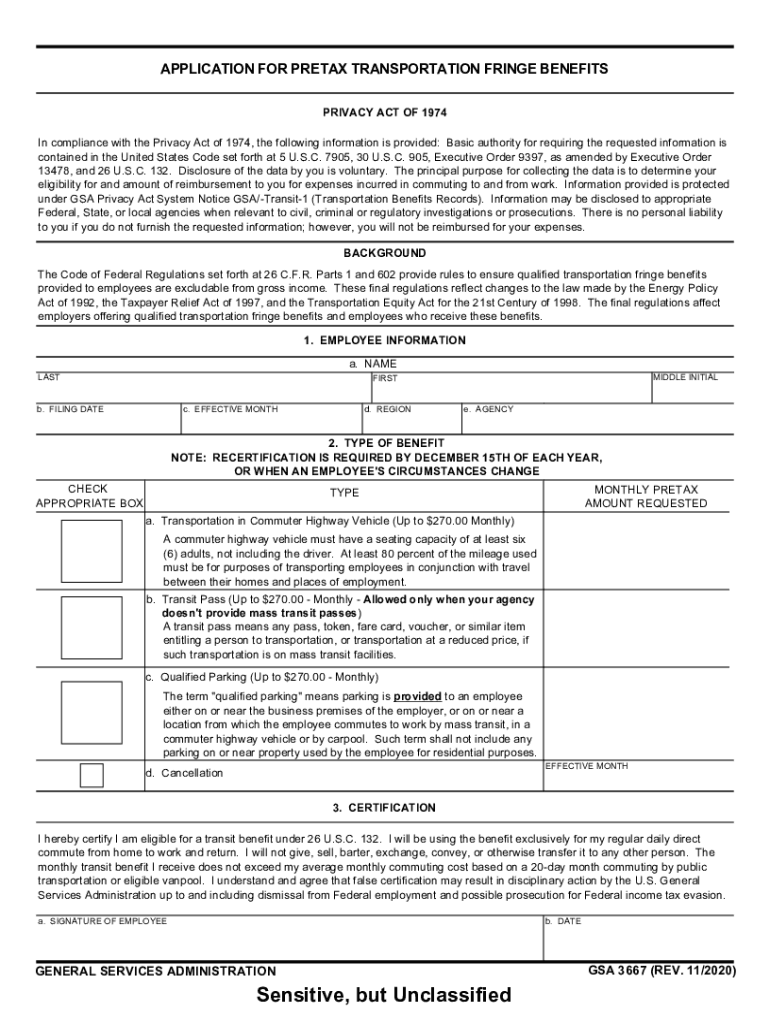
GSA 3667 Application for Pretax Transportation Fringe Benefits 2020-2026


What is the GSA 3667 Application for Pretax Transportation Fringe Benefits
The GSA 3667 application for pretax transportation fringe benefits is a form used by federal employees to apply for benefits related to commuting expenses. This application allows employees to use pretax dollars to pay for eligible transportation costs, which can include public transit passes, vanpooling, and parking expenses. By utilizing this application, employees can reduce their taxable income, leading to potential tax savings. The form is essential for those looking to maximize their benefits while minimizing their out-of-pocket commuting costs.
How to Use the GSA 3667 Application for Pretax Transportation Fringe Benefits
Using the GSA 3667 application involves a straightforward process. First, employees must gather necessary information such as their commuting expenses and the type of transportation used. The application requires details about the employee's agency, the specific benefits being requested, and the amount of pretax deduction desired. Once completed, the form should be submitted according to the agency's guidelines, which may include online submission or mailing the form to the appropriate department. Understanding the specific requirements of your agency can streamline this process.
Steps to Complete the GSA 3667 Application for Pretax Transportation Fringe Benefits
Completing the GSA 3667 application requires careful attention to detail. Here are the steps to follow:
- Gather all necessary documentation regarding your commuting expenses.
- Fill out the application form with accurate information, including your agency details and the amount you wish to claim.
- Review the form for any errors or missing information to ensure it is complete.
- Submit the application as per your agency's submission guidelines, whether online or via mail.
- Keep a copy of the submitted application for your records.
Legal Use of the GSA 3667 Application for Pretax Transportation Fringe Benefits
The legal use of the GSA 3667 application is governed by federal regulations that outline the eligibility and requirements for pretax transportation benefits. Employees must ensure that their claims are for eligible expenses and that they comply with the guidelines set forth by their agency. Proper documentation and adherence to the application process are crucial for maintaining compliance and avoiding potential penalties. Understanding these legal frameworks helps ensure that employees can effectively utilize the benefits without issues.
Eligibility Criteria for the GSA 3667 Application for Pretax Transportation Fringe Benefits
Eligibility for the GSA 3667 application is primarily determined by the employee's status as a federal employee and their commuting needs. To qualify, employees must be actively employed by a federal agency and must incur eligible transportation expenses related to commuting. Additionally, there may be specific agency policies that further define eligibility, such as limits on the types of transportation or the maximum amounts that can be claimed. Familiarizing oneself with these criteria is essential for a successful application.
Form Submission Methods for the GSA 3667 Application
The GSA 3667 application can typically be submitted through various methods, depending on the agency's regulations. Common submission methods include:
- Online submission through the agency's designated portal.
- Mailing the completed form to the appropriate department.
- In-person submission at designated locations within the agency.
It is important for employees to verify the preferred submission method for their specific agency to ensure timely processing of their application.
Quick guide on how to complete gsa 3667 application for pretax transportation fringe benefits 541171861
Effortlessly Prepare GSA 3667 Application For Pretax Transportation Fringe Benefits on Any Device
The management of online documents has become increasingly favored by businesses and individuals alike. It offers an ideal environmentally-friendly alternative to conventional printed and signed documents, allowing you to obtain the right form and securely store it online. airSlate SignNow equips you with all the necessary tools to create, modify, and electronically sign your documents swiftly and without delays. Manage GSA 3667 Application For Pretax Transportation Fringe Benefits on any platform using airSlate SignNow's Android or iOS applications and enhance any document-driven process today.
How to Modify and Electronically Sign GSA 3667 Application For Pretax Transportation Fringe Benefits with Ease
- Find GSA 3667 Application For Pretax Transportation Fringe Benefits and click on Get Form to initiate the process.
- Utilize the tools we offer to fill out your form.
- Emphasize important sections of your documents or obscure sensitive information with the features that airSlate SignNow provides specifically for this purpose.
- Generate your signature using the Sign tool, which takes mere seconds and holds the same legal validity as a conventional wet ink signature.
- Review the details and click on the Done button to save your modifications.
- Select your preferred method to deliver your form, whether through email, text message (SMS), invitation link, or by downloading it to your computer.
Say goodbye to lost or mislaid files, cumbersome form searches, and mistakes that necessitate printing additional document copies. airSlate SignNow meets your document management needs in just a few clicks from any device you choose. Modify and electronically sign GSA 3667 Application For Pretax Transportation Fringe Benefits and ensure outstanding communication at every phase of your form preparation process with airSlate SignNow.
Create this form in 5 minutes or less
Find and fill out the correct gsa 3667 application for pretax transportation fringe benefits 541171861
Create this form in 5 minutes!
How to create an eSignature for the gsa 3667 application for pretax transportation fringe benefits 541171861
The way to generate an electronic signature for a PDF in the online mode
The way to generate an electronic signature for a PDF in Chrome
The way to create an eSignature for putting it on PDFs in Gmail
How to create an eSignature straight from your smart phone
The best way to make an eSignature for a PDF on iOS devices
How to create an eSignature for a PDF document on Android OS
People also ask
-
What is EPM GSA and how does it relate to airSlate SignNow?
EPM GSA stands for Electronic Project Management Government Services Administration. airSlate SignNow integrates seamlessly with EPM GSA, allowing users to eSign and manage documents efficiently, ensuring compliance and streamlining processes for government projects.
-
How does airSlate SignNow enhance the EPM GSA experience?
airSlate SignNow improves the EPM GSA experience by providing a user-friendly platform for electronic signatures and document management. This tool reduces paperwork, speeds up approval processes, and ensures that all documents are securely stored and easily accessible.
-
What are the pricing options for using airSlate SignNow with EPM GSA?
The pricing for airSlate SignNow is designed to be cost-effective and flexible, catering to various business needs, including EPM GSA requirements. Users can choose from different plans based on features and the number of users, ensuring they only pay for what they need.
-
What features does airSlate SignNow offer that support EPM GSA?
airSlate SignNow offers a range of features that support EPM GSA, including customizable templates, bulk sending of documents, and real-time tracking of signatures. These features help streamline workflow and maintain a high level of efficiency for government projects.
-
How secure is airSlate SignNow for EPM GSA documentation?
Security is a top priority for airSlate SignNow, especially for EPM GSA documentation. The platform utilizes advanced encryption and complies with government regulations, ensuring that all sensitive documents are protected and handled with the utmost care.
-
Can airSlate SignNow integrate with other tools used in EPM GSA?
Yes, airSlate SignNow can easily integrate with various tools commonly used in EPM GSA, such as project management software and cloud storage solutions. This integration capability allows for better data management and collaboration across platforms.
-
What are the benefits of using airSlate SignNow for EPM GSA processes?
Using airSlate SignNow for EPM GSA processes offers numerous benefits, including improved efficiency, reduced turnaround time, and enhanced collaboration. These advantages ultimately help government agencies deliver better service while meeting project deadlines.
Get more for GSA 3667 Application For Pretax Transportation Fringe Benefits
Find out other GSA 3667 Application For Pretax Transportation Fringe Benefits
- How Can I eSignature New Jersey Police Document
- How Can I eSignature New Jersey Real Estate Word
- Can I eSignature Tennessee Police Form
- How Can I eSignature Vermont Police Presentation
- How Do I eSignature Pennsylvania Real Estate Document
- How Do I eSignature Texas Real Estate Document
- How Can I eSignature Colorado Courts PDF
- Can I eSignature Louisiana Courts Document
- How To Electronic signature Arkansas Banking Document
- How Do I Electronic signature California Banking Form
- How Do I eSignature Michigan Courts Document
- Can I eSignature Missouri Courts Document
- How Can I Electronic signature Delaware Banking PDF
- Can I Electronic signature Hawaii Banking Document
- Can I eSignature North Carolina Courts Presentation
- Can I eSignature Oklahoma Courts Word
- How To Electronic signature Alabama Business Operations Form
- Help Me With Electronic signature Alabama Car Dealer Presentation
- How Can I Electronic signature California Car Dealer PDF
- How Can I Electronic signature California Car Dealer Document