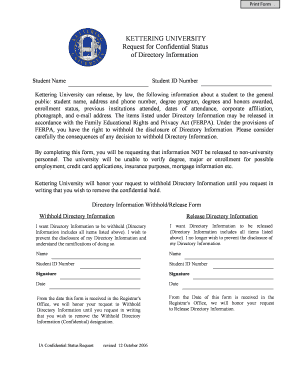
Request for Confidential Status Kettering University Form


What is the Request For Confidential Status Kettering University
The Request For Confidential Status at Kettering University is a formal application designed to protect the privacy of individuals associated with the university. This status is particularly relevant for students and employees who may have concerns about their personal information being disclosed. The request allows eligible individuals to keep their information confidential, thereby enhancing their safety and security within the university environment.
How to use the Request For Confidential Status Kettering University
To utilize the Request For Confidential Status, individuals must complete the designated form accurately. This form requires personal details, including the individual's name, contact information, and the specific reasons for requesting confidentiality. Once completed, the form should be submitted to the appropriate university office, which will review the request and determine eligibility based on established criteria.
Steps to complete the Request For Confidential Status Kettering University
Completing the Request For Confidential Status involves several key steps:
- Obtain the Request For Confidential Status form from the university's official website or designated office.
- Fill out the form with accurate personal information and a clear explanation of the need for confidentiality.
- Gather any required supporting documentation that may strengthen your request.
- Submit the completed form and any supporting documents to the appropriate university office, either in person or via mail.
- Await confirmation of your request and any further instructions from the university.
Eligibility Criteria
Eligibility for the Request For Confidential Status at Kettering University typically includes students, faculty, and staff who have specific safety concerns. This may involve individuals who are survivors of domestic violence, stalking, or other situations where personal safety is at risk. Each request is evaluated on a case-by-case basis to determine if the applicant meets the necessary criteria for confidentiality.
Required Documents
When submitting the Request For Confidential Status, applicants may need to provide certain documents to support their request. Commonly required documents include:
- A completed Request For Confidential Status form.
- Proof of identity, such as a driver’s license or student ID.
- Any relevant legal documents, such as restraining orders or police reports, if applicable.
Form Submission Methods
The Request For Confidential Status can be submitted through various methods to accommodate different preferences. Individuals may choose to:
- Submit the form in person at the designated university office.
- Mail the completed form to the appropriate office address.
- Utilize any available online submission options, if offered by the university.
Quick guide on how to complete request for confidential status kettering university
Effortlessly Prepare [SKS] on Any Device
Digital document management has gained immense popularity among businesses and individuals alike. It serves as an excellent eco-conscious substitute for traditional printed and signed documents, allowing you to obtain the necessary forms and securely store them online. airSlate SignNow equips you with all the tools required to create, modify, and electronically sign your documents quickly and efficiently. Manage [SKS] on any platform using the airSlate SignNow applications for Android or iOS and simplify any document-related process today.
The Easiest Way to Alter and Electronically Sign [SKS] with Ease
- Obtain [SKS] and click Get Form to begin.
- Make use of the tools we provide to complete your form.
- Emphasize pertinent sections of the documents or redact confidential information with tools specifically designed for that purpose by airSlate SignNow.
- Generate your signature using the Sign option, which takes mere seconds and holds the same legal validity as a conventional wet ink signature.
- Review the information and click on the Done button to save your modifications.
- Choose your preferred method for sending your form, whether it’s via email, SMS, an invitation link, or downloading it to your computer.
Eliminate concerns about lost or misfiled documents, tedious form searching, or errors that necessitate printing new copies. airSlate SignNow meets your document management needs in just a few clicks, no matter which device you choose. Modify and electronically sign [SKS] and ensure exceptional communication at every step of your form preparation journey with airSlate SignNow.
Create this form in 5 minutes or less
Create this form in 5 minutes!
How to create an eSignature for the request for confidential status kettering university
How to create an electronic signature for a PDF online
How to create an electronic signature for a PDF in Google Chrome
How to create an e-signature for signing PDFs in Gmail
How to create an e-signature right from your smartphone
How to create an e-signature for a PDF on iOS
How to create an e-signature for a PDF on Android
People also ask
-
What is the process to Request For Confidential Status Kettering University?
To Request For Confidential Status Kettering University, you need to complete the designated application form available on the university's website. Ensure that you provide all necessary documentation to support your request. Once submitted, the university will review your application and notify you of the outcome.
-
What are the benefits of requesting confidential status at Kettering University?
Requesting confidential status at Kettering University helps protect your personal information from public disclosure. This status is particularly beneficial for individuals who may have safety concerns or wish to keep their information private. It ensures that your data is handled with the utmost confidentiality.
-
Are there any fees associated with the Request For Confidential Status Kettering University?
There are typically no fees associated with the Request For Confidential Status Kettering University. However, it's advisable to check the university's official website for any updates or changes to their policy. This ensures you have the most accurate and current information regarding any potential costs.
-
How long does it take to process a Request For Confidential Status Kettering University?
The processing time for a Request For Confidential Status Kettering University can vary, but it generally takes a few weeks. After submitting your request, the university will review your application and inform you of their decision. It's important to submit your request as early as possible to avoid delays.
-
Can I update my Request For Confidential Status Kettering University later?
Yes, you can update your Request For Confidential Status Kettering University if your circumstances change. To do this, you will need to submit a new application or contact the university's registrar's office for guidance. Keeping your information current ensures that your confidentiality is maintained.
-
What documents are required to Request For Confidential Status Kettering University?
To Request For Confidential Status Kettering University, you typically need to provide identification and any relevant documentation that supports your request. This may include legal documents or statements explaining your need for confidentiality. Always check the university's guidelines for specific requirements.
-
Is there a specific eligibility criteria for the Request For Confidential Status Kettering University?
Yes, there are specific eligibility criteria for the Request For Confidential Status Kettering University. Generally, individuals who have safety concerns or are survivors of domestic violence may qualify. It's best to review the university's policy or contact their office for detailed eligibility information.
Get more for Request For Confidential Status Kettering University
Find out other Request For Confidential Status Kettering University
- How To Integrate Sign in Banking
- How To Use Sign in Banking
- Help Me With Use Sign in Banking
- Can I Use Sign in Banking
- How Do I Install Sign in Banking
- How To Add Sign in Banking
- How Do I Add Sign in Banking
- How Can I Add Sign in Banking
- Can I Add Sign in Banking
- Help Me With Set Up Sign in Government
- How To Integrate eSign in Banking
- How To Use eSign in Banking
- How To Install eSign in Banking
- How To Add eSign in Banking
- How To Set Up eSign in Banking
- How To Save eSign in Banking
- How To Implement eSign in Banking
- How To Set Up eSign in Construction
- How To Integrate eSign in Doctors
- How To Use eSign in Doctors