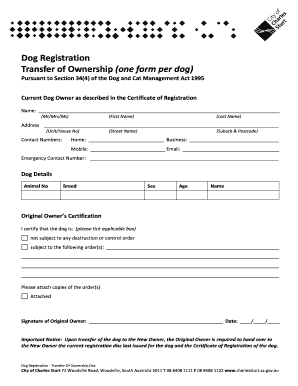
Dog Registration Transfer of Ownership City of Charles Sturt SA 2010


What is the Dog Registration Transfer Of Ownership City Of Charles Sturt SA
The Dog Registration Transfer Of Ownership in the City of Charles Sturt, South Australia, is a formal process that allows pet owners to legally transfer the registration of a dog from one owner to another. This process ensures that the new owner is recognized as the official caretaker of the dog and is responsible for its welfare and compliance with local regulations. It is essential for maintaining accurate records of pet ownership within the community, which aids in the enforcement of local laws and the promotion of responsible pet ownership.
Steps to complete the Dog Registration Transfer Of Ownership City Of Charles Sturt SA
Completing the Dog Registration Transfer Of Ownership involves several straightforward steps:
- Obtain the necessary form for the transfer, which can typically be found on the City of Charles Sturt's official website or at local council offices.
- Fill out the form with accurate details, including the current owner's information, the new owner's information, and the dog's registration details.
- Gather any required supporting documents, such as proof of ownership or identification for both the current and new owners.
- Submit the completed form along with any supporting documents to the appropriate local authority, either online, by mail, or in person.
- Pay any applicable fees associated with the transfer process.
Required Documents for the Dog Registration Transfer Of Ownership City Of Charles Sturt SA
To successfully complete the transfer of dog registration, certain documents are typically required:
- A completed Dog Registration Transfer form.
- Proof of identity for both the current and new owners, such as a driver's license or government-issued ID.
- Documentation proving ownership of the dog, which may include previous registration papers or adoption records.
Legal use of the Dog Registration Transfer Of Ownership City Of Charles Sturt SA
The legal use of the Dog Registration Transfer Of Ownership is crucial for ensuring that pet ownership is accurately recorded. This process protects both the new owner and the local community by ensuring that the dog is registered under the correct name, which is important for liability and accountability. It also helps local authorities manage pet-related issues, such as licensing and compliance with local laws regarding pet ownership.
How to obtain the Dog Registration Transfer Of Ownership City Of Charles Sturt SA
To obtain the Dog Registration Transfer Of Ownership form, individuals can visit the City of Charles Sturt's official website or contact their local council office. The form is often available for download, allowing pet owners to complete it at their convenience. Additionally, forms may be available in person at local government offices, where staff can provide assistance and answer any questions regarding the transfer process.
State-specific rules for the Dog Registration Transfer Of Ownership City Of Charles Sturt SA
The City of Charles Sturt adheres to specific state regulations regarding dog registration and ownership transfer. These rules may include requirements for the age of the dog, vaccination status, and any local ordinances that govern pet ownership. It is important for both the current and new owners to familiarize themselves with these regulations to ensure compliance and avoid potential penalties.
Quick guide on how to complete dog registration transfer of ownership city of charles sturt sa
Accomplish Dog Registration Transfer Of Ownership City Of Charles Sturt SA effortlessly on any device
Web-based document management has gained popularity among businesses and individuals. It offers an ideal environmentally friendly alternative to traditional printed and signed documents, as you can obtain the necessary form and securely save it online. airSlate SignNow equips you with all the resources required to create, modify, and electronically sign your documents swiftly without delays. Manage Dog Registration Transfer Of Ownership City Of Charles Sturt SA on any platform using airSlate SignNow's Android or iOS applications and enhance any document-centric process today.
How to alter and electronically sign Dog Registration Transfer Of Ownership City Of Charles Sturt SA without any hassle
- Obtain Dog Registration Transfer Of Ownership City Of Charles Sturt SA and then click Get Form to begin.
- Utilize the features we provide to complete your form.
- Emphasize pertinent sections of the documents or redact sensitive details with tools that airSlate SignNow offers specifically for that purpose.
- Create your electronic signature using the Sign feature, which takes mere seconds and holds the same legal validity as a conventional ink signature.
- Verify all the details and click on the Done button to save your modifications.
- Select your preferred method for delivering your form, whether by email, SMS, invitation link, or downloading it to your computer.
Eliminate concerns about lost or misplaced documents, tedious form searching, or errors that require printing new copies. airSlate SignNow addresses all your document management requirements in just a few clicks from any device you choose. Modify and electronically sign Dog Registration Transfer Of Ownership City Of Charles Sturt SA and guarantee excellent communication at every stage of your form preparation with airSlate SignNow.
Create this form in 5 minutes or less
Find and fill out the correct dog registration transfer of ownership city of charles sturt sa
Create this form in 5 minutes!
How to create an eSignature for the dog registration transfer of ownership city of charles sturt sa
How to create an electronic signature for a PDF online
How to create an electronic signature for a PDF in Google Chrome
How to create an e-signature for signing PDFs in Gmail
How to create an e-signature right from your smartphone
How to create an e-signature for a PDF on iOS
How to create an e-signature for a PDF on Android
People also ask
-
What is the process for Dog Registration Transfer Of Ownership City Of Charles Sturt SA?
The process for Dog Registration Transfer Of Ownership City Of Charles Sturt SA involves completing the necessary forms and submitting them to the local council. You can easily eSign these documents using airSlate SignNow, ensuring a quick and efficient transfer. Make sure to have all required information ready to streamline the process.
-
How much does it cost to transfer dog ownership in City Of Charles Sturt SA?
The fees for Dog Registration Transfer Of Ownership City Of Charles Sturt SA can vary based on the specific circumstances and local council regulations. Typically, there is a nominal fee associated with the transfer process. Using airSlate SignNow can help you manage these costs effectively by providing a cost-efficient solution for document handling.
-
What documents are required for Dog Registration Transfer Of Ownership City Of Charles Sturt SA?
To complete the Dog Registration Transfer Of Ownership City Of Charles Sturt SA, you will need to provide proof of ownership, such as a previous registration certificate. Additionally, you may need to submit identification and any relevant health records for the dog. airSlate SignNow simplifies the collection and submission of these documents.
-
Can I complete the Dog Registration Transfer Of Ownership City Of Charles Sturt SA online?
Yes, you can complete the Dog Registration Transfer Of Ownership City Of Charles Sturt SA online using airSlate SignNow. Our platform allows you to fill out and eSign the necessary documents from the comfort of your home. This online process saves time and ensures that your transfer is processed quickly.
-
What are the benefits of using airSlate SignNow for dog registration transfers?
Using airSlate SignNow for Dog Registration Transfer Of Ownership City Of Charles Sturt SA offers numerous benefits, including ease of use, cost-effectiveness, and secure document handling. Our platform allows you to eSign documents quickly, reducing the time spent on paperwork. Additionally, you can track the status of your documents in real-time.
-
Is airSlate SignNow compliant with local regulations for dog ownership transfers?
Yes, airSlate SignNow is designed to comply with local regulations, including those for Dog Registration Transfer Of Ownership City Of Charles Sturt SA. Our platform ensures that all documents meet the necessary legal standards, providing peace of mind during the transfer process. You can trust that your documents will be handled appropriately.
-
How can I integrate airSlate SignNow with other tools for dog registration?
airSlate SignNow offers seamless integrations with various tools and platforms, making it easy to manage your Dog Registration Transfer Of Ownership City Of Charles Sturt SA. You can connect with CRM systems, cloud storage, and other applications to streamline your workflow. This integration capability enhances your overall efficiency.
Get more for Dog Registration Transfer Of Ownership City Of Charles Sturt SA
- If you havent already lower frederick fire company form
- Bellefonte area school district request for use of form
- Address information uspsaddressing your mailpostal exploreraddressing your mailpostal exploreraddressing your mailpostal
- Graduate transcript request alumni only central bucks school cbsd form
- Chapter 102 visual site inspection report instructions form
- Change made on form
- How to file police report philadelphia form
- Re registration form our lady of good counsel school
Find out other Dog Registration Transfer Of Ownership City Of Charles Sturt SA
- How Do I eSignature Maryland Articles of Incorporation Template
- How Do I eSignature Nevada Articles of Incorporation Template
- How Do I eSignature New Mexico Articles of Incorporation Template
- How To Electronic signature Georgia Home lease agreement
- Can I Electronic signature South Carolina Home lease agreement
- Can I Electronic signature Wisconsin Home lease agreement
- How To Electronic signature Rhode Island Generic lease agreement
- How Can I eSignature Florida Car Lease Agreement Template
- How To eSignature Indiana Car Lease Agreement Template
- How Can I eSignature Wisconsin Car Lease Agreement Template
- Electronic signature Tennessee House rent agreement format Myself
- How To Electronic signature Florida House rental agreement
- eSignature Connecticut Retainer Agreement Template Myself
- How To Electronic signature Alaska House rental lease agreement
- eSignature Illinois Retainer Agreement Template Free
- How Do I Electronic signature Idaho Land lease agreement
- Electronic signature Illinois Land lease agreement Fast
- eSignature Minnesota Retainer Agreement Template Fast
- Electronic signature Louisiana Land lease agreement Fast
- How Do I eSignature Arizona Attorney Approval