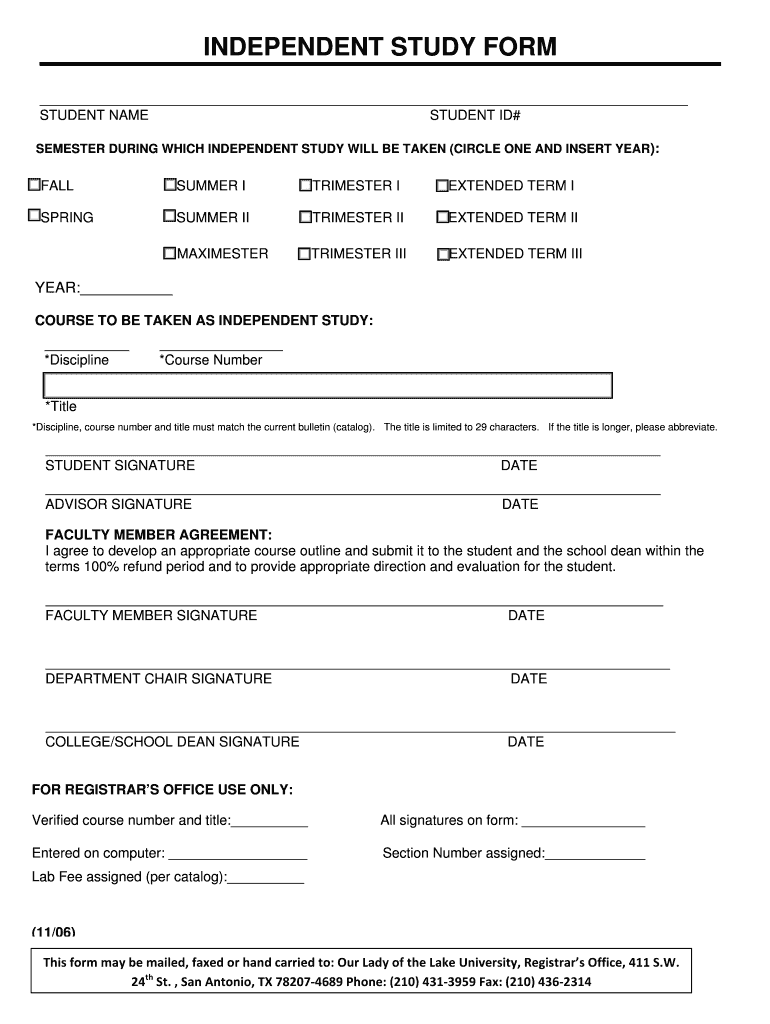
INDEPENDENT STUDY FORM Our Lady of the Lake University Ollusa


What is the Independent Study Form at Our Lady of the Lake University (OLLUSA)?
The Independent Study Form at Our Lady of the Lake University (OLLUSA) is a specialized document designed for students wishing to undertake independent study projects. This form allows students to propose and outline their study plans, ensuring that their academic pursuits align with university standards and requirements. It is an essential tool for students seeking to explore topics not covered in the standard curriculum, providing a structured approach to personalized education.
How to Obtain the Independent Study Form at OLLUSA
Students can obtain the Independent Study Form through the OLLUSA website or by visiting the academic affairs office. The form is typically available in a downloadable PDF format, allowing students to print it for completion. Additionally, students may inquire directly with their academic advisors for guidance on accessing the form and understanding the submission process.
Steps to Complete the Independent Study Form at OLLUSA
Completing the Independent Study Form involves several key steps:
- Review the form's requirements and guidelines carefully.
- Fill in personal information, including your name, student ID, and contact details.
- Provide a detailed description of the proposed study, including objectives, methodologies, and expected outcomes.
- Obtain necessary signatures from faculty advisors or department heads to ensure approval.
- Submit the completed form to the appropriate academic office by the specified deadline.
Key Elements of the Independent Study Form at OLLUSA
The Independent Study Form includes several essential elements that students must address:
- Student Information: Personal details such as name, student ID, and contact information.
- Study Proposal: A comprehensive outline of the independent study, including goals and methodologies.
- Faculty Approval: Signatures from faculty members who will supervise or support the study.
- Timeline: A proposed schedule for completing the study, including milestones and deadlines.
Legal Use of the Independent Study Form at OLLUSA
The Independent Study Form serves a legal purpose within the academic framework of OLLUSA. It ensures that students engage in studies that are recognized and sanctioned by the university. Proper completion and submission of the form protect both the student and the institution, as it formalizes the independent study agreement and outlines the responsibilities of all parties involved.
Eligibility Criteria for the Independent Study Form at OLLUSA
To be eligible for the Independent Study Form, students typically need to meet certain criteria:
- Must be currently enrolled at OLLUSA.
- Should have a minimum GPA requirement, as specified by the academic department.
- Must propose a study topic that aligns with their academic program and career goals.
- Need to secure approval from a faculty member willing to supervise the independent study.
Quick guide on how to complete independent study form our lady of the lake university ollusa
Effortlessly Prepare [SKS] on Any Device
Digital document management has become increasingly popular among businesses and individuals. It offers a great eco-friendly substitute for traditional printed and signed documents, allowing you to obtain the necessary form and store it securely online. airSlate SignNow equips you with all the tools required to create, edit, and eSign your documents swiftly and without interruptions. Handle [SKS] on any device using airSlate SignNow's Android or iOS applications and simplify any document-related process today.
The Optimal Method to Edit and eSign [SKS] with Ease
- Find [SKS] and click on Get Form to begin.
- Utilize the tools we provide to fill out your document.
- Emphasize key sections of the documents or redact sensitive information with tools specifically designed for that purpose by airSlate SignNow.
- Generate your signature using the Sign feature, which takes only seconds and holds the same legal validity as a traditional handwritten signature.
- Review the details and click the Done button to save your modifications.
- Select your preferred method of delivering your form, whether by email, text message (SMS), or invitation link, or download it to your computer.
No more worrying about lost files, tedious document searching, or errors that necessitate printing new copies. airSlate SignNow addresses your document management needs in just a few clicks from your chosen device. Edit and eSign [SKS] and ensure effective communication at every step of your form preparation process with airSlate SignNow.
Create this form in 5 minutes or less
Related searches to INDEPENDENT STUDY FORM Our Lady Of The Lake University Ollusa
Create this form in 5 minutes!
How to create an eSignature for the independent study form our lady of the lake university ollusa
How to create an electronic signature for a PDF online
How to create an electronic signature for a PDF in Google Chrome
How to create an e-signature for signing PDFs in Gmail
How to create an e-signature right from your smartphone
How to create an e-signature for a PDF on iOS
How to create an e-signature for a PDF on Android
People also ask
-
What is the INDEPENDENT STUDY FORM Our Lady Of The Lake University Ollusa?
The INDEPENDENT STUDY FORM Our Lady Of The Lake University Ollusa is a document that allows students to propose and undertake independent study projects under faculty supervision. This form is essential for students seeking to explore topics not covered in the standard curriculum.
-
How can I access the INDEPENDENT STUDY FORM Our Lady Of The Lake University Ollusa?
You can easily access the INDEPENDENT STUDY FORM Our Lady Of The Lake University Ollusa through the official Our Lady Of The Lake University website or by contacting the academic advising office. The form is typically available in PDF format for download.
-
What are the benefits of using the INDEPENDENT STUDY FORM Our Lady Of The Lake University Ollusa?
Using the INDEPENDENT STUDY FORM Our Lady Of The Lake University Ollusa allows students to tailor their educational experience to their interests and career goals. It fosters independent learning and provides opportunities for in-depth research and exploration.
-
Is there a fee associated with submitting the INDEPENDENT STUDY FORM Our Lady Of The Lake University Ollusa?
There is typically no fee for submitting the INDEPENDENT STUDY FORM Our Lady Of The Lake University Ollusa. However, students should check with the university for any potential costs related to course credits or faculty supervision.
-
What features does the INDEPENDENT STUDY FORM Our Lady Of The Lake University Ollusa include?
The INDEPENDENT STUDY FORM Our Lady Of The Lake University Ollusa includes sections for project proposals, learning objectives, and faculty approval. This structured format ensures that all necessary information is provided for a successful independent study experience.
-
How does airSlate SignNow facilitate the submission of the INDEPENDENT STUDY FORM Our Lady Of The Lake University Ollusa?
airSlate SignNow streamlines the submission process for the INDEPENDENT STUDY FORM Our Lady Of The Lake University Ollusa by allowing students to eSign and send documents electronically. This makes it easier to manage submissions and receive timely approvals.
-
Can I integrate the INDEPENDENT STUDY FORM Our Lady Of The Lake University Ollusa with other tools?
Yes, the INDEPENDENT STUDY FORM Our Lady Of The Lake University Ollusa can be integrated with various tools and platforms through airSlate SignNow. This integration enhances workflow efficiency and ensures that all relevant documents are easily accessible.
Get more for INDEPENDENT STUDY FORM Our Lady Of The Lake University Ollusa
- La casa student housing application lacasastudenthousing form
- Ira distribution request form for sit mutual funds
- Form 706 gs d 1 rev october internal revenue service
- Distributionnotice of withholding form 5 new direction ira inc
- Qualified reservist distribution election form oregon
- Ann arbor student temporary appointment change soe umich form
- Live performance band contract template
- Live performance contract template
Find out other INDEPENDENT STUDY FORM Our Lady Of The Lake University Ollusa
- How Do I eSign Mississippi Plumbing Word
- Can I eSign New Jersey Plumbing Form
- How Can I eSign Wisconsin Plumbing PPT
- Can I eSign Colorado Real Estate Form
- How To eSign Florida Real Estate Form
- Can I eSign Hawaii Real Estate Word
- How Do I eSign Hawaii Real Estate Word
- How To eSign Hawaii Real Estate Document
- How Do I eSign Hawaii Real Estate Presentation
- How Can I eSign Idaho Real Estate Document
- How Do I eSign Hawaii Sports Document
- Can I eSign Hawaii Sports Presentation
- How To eSign Illinois Sports Form
- Can I eSign Illinois Sports Form
- How To eSign North Carolina Real Estate PDF
- How Can I eSign Texas Real Estate Form
- How To eSign Tennessee Real Estate Document
- How Can I eSign Wyoming Real Estate Form
- How Can I eSign Hawaii Police PDF
- Can I eSign Hawaii Police Form