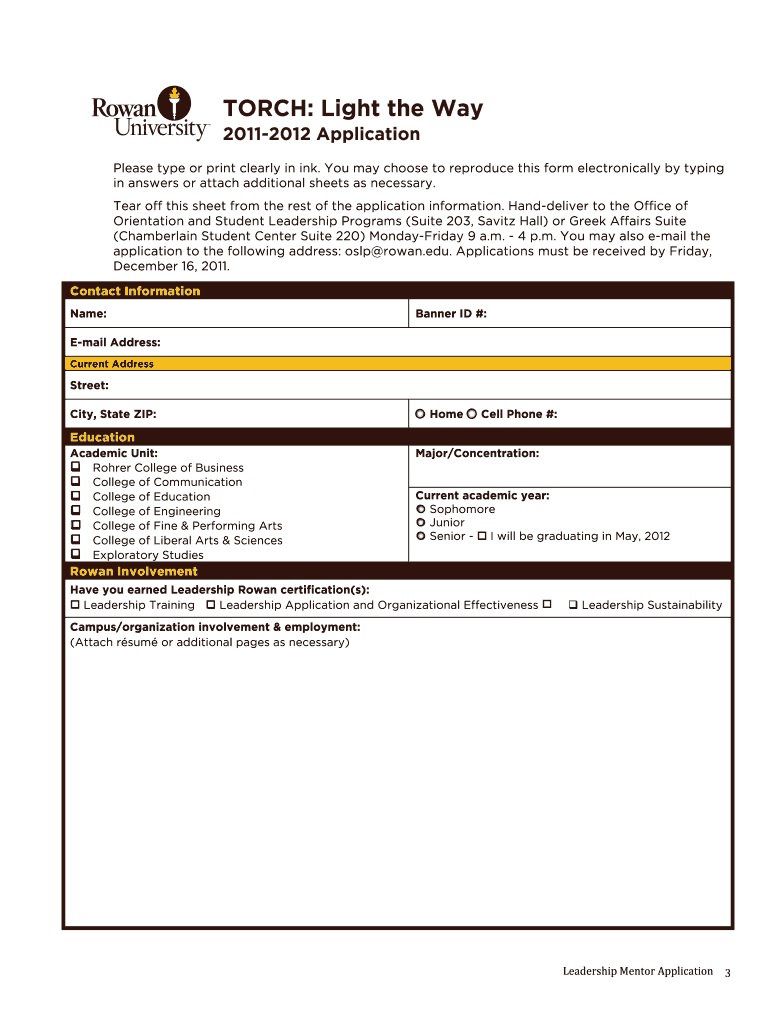
TORCH Application Rowan University Rowan Form


Understanding the TORCH Application at Rowan University
The TORCH Application at Rowan University is a specialized application designed for prospective students seeking admission to various academic programs. This application streamlines the process of submitting necessary information and documentation required for admission consideration. It is essential for applicants to familiarize themselves with the specific requirements and procedures associated with this application to ensure a smooth submission experience.
Steps to Complete the TORCH Application
Completing the TORCH Application involves several key steps:
- Gather Required Information: Collect personal details, academic history, and any relevant extracurricular activities.
- Fill Out the Application: Enter the gathered information accurately in the online application form.
- Submit Supporting Documents: Attach any required documents, such as transcripts or letters of recommendation, as specified in the application guidelines.
- Review and Submit: Carefully review all entries for accuracy before submitting the application.
How to Obtain the TORCH Application
The TORCH Application can be accessed through the official Rowan University website. Prospective students should navigate to the admissions section, where they can find the application link. It is advisable to check for any updates or changes in the application process to ensure compliance with the latest requirements.
Eligibility Criteria for the TORCH Application
Eligibility for the TORCH Application varies based on the specific program to which a student is applying. Generally, applicants must meet certain academic standards, including minimum GPA requirements and standardized test scores. Additionally, some programs may have specific prerequisites or additional criteria that must be fulfilled prior to application submission.
Legal Use of the TORCH Application
The TORCH Application is a legally recognized document used by Rowan University for the purpose of assessing applicants for admission. It is important for applicants to provide truthful and accurate information, as any discrepancies may lead to disqualification from the admissions process. Compliance with university policies and state regulations is essential when submitting this application.
Form Submission Methods for the TORCH Application
Applicants can submit the TORCH Application online through the Rowan University admissions portal. This digital submission method is designed to facilitate a quick and efficient application process. In some cases, paper applications may also be accepted; however, it is recommended to use the online method for faster processing.
Key Elements of the TORCH Application
The TORCH Application includes several key elements that applicants must complete:
- Personal Information: Basic details such as name, address, and contact information.
- Academic History: Information on previous schools attended, grades, and coursework.
- Extracurricular Activities: A section to highlight involvement in clubs, sports, or community service.
- Essay or Personal Statement: A written component that allows applicants to express their motivations and goals.
Quick guide on how to complete torch application rowan university rowan
Easily prepare [SKS] on any device
Managing documents online has gained popularity among businesses and individuals. It serves as an ideal eco-friendly alternative to traditional printed and signed paperwork, allowing you to find the right template and securely store it online. airSlate SignNow provides all the necessary tools to create, modify, and electronically sign your documents quickly and efficiently. Handle [SKS] across any platform using airSlate SignNow applications for Android or iOS and enhance any document-related workflow today.
The simplest way to modify and electronically sign [SKS] effortlessly
- Locate [SKS] and select Get Form to begin.
- Make use of the tools we offer to complete your document.
- Emphasize important parts of your documents or obscure sensitive information using the tools that airSlate SignNow provides specifically for that purpose.
- Create your signature with the Sign feature, which takes mere seconds and carries the same legal significance as a traditional wet ink signature.
- Review the information and click on the Done button to preserve your modifications.
- Select your preferred method for sending your form, via email, SMS, or invitation link, or download it to your computer.
Eliminate concerns about lost or misplaced files, frustrating form searches, or mistakes that require printing new document copies. airSlate SignNow addresses your document management needs with just a few clicks from any device you prefer. Modify and eSign [SKS] and ensure effective communication at every stage of the document preparation process with airSlate SignNow.
Create this form in 5 minutes or less
Related searches to TORCH Application Rowan University Rowan
Create this form in 5 minutes!
How to create an eSignature for the torch application rowan university rowan
How to create an electronic signature for a PDF online
How to create an electronic signature for a PDF in Google Chrome
How to create an e-signature for signing PDFs in Gmail
How to create an e-signature right from your smartphone
How to create an e-signature for a PDF on iOS
How to create an e-signature for a PDF on Android
People also ask
-
What is the TORCH Application Rowan University Rowan?
The TORCH Application Rowan University Rowan is a streamlined platform designed to facilitate the application process for prospective students. It simplifies document submission and enhances communication between applicants and the university. By using this application, students can easily manage their application materials and track their progress.
-
How much does the TORCH Application Rowan University Rowan cost?
The TORCH Application Rowan University Rowan is offered at no cost to applicants. This makes it an accessible option for all prospective students looking to apply to Rowan University. By eliminating application fees, the TORCH Application encourages more students to pursue their educational goals.
-
What features does the TORCH Application Rowan University Rowan offer?
The TORCH Application Rowan University Rowan includes features such as document upload, real-time application tracking, and direct communication with admissions staff. These features are designed to enhance the user experience and ensure that applicants have all the tools they need to submit a complete application. Additionally, the platform is user-friendly and mobile-responsive.
-
What are the benefits of using the TORCH Application Rowan University Rowan?
Using the TORCH Application Rowan University Rowan provides several benefits, including a simplified application process and improved organization of application materials. Applicants can easily manage their submissions and receive timely updates from the university. This efficiency helps reduce stress and allows students to focus on their academic goals.
-
Can I integrate the TORCH Application Rowan University Rowan with other tools?
Yes, the TORCH Application Rowan University Rowan can be integrated with various educational tools and platforms. This allows for seamless data transfer and enhances the overall application experience. Integrations can help streamline processes for both applicants and university staff, making it easier to manage applications.
-
Is the TORCH Application Rowan University Rowan secure?
Absolutely, the TORCH Application Rowan University Rowan prioritizes the security of applicant data. The platform employs advanced encryption and security measures to protect sensitive information. Applicants can feel confident that their personal and academic details are safe while using the application.
-
How can I get support while using the TORCH Application Rowan University Rowan?
Support for the TORCH Application Rowan University Rowan is readily available through various channels. Applicants can access help via email, phone, or live chat with admissions representatives. This ensures that any questions or concerns are addressed promptly, making the application process smoother.
Get more for TORCH Application Rowan University Rowan
Find out other TORCH Application Rowan University Rowan
- How To eSign Illinois Rental application
- How To eSignature Maryland Affidavit of Identity
- eSignature New York Affidavit of Service Easy
- How To eSignature Idaho Affidavit of Title
- eSign Wisconsin Real estate forms Secure
- How To eSign California Real estate investment proposal template
- eSignature Oregon Affidavit of Title Free
- eSign Colorado Real estate investment proposal template Simple
- eSign Louisiana Real estate investment proposal template Fast
- eSign Wyoming Real estate investment proposal template Free
- How Can I eSign New York Residential lease
- eSignature Colorado Cease and Desist Letter Later
- How Do I eSignature Maine Cease and Desist Letter
- How Can I eSignature Maine Cease and Desist Letter
- eSignature Nevada Cease and Desist Letter Later
- Help Me With eSign Hawaii Event Vendor Contract
- How To eSignature Louisiana End User License Agreement (EULA)
- How To eSign Hawaii Franchise Contract
- eSignature Missouri End User License Agreement (EULA) Free
- eSign Delaware Consulting Agreement Template Now