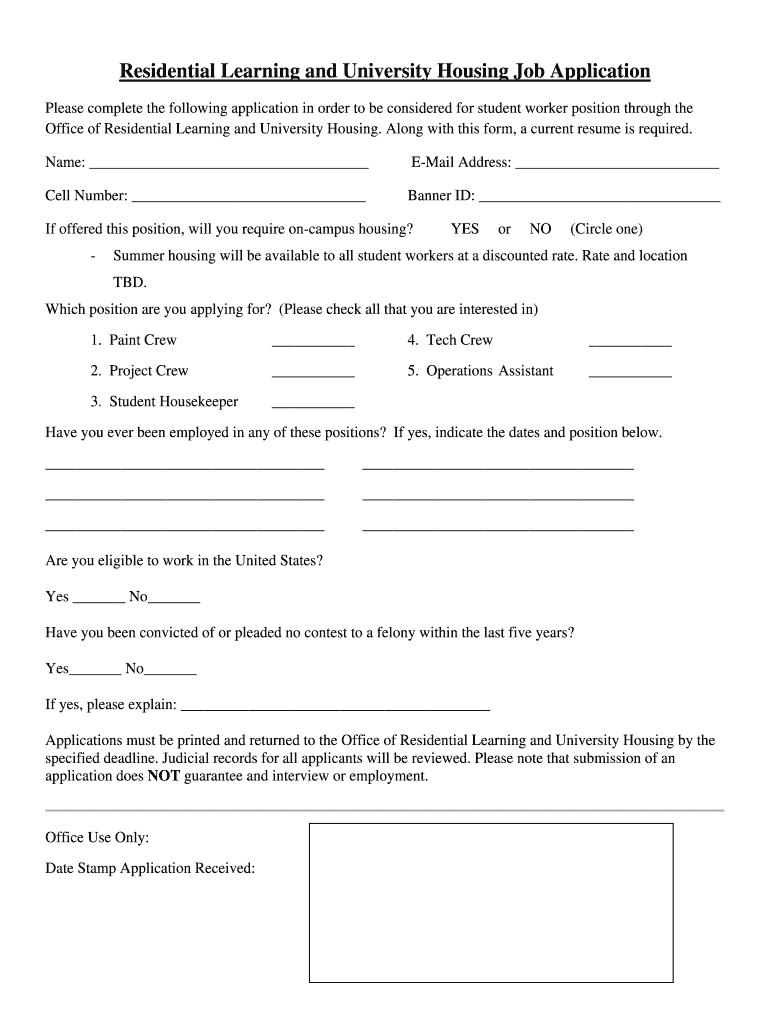
Residential Learning and University Housing Job Application Rowan Form


Understanding the Residential Learning And University Housing Job Application Rowan
The Residential Learning And University Housing Job Application at Rowan University is a formal document used by applicants seeking positions within the university's residential life and housing departments. This application is tailored to gather essential information about candidates, including their qualifications, experiences, and motivations for applying. It serves as a critical first step in the hiring process, allowing the university to assess the suitability of applicants for various roles in residential learning and housing management.
Steps to Complete the Residential Learning And University Housing Job Application Rowan
Completing the Residential Learning And University Housing Job Application involves several key steps to ensure that all necessary information is accurately provided. Begin by carefully reading the application instructions to understand the requirements. Gather relevant documents, such as your resume and cover letter, which highlight your experience and skills related to the position. Fill out the application form with your personal details, educational background, and work history. Be sure to address any specific questions or prompts included in the application. Review your application for completeness and accuracy before submission.
Eligibility Criteria for the Residential Learning And University Housing Job Application Rowan
To be eligible for positions through the Residential Learning And University Housing Job Application, candidates typically need to meet certain criteria. This may include being a current student or graduate of Rowan University, possessing relevant experience in residential life or housing services, and demonstrating strong interpersonal and communication skills. Additional requirements may vary based on specific job roles, so it is advisable to review the job descriptions carefully before applying.
Required Documents for the Residential Learning And University Housing Job Application Rowan
When applying for a position through the Residential Learning And University Housing Job Application, candidates are generally required to submit several key documents. These typically include a completed application form, a current resume detailing relevant work experience, and a cover letter that outlines the applicant's interest in the position and relevant qualifications. Some roles may also require additional documentation, such as references or transcripts, so it is important to check the specific requirements for each job listing.
Form Submission Methods for the Residential Learning And University Housing Job Application Rowan
Applicants can submit the Residential Learning And University Housing Job Application through various methods, depending on the university's current practices. Common submission methods include online applications via the university's career portal, email submissions, or in-person delivery to the appropriate department. It is crucial to follow the specified submission guidelines to ensure that your application is received and considered in a timely manner.
Application Process & Approval Time for the Residential Learning And University Housing Job Application Rowan
The application process for the Residential Learning And University Housing Job Application typically involves several stages. After submission, applications are reviewed by hiring committees, who assess qualifications and fit for the roles. Candidates may be contacted for interviews, which can take place in person or virtually. The approval time can vary based on the number of applicants and the urgency of hiring needs, but candidates are usually notified within a few weeks after the application deadline.
Quick guide on how to complete residential learning and university housing job application rowan
Complete [SKS] effortlessly on any device
Online document management has become favored by businesses and individuals alike. It offers an ideal eco-friendly substitute for conventional printed and signed documents, as you can locate the correct form and securely save it online. airSlate SignNow provides you with all the tools necessary to create, modify, and eSign your documents quickly without delays. Manage [SKS] on any platform using airSlate SignNow's Android or iOS applications and streamline any document-related process today.
How to amend and eSign [SKS] with ease
- Find [SKS] and click on Get Form to initiate.
- Make use of the tools we offer to fill out your form.
- Highlight pertinent sections of the documents or obscure confidential information with tools that airSlate SignNow provides specifically for that purpose.
- Create your signature using the Sign tool, which takes mere seconds and carries the same legal validity as a traditional handwritten signature.
- Review the information and then click on the Done button to save your changes.
- Select how you wish to deliver your form, via email, text (SMS), or invitation link, or download it to your computer.
Eliminate concerns about lost or misplaced documents, tedious form searching, or mistakes that necessitate printing new document copies. airSlate SignNow meets your document management needs in just a few clicks from any device of your choice. Edit and eSign [SKS] and ensure outstanding communication at any point in the document preparation process with airSlate SignNow.
Create this form in 5 minutes or less
Related searches to Residential Learning And University Housing Job Application Rowan
Create this form in 5 minutes!
How to create an eSignature for the residential learning and university housing job application rowan
How to create an electronic signature for a PDF online
How to create an electronic signature for a PDF in Google Chrome
How to create an e-signature for signing PDFs in Gmail
How to create an e-signature right from your smartphone
How to create an e-signature for a PDF on iOS
How to create an e-signature for a PDF on Android
People also ask
-
What is the Residential Learning And University Housing Job Application Rowan process?
The Residential Learning And University Housing Job Application Rowan process is designed to streamline your application for housing positions at Rowan University. It allows applicants to submit their documents electronically, ensuring a quick and efficient review. With airSlate SignNow, you can easily eSign your application and track its status.
-
How can I apply for a Residential Learning And University Housing job at Rowan?
To apply for a Residential Learning And University Housing job at Rowan, visit the university's official website and navigate to the job application section. You will need to complete the Residential Learning And University Housing Job Application Rowan form and submit it through the airSlate SignNow platform for a seamless experience.
-
What features does airSlate SignNow offer for the Residential Learning And University Housing Job Application Rowan?
airSlate SignNow offers features such as electronic signatures, document templates, and real-time tracking for the Residential Learning And University Housing Job Application Rowan. These features simplify the application process, making it easier for candidates to manage their submissions and receive timely updates.
-
Is there a cost associated with using airSlate SignNow for the Residential Learning And University Housing Job Application Rowan?
Using airSlate SignNow for the Residential Learning And University Housing Job Application Rowan is cost-effective, with various pricing plans available. The platform offers a free trial, allowing you to explore its features before committing to a subscription. This ensures you can find a plan that fits your budget and needs.
-
What are the benefits of using airSlate SignNow for my job application?
The benefits of using airSlate SignNow for your Residential Learning And University Housing Job Application Rowan include increased efficiency, reduced paperwork, and enhanced security. The platform allows you to complete your application quickly and securely, ensuring that your documents are protected and easily accessible.
-
Can I track the status of my Residential Learning And University Housing Job Application Rowan?
Yes, airSlate SignNow provides real-time tracking for your Residential Learning And University Housing Job Application Rowan. You will receive notifications regarding the status of your application, ensuring you are always informed about its progress and any required actions.
-
Does airSlate SignNow integrate with other tools for the Residential Learning And University Housing Job Application Rowan?
Absolutely! airSlate SignNow integrates seamlessly with various tools and platforms, enhancing the application process for the Residential Learning And University Housing Job Application Rowan. This integration allows you to connect with your existing systems, making it easier to manage your applications and documents.
Get more for Residential Learning And University Housing Job Application Rowan
- Pip1 personal independence payment claim form
- Noel jones manual for preachers noel jones manual for preachers tzab form
- Reset form michigan department of treasury rev 1
- Form et 85 new york state estate tax certification revised 623
- Plaintiffs demand for jury trial cvc11f form
- Form g 45 periodic general exciseuse tax return rev
- 2 give exact time of accident date day and hour form
- Schedule ge form g 45g 49 rev general exciseuse tax schedule of exemptions and deductions
Find out other Residential Learning And University Housing Job Application Rowan
- Sign Arkansas Construction Executive Summary Template Secure
- How To Sign Arkansas Construction Work Order
- Sign Colorado Construction Rental Lease Agreement Mobile
- Sign Maine Construction Business Letter Template Secure
- Can I Sign Louisiana Construction Letter Of Intent
- How Can I Sign Maryland Construction Business Plan Template
- Can I Sign Maryland Construction Quitclaim Deed
- Sign Minnesota Construction Business Plan Template Mobile
- Sign Construction PPT Mississippi Myself
- Sign North Carolina Construction Affidavit Of Heirship Later
- Sign Oregon Construction Emergency Contact Form Easy
- Sign Rhode Island Construction Business Plan Template Myself
- Sign Vermont Construction Rental Lease Agreement Safe
- Sign Utah Construction Cease And Desist Letter Computer
- Help Me With Sign Utah Construction Cease And Desist Letter
- Sign Wisconsin Construction Purchase Order Template Simple
- Sign Arkansas Doctors LLC Operating Agreement Free
- Sign California Doctors Lease Termination Letter Online
- Sign Iowa Doctors LLC Operating Agreement Online
- Sign Illinois Doctors Affidavit Of Heirship Secure