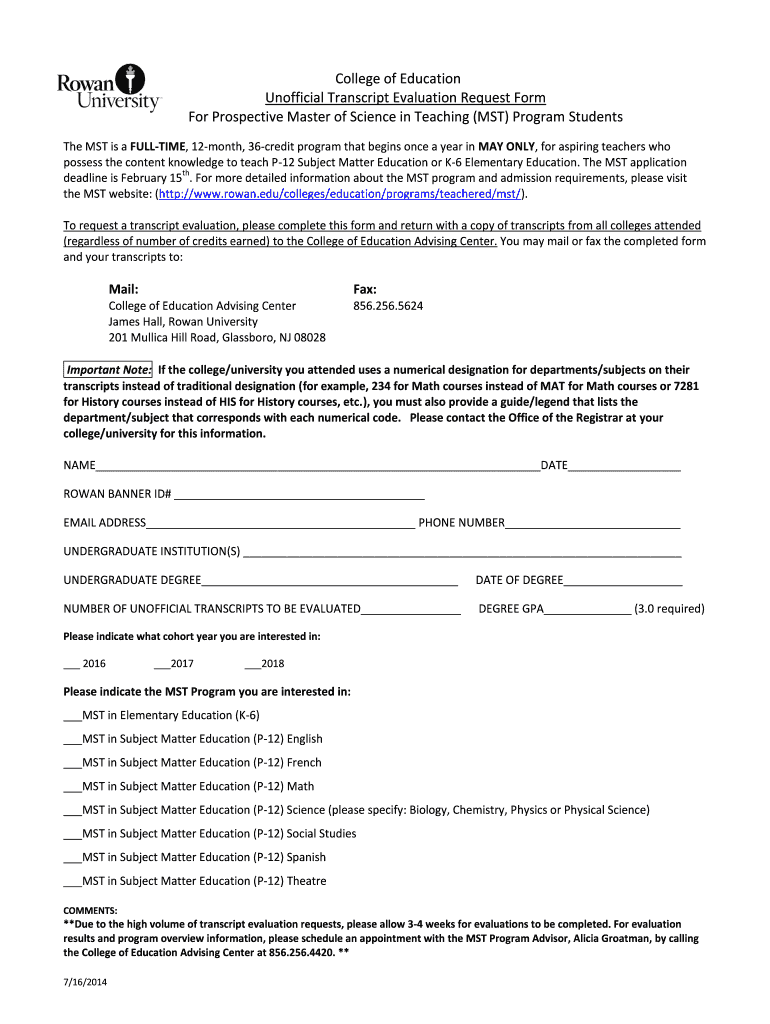
College of Education Unofficial Transcript Rowan University Form


Understanding the College of Education Unofficial Transcript at Rowan University
The College of Education Unofficial Transcript from Rowan University serves as a comprehensive record of a student's academic history. This document includes details such as courses taken, grades received, and overall academic performance. While it is not an official document, it can be useful for personal reference, advising, and planning future coursework. Students may use this transcript to track their progress toward degree completion and ensure they meet all academic requirements.
How to Obtain the College of Education Unofficial Transcript
To obtain the College of Education Unofficial Transcript at Rowan University, students can access it through the university's online portal. After logging in with their credentials, they can navigate to the academic records section. Here, they will find options to view and print their unofficial transcript. It is advisable to ensure all personal information is accurate before printing. If students encounter any issues, they can contact the registrar's office for assistance.
Key Elements Included in the College of Education Unofficial Transcript
The College of Education Unofficial Transcript includes several key elements that provide a detailed overview of a student's academic journey. These elements typically include:
- Student's name and identification number
- Course titles and codes
- Grades received for each course
- Grade point average (GPA)
- Degree program and major
- Dates of attendance
Understanding these components can help students better assess their academic standing and plan for future educational endeavors.
Legal Uses of the College of Education Unofficial Transcript
While the College of Education Unofficial Transcript is not an official document, it can still hold legal significance in certain contexts. Students may use it for personal reference, to apply for internships, or to demonstrate their academic background when seeking employment. However, for official purposes, such as transferring to another institution or applying for graduate programs, an official transcript will be required. It is important for students to be aware of these distinctions to avoid any potential misunderstandings regarding their academic records.
Steps to Complete the College of Education Unofficial Transcript
Completing the College of Education Unofficial Transcript involves several straightforward steps:
- Log into the Rowan University online portal using your student credentials.
- Navigate to the academic records section of the portal.
- Select the option to view your unofficial transcript.
- Review the transcript for accuracy, ensuring all courses and grades are correctly listed.
- Print or download the transcript for your records.
Following these steps ensures that students have easy access to their academic information whenever needed.
Examples of Using the College of Education Unofficial Transcript
Students can utilize the College of Education Unofficial Transcript in various scenarios, such as:
- Preparing for academic advising sessions to discuss course selections.
- Applying for internships that require proof of academic progress.
- Assessing eligibility for scholarships or financial aid based on academic performance.
These examples illustrate how the unofficial transcript can serve as a valuable tool in managing academic and career opportunities.
Quick guide on how to complete rowan university transcripts
Effortlessly Prepare rowan university transcripts on Any Device
The management of documents online has gained popularity among businesses and individuals. It offers an ideal eco-friendly alternative to conventional printed and signed documents, allowing you to obtain the correct form and securely save it online. airSlate SignNow provides you with all the necessary tools to create, alter, and electronically sign your paperwork quickly without complications. Manage rowan university transcripts on any platform using airSlate SignNow's Android or iOS applications and enhance any document-related process today.
How to Modify and Electronically Sign rowan university transcripts with Ease
- Locate rowan university transcripts and click on Get Form to begin.
- Use the tools we provide to complete your form.
- Accentuate important sections of your documents or obscure sensitive information with tools designated for that purpose by airSlate SignNow.
- Create your signature using the Sign feature, which takes moments and holds the same legal validity as a conventional wet ink signature.
- Review the information and then click the Done button to save your modifications.
- Choose your preferred delivery method for your form, whether by email, SMS, invite link, or download it to your computer.
Eliminate worries about lost or mislaid files, tedious form searches, or mistakes that necessitate printing new document copies. airSlate SignNow fulfills all your document management needs in just a few clicks from your chosen device. Modify and electronically sign rowan university transcripts to ensure excellent communication at every stage of your form preparation process with airSlate SignNow.
Create this form in 5 minutes or less
Related searches to rowan university transcripts
Create this form in 5 minutes!
How to create an eSignature for the rowan university transcripts
How to create an electronic signature for a PDF online
How to create an electronic signature for a PDF in Google Chrome
How to create an e-signature for signing PDFs in Gmail
How to create an e-signature right from your smartphone
How to create an e-signature for a PDF on iOS
How to create an e-signature for a PDF on Android
People also ask rowan university transcripts
-
What are Rowan University transcripts and why are they important?
Rowan University transcripts are official records of a student's academic performance at Rowan University. They are essential for transferring to other institutions, applying for jobs, or furthering education. Having your Rowan University transcripts readily available can streamline these processes and enhance your opportunities.
-
How can I obtain my Rowan University transcripts?
You can obtain your Rowan University transcripts through the university's registrar office or online portal. By using airSlate SignNow, you can easily request and eSign the necessary documents to expedite the process. This ensures that you receive your Rowan University transcripts quickly and securely.
-
What is the cost associated with obtaining Rowan University transcripts?
The cost for obtaining Rowan University transcripts may vary depending on the method of request and the number of copies needed. Typically, there is a nominal fee for processing. Using airSlate SignNow can help you manage these costs effectively while ensuring a smooth transaction.
-
Can I send my Rowan University transcripts electronically?
Yes, you can send your Rowan University transcripts electronically through various platforms. airSlate SignNow offers a seamless solution for eSigning and sending documents, making it easy to share your transcripts with employers or other educational institutions. This feature enhances the efficiency of your application process.
-
How long does it take to receive my Rowan University transcripts?
The processing time for Rowan University transcripts can vary, but typically it takes a few business days. By utilizing airSlate SignNow, you can expedite the eSigning process, which may help reduce delays. Always check with the registrar for the most accurate timelines.
-
Are Rowan University transcripts available for international students?
Yes, Rowan University transcripts are available for all students, including international students. If you are an international student, airSlate SignNow can assist you in managing the documentation and eSigning process, ensuring that your transcripts are accessible regardless of your location.
-
What features does airSlate SignNow offer for managing Rowan University transcripts?
airSlate SignNow provides features such as eSigning, document tracking, and secure storage for managing Rowan University transcripts. These tools simplify the process of obtaining and sharing your transcripts, making it more efficient and user-friendly. You can easily keep track of your requests and ensure everything is in order.
Get more for rowan university transcripts
- Form 373 state of delaware division of revenue revenue delaware
- Wwwtax bracketsorgdistrictofcolumbiataxformsdistrict of columbiastatement of person claiming refund
- Delaware individual resident income tax return taxformfinder
- Cfoaqdevdcgov sites defaultdistrict of columbia tax expenditure report cfoaqdevdcgov form
- Massachusetts department of revenue form pte ex withholding exemption
- Official site of the state of new jerseystate of nj nj treasury dores in person service areaofficial site of the state of new form
- New jersey form w 2 ampamp nj w 3m filing requirements expressefile
- Form 306 income tax withholding return north dakota office of state
Find out other rowan university transcripts
- Electronic signature West Virginia Education Contract Safe
- Help Me With Electronic signature West Virginia Education Business Letter Template
- Electronic signature West Virginia Education Cease And Desist Letter Easy
- Electronic signature Missouri Insurance Stock Certificate Free
- Electronic signature Idaho High Tech Profit And Loss Statement Computer
- How Do I Electronic signature Nevada Insurance Executive Summary Template
- Electronic signature Wisconsin Education POA Free
- Electronic signature Wyoming Education Moving Checklist Secure
- Electronic signature North Carolina Insurance Profit And Loss Statement Secure
- Help Me With Electronic signature Oklahoma Insurance Contract
- Electronic signature Pennsylvania Insurance Letter Of Intent Later
- Electronic signature Pennsylvania Insurance Quitclaim Deed Now
- Electronic signature Maine High Tech Living Will Later
- Electronic signature Maine High Tech Quitclaim Deed Online
- Can I Electronic signature Maryland High Tech RFP
- Electronic signature Vermont Insurance Arbitration Agreement Safe
- Electronic signature Massachusetts High Tech Quitclaim Deed Fast
- Electronic signature Vermont Insurance Limited Power Of Attorney Easy
- Electronic signature Washington Insurance Last Will And Testament Later
- Electronic signature Washington Insurance Last Will And Testament Secure