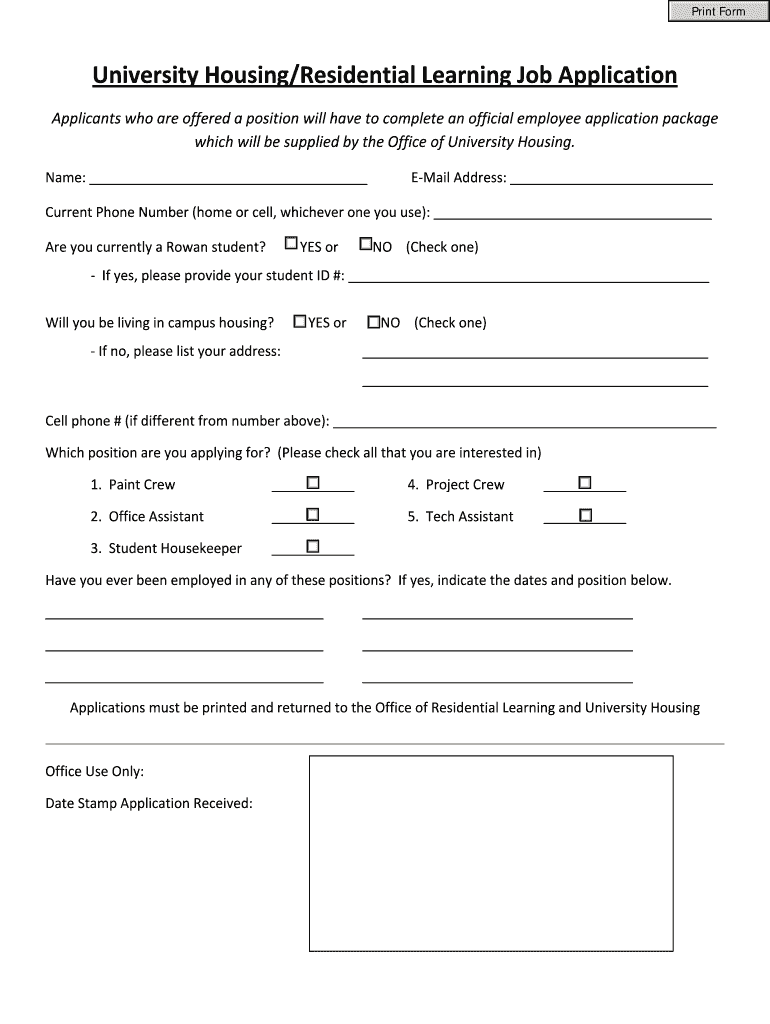
University HousingResidential Learning Job Application Form


What is the University HousingResidential Learning Job Application
The University HousingResidential Learning Job Application is a formal document used by students seeking employment within university housing and residential learning programs. This application allows candidates to express their interest in various positions, such as resident assistants or housing staff, that support the residential community. It typically requires personal information, educational background, and relevant experiences that demonstrate the applicant's suitability for the role. Understanding the purpose of this application is essential for prospective candidates aiming to contribute to their campus community.
How to use the University HousingResidential Learning Job Application
Using the University HousingResidential Learning Job Application involves several steps to ensure a complete and effective submission. First, candidates should obtain the application from the university's housing office or website. Next, applicants must fill out the required fields accurately, providing personal details, academic history, and relevant work experiences. It is important to review the application for any errors before submission. Finally, candidates should submit the application according to the guidelines provided, whether online, via mail, or in person, ensuring they meet any specified deadlines.
Steps to complete the University HousingResidential Learning Job Application
Completing the University HousingResidential Learning Job Application involves a systematic approach:
- Obtain the application: Access the application form through the university's official resources.
- Fill out personal information: Include your name, contact details, and student identification number.
- Detail your educational background: List your current academic program, year of study, and any relevant coursework.
- Highlight work experience: Provide information on previous jobs, internships, or volunteer work that relates to the position.
- Answer supplemental questions: Respond to any additional questions that assess your qualifications and fit for the role.
- Review your application: Check for completeness and accuracy before submission.
- Submit the application: Follow the specified submission method and ensure it is sent before the deadline.
Eligibility Criteria
Eligibility for the University HousingResidential Learning Job Application typically includes being a currently enrolled student at the university. Applicants may need to meet specific academic standards, such as maintaining a minimum GPA, and may be required to have completed a certain number of credit hours. Additionally, some positions may have prerequisites related to prior experience in residential life or leadership roles. Understanding these criteria is crucial for applicants to determine their suitability for the available positions.
Required Documents
When applying for a position through the University HousingResidential Learning Job Application, candidates may need to submit several supporting documents. These often include:
- Resume: A current resume outlining work experience and relevant skills.
- Cover letter: A letter expressing interest in the position and highlighting qualifications.
- References: Contact information for individuals who can vouch for the applicant's skills and character.
- Transcripts: Academic transcripts may be required to verify eligibility based on GPA or completed coursework.
Having these documents prepared in advance can streamline the application process and enhance a candidate's chances of success.
Form Submission Methods
The University HousingResidential Learning Job Application can typically be submitted through various methods, depending on the university's policies. Common submission methods include:
- Online submission: Many universities offer a digital platform where applicants can fill out and submit their applications electronically.
- Mail: Applicants may choose to print the application and send it via postal service to the designated office.
- In-person submission: Candidates can also deliver their completed applications directly to the housing office during business hours.
It is essential for applicants to follow the specific instructions provided by their university to ensure their application is received and processed correctly.
Quick guide on how to complete university housingresidential learning job application
Complete [SKS] effortlessly on any device
Digital document management has become increasingly favored by businesses and individuals. It offers an ideal eco-friendly alternative to conventional printed and signed documentation, as you can access the necessary form and securely save it online. airSlate SignNow equips you with all the features required to create, modify, and electronically sign your documents promptly without any holdups. Handle [SKS] on any platform using airSlate SignNow's Android or iOS applications and enhance any document-focused process today.
The simplest way to adjust and electronically sign [SKS] with ease
- Locate [SKS] and click on Get Form to begin.
- Make use of the tools we offer to complete your document.
- Emphasize important sections of the documents or obscure sensitive information with tools that airSlate SignNow provides specifically for that purpose.
- Generate your electronic signature with the Sign tool, which takes mere seconds and carries the same legal validity as a conventional wet ink signature.
- Review the details and click on the Done button to save your modifications.
- Select how you would like to share your form, via email, text message (SMS), or invitation link, or download it to your computer.
Eliminate worries about lost or misplaced documents, tedious form searching, or errors that necessitate printing new copies. airSlate SignNow fulfills all your document management requirements in just a few clicks from a device of your choosing. Adjust and electronically sign [SKS] and ensure seamless communication at every stage of the form preparation process with airSlate SignNow.
Create this form in 5 minutes or less
Related searches to University HousingResidential Learning Job Application
Create this form in 5 minutes!
How to create an eSignature for the university housingresidential learning job application
How to create an electronic signature for a PDF online
How to create an electronic signature for a PDF in Google Chrome
How to create an e-signature for signing PDFs in Gmail
How to create an e-signature right from your smartphone
How to create an e-signature for a PDF on iOS
How to create an e-signature for a PDF on Android
People also ask
-
What is the University HousingResidential Learning Job Application process?
The University HousingResidential Learning Job Application process is designed to streamline your application for positions within university housing. It allows you to fill out and submit your application electronically, ensuring that all necessary documents are included. This efficient process saves time and helps you stay organized throughout your job search.
-
How much does the University HousingResidential Learning Job Application cost?
The University HousingResidential Learning Job Application is free to submit. However, there may be associated costs for background checks or other requirements depending on the university's policies. Always check with your specific institution for any potential fees related to the application process.
-
What features does the University HousingResidential Learning Job Application offer?
The University HousingResidential Learning Job Application includes features such as electronic document submission, eSignature capabilities, and real-time application tracking. These features enhance the user experience by making the application process more efficient and transparent. You can easily manage your application status and receive notifications about updates.
-
What are the benefits of using the University HousingResidential Learning Job Application?
Using the University HousingResidential Learning Job Application simplifies the application process, allowing you to focus on showcasing your qualifications. The electronic format reduces paperwork and minimizes the risk of lost documents. Additionally, the ability to eSign documents speeds up the approval process, making it easier for you to secure a position.
-
Can I integrate the University HousingResidential Learning Job Application with other platforms?
Yes, the University HousingResidential Learning Job Application can be integrated with various platforms to enhance your application experience. This includes integration with university HR systems and document management tools. Such integrations help streamline the workflow and ensure that your application is processed efficiently.
-
Is the University HousingResidential Learning Job Application mobile-friendly?
Absolutely! The University HousingResidential Learning Job Application is designed to be mobile-friendly, allowing you to apply from any device. Whether you're using a smartphone, tablet, or computer, you can easily complete and submit your application on the go. This flexibility ensures that you can manage your job search anytime, anywhere.
-
What documents do I need for the University HousingResidential Learning Job Application?
For the University HousingResidential Learning Job Application, you typically need to provide a resume, cover letter, and any relevant certifications or transcripts. Some positions may require additional documentation, so it's important to review the specific job listing. Having all necessary documents ready will help you complete your application smoothly.
Get more for University HousingResidential Learning Job Application
- Sales and use tax exemptionswashington department of revenue form
- 2021 michigan direct deposit of refund 3174 2021 michigan direct deposit of refund 3174 form
- 2021 i 804 form 804 claim for decedents wisconsin income tax refund fillable
- 2021 michigan adjustments of capital gains and losses mi 1041d form
- Instructions for form rp 458 a application for alternative veterans exemption from real property taxation revised
- Michigan form 4891 cit annual return taxformfinder
- 2022 i 119 instructions for wisconsin schedule t wisconsin schedule t instructions form
- 4582 michigan business tax penalty and interest computatino for underpaid estimated tax 4582 michigan business tax penalty and form
Find out other University HousingResidential Learning Job Application
- How To Electronic signature Tennessee Healthcare / Medical Word
- Can I Electronic signature Hawaii Insurance PDF
- Help Me With Electronic signature Colorado High Tech Form
- How To Electronic signature Indiana Insurance Document
- Can I Electronic signature Virginia Education Word
- How To Electronic signature Louisiana Insurance Document
- Can I Electronic signature Florida High Tech Document
- Can I Electronic signature Minnesota Insurance PDF
- How Do I Electronic signature Minnesota Insurance Document
- How To Electronic signature Missouri Insurance Form
- How Can I Electronic signature New Jersey Insurance Document
- How To Electronic signature Indiana High Tech Document
- How Do I Electronic signature Indiana High Tech Document
- How Can I Electronic signature Ohio Insurance Document
- Can I Electronic signature South Dakota Insurance PPT
- How Can I Electronic signature Maine Lawers PPT
- How To Electronic signature Maine Lawers PPT
- Help Me With Electronic signature Minnesota Lawers PDF
- How To Electronic signature Ohio High Tech Presentation
- How Can I Electronic signature Alabama Legal PDF