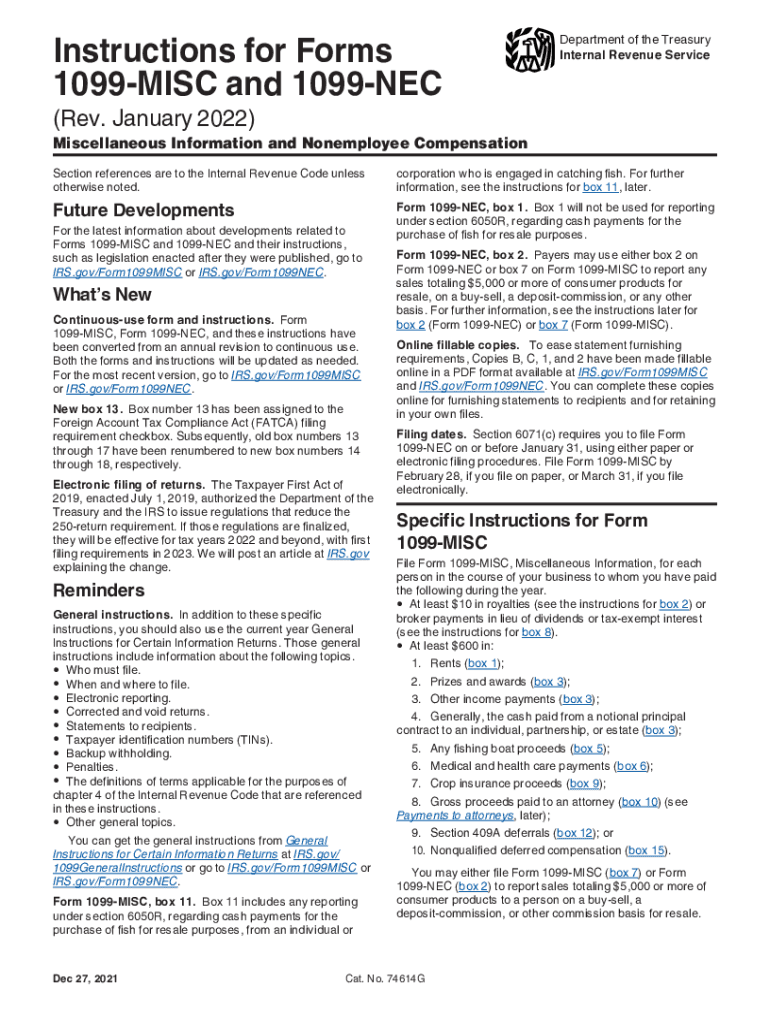
Know About the Different Types of the 1099 Form 2022


Understanding the Different Types of 1099 Forms
The 1099 series of forms is essential for reporting various types of income other than wages, salaries, and tips. Each type serves a specific purpose and is used in different scenarios. The most common types include:
- 1099-MISC: Used to report payments made to independent contractors, freelancers, and other non-employees.
- 1099-INT: Used to report interest income earned from banks or other financial institutions.
- 1099-DIV: Used to report dividends and distributions to shareholders.
- 1099-R: Used to report distributions from retirement plans.
- 1099-S: Used to report proceeds from real estate transactions.
Understanding the specific type of 1099 form you need is crucial for accurate tax reporting and compliance.
Steps to Complete the 1099-MISC Form
Filling out the 1099-MISC form requires attention to detail to ensure all information is accurate. Here are the steps to complete it:
- Gather Information: Collect the necessary details for both the payer and the recipient, including names, addresses, and taxpayer identification numbers (TINs).
- Fill in the Form: Enter the required information in the designated fields, including the total amount paid to the recipient in Box 7 for non-employee compensation.
- Review for Accuracy: Double-check all entries to ensure there are no mistakes, as errors can lead to complications during tax filing.
- Submit the Form: Send the completed form to the IRS and provide a copy to the recipient by the specified deadlines.
Following these steps carefully can help avoid penalties and ensure compliance with IRS regulations.
IRS Guidelines for Filing 1099 Forms
The IRS has established clear guidelines for filing 1099 forms, including the 1099-MISC. Key points include:
- Filing Deadline: The form must be submitted to the IRS by January 31 of the year following the tax year being reported.
- Electronic Filing: If filing 250 or more forms, electronic submission is mandatory.
- Recipient Copies: Recipients must receive their copies by the same deadline to ensure they can accurately report their income.
Adhering to these guidelines helps ensure that your filings are compliant and reduces the risk of penalties.
Penalties for Non-Compliance with 1099 Filing
Failing to file the 1099-MISC form or submitting incorrect information can result in significant penalties. These penalties can vary based on the severity and timing of the violation:
- Late Filing: If the form is filed late, penalties range from $50 to $270 per form, depending on how late it is filed.
- Incorrect Information: Providing incorrect TINs or failing to provide required information can also incur penalties, which can be as high as $550 per form.
- Intentional Disregard: If the IRS determines that the failure to file was intentional, penalties can exceed $1,100 per form.
Understanding these penalties emphasizes the importance of timely and accurate filing.
Eligibility Criteria for Issuing 1099 Forms
To determine whether you need to issue a 1099-MISC form, consider the following eligibility criteria:
- Payment Type: Payments made to non-employees for services rendered typically require a 1099-MISC.
- Payment Amount: You must issue a 1099-MISC if you paid $600 or more to a single recipient during the tax year.
- Business Context: The payments must be made in the course of your trade or business, not personal payments.
Reviewing these criteria can help you determine your obligations regarding 1099 filings.
Form Submission Methods for 1099-MISC
There are multiple methods for submitting the 1099-MISC form to the IRS, each with its own requirements:
- Paper Filing: You can mail the form directly to the IRS, but ensure you use the correct address based on your location.
- Electronic Filing: For those filing 250 or more forms, electronic submission is required, which can be done through the IRS e-file system.
- Third-Party Services: Consider using a tax professional or software that can assist with filing and ensure compliance with IRS regulations.
Choosing the right submission method can streamline the filing process and help avoid errors.
Quick guide on how to complete know about the different types of the 1099 form
Manage Know About The Different Types Of The 1099 Form effortlessly on any device
Digital document management has gained traction among companies and individuals. It offers an excellent eco-conscious alternative to conventional printed and signed documents, as you can easily locate the necessary form and securely save it online. airSlate SignNow equips you with all the features required to create, modify, and eSign your documents promptly without delays. Manage Know About The Different Types Of The 1099 Form on any device using airSlate SignNow's Android or iOS applications and enhance any document-related task today.
How to edit and eSign Know About The Different Types Of The 1099 Form effortlessly
- Locate Know About The Different Types Of The 1099 Form and click Get Form to begin.
- Utilize the available tools to complete your form.
- Highlight important sections of your documents or obscure sensitive information with features specifically designed by airSlate SignNow.
- Generate your signature using the Sign tool, which takes mere seconds and carries the same legal validity as a traditional wet ink signature.
- Review all the details and click on the Done button to save your modifications.
- Select how you wish to submit your form, whether via email, text message (SMS), invitation link, or download it to your computer.
Forget about lost or misplaced documents, tedious form hunting, or mistakes that require reprinting new copies. airSlate SignNow caters to your document management needs in just a few clicks from your preferred device. Modify and eSign Know About The Different Types Of The 1099 Form and ensure excellent communication at any stage of the document preparation process using airSlate SignNow.
Create this form in 5 minutes or less
Find and fill out the correct know about the different types of the 1099 form
Create this form in 5 minutes!
People also ask
-
What is Form 1099 MISC 2016, and why is it important?
Form 1099 MISC 2016 is a tax form used to report various types of income other than wages, salaries, or tips. Businesses must issue this form to report payments made to independent contractors or other non-employee services. Understanding how to accurately fill out and file Form 1099 MISC 2016 is crucial for tax compliance and avoiding potential penalties.
-
How can airSlate SignNow help with Form 1099 MISC 2016?
AirSlate SignNow offers an efficient way to prepare, sign, and send Form 1099 MISC 2016 digitally. With our platform, you can streamline the document workflow, ensuring timely distribution and signature gathering. This reduces the administrative burden on your team, allowing them to focus on core business activities.
-
Is there a cost associated with using airSlate SignNow for Form 1099 MISC 2016?
Yes, airSlate SignNow offers various pricing plans designed to cater to different business needs. Each plan includes essential features for managing documents like Form 1099 MISC 2016, ensuring you get the best value for your investment. It's important to review our pricing page to choose the right plan for your situation.
-
What features does airSlate SignNow provide for Form 1099 MISC 2016 management?
AirSlate SignNow provides features such as customizable templates for Form 1099 MISC 2016, electronic signatures, and secure document storage. These features simplify the process of creating and managing your forms, improving both accuracy and efficiency. Additionally, our user-friendly interface makes it easy for anyone to navigate.
-
Can airSlate SignNow integrate with other applications for managing Form 1099 MISC 2016?
Absolutely! AirSlate SignNow easily integrates with various third-party applications, enhancing the management of Form 1099 MISC 2016. Whether you use accounting software or customer relationship management (CRM) tools, these integrations ensure a seamless workflow and data exchange across platforms.
-
How secure is the information on Form 1099 MISC 2016 when using airSlate SignNow?
We take the security of your sensitive information seriously. AirSlate SignNow employs advanced encryption and security measures to protect data on Form 1099 MISC 2016. Compliance with industry standards ensures your documents are safe during transmission and storage.
-
What benefits does eSigning Form 1099 MISC 2016 offer through airSlate SignNow?
eSigning Form 1099 MISC 2016 through airSlate SignNow expedites the approval process, eliminating the need for physical paperwork. This not only saves time but also enhances productivity and reduces costs associated with printing and mailing. Additionally, electronic signatures are legally binding and compliant with regulations.
Get more for Know About The Different Types Of The 1099 Form
- Ny intent 497321294 form
- New york tenant form
- Letter from tenant to landlord about sexual harassment new york form
- Letter from tenant to landlord about fair housing reduction or denial of services to family with children new york form
- Tenant landlord form template
- Letter from tenant to landlord responding to notice to terminate for noncompliance noncompliant condition caused by landlords 497321299 form
- Landlord failure form
- Ny codes form
Find out other Know About The Different Types Of The 1099 Form
- eSign Maine Lawers Resignation Letter Easy
- eSign Louisiana Lawers Last Will And Testament Mobile
- eSign Louisiana Lawers Limited Power Of Attorney Online
- eSign Delaware Insurance Work Order Later
- eSign Delaware Insurance Credit Memo Mobile
- eSign Insurance PPT Georgia Computer
- How Do I eSign Hawaii Insurance Operating Agreement
- eSign Hawaii Insurance Stock Certificate Free
- eSign New Hampshire Lawers Promissory Note Template Computer
- Help Me With eSign Iowa Insurance Living Will
- eSign North Dakota Lawers Quitclaim Deed Easy
- eSign Ohio Lawers Agreement Computer
- eSign North Dakota Lawers Separation Agreement Online
- How To eSign North Dakota Lawers Separation Agreement
- eSign Kansas Insurance Moving Checklist Free
- eSign Louisiana Insurance Promissory Note Template Simple
- eSign Texas Lawers Contract Fast
- eSign Texas Lawers Lease Agreement Free
- eSign Maine Insurance Rental Application Free
- How Can I eSign Maryland Insurance IOU