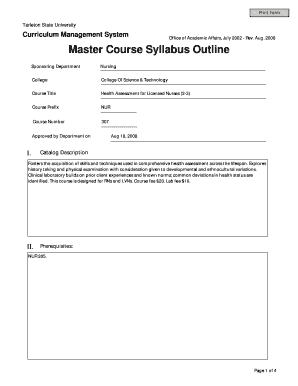
Health Assessment for Licensed Nurses 23 Form


What is the Health Assessment For Licensed Nurses 23
The Health Assessment For Licensed Nurses 23 is a comprehensive evaluation tool designed for licensed nurses to assess the health status of patients. This form encompasses various health indicators, including physical, mental, and social well-being. It aims to provide a structured approach for nurses to gather essential information that informs patient care and treatment plans. The assessment is crucial for ensuring that healthcare providers can deliver personalized care based on the unique needs of each patient.
How to use the Health Assessment For Licensed Nurses 23
Using the Health Assessment For Licensed Nurses 23 involves a systematic approach to collecting patient data. Nurses should start by reviewing the form to understand the required sections, which typically include patient demographics, medical history, and current health concerns. During the patient interview, nurses should ask open-ended questions to encourage detailed responses. It is essential to document the findings accurately and ensure that the information is clear and legible for future reference. Additionally, nurses should maintain patient confidentiality throughout the process.
Steps to complete the Health Assessment For Licensed Nurses 23
Completing the Health Assessment For Licensed Nurses 23 involves several key steps:
- Gather necessary materials, including the assessment form and any relevant medical records.
- Introduce yourself to the patient and explain the purpose of the assessment.
- Collect demographic information, including age, gender, and contact details.
- Document the patient's medical history, including past illnesses, surgeries, and medications.
- Assess current health issues by asking targeted questions about symptoms and concerns.
- Evaluate lifestyle factors such as diet, exercise, and substance use.
- Review and summarize the findings, ensuring all sections of the form are completed.
Key elements of the Health Assessment For Licensed Nurses 23
Several key elements are essential to the Health Assessment For Licensed Nurses 23. These include:
- Patient demographics: Basic information that helps identify the patient.
- Medical history: A record of previous health issues and treatments.
- Current health status: An assessment of the patient's present condition and concerns.
- Lifestyle factors: Information on diet, exercise, and habits that impact health.
- Assessment findings: Summary of observations and recommendations for care.
Legal use of the Health Assessment For Licensed Nurses 23
The Health Assessment For Licensed Nurses 23 must be used in compliance with healthcare regulations and standards. It is essential for licensed nurses to ensure that the information collected is accurate and used solely for the purpose of patient care. Confidentiality must be maintained according to HIPAA guidelines, protecting patient information from unauthorized access. Additionally, nurses should be aware of state-specific regulations that may dictate how assessments are conducted and documented.
State-specific rules for the Health Assessment For Licensed Nurses 23
Each state may have specific regulations governing the use of the Health Assessment For Licensed Nurses 23. It is important for nurses to familiarize themselves with these rules, as they can vary significantly. For instance, some states may require additional documentation or specific training for nurses conducting health assessments. Compliance with these regulations ensures that nurses provide care that meets both state and federal standards, enhancing patient safety and quality of care.
Quick guide on how to complete health assessment for licensed nurses 23
Complete [SKS] effortlessly on any device
Digital document management has gained traction among businesses and individuals. It offers an excellent eco-friendly replacement for traditional printed documents, allowing you to obtain the correct form and securely store it online. airSlate SignNow equips you with all the resources needed to create, modify, and electronically sign your documents swiftly without delays. Manage [SKS] on any device using airSlate SignNow's Android or iOS applications and enhance any document-centric process today.
The simplest method to modify and electronically sign [SKS] with ease
- Locate [SKS] and click on Get Form to begin.
- Use the tools we offer to fill out your document.
- Highlight important sections of your documents or obscure sensitive information with tools specifically designed for that purpose by airSlate SignNow.
- Generate your signature using the Sign tool, which takes mere seconds and holds the same legal significance as a traditional wet ink signature.
- Review all the details and click on the Done button to save your changes.
- Choose how you would like to deliver your form, via email, SMS, or an invitation link, or download it to your computer.
Forget about lost or misplaced documents, tedious form searching, or mistakes that necessitate printing new copies. airSlate SignNow addresses all your document management needs in a few clicks from your preferred device. Edit and electronically sign [SKS] and ensure effective communication at every stage of your form preparation with airSlate SignNow.
Create this form in 5 minutes or less
Related searches to Health Assessment For Licensed Nurses 23
Create this form in 5 minutes!
How to create an eSignature for the health assessment for licensed nurses 23
How to create an electronic signature for a PDF online
How to create an electronic signature for a PDF in Google Chrome
How to create an e-signature for signing PDFs in Gmail
How to create an e-signature right from your smartphone
How to create an e-signature for a PDF on iOS
How to create an e-signature for a PDF on Android
People also ask
-
What is the Health Assessment For Licensed Nurses 23?
The Health Assessment For Licensed Nurses 23 is a comprehensive tool designed to streamline the documentation process for licensed nurses. It allows for efficient data collection and management, ensuring that all health assessments are accurate and up-to-date. This solution is tailored to meet the specific needs of healthcare professionals.
-
How does the Health Assessment For Licensed Nurses 23 improve workflow?
The Health Assessment For Licensed Nurses 23 enhances workflow by automating the documentation process, reducing the time spent on paperwork. With easy-to-use templates and eSignature capabilities, nurses can focus more on patient care rather than administrative tasks. This leads to improved efficiency and better patient outcomes.
-
What are the pricing options for the Health Assessment For Licensed Nurses 23?
Pricing for the Health Assessment For Licensed Nurses 23 varies based on the features and number of users. airSlate SignNow offers flexible subscription plans to accommodate different budgets and organizational needs. Contact our sales team for a personalized quote that fits your requirements.
-
Can the Health Assessment For Licensed Nurses 23 integrate with other software?
Yes, the Health Assessment For Licensed Nurses 23 can seamlessly integrate with various healthcare management systems and software. This ensures that all your data is synchronized and accessible across platforms, enhancing overall efficiency. Integration capabilities make it easier for nurses to manage assessments alongside other critical tasks.
-
What are the key features of the Health Assessment For Licensed Nurses 23?
Key features of the Health Assessment For Licensed Nurses 23 include customizable templates, eSignature functionality, and real-time collaboration tools. These features are designed to simplify the assessment process and ensure compliance with healthcare regulations. Additionally, the platform is user-friendly, making it accessible for all licensed nurses.
-
How does the Health Assessment For Licensed Nurses 23 benefit patient care?
The Health Assessment For Licensed Nurses 23 directly benefits patient care by ensuring that assessments are completed quickly and accurately. By reducing administrative burdens, nurses can dedicate more time to their patients, leading to improved health outcomes. This tool also helps maintain thorough records, which are essential for ongoing patient management.
-
Is training available for using the Health Assessment For Licensed Nurses 23?
Yes, training is available for users of the Health Assessment For Licensed Nurses 23. airSlate SignNow provides comprehensive onboarding sessions and resources to help licensed nurses become proficient with the tool. Our support team is also available to assist with any questions or challenges that may arise.
Get more for Health Assessment For Licensed Nurses 23
- 2022 form 8027 employers annual information return of tip income and allocated tips
- R 1048 121 louisiana department of revenue form
- 2022 form 8879 pe e file authorization for form 1065
- Revstatelaushome page louisiana department of revenue form
- 2022 form 1041 es estimated income tax for estates and trusts
- Wwwsignnowcomfill and sign pdf form113628rita tax ohio fill out and sign printable pdf template
- Irs 8959dsa fill and sign printable template online us legal forms
- Form 8615 tax for certain children who have unearned income fill
Find out other Health Assessment For Licensed Nurses 23
- eSignature North Carolina Police Claim Secure
- eSignature New York Police Notice To Quit Free
- eSignature North Dakota Real Estate Quitclaim Deed Later
- eSignature Minnesota Sports Rental Lease Agreement Free
- eSignature Minnesota Sports Promissory Note Template Fast
- eSignature Minnesota Sports Forbearance Agreement Online
- eSignature Oklahoma Real Estate Business Plan Template Free
- eSignature South Dakota Police Limited Power Of Attorney Online
- How To eSignature West Virginia Police POA
- eSignature Rhode Island Real Estate Letter Of Intent Free
- eSignature Rhode Island Real Estate Business Letter Template Later
- eSignature South Dakota Real Estate Lease Termination Letter Simple
- eSignature Tennessee Real Estate Cease And Desist Letter Myself
- How To eSignature New Mexico Sports Executive Summary Template
- Can I eSignature Utah Real Estate Operating Agreement
- eSignature Vermont Real Estate Warranty Deed Online
- eSignature Vermont Real Estate Operating Agreement Online
- eSignature Utah Real Estate Emergency Contact Form Safe
- eSignature Washington Real Estate Lease Agreement Form Mobile
- How Can I eSignature New York Sports Executive Summary Template