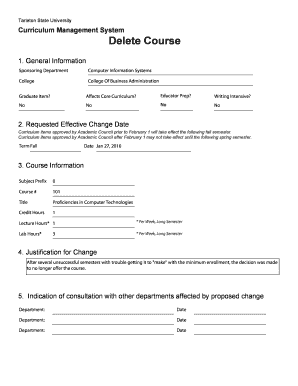
Delete Course Tarleton State University Tarleton Form


What is the Delete Course Tarleton State University Tarleton
The Delete Course form at Tarleton State University is a formal request that allows students to remove a course from their academic record. This process is crucial for students who may have encountered difficulties in a particular course or wish to alter their academic trajectory. By submitting this form, students can ensure that their GPA and overall academic standing are not adversely affected by a course they find challenging.
How to Use the Delete Course Tarleton State University Tarleton
To utilize the Delete Course form, students must first access it through the official Tarleton State University website or the student portal. After downloading or filling out the form online, students need to provide necessary details such as their student ID, course information, and a brief explanation for the request. Once completed, the form should be submitted to the appropriate academic office for processing.
Steps to Complete the Delete Course Tarleton State University Tarleton
Completing the Delete Course form involves several key steps:
- Log in to the Tarleton State University student portal.
- Locate the Delete Course form within the academic resources section.
- Fill in personal details, including your student ID and the course you wish to delete.
- Provide a reason for the deletion request.
- Review the form for accuracy before submission.
- Submit the form to the designated academic office, either in person or via email.
Eligibility Criteria
Eligibility for using the Delete Course form typically requires that students are currently enrolled at Tarleton State University. Additionally, there may be limitations on the number of courses a student can delete and specific deadlines that must be adhered to. It is essential for students to check the academic calendar and university policies regarding course deletions to ensure compliance.
Key Elements of the Delete Course Tarleton State University Tarleton
Key elements of the Delete Course form include:
- Student Information: This includes the student's name, ID number, and contact information.
- Course Details: Information about the course to be deleted, such as the course code and title.
- Reason for Deletion: A brief explanation of why the student is requesting the deletion.
- Signature: The student's signature is required to validate the request.
Form Submission Methods
Students can submit the Delete Course form through various methods:
- Online Submission: Some forms may be submitted directly through the student portal.
- Email: Students can send the completed form as an attachment to the appropriate academic office email.
- In-Person: Students may also choose to deliver the form directly to the academic office.
Quick guide on how to complete delete course tarleton state university tarleton
Effortlessly Prepare [SKS] on Any Device
Managing online documents has gained immense popularity among businesses and individuals alike. It offers an ideal eco-friendly substitute for traditional printed and signed documents, allowing you to locate the necessary form and securely store it online. airSlate SignNow provides all the tools you require to create, edit, and electronically sign your papers promptly and without hassle. Handle [SKS] on any platform using airSlate SignNow's Android or iOS applications and streamline any document-related process today.
How to Edit and Electronically Sign [SKS] with Ease
- Locate [SKS] and click on Get Form to begin.
- Utilize the tools we offer to fill out your document.
- Highlight pertinent sections of your documents or obscure sensitive data with tools specifically provided by airSlate SignNow for that purpose.
- Create your eSignature using the Sign tool, which only takes seconds and carries the same legal validity as a conventional wet ink signature.
- Review the information and click on the Done button to save your changes.
- Select your preferred method to share your form, whether by email, SMS, invite link, or download it to your computer.
Say goodbye to lost or mislaid documents, frustrating form searches, or mistakes that require printing new document copies. airSlate SignNow meets your document management needs in just a few clicks from any chosen device. Edit and electronically sign [SKS] and ensure excellent communication throughout your form preparation process with airSlate SignNow.
Create this form in 5 minutes or less
Related searches to Delete Course Tarleton State University Tarleton
Create this form in 5 minutes!
How to create an eSignature for the delete course tarleton state university tarleton
How to create an electronic signature for a PDF online
How to create an electronic signature for a PDF in Google Chrome
How to create an e-signature for signing PDFs in Gmail
How to create an e-signature right from your smartphone
How to create an e-signature for a PDF on iOS
How to create an e-signature for a PDF on Android
People also ask
-
How can I Delete Course Tarleton State University Tarleton?
To Delete Course Tarleton State University Tarleton, you need to log into your student account and navigate to the course management section. From there, select the course you wish to delete and follow the prompts to confirm the deletion. Make sure to check any deadlines related to course changes.
-
What are the consequences of deleting a course at Tarleton State University?
Deleting a course at Tarleton State University may impact your academic progress and financial aid eligibility. It's essential to consult with an academic advisor before proceeding with the Delete Course Tarleton State University Tarleton process. Understanding the implications can help you make an informed decision.
-
Is there a fee associated with deleting a course at Tarleton State University?
Generally, there is no fee to Delete Course Tarleton State University Tarleton, but it's advisable to check the university's policy for any specific conditions. Some courses may have withdrawal deadlines that could affect your tuition fees. Always verify with the registrar's office for the most accurate information.
-
Can I Delete Course Tarleton State University Tarleton after the drop deadline?
Deleting a course after the drop deadline at Tarleton State University may not be possible without special circumstances. You may need to apply for a late withdrawal, which requires documentation and approval. It's crucial to understand the policies in place regarding late course deletions.
-
What support is available for students looking to Delete Course Tarleton State University Tarleton?
Students seeking to Delete Course Tarleton State University Tarleton can access support from academic advisors and the registrar's office. They can provide guidance on the process and help you understand the implications of your decision. Additionally, online resources are available for further assistance.
-
Will deleting a course affect my GPA at Tarleton State University?
Yes, deleting a course can impact your GPA at Tarleton State University, especially if the course is not officially withdrawn before the deadline. It's important to understand how the Delete Course Tarleton State University Tarleton process works to avoid any negative effects on your academic record.
-
How does the Delete Course Tarleton State University Tarleton process work for online courses?
The process to Delete Course Tarleton State University Tarleton for online courses is similar to traditional courses. You will need to log into your student portal and follow the same steps for course management. Ensure you are aware of any specific online course policies that may apply.
Get more for Delete Course Tarleton State University Tarleton
- Form it 258 claim for nursing home assessment credit tax year 2022
- Maryland use of vehicle for form charitable
- State residential historic rehabilitation tax credit form
- State ampamp local tax forms ampamp instructions for the comptroller of
- Form hw 4 rev 2022 employees withholding allowance and status certificate
- Instructions on requirement to mail or retain this form
- Form it 239 claim for credit for taxicabs and livery service vehicles accessible to persons with disabilities tax year 2022
- State of michigan file no probate court letters of form
Find out other Delete Course Tarleton State University Tarleton
- How To Sign Nebraska Healthcare / Medical Living Will
- Sign Nevada Healthcare / Medical Business Plan Template Free
- Sign Nebraska Healthcare / Medical Permission Slip Now
- Help Me With Sign New Mexico Healthcare / Medical Medical History
- Can I Sign Ohio Healthcare / Medical Residential Lease Agreement
- How To Sign Oregon Healthcare / Medical Living Will
- How Can I Sign South Carolina Healthcare / Medical Profit And Loss Statement
- Sign Tennessee Healthcare / Medical Business Plan Template Free
- Help Me With Sign Tennessee Healthcare / Medical Living Will
- Sign Texas Healthcare / Medical Contract Mobile
- Sign Washington Healthcare / Medical LLC Operating Agreement Now
- Sign Wisconsin Healthcare / Medical Contract Safe
- Sign Alabama High Tech Last Will And Testament Online
- Sign Delaware High Tech Rental Lease Agreement Online
- Sign Connecticut High Tech Lease Template Easy
- How Can I Sign Louisiana High Tech LLC Operating Agreement
- Sign Louisiana High Tech Month To Month Lease Myself
- How To Sign Alaska Insurance Promissory Note Template
- Sign Arizona Insurance Moving Checklist Secure
- Sign New Mexico High Tech Limited Power Of Attorney Simple