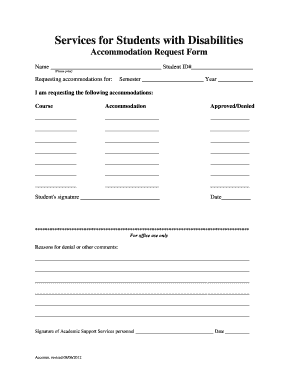
Accommodation Request Form Taylor


What is the Accommodation Request Form Taylor
The Accommodation Request Form Taylor is a crucial document designed to facilitate requests for accommodations in various settings, such as educational institutions or workplaces. This form allows individuals to formally communicate their needs for adjustments or modifications due to disabilities or other qualifying conditions. By providing a structured format, the form ensures that all relevant information is captured, enabling decision-makers to assess and respond to the request appropriately.
How to use the Accommodation Request Form Taylor
Using the Accommodation Request Form Taylor involves several straightforward steps. First, individuals should download or access the form through the appropriate channels, such as an institution's website or human resources department. Next, it's essential to fill out the form completely, providing accurate personal information and a detailed description of the requested accommodations. Once completed, the form should be submitted to the designated authority, which may vary depending on the context, such as a school administrator or HR representative.
Steps to complete the Accommodation Request Form Taylor
Completing the Accommodation Request Form Taylor requires careful attention to detail. The following steps outline the process:
- Access the form from the relevant source.
- Fill in your personal information, including name, contact details, and any identification numbers required.
- Clearly describe the nature of your disability or condition, ensuring to include any relevant medical documentation if necessary.
- Specify the accommodations you are requesting, providing as much detail as possible to help the reviewer understand your needs.
- Review the form for accuracy and completeness before submission.
- Submit the form to the appropriate office, whether online, by mail, or in person, as specified by the institution or organization.
Key elements of the Accommodation Request Form Taylor
The Accommodation Request Form Taylor includes several key elements that are essential for processing requests effectively. These elements typically consist of:
- Personal Information: Full name, contact information, and any relevant identification numbers.
- Description of Condition: A clear explanation of the disability or condition necessitating the accommodation.
- Requested Accommodations: Specific adjustments or modifications being sought, such as extended deadlines or physical modifications.
- Supporting Documentation: Any required medical or psychological evaluations that substantiate the request.
- Signature: A declaration that the information provided is accurate and truthful.
Eligibility Criteria
Eligibility for submitting the Accommodation Request Form Taylor typically hinges on specific criteria. Generally, individuals must demonstrate a qualifying disability or condition that substantially limits one or more major life activities. Documentation from a qualified professional may be required to support the request. Additionally, the context of the request—whether in an educational or workplace setting—may influence eligibility requirements. It is important for applicants to familiarize themselves with the specific guidelines of the institution or organization to ensure compliance.
Form Submission Methods
The Accommodation Request Form Taylor can be submitted through various methods, depending on the policies of the institution or organization. Common submission methods include:
- Online Submission: Many institutions offer a digital platform for submitting forms directly through their websites.
- Mail: Applicants may choose to print the completed form and send it via postal service to the designated office.
- In-Person Submission: Some individuals may prefer to deliver the form directly to the relevant office, allowing for immediate confirmation of receipt.
Quick guide on how to complete accommodation request form taylor
Effortlessly Prepare [SKS] on Any Device
Digital document management has gained traction among businesses and individuals alike. It serves as an ideal eco-friendly substitute for conventional printed and signed paperwork, as you can easily locate the appropriate form and securely store it online. airSlate SignNow provides you with all the tools necessary to create, edit, and electronically sign your documents promptly without delays. Manage [SKS] on any device with airSlate SignNow's Android or iOS applications and simplify any document-related task today.
How to Edit and Electronically Sign [SKS] with Ease
- Locate [SKS] and click on Get Form to begin.
- Use the tools we offer to fill out your document.
- Emphasize important sections of the documents or obscure sensitive information with tools that airSlate SignNow provides specifically for this function.
- Generate your signature using the Sign tool, which takes moments and holds the same legal validity as a conventional wet ink signature.
- Review all information carefully and click on the Done button to apply your changes.
- Choose how you would like to send your form, via email, SMS, or invitation link, or download it to your computer.
Eliminate the hassle of lost or misplaced documents, tedious form searches, or mistakes that necessitate printing new document copies. airSlate SignNow addresses your document management needs in just a few clicks from any device you prefer. Modify and electronically sign [SKS] to ensure excellent communication throughout the entire form preparation process with airSlate SignNow.
Create this form in 5 minutes or less
Related searches to Accommodation Request Form Taylor
Create this form in 5 minutes!
How to create an eSignature for the accommodation request form taylor
How to create an electronic signature for a PDF online
How to create an electronic signature for a PDF in Google Chrome
How to create an e-signature for signing PDFs in Gmail
How to create an e-signature right from your smartphone
How to create an e-signature for a PDF on iOS
How to create an e-signature for a PDF on Android
People also ask
-
What is the Accommodation Request Form Taylor?
The Accommodation Request Form Taylor is a customizable document designed to streamline the process of requesting accommodations in various settings. It allows users to easily fill out and submit their requests electronically, ensuring that all necessary information is captured efficiently.
-
How can I access the Accommodation Request Form Taylor?
You can access the Accommodation Request Form Taylor through the airSlate SignNow platform. Simply sign up for an account, and you will have the ability to create, customize, and send the form to your intended recipients.
-
Is the Accommodation Request Form Taylor easy to use?
Yes, the Accommodation Request Form Taylor is designed with user-friendliness in mind. Its intuitive interface allows users to navigate the form easily, making the process of requesting accommodations straightforward and efficient.
-
What are the benefits of using the Accommodation Request Form Taylor?
Using the Accommodation Request Form Taylor simplifies the accommodation request process, reduces paperwork, and enhances communication. It ensures that requests are documented accurately and can be tracked easily, improving overall efficiency.
-
Are there any costs associated with the Accommodation Request Form Taylor?
The Accommodation Request Form Taylor is part of the airSlate SignNow service, which offers various pricing plans. You can choose a plan that fits your budget and needs, ensuring you get the best value for your accommodation request management.
-
Can I integrate the Accommodation Request Form Taylor with other tools?
Yes, the Accommodation Request Form Taylor can be integrated with various applications and tools to enhance its functionality. This allows for seamless data transfer and improved workflow management across different platforms.
-
How secure is the Accommodation Request Form Taylor?
The Accommodation Request Form Taylor is built with security in mind, utilizing encryption and secure storage to protect sensitive information. airSlate SignNow prioritizes data security, ensuring that your accommodation requests are safe and confidential.
Get more for Accommodation Request Form Taylor
- 8453120fpdf louisiana department of revenue form
- How to file irs form 1310 refund due a deceased taxpayer
- Business services ampamp regulation mississippi secretary of state form
- Net operating loss nol provisions alabama department form
- Information return penaltiesinternal revenue service
- Line by line instructions free file fillable forms irs 627302612
- Tree growth tax law information be woods wise mainegov
- Request for correction of earnings record ssa form
Find out other Accommodation Request Form Taylor
- How To eSignature California Education Separation Agreement
- eSignature Arizona Education POA Simple
- eSignature Idaho Education Lease Termination Letter Secure
- eSignature Colorado Doctors Business Letter Template Now
- eSignature Iowa Education Last Will And Testament Computer
- How To eSignature Iowa Doctors Business Letter Template
- Help Me With eSignature Indiana Doctors Notice To Quit
- eSignature Ohio Education Purchase Order Template Easy
- eSignature South Dakota Education Confidentiality Agreement Later
- eSignature South Carolina Education Executive Summary Template Easy
- eSignature Michigan Doctors Living Will Simple
- How Do I eSignature Michigan Doctors LLC Operating Agreement
- How To eSignature Vermont Education Residential Lease Agreement
- eSignature Alabama Finance & Tax Accounting Quitclaim Deed Easy
- eSignature West Virginia Education Quitclaim Deed Fast
- eSignature Washington Education Lease Agreement Form Later
- eSignature Missouri Doctors Residential Lease Agreement Fast
- eSignature Wyoming Education Quitclaim Deed Easy
- eSignature Alaska Government Agreement Fast
- How Can I eSignature Arizona Government POA