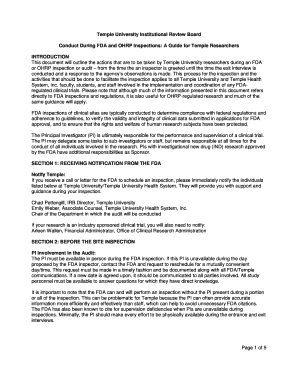
Temple University Institutional Review Board Form


Understanding the Temple University Institutional Review Board
The Temple University Institutional Review Board (IRB) is a vital entity that ensures the ethical conduct of research involving human participants. Its primary role is to protect the rights and welfare of these participants by reviewing research proposals to ensure compliance with federal regulations and ethical standards. This board assesses the potential risks and benefits of research studies, ensuring that all necessary safeguards are in place to minimize harm.
Steps to Complete the Temple University Institutional Review Board Process
Completing the IRB process at Temple University involves several key steps:
- Submission of Research Proposal: Researchers must submit a detailed proposal outlining the study's objectives, methodology, and participant involvement.
- IRB Review: The board reviews the proposal to ensure it meets ethical standards and regulatory requirements.
- Feedback and Revisions: Researchers may receive feedback requiring modifications to the proposal before approval.
- Final Approval: Once all concerns are addressed, the IRB grants approval, allowing the research to proceed.
Required Documents for the Temple University Institutional Review Board
To facilitate a smooth review process, researchers must prepare and submit specific documents, including:
- Research proposal detailing the study design and objectives.
- Informed consent forms for participants.
- Data collection instruments, such as surveys or questionnaires.
- Any additional materials that may impact participant welfare or data integrity.
Legal Use of the Temple University Institutional Review Board
The IRB operates under federal regulations, specifically the Department of Health and Human Services (HHS) regulations at 45 CFR 46. This legal framework mandates that all research involving human subjects must undergo IRB review to ensure ethical standards are upheld. Compliance with these regulations is not only a legal requirement but also a moral obligation for researchers to protect participants.
Eligibility Criteria for the Temple University Institutional Review Board
Eligibility for submitting research proposals to the Temple University IRB typically includes:
- Affiliation with Temple University as faculty, staff, or students.
- Research involving human subjects, including surveys, interviews, and clinical trials.
- Adherence to ethical research practices and federal regulations.
Application Process & Approval Time for the Temple University Institutional Review Board
The application process for the IRB involves submitting the required documents through the designated online platform. The review timeline can vary based on the complexity of the research proposal. Generally, researchers can expect feedback within a few weeks, though more complex studies may require additional time for thorough review and revisions.
Quick guide on how to complete temple university institutional review board
Effortlessly Prepare [SKS] on Any Device
Managing documents online has become increasingly popular among businesses and individuals alike. It serves as an excellent environmentally-friendly alternative to traditional printed and signed documents, as you can find the appropriate form and securely store it online. airSlate SignNow provides all the tools necessary to quickly create, modify, and electronically sign your documents without delays. Handle [SKS] on any device using airSlate SignNow's Android or iOS applications and enhance any document-centric workflow today.
How to Modify and Electronically Sign [SKS] with Ease
- Find [SKS] and click on Get Form to begin.
- Utilize the tools at your disposal to complete your document.
- Mark important sections of the documents or redact sensitive information using specialized tools offered by airSlate SignNow.
- Generate your signature with the Sign tool, which takes mere seconds and carries the same legal validity as a conventional wet ink signature.
- Review all the details and click the Done button to save your modifications.
- Choose your preferred method for delivering your form, whether through email, text message (SMS), an invitation link, or download it to your computer.
No more concerns about lost or misplaced documents, prolonged form searching, or mistakes that necessitate printing new copies. airSlate SignNow meets all your document management needs in just a few clicks from any chosen device. Modify and electronically sign [SKS] and ensure seamless communication at any stage of your form preparation process with airSlate SignNow.
Create this form in 5 minutes or less
Related searches to Temple University Institutional Review Board
Create this form in 5 minutes!
How to create an eSignature for the temple university institutional review board
How to create an electronic signature for a PDF online
How to create an electronic signature for a PDF in Google Chrome
How to create an e-signature for signing PDFs in Gmail
How to create an e-signature right from your smartphone
How to create an e-signature for a PDF on iOS
How to create an e-signature for a PDF on Android
People also ask
-
What is the Temple University Institutional Review Board?
The Temple University Institutional Review Board (IRB) is a committee that reviews research proposals to ensure the protection of the rights and welfare of human subjects. It plays a crucial role in maintaining ethical standards in research conducted at Temple University. Understanding the IRB process is essential for researchers seeking approval for their studies.
-
How can airSlate SignNow assist with Temple University Institutional Review Board submissions?
airSlate SignNow streamlines the document signing process, making it easier to prepare and submit necessary forms to the Temple University Institutional Review Board. With its user-friendly interface, researchers can quickly gather signatures and ensure compliance with IRB requirements. This efficiency helps speed up the approval process for research projects.
-
What are the pricing options for airSlate SignNow?
airSlate SignNow offers flexible pricing plans tailored to meet the needs of various users, including those involved with the Temple University Institutional Review Board. Plans range from basic to advanced features, allowing researchers to choose the best fit for their budget and requirements. This cost-effective solution ensures that all users can access essential eSigning capabilities.
-
What features does airSlate SignNow provide for researchers?
airSlate SignNow includes features such as customizable templates, real-time tracking, and secure cloud storage, which are beneficial for researchers working with the Temple University Institutional Review Board. These tools enhance collaboration and ensure that all documents are easily accessible and compliant with IRB standards. The platform also supports various file formats for added convenience.
-
How does airSlate SignNow ensure document security for IRB submissions?
Security is a top priority for airSlate SignNow, especially for sensitive documents related to the Temple University Institutional Review Board. The platform employs advanced encryption and secure access controls to protect all data. This commitment to security helps researchers feel confident that their submissions are safe and compliant with institutional regulations.
-
Can airSlate SignNow integrate with other tools used for IRB research?
Yes, airSlate SignNow offers integrations with various tools commonly used in research, making it easier for users involved with the Temple University Institutional Review Board to manage their workflows. These integrations enhance productivity by allowing seamless data transfer between platforms. Researchers can connect their existing systems to streamline the IRB submission process.
-
What benefits does airSlate SignNow provide for academic researchers?
airSlate SignNow provides numerous benefits for academic researchers, particularly those submitting to the Temple University Institutional Review Board. The platform simplifies the eSigning process, reduces turnaround times, and enhances collaboration among research teams. By using airSlate SignNow, researchers can focus more on their studies and less on administrative tasks.
Get more for Temple University Institutional Review Board
- Central collection agencycity of cleveland form
- Form 1099 int rev january 2022 irs tax forms
- Rulesmtgov form
- 2023 form 1040 es form 1040 es estimated tax for individuals
- Wwwmassgov doc form355sbcpdfform 355sbc small business corporation excise return
- Pdf caution this tax return must be filed electronically massgov form
- Ma nrcr extension fill and sign printable template online form
- Form 121a es ampquoturban redevelopment estimated excise
Find out other Temple University Institutional Review Board
- Sign Hawaii Notice of Rescission Later
- Sign Missouri Demand Note Online
- How To Sign New York Notice to Stop Credit Charge
- How Do I Sign North Dakota Notice to Stop Credit Charge
- How To Sign Oklahoma Notice of Rescission
- How To Sign Maine Share Donation Agreement
- Sign Maine Share Donation Agreement Simple
- Sign New Jersey Share Donation Agreement Simple
- How To Sign Arkansas Collateral Debenture
- Sign Arizona Bill of Lading Simple
- Sign Oklahoma Bill of Lading Easy
- Can I Sign Massachusetts Credit Memo
- How Can I Sign Nevada Agreement to Extend Debt Payment
- Sign South Dakota Consumer Credit Application Computer
- Sign Tennessee Agreement to Extend Debt Payment Free
- Sign Kentucky Outsourcing Services Contract Simple
- Sign Oklahoma Outsourcing Services Contract Fast
- How Can I Sign Rhode Island Outsourcing Services Contract
- Sign Vermont Outsourcing Services Contract Simple
- Sign Iowa Interview Non-Disclosure (NDA) Secure