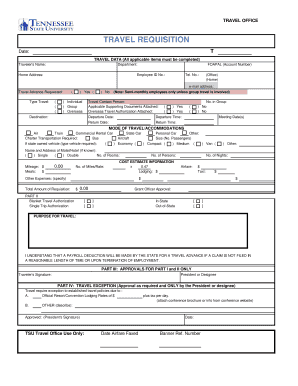
TRAVEL REQUISITION Tnstate Form


What is the TRAVEL REQUISITION Tnstate
The TRAVEL REQUISITION Tnstate is a formal document used by employees within the Tennessee state government to request approval for travel-related expenses. This form is essential for ensuring that travel is necessary and aligns with state policies. It typically includes details such as the purpose of travel, destination, dates, and estimated costs. Proper completion of this form is crucial for securing funding and ensuring compliance with state regulations.
How to use the TRAVEL REQUISITION Tnstate
Using the TRAVEL REQUISITION Tnstate involves several key steps. First, gather all necessary information regarding the travel, including dates, locations, and purpose. Next, fill out the form accurately, ensuring all required fields are completed. It is important to provide a detailed justification for the travel to facilitate approval. Once completed, submit the form to the appropriate department for review and approval. Keep a copy for your records to track the approval process.
Steps to complete the TRAVEL REQUISITION Tnstate
Completing the TRAVEL REQUISITION Tnstate requires careful attention to detail. Follow these steps:
- Gather necessary travel information, including dates, locations, and purpose.
- Access the official TRAVEL REQUISITION Tnstate form.
- Fill in personal and travel details accurately.
- Provide a clear justification for the travel.
- Review the form for completeness and accuracy.
- Submit the form to the designated authority for approval.
Key elements of the TRAVEL REQUISITION Tnstate
Several key elements must be included in the TRAVEL REQUISITION Tnstate to ensure it is processed efficiently. These elements include:
- Traveler's Information: Name, position, and contact details.
- Travel Details: Destination, dates of travel, and purpose.
- Estimated Costs: Breakdown of anticipated expenses, including transportation, lodging, and meals.
- Justification: A detailed explanation of why the travel is necessary.
- Approval Signatures: Required signatures from supervisors or department heads.
Legal use of the TRAVEL REQUISITION Tnstate
The TRAVEL REQUISITION Tnstate must be used in accordance with Tennessee state laws and regulations. It is essential for ensuring that all travel expenses are justified and that funds are allocated appropriately. Misuse of the form, such as falsifying information or submitting unapproved travel requests, can lead to serious consequences, including disciplinary action. Understanding the legal framework surrounding this form is crucial for compliance and accountability.
Form Submission Methods
The TRAVEL REQUISITION Tnstate can typically be submitted through various methods, depending on the department's guidelines. Common submission methods include:
- Online Submission: Many departments allow for electronic submission through designated platforms.
- Mail: Physical copies can be mailed to the appropriate department.
- In-Person: Submitting the form directly to the department office may be an option for urgent requests.
Quick guide on how to complete travel requisition tnstate
Effortlessly Complete [SKS] on Any Device
Digital document management has become popular among companies and individuals. It serves as an excellent eco-friendly substitute for traditional printed and signed documents, allowing you to obtain the correct form and securely store it online. airSlate SignNow provides all the tools required to create, alter, and electronically sign your documents swiftly without delays. Manage [SKS] on any platform using airSlate SignNow's Android or iOS applications and enhance any document-related procedure today.
The Easiest Method to Alter and Electronically Sign [SKS] Without Stress
- Find [SKS] and click Get Form to begin.
- Utilize the tools we offer to submit your document.
- Highlight important sections of your documents or redact sensitive information with tools specifically provided by airSlate SignNow for this purpose.
- Create your electronic signature using the Sign tool, which takes mere seconds and carries the same legal validity as a conventional wet ink signature.
- Review the information and then click on the Done button to save your changes.
- Choose how you wish to deliver your form, via email, text message (SMS), invite link, or download it to your computer.
Forget about lost or misfiled documents, cumbersome form hunting, or errors that require reprinting new document copies. airSlate SignNow meets all your document management needs in just a few clicks from any device you prefer. Modify and electronically sign [SKS] and ensure effective communication at any stage of your form preparation process with airSlate SignNow.
Create this form in 5 minutes or less
Related searches to TRAVEL REQUISITION Tnstate
Create this form in 5 minutes!
How to create an eSignature for the travel requisition tnstate
How to create an electronic signature for a PDF online
How to create an electronic signature for a PDF in Google Chrome
How to create an e-signature for signing PDFs in Gmail
How to create an e-signature right from your smartphone
How to create an e-signature for a PDF on iOS
How to create an e-signature for a PDF on Android
People also ask
-
What is a TRAVEL REQUISITION Tnstate?
A TRAVEL REQUISITION Tnstate is a formal request for approval to travel for business purposes within the state of Tennessee. It outlines the details of the trip, including the purpose, destination, and estimated costs. Utilizing airSlate SignNow simplifies the process by allowing users to create, send, and eSign these requisitions efficiently.
-
How does airSlate SignNow streamline the TRAVEL REQUISITION Tnstate process?
airSlate SignNow streamlines the TRAVEL REQUISITION Tnstate process by providing an intuitive platform for creating and managing travel requests. Users can easily fill out forms, obtain necessary approvals, and track the status of their requisitions in real-time. This reduces paperwork and enhances overall efficiency.
-
What are the pricing options for using airSlate SignNow for TRAVEL REQUISITION Tnstate?
airSlate SignNow offers flexible pricing plans tailored to meet the needs of businesses of all sizes. Whether you are a small business or a large enterprise, you can choose a plan that fits your budget while effectively managing your TRAVEL REQUISITION Tnstate needs. Contact our sales team for detailed pricing information.
-
Can I integrate airSlate SignNow with other tools for TRAVEL REQUISITION Tnstate?
Yes, airSlate SignNow offers seamless integrations with various tools and platforms, enhancing your TRAVEL REQUISITION Tnstate workflow. You can connect it with popular applications like Google Drive, Salesforce, and more, allowing for a cohesive experience across your business processes.
-
What are the benefits of using airSlate SignNow for TRAVEL REQUISITION Tnstate?
Using airSlate SignNow for TRAVEL REQUISITION Tnstate provides numerous benefits, including faster approval times, reduced paperwork, and improved compliance. The platform's user-friendly interface ensures that all team members can easily navigate the requisition process, leading to increased productivity.
-
Is airSlate SignNow secure for handling TRAVEL REQUISITION Tnstate documents?
Absolutely! airSlate SignNow prioritizes security and compliance, ensuring that all TRAVEL REQUISITION Tnstate documents are protected. The platform employs advanced encryption and security protocols to safeguard sensitive information, giving users peace of mind.
-
How can I track the status of my TRAVEL REQUISITION Tnstate?
With airSlate SignNow, tracking the status of your TRAVEL REQUISITION Tnstate is straightforward. Users can log into their account to view real-time updates on their requisitions, including who has viewed or signed the document, ensuring transparency throughout the approval process.
Get more for TRAVEL REQUISITION Tnstate
Find out other TRAVEL REQUISITION Tnstate
- Can I Sign Alabama Banking PPT
- Electronic signature Washington Sports POA Simple
- How To Electronic signature West Virginia Sports Arbitration Agreement
- Electronic signature Wisconsin Sports Residential Lease Agreement Myself
- Help Me With Sign Arizona Banking Document
- How Do I Sign Arizona Banking Form
- How Can I Sign Arizona Banking Form
- How Can I Sign Arizona Banking Form
- Can I Sign Colorado Banking PPT
- How Do I Sign Idaho Banking Presentation
- Can I Sign Indiana Banking Document
- How Can I Sign Indiana Banking PPT
- How To Sign Maine Banking PPT
- Help Me With Sign Massachusetts Banking Presentation
- Can I Sign Michigan Banking PDF
- Can I Sign Michigan Banking PDF
- Help Me With Sign Minnesota Banking Word
- How To Sign Missouri Banking Form
- Help Me With Sign New Jersey Banking PDF
- How Can I Sign New Jersey Banking Document