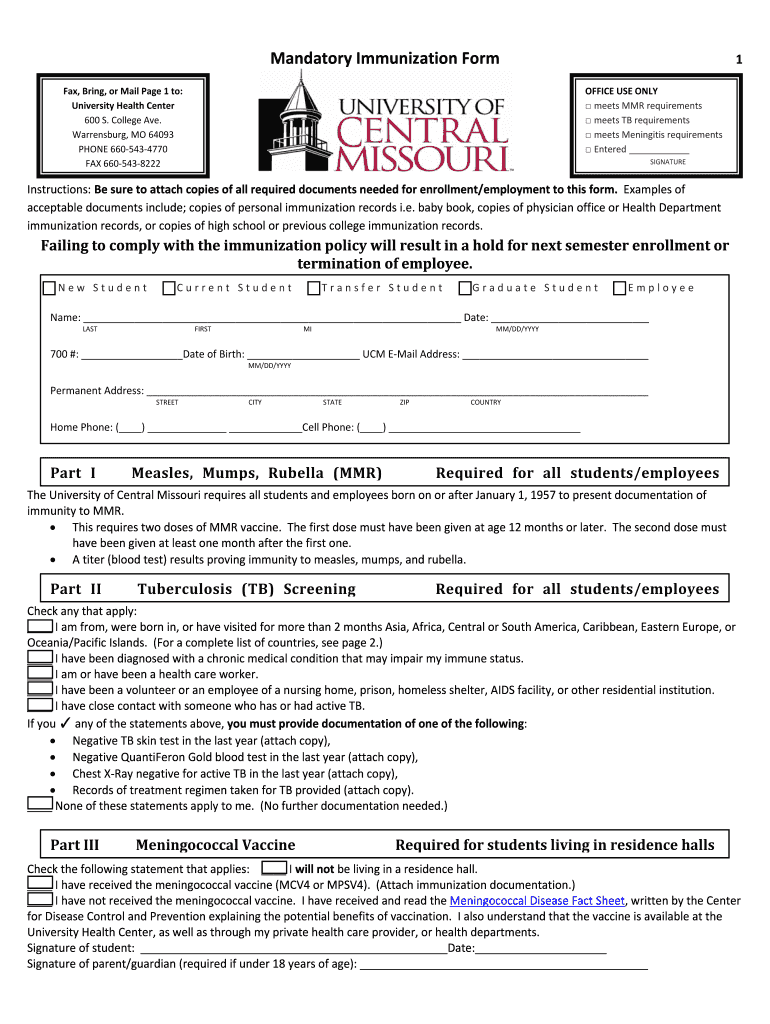
RevisedImmunization Form MMR TB Men DOCX


What is the RevisedImmunization Form MMR TB Men docx
The RevisedImmunization Form MMR TB Men docx is a crucial document used to record and verify immunization status for individuals, particularly in relation to measles, mumps, rubella (MMR), and tuberculosis (TB). This form is often required for school admissions, employment in healthcare settings, and other situations where proof of vaccination is necessary. It serves as an official record that can be submitted to educational institutions or employers to demonstrate compliance with health requirements.
How to use the RevisedImmunization Form MMR TB Men docx
Using the RevisedImmunization Form MMR TB Men docx involves several straightforward steps. First, ensure that you have the latest version of the form, which can typically be downloaded from official health department websites or educational institutions. Next, fill in the required personal information, including your name, date of birth, and contact details. You will also need to provide details of your immunization history, including dates of vaccinations and the administering healthcare provider. Once completed, the form should be reviewed for accuracy before submission to the relevant authority.
Steps to complete the RevisedImmunization Form MMR TB Men docx
Completing the RevisedImmunization Form MMR TB Men docx requires careful attention to detail. Follow these steps:
- Download the form from a reliable source.
- Enter your personal information accurately.
- List all relevant vaccinations, including dates and types.
- Include the name and contact information of the healthcare provider who administered the vaccines.
- Sign and date the form to certify its accuracy.
After filling out the form, it is advisable to keep a copy for your records before submitting it to the required institution.
Legal use of the RevisedImmunization Form MMR TB Men docx
The RevisedImmunization Form MMR TB Men docx has legal significance as it serves as an official document verifying an individual's immunization status. It may be required by schools, employers, and healthcare facilities to ensure compliance with public health regulations. Failure to provide this documentation when requested can lead to restrictions on enrollment or employment. Therefore, it is essential to understand the legal implications of this form and maintain accurate records of immunizations.
Key elements of the RevisedImmunization Form MMR TB Men docx
Several key elements are essential to the RevisedImmunization Form MMR TB Men docx:
- Personal Information: Name, date of birth, and contact details.
- Vaccination History: Detailed information about each vaccine received, including dates and types.
- Healthcare Provider Information: Name and contact details of the provider who administered the vaccines.
- Signature: A declaration of accuracy signed by the individual or guardian.
Including all these elements ensures the form is complete and valid for submission.
State-specific rules for the RevisedImmunization Form MMR TB Men docx
Each state in the U.S. may have specific rules regarding the RevisedImmunization Form MMR TB Men docx. These rules can dictate the required vaccinations, acceptable forms of documentation, and submission processes. It is important to consult your state’s health department or educational institution for detailed requirements to ensure compliance. Some states may also have exemptions based on medical, religious, or philosophical grounds, which should be clearly understood when completing the form.
Quick guide on how to complete revisedimmunization form mmr tb men docx
Effortlessly Prepare [SKS] on Any Device
Digital document management has become increasingly favored by organizations and individuals alike. It serves as a superb eco-friendly substitute for conventional printed and signed paperwork, allowing you to locate the correct form and securely store it online. airSlate SignNow provides you with all the tools necessary to create, modify, and electronically sign your documents swiftly and without delays. Manage [SKS] on any device using the airSlate SignNow Android or iOS applications and streamline your document-related tasks today.
How to Modify and Electronically Sign [SKS] with Ease
- Obtain [SKS] and click on Get Form to begin.
- Utilize the tools we offer to fill out your document.
- Illuminate pertinent sections of the documents or obscure sensitive information with tools that airSlate SignNow provides specifically for that purpose.
- Create your signature using the Sign tool, which takes mere seconds and holds the same legal significance as a traditional handwritten signature.
- Review all the details and click on the Done button to save your modifications.
- Select how you want to submit your form, whether by email, text message (SMS), invitation link, or download it to your computer.
Say goodbye to lost or misplaced documents, cumbersome form searches, or mistakes that require printing new copies. airSlate SignNow meets your document management needs with just a few clicks from any device you prefer. Edit and electronically sign [SKS] while ensuring effective communication at every phase of the document preparation process with airSlate SignNow.
Create this form in 5 minutes or less
Related searches to RevisedImmunization Form MMR TB Men docx
Create this form in 5 minutes!
How to create an eSignature for the revisedimmunization form mmr tb men docx
How to create an electronic signature for a PDF online
How to create an electronic signature for a PDF in Google Chrome
How to create an e-signature for signing PDFs in Gmail
How to create an e-signature right from your smartphone
How to create an e-signature for a PDF on iOS
How to create an e-signature for a PDF on Android
People also ask
-
What is the RevisedImmunization Form MMR TB Men docx?
The RevisedImmunization Form MMR TB Men docx is a digital document designed for tracking and managing immunization records for MMR and TB vaccinations. It simplifies the process of maintaining accurate health records, ensuring compliance with health regulations. With airSlate SignNow, you can easily create, edit, and share this form securely.
-
How can I use the RevisedImmunization Form MMR TB Men docx with airSlate SignNow?
Using the RevisedImmunization Form MMR TB Men docx with airSlate SignNow is straightforward. You can upload the document to our platform, customize it as needed, and send it for electronic signatures. This streamlines the process, making it efficient and hassle-free.
-
What are the pricing options for using the RevisedImmunization Form MMR TB Men docx?
airSlate SignNow offers flexible pricing plans that cater to different business needs. You can choose from monthly or annual subscriptions, which provide access to features like the RevisedImmunization Form MMR TB Men docx. Our pricing is competitive, ensuring you get great value for your investment.
-
What features does airSlate SignNow offer for the RevisedImmunization Form MMR TB Men docx?
airSlate SignNow provides a range of features for the RevisedImmunization Form MMR TB Men docx, including customizable templates, electronic signatures, and secure cloud storage. Additionally, you can track document status and receive notifications when the form is signed. These features enhance efficiency and ensure compliance.
-
What are the benefits of using the RevisedImmunization Form MMR TB Men docx?
The RevisedImmunization Form MMR TB Men docx offers numerous benefits, including improved accuracy in record-keeping and faster processing times. By using airSlate SignNow, you can eliminate paperwork and reduce the risk of errors. This leads to better compliance with health regulations and enhances overall productivity.
-
Can I integrate the RevisedImmunization Form MMR TB Men docx with other applications?
Yes, airSlate SignNow allows for seamless integration with various applications, enhancing the functionality of the RevisedImmunization Form MMR TB Men docx. You can connect it with CRM systems, cloud storage services, and other business tools. This integration helps streamline workflows and improve data management.
-
Is the RevisedImmunization Form MMR TB Men docx secure?
Absolutely! The RevisedImmunization Form MMR TB Men docx is secured with advanced encryption and compliance with industry standards. airSlate SignNow prioritizes the security of your documents, ensuring that sensitive information remains protected throughout the signing process.
Get more for RevisedImmunization Form MMR TB Men docx
- Withholding tax on salariesbusiness guichetlu form
- The regional income tax agency rita city of oberlin form
- Nyc department of environmental protection taps dynamics form
- City tax forms kcmogov city of kansas city mo
- City tax forms kcmogov
- Community pharmacy self assessment community pharmacy self assessment form
- Veterans claims va 21 526ez form
- 2023 form 588 nonresident withholding waiver request 2023 form 588 nonresident withholding waiver request
Find out other RevisedImmunization Form MMR TB Men docx
- eSignature Kentucky Construction Letter Of Intent Free
- eSignature Kentucky Construction Cease And Desist Letter Easy
- eSignature Business Operations Document Washington Now
- How To eSignature Maine Construction Confidentiality Agreement
- eSignature Maine Construction Quitclaim Deed Secure
- eSignature Louisiana Construction Affidavit Of Heirship Simple
- eSignature Minnesota Construction Last Will And Testament Online
- eSignature Minnesota Construction Last Will And Testament Easy
- How Do I eSignature Montana Construction Claim
- eSignature Construction PPT New Jersey Later
- How Do I eSignature North Carolina Construction LLC Operating Agreement
- eSignature Arkansas Doctors LLC Operating Agreement Later
- eSignature Tennessee Construction Contract Safe
- eSignature West Virginia Construction Lease Agreement Myself
- How To eSignature Alabama Education POA
- How To eSignature California Education Separation Agreement
- eSignature Arizona Education POA Simple
- eSignature Idaho Education Lease Termination Letter Secure
- eSignature Colorado Doctors Business Letter Template Now
- eSignature Iowa Education Last Will And Testament Computer