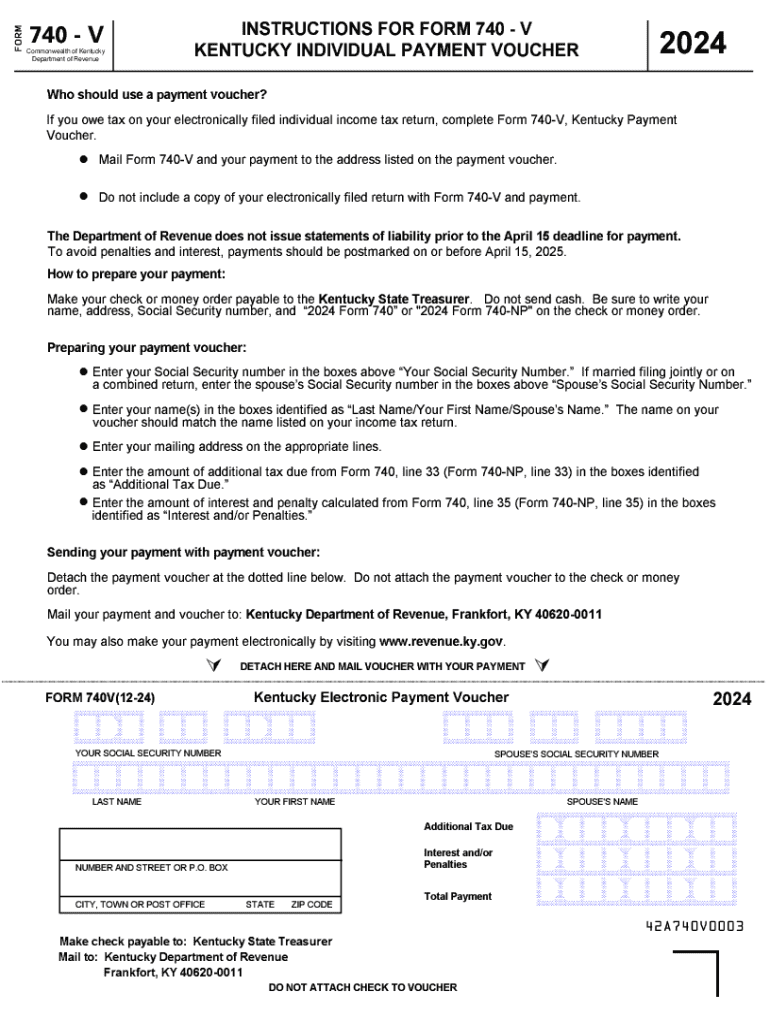
Form 740 V Commonwealth of Kentucky Department O 2024-2026


What is the Form 740 V?
The Form 740 V is a payment voucher issued by the Commonwealth of Kentucky Department of Revenue. It is primarily used by taxpayers who need to submit payments for their state income tax liabilities. This form is essential for individuals who have a tax due and want to ensure that their payment is properly credited to their account. The 740 V form is often utilized alongside the Kentucky 740 tax return, making it a critical component of the tax filing process in Kentucky.
How to Obtain the Form 740 V
Taxpayers can easily obtain the 2024 740 V PDF from the Kentucky Department of Revenue's official website. The form is available for download and can be printed for use. Additionally, physical copies may be available at local tax offices or public libraries. It is advisable to ensure you have the most current version of the form to avoid any issues during submission.
Steps to Complete the Form 740 V
Completing the Form 740 V involves several straightforward steps:
- Begin by entering your personal information, including your name, address, and Social Security number.
- Indicate the amount you are paying, ensuring it matches the tax due on your Kentucky 740 return.
- Include any relevant details, such as your tax year and account number, to ensure proper processing.
- Sign and date the form to validate your payment.
After completing the form, you can submit it along with your payment, either by mail or in person at designated locations.
Filing Deadlines / Important Dates
It is crucial to be aware of the filing deadlines associated with the Form 740 V. For the 2024 tax year, payments are typically due by April 15, following the end of the tax year. If this date falls on a weekend or holiday, the deadline may be extended to the next business day. Timely submission of the payment voucher helps avoid penalties and interest on any outstanding tax liabilities.
Legal Use of the Form 740 V
The Form 740 V is legally required for taxpayers who owe taxes to the Commonwealth of Kentucky. Using this form ensures that payments are tracked and applied correctly to the taxpayer's account. Failure to use the Form 740 V when required may result in complications with tax processing and could lead to penalties for non-compliance. It is essential to adhere to all state guidelines when submitting this form.
Key Elements of the Form 740 V
Several key elements must be included on the Form 740 V to ensure proper processing:
- Taxpayer Information: Name, address, and Social Security number.
- Payment Amount: The total amount being paid for the tax year.
- Tax Year: The specific year for which the payment is being made.
- Signature: The taxpayer's signature is required to validate the submission.
Including all necessary information helps streamline the payment process and reduces the likelihood of delays or errors.
Create this form in 5 minutes or less
Find and fill out the correct form 740 v commonwealth of kentucky department o
Create this form in 5 minutes!
How to create an eSignature for the form 740 v commonwealth of kentucky department o
How to create an electronic signature for a PDF online
How to create an electronic signature for a PDF in Google Chrome
How to create an e-signature for signing PDFs in Gmail
How to create an e-signature right from your smartphone
How to create an e-signature for a PDF on iOS
How to create an e-signature for a PDF on Android
People also ask
-
What is the 2024 740 v pdf form used for?
The 2024 740 v pdf form is primarily used for filing personal income tax returns in certain states. It allows taxpayers to report their income, deductions, and credits accurately. Utilizing airSlate SignNow, you can easily eSign and send this form securely.
-
How can I access the 2024 740 v pdf form?
You can access the 2024 740 v pdf form through various tax preparation websites or directly from state tax authority websites. With airSlate SignNow, you can upload the form and manage your eSigning process seamlessly.
-
Is there a cost associated with using airSlate SignNow for the 2024 740 v pdf?
Yes, airSlate SignNow offers various pricing plans that cater to different business needs. The cost is competitive and provides a cost-effective solution for managing documents like the 2024 740 v pdf. You can choose a plan that fits your budget and requirements.
-
What features does airSlate SignNow offer for the 2024 740 v pdf?
airSlate SignNow provides features such as eSigning, document templates, and secure cloud storage for the 2024 740 v pdf. These features streamline the process of completing and submitting your tax forms, making it efficient and user-friendly.
-
Can I integrate airSlate SignNow with other applications for the 2024 740 v pdf?
Yes, airSlate SignNow offers integrations with various applications such as Google Drive, Dropbox, and CRM systems. This allows you to manage your 2024 740 v pdf and other documents in one place, enhancing your workflow and productivity.
-
What are the benefits of using airSlate SignNow for the 2024 740 v pdf?
Using airSlate SignNow for the 2024 740 v pdf offers numerous benefits, including time savings, enhanced security, and ease of use. You can quickly eSign documents and ensure compliance with tax regulations, all while maintaining a professional appearance.
-
Is airSlate SignNow secure for handling the 2024 740 v pdf?
Absolutely! airSlate SignNow employs advanced security measures, including encryption and secure access controls, to protect your documents like the 2024 740 v pdf. You can trust that your sensitive information is safe while using our platform.
Get more for Form 740 V Commonwealth Of Kentucky Department O
Find out other Form 740 V Commonwealth Of Kentucky Department O
- Electronic signature New Mexico Credit agreement Mobile
- Help Me With Electronic signature New Mexico Credit agreement
- How Do I eSignature Maryland Articles of Incorporation Template
- How Do I eSignature Nevada Articles of Incorporation Template
- How Do I eSignature New Mexico Articles of Incorporation Template
- How To Electronic signature Georgia Home lease agreement
- Can I Electronic signature South Carolina Home lease agreement
- Can I Electronic signature Wisconsin Home lease agreement
- How To Electronic signature Rhode Island Generic lease agreement
- How Can I eSignature Florida Car Lease Agreement Template
- How To eSignature Indiana Car Lease Agreement Template
- How Can I eSignature Wisconsin Car Lease Agreement Template
- Electronic signature Tennessee House rent agreement format Myself
- How To Electronic signature Florida House rental agreement
- eSignature Connecticut Retainer Agreement Template Myself
- How To Electronic signature Alaska House rental lease agreement
- eSignature Illinois Retainer Agreement Template Free
- How Do I Electronic signature Idaho Land lease agreement
- Electronic signature Illinois Land lease agreement Fast
- eSignature Minnesota Retainer Agreement Template Fast