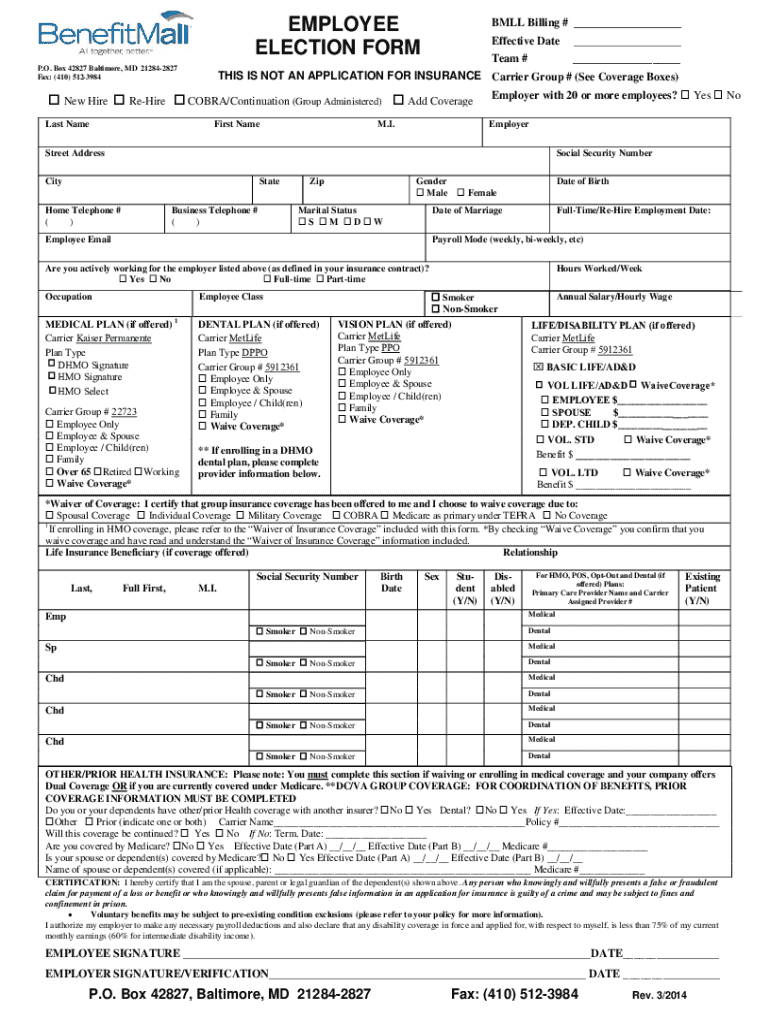
EMPLOYEE ELECTION FORM 2014-2026


Understanding the Employee Election Form
The benefitmall employee election form is a crucial document that allows employees to make selections regarding their benefits during open enrollment periods. This form typically includes options for health insurance, retirement plans, and other employee benefits. By filling out this form, employees can tailor their benefits package to meet their individual needs and preferences. Understanding the purpose and components of the form is essential for making informed decisions about benefits.
Steps to Complete the Employee Election Form
Completing the benefitmall employee election form involves several key steps:
- Gather necessary information: Before starting the form, collect personal details, including your Social Security number, employment information, and any relevant dependent information.
- Review available benefits: Familiarize yourself with the benefits offered by your employer, including health plans, dental coverage, and retirement options.
- Fill out the form: Carefully complete each section of the form, ensuring that all information is accurate and up to date.
- Make selections: Indicate your choices for benefits, including any contributions to health savings accounts or retirement plans.
- Review and submit: Double-check your entries for accuracy before submitting the form to your HR department or benefits administrator.
How to Obtain the Employee Election Form
The benefitmall employee election form can typically be obtained through your employer's human resources department. Many organizations provide this form in digital format, allowing employees to download it as a PDF. Alternatively, some employers may offer a fillable version on their internal portal or benefits website. If you are unable to locate the form, it is advisable to reach out to your HR representative for assistance.
Legal Use of the Employee Election Form
The benefitmall employee election form is legally binding once submitted and accepted by the employer. It is essential for employees to understand that the choices made on this form can impact their benefits for the entire enrollment period. Employers are required to comply with applicable laws and regulations regarding employee benefits, ensuring that the form is used in accordance with federal and state guidelines.
Key Elements of the Employee Election Form
Several key elements are typically included in the benefitmall employee election form:
- Employee Information: Basic details such as name, address, and Social Security number.
- Benefit Selections: Options for health insurance, dental plans, vision coverage, and retirement contributions.
- Dependent Information: Details about any dependents that may be covered under the selected benefits.
- Signature and Date: A section for the employee to sign and date the form, confirming that the information provided is accurate.
Form Submission Methods
Employees can submit the benefitmall employee election form through various methods, depending on their employer's policies. Common submission methods include:
- Online Submission: Many employers allow employees to submit the form electronically through a secure online portal.
- Mail: Employees may also have the option to print the form and mail it to the HR department.
- In-Person Submission: Submitting the form directly to HR during open enrollment meetings or designated times is often encouraged.
Quick guide on how to complete employee election form 441227537
Complete EMPLOYEE ELECTION FORM effortlessly on any device
Digital document management has gained popularity among businesses and individuals. It offers an ideal eco-friendly substitute for conventional printed and signed documents, allowing you to obtain the right form and securely store it online. airSlate SignNow equips you with all the necessary tools to create, modify, and eSign your documents swiftly without any holdups. Manage EMPLOYEE ELECTION FORM on any device using the airSlate SignNow Android or iOS applications and simplify any document-related task today.
The easiest way to modify and eSign EMPLOYEE ELECTION FORM without any hassle
- Obtain EMPLOYEE ELECTION FORM and click on Get Form to begin.
- Make use of the tools we provide to complete your document.
- Highlight important sections of your documents or obscure sensitive information with tools that airSlate SignNow provides specifically for that purpose.
- Create your eSignature using the Sign tool, which takes only seconds and holds the same legal significance as a traditional wet ink signature.
- Review the information and click on the Done button to save your changes.
- Select your preferred method for sending your form, whether by email, SMS, invitation link, or download it to your computer.
Eliminate concerns about lost or misplaced documents, tedious form searches, or errors that require printing new document copies. airSlate SignNow addresses all your document management needs in a few clicks from any device you choose. Modify and eSign EMPLOYEE ELECTION FORM and ensure excellent communication throughout the form preparation process with airSlate SignNow.
Create this form in 5 minutes or less
Find and fill out the correct employee election form 441227537
Create this form in 5 minutes!
How to create an eSignature for the employee election form 441227537
How to create an electronic signature for a PDF online
How to create an electronic signature for a PDF in Google Chrome
How to create an e-signature for signing PDFs in Gmail
How to create an e-signature right from your smartphone
How to create an e-signature for a PDF on iOS
How to create an e-signature for a PDF on Android
People also ask
-
What is the benefitmall employee election form?
The benefitmall employee election form is a crucial document that allows employees to select their benefits during open enrollment. Using airSlate SignNow, you can easily create, send, and eSign this form, ensuring a smooth and efficient process for both employers and employees.
-
How does airSlate SignNow simplify the benefitmall employee election form process?
airSlate SignNow streamlines the benefitmall employee election form process by providing an intuitive platform for document management. With features like templates, eSignature capabilities, and automated workflows, businesses can reduce paperwork and enhance compliance.
-
What are the pricing options for using airSlate SignNow for the benefitmall employee election form?
airSlate SignNow offers flexible pricing plans tailored to different business needs. Whether you are a small business or a large enterprise, you can choose a plan that fits your budget while efficiently managing the benefitmall employee election form and other documents.
-
Can I customize the benefitmall employee election form using airSlate SignNow?
Yes, airSlate SignNow allows you to fully customize the benefitmall employee election form to meet your specific requirements. You can add your branding, modify fields, and include instructions to ensure clarity for your employees.
-
What integrations does airSlate SignNow offer for the benefitmall employee election form?
airSlate SignNow integrates seamlessly with various HR and payroll systems, enhancing the management of the benefitmall employee election form. This integration ensures that all data is synchronized, reducing errors and saving time during the enrollment process.
-
Is airSlate SignNow secure for handling the benefitmall employee election form?
Absolutely! airSlate SignNow prioritizes security and compliance, ensuring that the benefitmall employee election form is handled with the utmost care. With features like encryption and secure access controls, you can trust that your sensitive information is protected.
-
How can airSlate SignNow improve employee engagement with the benefitmall employee election form?
By using airSlate SignNow for the benefitmall employee election form, you can enhance employee engagement through a user-friendly interface and quick turnaround times. Employees appreciate the ease of eSigning documents, which encourages participation in benefit selections.
Get more for EMPLOYEE ELECTION FORM
Find out other EMPLOYEE ELECTION FORM
- eSign North Carolina Government Notice To Quit Now
- eSign Oregon Government Business Plan Template Easy
- How Do I eSign Oklahoma Government Separation Agreement
- How Do I eSign Tennessee Healthcare / Medical Living Will
- eSign West Virginia Healthcare / Medical Forbearance Agreement Online
- eSign Alabama Insurance LLC Operating Agreement Easy
- How Can I eSign Alabama Insurance LLC Operating Agreement
- eSign Virginia Government POA Simple
- eSign Hawaii Lawers Rental Application Fast
- eSign Hawaii Lawers Cease And Desist Letter Later
- How To eSign Hawaii Lawers Cease And Desist Letter
- How Can I eSign Hawaii Lawers Cease And Desist Letter
- eSign Hawaii Lawers Cease And Desist Letter Free
- eSign Maine Lawers Resignation Letter Easy
- eSign Louisiana Lawers Last Will And Testament Mobile
- eSign Louisiana Lawers Limited Power Of Attorney Online
- eSign Delaware Insurance Work Order Later
- eSign Delaware Insurance Credit Memo Mobile
- eSign Insurance PPT Georgia Computer
- How Do I eSign Hawaii Insurance Operating Agreement