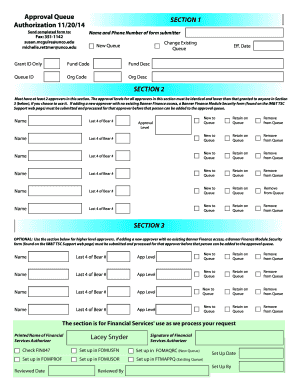
Dependentcareclaimform DOC


What is the Dependentcareclaimform doc
The Dependent Care Claim Form is a crucial document used by individuals to claim reimbursement for eligible dependent care expenses. This form is typically utilized in conjunction with flexible spending accounts (FSAs) or health savings accounts (HSAs) that allow employees to set aside pre-tax dollars for dependent care costs. The form requires detailed information about the care provider, the type of care received, and the total expenses incurred during the specified period. Understanding this form is essential for maximizing tax benefits and ensuring compliance with IRS regulations.
How to use the Dependentcareclaimform doc
Using the Dependent Care Claim Form involves several straightforward steps. First, gather all necessary documentation, including receipts and provider information. Next, fill out the form with accurate details regarding the dependent care services received. It is important to include the name and address of the care provider, the dates of service, and the total amount paid. Once completed, submit the form along with any required documentation to your employer or the designated benefits administrator for processing. Ensure that you keep copies of all submitted materials for your records.
Steps to complete the Dependentcareclaimform doc
Completing the Dependent Care Claim Form requires careful attention to detail. Follow these steps for accurate submission:
- Gather all relevant receipts and documentation related to dependent care expenses.
- Fill in personal information, including your name, address, and employee identification number.
- Provide details about the care provider, including their name, address, and tax identification number.
- List the dates of care and the specific services provided for each dependent.
- Calculate the total amount spent on dependent care and enter it on the form.
- Review the form for accuracy and completeness before submission.
Required Documents
When submitting the Dependent Care Claim Form, certain documents are typically required to support your claim. These may include:
- Receipts or invoices from the care provider that detail the services rendered.
- The care provider's tax identification number or Social Security number.
- Proof of payment, such as canceled checks or bank statements.
Having these documents ready will help ensure a smooth claims process and reduce the likelihood of delays.
Eligibility Criteria
To successfully use the Dependent Care Claim Form, individuals must meet specific eligibility criteria. Generally, these include:
- The care must be for a qualifying dependent, such as a child under the age of thirteen or a dependent adult who is unable to care for themselves.
- The care must allow the individual to work or look for work, which may include care provided during work hours.
- Expenses must be incurred for services that are necessary and directly related to the care of the dependent.
Understanding these criteria is essential for ensuring that your claim is valid and compliant with IRS guidelines.
Quick guide on how to complete dependentcareclaimform doc
Complete [SKS] effortlessly on any device
Digital document management has become increasingly popular among enterprises and individuals. It offers an ideal eco-friendly alternative to conventional printed and signed paperwork, as you can access the correct form and securely keep it online. airSlate SignNow equips you with all the tools you need to create, modify, and eSign your documents promptly without delays. Manage [SKS] on any device with the airSlate SignNow Android or iOS applications and enhance any document-centric operation today.
The easiest way to modify and eSign [SKS] without hassle
- Find [SKS] and click Get Form to begin.
- Utilize the tools we provide to fill out your form.
- Highlight pertinent sections of the documents or conceal sensitive information with tools that airSlate SignNow offers specifically for that purpose.
- Create your eSignature using the Sign tool, which takes mere seconds and holds the same legal standing as a traditional wet ink signature.
- Verify all the information and click on the Done button to save your changes.
- Select how you would like to send your form, via email, SMS, or invitation link, or download it to your computer.
Eliminate concerns about lost or misplaced documents, tedious form navigation, or mistakes that necessitate printing new copies. airSlate SignNow fulfills all your document management needs in just a few clicks from your preferred device. Edit and eSign [SKS] and ensure exceptional communication at every stage of the form preparation process with airSlate SignNow.
Create this form in 5 minutes or less
Related searches to Dependentcareclaimform doc
Create this form in 5 minutes!
How to create an eSignature for the dependentcareclaimform doc
How to create an electronic signature for a PDF online
How to create an electronic signature for a PDF in Google Chrome
How to create an e-signature for signing PDFs in Gmail
How to create an e-signature right from your smartphone
How to create an e-signature for a PDF on iOS
How to create an e-signature for a PDF on Android
People also ask
-
What is the Dependentcareclaimform doc?
The Dependentcareclaimform doc is a specialized document designed to help individuals claim tax benefits for dependent care expenses. This form simplifies the process of submitting claims, ensuring that you can easily manage your dependent care reimbursements.
-
How can I access the Dependentcareclaimform doc?
You can access the Dependentcareclaimform doc through the airSlate SignNow platform. Simply log in to your account, navigate to the document section, and search for the dependent care claim form to get started.
-
Is there a cost associated with using the Dependentcareclaimform doc?
Using the Dependentcareclaimform doc is part of the airSlate SignNow subscription plans. We offer various pricing tiers to accommodate different business needs, ensuring that you can access this essential document without breaking the bank.
-
What features does the Dependentcareclaimform doc offer?
The Dependentcareclaimform doc includes features such as eSignature capabilities, customizable fields, and secure storage. These features streamline the claim process, making it easier for users to fill out and submit their forms efficiently.
-
How does the Dependentcareclaimform doc benefit my business?
The Dependentcareclaimform doc benefits your business by simplifying the claims process for employees, reducing paperwork, and enhancing compliance. This efficiency can lead to increased employee satisfaction and better management of dependent care expenses.
-
Can I integrate the Dependentcareclaimform doc with other tools?
Yes, the Dependentcareclaimform doc can be integrated with various HR and accounting software through airSlate SignNow's API. This integration allows for seamless data transfer and improved workflow management across your business applications.
-
Is the Dependentcareclaimform doc secure?
Absolutely! The Dependentcareclaimform doc is secured with advanced encryption and complies with industry standards to protect sensitive information. You can trust that your data is safe while using airSlate SignNow for your document needs.
Get more for Dependentcareclaimform doc
Find out other Dependentcareclaimform doc
- How To eSign Illinois Business Operations Stock Certificate
- Can I eSign Louisiana Car Dealer Quitclaim Deed
- eSign Michigan Car Dealer Operating Agreement Mobile
- Can I eSign Mississippi Car Dealer Resignation Letter
- eSign Missouri Car Dealer Lease Termination Letter Fast
- Help Me With eSign Kentucky Business Operations Quitclaim Deed
- eSign Nevada Car Dealer Warranty Deed Myself
- How To eSign New Hampshire Car Dealer Purchase Order Template
- eSign New Jersey Car Dealer Arbitration Agreement Myself
- eSign North Carolina Car Dealer Arbitration Agreement Now
- eSign Ohio Car Dealer Business Plan Template Online
- eSign Ohio Car Dealer Bill Of Lading Free
- How To eSign North Dakota Car Dealer Residential Lease Agreement
- How Do I eSign Ohio Car Dealer Last Will And Testament
- Sign North Dakota Courts Lease Agreement Form Free
- eSign Oregon Car Dealer Job Description Template Online
- Sign Ohio Courts LLC Operating Agreement Secure
- Can I eSign Michigan Business Operations POA
- eSign Car Dealer PDF South Dakota Computer
- eSign Car Dealer PDF South Dakota Later