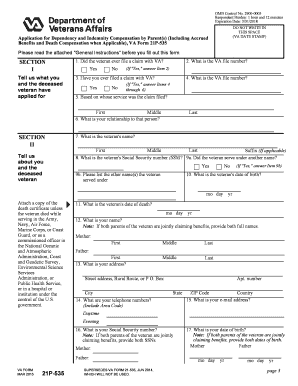
VA Form 21 535 Veterans Benefits Administration Vba Va 2015


What is the VA Form 21-535?
The VA Form 21-535 is a document used by veterans to apply for certain benefits administered by the Veterans Benefits Administration (VBA). This form is specifically designed for veterans who are seeking to establish eligibility for various types of financial assistance, including dependency and indemnity compensation. It plays a crucial role in the benefits application process, ensuring that veterans receive the support they need.
How to use the VA Form 21-535
Using the VA Form 21-535 involves several key steps to ensure proper completion and submission. First, gather all necessary personal information, including service details and financial data. Next, carefully fill out the form, providing accurate information to avoid delays. Once completed, the form can be submitted either online, by mail, or in person at a local VA office. It is essential to follow the instructions provided with the form to ensure a smooth application process.
Steps to complete the VA Form 21-535
Completing the VA Form 21-535 requires attention to detail. Begin by reading all instructions thoroughly. Fill out the personal identification section, including your full name, Social Security number, and contact information. Next, provide details about your military service, including dates and branch of service. After that, include information about your dependents, if applicable. Finally, review the form for accuracy before submitting it to the appropriate VA office.
Required Documents for VA Form 21-535
To successfully submit the VA Form 21-535, certain documents are required. These may include:
- Proof of military service, such as a DD Form 214.
- Financial information to support your claim.
- Documentation of any dependents, if applicable.
- Any previous correspondence with the VA regarding your benefits.
Having these documents ready will streamline the application process and help ensure that your claim is processed efficiently.
Form Submission Methods
The VA Form 21-535 can be submitted through various methods. Veterans have the option to file online through the VA's official website, which offers a user-friendly interface for electronic submissions. Alternatively, the form can be mailed to the designated VA office or delivered in person. Each method has its advantages, so veterans should choose the one that best suits their needs and preferences.
Eligibility Criteria for VA Form 21-535
Eligibility for benefits through the VA Form 21-535 is determined by several factors. Primarily, applicants must have served in the military and must meet specific service requirements. Additionally, financial need and the presence of dependents can influence eligibility. It is essential for applicants to review the criteria carefully to ensure they qualify for the benefits they are seeking.
Quick guide on how to complete va form 21 535 veterans benefits administration vba va
Prepare VA Form 21 535 Veterans Benefits Administration Vba Va seamlessly on any device
Digital document management has become increasingly popular among businesses and individuals. It offers an ideal eco-friendly substitute for traditional printed and signed documents, allowing you to access the right form and securely save it online. airSlate SignNow equips you with all the necessary tools to generate, modify, and electronically sign your documents quickly and efficiently. Manage VA Form 21 535 Veterans Benefits Administration Vba Va on any device using the airSlate SignNow Android or iOS applications and streamline any document-based task today.
How to modify and electronically sign VA Form 21 535 Veterans Benefits Administration Vba Va with ease
- Find VA Form 21 535 Veterans Benefits Administration Vba Va and click Get Form to begin.
- Use the tools we offer to fill out your form.
- Emphasize key sections of the documents or redact sensitive details with the tools provided by airSlate SignNow specifically for that purpose.
- Create your signature using the Sign tool, which takes only seconds and holds the same legal validity as a conventional wet ink signature.
- Review all the details and click the Done button to save your updates.
- Select how you wish to submit your form, whether by email, SMS, or invite link, or download it to your computer.
Say goodbye to lost or misplaced documents, tedious form searching, and mistakes requiring reprinting of new document copies. airSlate SignNow meets your document management needs within a few clicks from any device of your choice. Edit and electronically sign VA Form 21 535 Veterans Benefits Administration Vba Va to ensure exceptional communication at every stage of your form preparation process with airSlate SignNow.
Create this form in 5 minutes or less
Find and fill out the correct va form 21 535 veterans benefits administration vba va
Create this form in 5 minutes!
How to create an eSignature for the va form 21 535 veterans benefits administration vba va
How to create an electronic signature for a PDF online
How to create an electronic signature for a PDF in Google Chrome
How to create an e-signature for signing PDFs in Gmail
How to create an e-signature right from your smartphone
How to create an e-signature for a PDF on iOS
How to create an e-signature for a PDF on Android
People also ask
-
What is VA Form 21 535 and how does it relate to Veterans Benefits Administration?
VA Form 21 535 is a crucial document used by the Veterans Benefits Administration (VBA VA) to apply for burial benefits. This form helps veterans and their families access financial assistance for burial expenses, ensuring they receive the support they deserve.
-
How can airSlate SignNow assist with completing VA Form 21 535?
airSlate SignNow simplifies the process of completing VA Form 21 535 by providing an intuitive platform for eSigning and document management. Users can easily fill out the form, sign it electronically, and send it securely, streamlining the submission process to the VBA VA.
-
What are the pricing options for using airSlate SignNow for VA Form 21 535?
airSlate SignNow offers various pricing plans to accommodate different needs, making it a cost-effective solution for managing VA Form 21 535. Users can choose from monthly or annual subscriptions, ensuring they only pay for the features they require while accessing essential tools for document management.
-
What features does airSlate SignNow provide for managing VA Form 21 535?
airSlate SignNow includes features such as customizable templates, secure eSigning, and document tracking, all of which enhance the experience of managing VA Form 21 535. These tools ensure that users can efficiently complete and submit their forms while maintaining compliance with VBA VA requirements.
-
Are there any benefits to using airSlate SignNow for VA Form 21 535 submissions?
Using airSlate SignNow for VA Form 21 535 submissions offers numerous benefits, including increased efficiency and reduced paperwork. The platform's user-friendly interface allows for quick completion and submission, helping veterans and their families access benefits faster through the VBA VA.
-
Can airSlate SignNow integrate with other tools for managing VA Form 21 535?
Yes, airSlate SignNow can integrate with various tools and applications, enhancing the management of VA Form 21 535. This integration capability allows users to streamline their workflows and connect with other platforms, making it easier to handle all aspects of the application process with the VBA VA.
-
Is airSlate SignNow secure for submitting VA Form 21 535?
Absolutely, airSlate SignNow prioritizes security, ensuring that all submissions of VA Form 21 535 are protected. The platform employs advanced encryption and compliance measures, giving users peace of mind when submitting sensitive information to the Veterans Benefits Administration (VBA VA).
Get more for VA Form 21 535 Veterans Benefits Administration Vba Va
Find out other VA Form 21 535 Veterans Benefits Administration Vba Va
- eSign Mississippi Government LLC Operating Agreement Easy
- eSign Ohio High Tech Letter Of Intent Later
- eSign North Dakota High Tech Quitclaim Deed Secure
- eSign Nebraska Healthcare / Medical LLC Operating Agreement Simple
- eSign Nebraska Healthcare / Medical Limited Power Of Attorney Mobile
- eSign Rhode Island High Tech Promissory Note Template Simple
- How Do I eSign South Carolina High Tech Work Order
- eSign Texas High Tech Moving Checklist Myself
- eSign Texas High Tech Moving Checklist Secure
- Help Me With eSign New Hampshire Government Job Offer
- eSign Utah High Tech Warranty Deed Simple
- eSign Wisconsin High Tech Cease And Desist Letter Fast
- eSign New York Government Emergency Contact Form Online
- eSign North Carolina Government Notice To Quit Now
- eSign Oregon Government Business Plan Template Easy
- How Do I eSign Oklahoma Government Separation Agreement
- How Do I eSign Tennessee Healthcare / Medical Living Will
- eSign West Virginia Healthcare / Medical Forbearance Agreement Online
- eSign Alabama Insurance LLC Operating Agreement Easy
- How Can I eSign Alabama Insurance LLC Operating Agreement