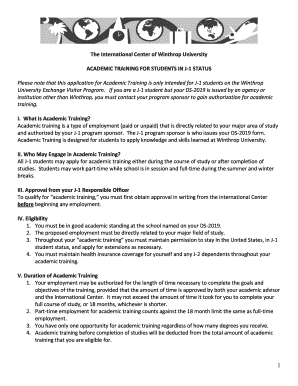
J 1 ACADEMIC TRAINING APPLICATION MASTER 03 08 June15FYI Winthrop Form


Understanding the J-1 Academic Training Application
The J-1 Academic Training Application is a crucial document for individuals participating in the J-1 visa program, specifically those engaged in academic training. This application allows J-1 visa holders to gain practical experience in their field of study, enhancing their educational journey in the United States. It is essential for applicants to understand the requirements and procedures associated with this form to ensure compliance with U.S. immigration regulations.
Steps to Complete the J-1 Academic Training Application
Completing the J-1 Academic Training Application involves several key steps. First, gather all necessary documents, including proof of enrollment and a detailed training plan. Next, fill out the application form accurately, ensuring that all information matches your supporting documents. After completing the form, review it for any errors or omissions. Finally, submit the application to your designated school official for approval.
Required Documents for the J-1 Academic Training Application
When applying for the J-1 Academic Training, specific documents are required to support your application. These typically include:
- Proof of current enrollment in an academic program.
- A detailed training plan outlining the objectives and relevance of the training.
- Letters of recommendation or support from academic advisors or employers.
- Any previous J-1 visa documentation, if applicable.
Ensuring that all documents are complete and accurate is vital for a successful application process.
Eligibility Criteria for the J-1 Academic Training Application
To be eligible for the J-1 Academic Training Application, applicants must meet several criteria. They must be currently enrolled in a full-time academic program and hold a valid J-1 visa. Additionally, the training must be directly related to their field of study and approved by their academic institution. It is important to verify these criteria before submitting the application to avoid delays or rejections.
Form Submission Methods for the J-1 Academic Training Application
The J-1 Academic Training Application can typically be submitted through various methods, depending on the policies of your academic institution. Common submission methods include:
- Online submission via your school's designated portal.
- Mailing a physical copy to the appropriate department.
- In-person submission at your school’s international office.
Each method has its own guidelines and timelines, so it is advisable to check with your institution for specific instructions.
Legal Use of the J-1 Academic Training Application
The J-1 Academic Training Application must be used in accordance with U.S. immigration laws and regulations. Misuse of this form can lead to serious consequences, including loss of visa status. It is essential for applicants to ensure that their training aligns with the terms of their J-1 visa and that they comply with all reporting requirements during and after their training period.
Quick guide on how to complete j 1 academic training application master 03 08 june15fyi winthrop
Effortlessly Create [SKS] on Any Device
Managing documents online has gained popularity among businesses and individuals alike. It offers an ideal eco-friendly substitute for conventional printed and signed documents, as you can access the appropriate form and securely save it online. airSlate SignNow provides you with all the tools necessary to create, modify, and eSign your documents swiftly without delays. Handle [SKS] on any device with airSlate SignNow's Android or iOS applications and enhance any document-related process today.
The simplest way to modify and eSign [SKS] without hassle
- Locate [SKS] and click Get Form to begin.
- Utilize the tools we provide to complete your document.
- Highlight important sections of your documents or redact sensitive information using the tools specifically designed for that by airSlate SignNow.
- Create your signature with the Sign feature, which takes mere seconds and holds the same legal authority as a traditional wet ink signature.
- Review the details and then click the Done button to save your changes.
- Choose how you’d like to send your form, via email, text message (SMS), invitation link, or download it to your computer.
Eliminate concerns about lost or misplaced documents, tedious form searches, or mistakes that require printing new copies. airSlate SignNow addresses all your document management needs in just a few clicks from any device you prefer. Modify and eSign [SKS] to ensure smooth communication at every stage of your form preparation with airSlate SignNow.
Create this form in 5 minutes or less
Related searches to J 1 ACADEMIC TRAINING APPLICATION MASTER 03 08 June15FYI Winthrop
Create this form in 5 minutes!
How to create an eSignature for the j 1 academic training application master 03 08 june15fyi winthrop
How to create an electronic signature for a PDF online
How to create an electronic signature for a PDF in Google Chrome
How to create an e-signature for signing PDFs in Gmail
How to create an e-signature right from your smartphone
How to create an e-signature for a PDF on iOS
How to create an e-signature for a PDF on Android
People also ask
-
What is the J 1 ACADEMIC TRAINING APPLICATION MASTER 03 08 June15FYI Winthrop?
The J 1 ACADEMIC TRAINING APPLICATION MASTER 03 08 June15FYI Winthrop is a specialized application designed to streamline the process of applying for academic training under the J-1 visa program. It provides users with a structured format to submit their training requests efficiently, ensuring compliance with all necessary regulations.
-
How can I access the J 1 ACADEMIC TRAINING APPLICATION MASTER 03 08 June15FYI Winthrop?
You can access the J 1 ACADEMIC TRAINING APPLICATION MASTER 03 08 June15FYI Winthrop through the airSlate SignNow platform. Simply sign up for an account, and you will find the application available for use in your dashboard, ready to help you manage your academic training applications.
-
What are the key features of the J 1 ACADEMIC TRAINING APPLICATION MASTER 03 08 June15FYI Winthrop?
The J 1 ACADEMIC TRAINING APPLICATION MASTER 03 08 June15FYI Winthrop includes features such as customizable templates, electronic signatures, and real-time collaboration tools. These features make it easier for users to complete and submit their applications while ensuring that all necessary information is included.
-
Is there a cost associated with using the J 1 ACADEMIC TRAINING APPLICATION MASTER 03 08 June15FYI Winthrop?
Yes, there is a cost associated with using the J 1 ACADEMIC TRAINING APPLICATION MASTER 03 08 June15FYI Winthrop, which is part of the airSlate SignNow subscription plans. Pricing varies based on the features and level of service you choose, but it remains a cost-effective solution for managing your academic training applications.
-
What benefits does the J 1 ACADEMIC TRAINING APPLICATION MASTER 03 08 June15FYI Winthrop offer?
The J 1 ACADEMIC TRAINING APPLICATION MASTER 03 08 June15FYI Winthrop offers numerous benefits, including increased efficiency in application processing and enhanced compliance with J-1 visa regulations. Users can save time and reduce errors, making the application process smoother and more reliable.
-
Can the J 1 ACADEMIC TRAINING APPLICATION MASTER 03 08 June15FYI Winthrop integrate with other tools?
Yes, the J 1 ACADEMIC TRAINING APPLICATION MASTER 03 08 June15FYI Winthrop can integrate with various third-party applications and tools. This allows users to streamline their workflows and enhance productivity by connecting their existing systems with the airSlate SignNow platform.
-
How secure is the J 1 ACADEMIC TRAINING APPLICATION MASTER 03 08 June15FYI Winthrop?
The J 1 ACADEMIC TRAINING APPLICATION MASTER 03 08 June15FYI Winthrop is built with robust security measures to protect your data. airSlate SignNow employs encryption and secure access protocols to ensure that your sensitive information remains safe throughout the application process.
Get more for J 1 ACADEMIC TRAINING APPLICATION MASTER 03 08 June15FYI Winthrop
Find out other J 1 ACADEMIC TRAINING APPLICATION MASTER 03 08 June15FYI Winthrop
- Remove Sign PPT Free
- Certify Sign PDF Free
- Certify Sign PDF Secure
- How To Remove Sign PPT
- How Do I Remove Sign PPT
- Certify Sign Word Online
- Certify Sign Document Free
- How To Certify Sign Form
- Validate Sign PDF Online
- How To Validate Sign PDF
- Validate Sign PDF Free
- Validate Sign PDF Secure
- Validate Sign Word Later
- Validate Sign Word Simple
- Validate Sign Word Safe
- Validate Sign Document Later
- How Do I Validate Sign Document
- Validate Sign Form Simple
- Validate Sign PPT Android
- Validate Sign Form Mac