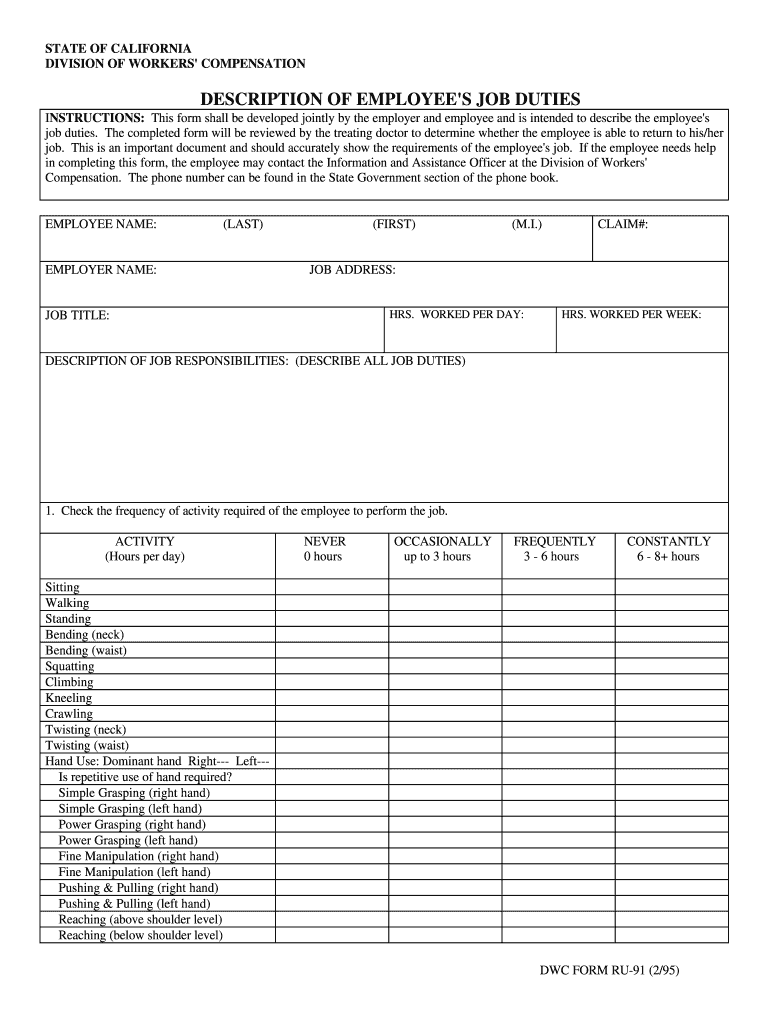
Dwc Form Ru 91 1995-2026


What is the DWC Form RU 91?
The DWC Form RU 91 is a critical document used in the workers' compensation process in California. It is specifically designed for reporting the description of duties performed by an injured worker. This form helps in determining the extent of the injury and the appropriate benefits that may be available. The information collected on the form is essential for both the injured worker and the employer, as it provides a clear overview of the job responsibilities and the impact of the injury on the worker's ability to perform those duties.
How to Use the DWC Form RU 91
Using the DWC Form RU 91 involves a straightforward process that requires careful attention to detail. First, the form must be filled out accurately, ensuring that all job duties are described in clear and concise language. It is important to include specific tasks and responsibilities to provide a comprehensive overview. Once completed, the form should be submitted to the appropriate workers' compensation claims administrator. This submission can often be done electronically, which helps streamline the process and ensures timely handling of the claim.
Steps to Complete the DWC Form RU 91
Completing the DWC Form RU 91 involves several key steps:
- Gather necessary information about the injured worker, including their job title and a detailed list of job duties.
- Clearly outline each responsibility, focusing on the tasks performed regularly and any special duties that may apply.
- Ensure that the form is signed and dated by the appropriate parties, including the employer and the injured worker, if applicable.
- Submit the completed form to the designated workers' compensation claims administrator, either electronically or via mail.
Legal Use of the DWC Form RU 91
The DWC Form RU 91 holds legal significance in the context of workers' compensation claims. It serves as an official record of the injured worker's job duties, which can be referenced during the claims process. The information provided must be truthful and accurate, as discrepancies may lead to complications in the claim approval process. Proper use of the form ensures compliance with California's workers' compensation laws and helps protect the rights of both the injured worker and the employer.
Key Elements of the DWC Form RU 91
Several key elements must be included in the DWC Form RU 91 to ensure its effectiveness:
- Job Title: Clearly state the position held by the injured worker.
- Job Duties: Provide a detailed description of the tasks and responsibilities associated with the job.
- Employer Information: Include the name and contact details of the employer.
- Injury Details: Briefly describe the nature of the injury and how it affects the worker's ability to perform their duties.
Who Issues the DWC Form RU 91?
The DWC Form RU 91 is issued by the California Division of Workers' Compensation (DWC). This state agency is responsible for overseeing the workers' compensation system in California, ensuring that injured workers receive the benefits they are entitled to. Employers are required to provide this form when an employee files a claim for workers' compensation, facilitating the evaluation of the claim and the determination of benefits.
Quick guide on how to complete form ru 91 1995 2019
Complete Dwc Form Ru 91 seamlessly on any device
Digital document management has become increasingly popular among companies and individuals. It offers an ideal eco-friendly substitute for conventional printed and signed paperwork, allowing you to access the necessary form and securely store it online. airSlate SignNow equips you with all the features needed to create, modify, and eSign your documents swiftly without delays. Manage Dwc Form Ru 91 on any device using airSlate SignNow's Android or iOS applications and simplify any document-related task today.
The simplest way to modify and eSign Dwc Form Ru 91 effortlessly
- Find Dwc Form Ru 91 and click on Get Form to initiate.
- Utilize the resources we provide to fill out your form.
- Emphasize important sections of your documents or obscure sensitive data with tools that airSlate SignNow specifically offers for that purpose.
- Generate your eSignature using the Sign tool, which takes mere seconds and holds the same legal authority as a traditional handwritten signature.
- Review all the details and click on the Done button to save your changes.
- Select your preferred method for sending your form, whether by email, text message (SMS), or invitation link, or download it to your computer.
Eliminate concerns over lost or misplaced documents, tedious form searching, or mistakes that necessitate reprinting new document copies. airSlate SignNow meets your document management needs in just a few clicks from any device you choose. Modify and eSign Dwc Form Ru 91 and guarantee outstanding communication at every stage of your form preparation process with airSlate SignNow.
Create this form in 5 minutes or less
Create this form in 5 minutes!
How to create an eSignature for the form ru 91 1995 2019
How to generate an eSignature for the Form Ru 91 1995 2019 online
How to make an electronic signature for the Form Ru 91 1995 2019 in Google Chrome
How to create an electronic signature for signing the Form Ru 91 1995 2019 in Gmail
How to generate an electronic signature for the Form Ru 91 1995 2019 straight from your mobile device
How to make an electronic signature for the Form Ru 91 1995 2019 on iOS
How to create an eSignature for the Form Ru 91 1995 2019 on Android OS
People also ask
-
What is the ru 91 form, and how can airSlate SignNow help with it?
The ru 91 form is used for various official documentation and can be easily managed using airSlate SignNow. Our platform allows users to digitize the entire process, enabling quick and secure e-signatures for the ru 91 form. This streamlines your workflow and ensures compliance with legal requirements.
-
Is there a cost associated with using airSlate SignNow for the ru 91 form?
Yes, airSlate SignNow offers several pricing plans tailored to meet different business needs, including the handling of the ru 91 form. Our cost-effective solutions provide businesses with the flexibility to choose a plan that suits their volume and budget. You can explore our pricing page for more details.
-
What features does airSlate SignNow offer for managing the ru 91 form?
airSlate SignNow comes with a variety of features specifically designed for managing documents like the ru 91 form. These include customizable templates, robust e-signature capabilities, real-time tracking, and secure cloud storage. Each feature enhances the efficiency of handling the ru 91 form, making the process faster and more reliable.
-
How does airSlate SignNow ensure the security of the ru 91 form?
Security is a top priority at airSlate SignNow when handling the ru 91 form. We utilize advanced encryption technology to protect sensitive information and comply with industry standards. This ensures that your documents remain confidential and secure throughout the signing process.
-
Can I integrate airSlate SignNow with other software for the ru 91 form?
Absolutely! airSlate SignNow allows seamless integration with various third-party applications, enhancing the management of the ru 91 form. This means you can connect with CRM systems, cloud storage services, and more, streamlining your document workflow and boosting productivity.
-
What are the benefits of using airSlate SignNow for the ru 91 form?
Using airSlate SignNow to manage the ru 91 form offers numerous benefits, including saving time and reducing paper waste. The platform simplifies the signature process, enabling fast turnaround times and improved collaboration among stakeholders. Additionally, it provides a user-friendly interface that can improve your team's overall efficiency.
-
How easy is it to create a ru 91 form on airSlate SignNow?
Creating a ru 91 form on airSlate SignNow is quick and straightforward. Our platform offers an intuitive drag-and-drop interface, allowing you to customize your form with ease. You can also save and reuse templates, making it even easier to generate the ru 91 form for future needs.
Get more for Dwc Form Ru 91
- Tax return drop off sheet mark cross tax services form
- Uftnj comindexincome and expense forms click here assessor upper
- Ct ifta 2 application for international fuel tax form
- Oklahoma amended tax return form fill and sign printable template
- Oklahoma sales tax exemption form
- Form 507 statement of person claiming an income tax refund due a deceased taxpayer
- Www uslegalforms comform library457952 clientclient tax organizer with engagement letter xlsx fill and
- Get and esign instructions for form m 6 hawaii estate tax
Find out other Dwc Form Ru 91
- How Do I Electronic signature Alabama Non-Compete Agreement
- How To eSignature North Carolina Sales Receipt Template
- Can I Electronic signature Arizona LLC Operating Agreement
- Electronic signature Louisiana LLC Operating Agreement Myself
- Can I Electronic signature Michigan LLC Operating Agreement
- How Can I Electronic signature Nevada LLC Operating Agreement
- Electronic signature Ohio LLC Operating Agreement Now
- Electronic signature Ohio LLC Operating Agreement Myself
- How Do I Electronic signature Tennessee LLC Operating Agreement
- Help Me With Electronic signature Utah LLC Operating Agreement
- Can I Electronic signature Virginia LLC Operating Agreement
- Electronic signature Wyoming LLC Operating Agreement Mobile
- Electronic signature New Jersey Rental Invoice Template Computer
- Electronic signature Utah Rental Invoice Template Online
- Electronic signature Louisiana Commercial Lease Agreement Template Free
- eSignature Delaware Sales Invoice Template Free
- Help Me With eSignature Oregon Sales Invoice Template
- How Can I eSignature Oregon Sales Invoice Template
- eSignature Pennsylvania Sales Invoice Template Online
- eSignature Pennsylvania Sales Invoice Template Free