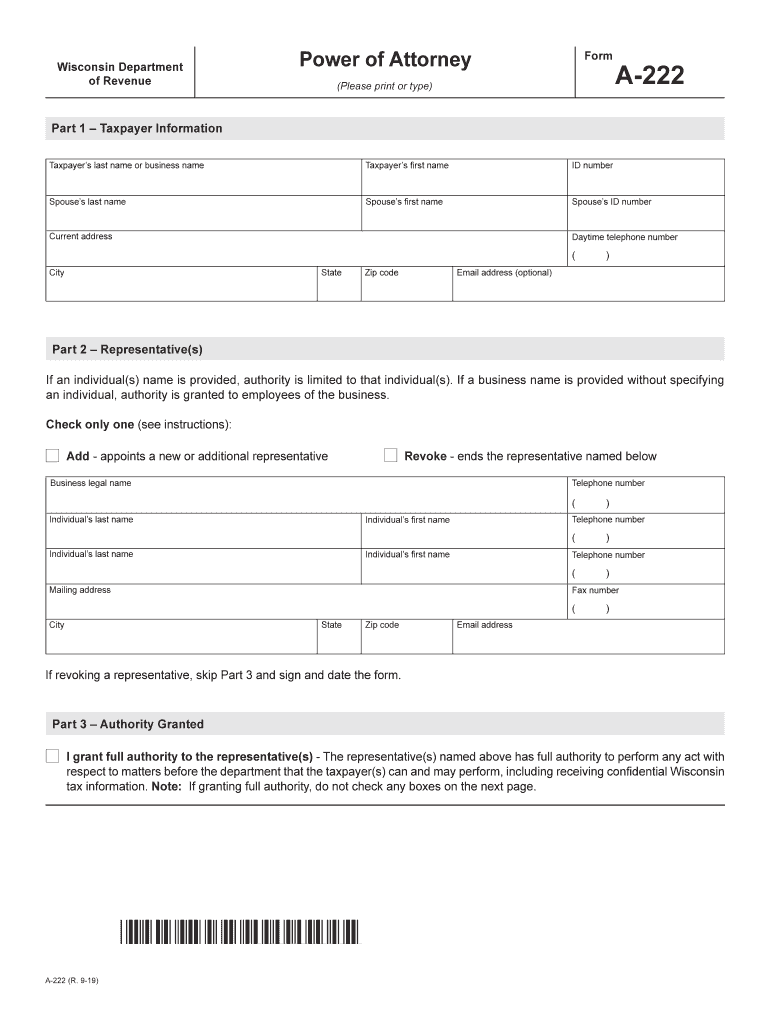
Wi Forms for Filing Homestead Credit 2019-2026


What is the Wisconsin power of attorney form?
The Wisconsin power of attorney form is a legal document that allows an individual, known as the principal, to appoint another person, referred to as the agent or attorney-in-fact, to make decisions on their behalf. This form can cover a variety of decisions, including financial, medical, and legal matters. By using this form, the principal can ensure that their wishes are respected even if they are unable to communicate or make decisions due to illness or incapacity.
Key elements of the Wisconsin power of attorney form
When completing the Wisconsin power of attorney form, several key elements must be included to ensure its validity:
- Principal's Information: The full name and address of the principal must be clearly stated.
- Agent's Information: The full name and address of the agent should also be provided, along with any alternate agents if desired.
- Scope of Authority: The specific powers granted to the agent should be detailed, including any limitations or conditions.
- Signatures: The form must be signed by the principal, and it may require witnesses or notarization to be legally binding.
- Date: The date of signing is essential for establishing the timeline of authority.
Steps to complete the Wisconsin power of attorney form
Completing the Wisconsin power of attorney form involves several important steps:
- Obtain the appropriate power of attorney form, which can be found in printable format online.
- Fill in the principal's information, including name and address.
- Provide the agent's details, ensuring that you include any alternate agents if needed.
- Clearly outline the powers you wish to grant to the agent, specifying any limitations.
- Sign the form in the presence of a notary public or witnesses, as required by Wisconsin law.
- Distribute copies of the signed form to the agent and any relevant parties, such as financial institutions or healthcare providers.
Legal use of the Wisconsin power of attorney form
The Wisconsin power of attorney form is legally binding when executed according to state laws. It is crucial that the principal is of sound mind when signing the document. The form should be used to facilitate decision-making in situations where the principal cannot act on their own behalf. Additionally, it is important to understand that the agent has a fiduciary duty to act in the best interest of the principal, adhering to the powers granted in the form.
Required documents for the Wisconsin power of attorney
To complete the Wisconsin power of attorney form, certain documents may be required:
- Identification: Valid identification for both the principal and the agent may be necessary to verify their identities.
- Proof of Capacity: While not always required, documentation proving the principal's mental competency can be beneficial.
- Additional Forms: Depending on the specific powers granted, other legal documents may need to be referenced or included.
Form submission methods for the Wisconsin power of attorney
Once the Wisconsin power of attorney form is completed and signed, it can be submitted in various ways:
- In-Person: The signed form can be delivered directly to the relevant institutions, such as banks or healthcare providers.
- Mail: The form can be mailed to the institutions that require it, ensuring that copies are kept for personal records.
- Electronic Submission: Some institutions may accept scanned copies of the signed form via email or secure online portals.
Quick guide on how to complete dor changes to power of attorney law effective september
Complete Wi Forms For Filing Homestead Credit effortlessly on any device
Online document management has become increasingly popular among businesses and individuals. It offers an ideal eco-friendly alternative to traditional printed and signed documents, as you can easily locate the necessary form and securely store it online. airSlate SignNow equips you with all the resources needed to create, modify, and eSign your documents swiftly without delays. Manage Wi Forms For Filing Homestead Credit on any platform using airSlate SignNow apps for Android or iOS and streamline any document-related task today.
The easiest way to alter and eSign Wi Forms For Filing Homestead Credit without hassle
- Find Wi Forms For Filing Homestead Credit and click Get Form to begin.
- Utilize the tools we provide to complete your form.
- Emphasize important sections of your documents or obscure sensitive information with tools that airSlate SignNow specifically provides for that purpose.
- Create your eSignature using the Sign tool, which takes mere seconds and holds the same legal validity as a conventional wet ink signature.
- Review all details and click the Done button to save your modifications.
- Choose your preferred method to send your form, whether by email, text message (SMS), invitation link, or download it to your computer.
Say goodbye to lost or misplaced documents, tedious form searching, or errors that necessitate reprinting. airSlate SignNow meets your document management needs in just a few clicks from any device you prefer. Edit and eSign Wi Forms For Filing Homestead Credit and ensure excellent communication at every stage of the form preparation process with airSlate SignNow.
Create this form in 5 minutes or less
Create this form in 5 minutes!
How to create an eSignature for the dor changes to power of attorney law effective september
How to make an electronic signature for the Dor Changes To Power Of Attorney Law Effective September in the online mode
How to generate an electronic signature for your Dor Changes To Power Of Attorney Law Effective September in Google Chrome
How to make an electronic signature for putting it on the Dor Changes To Power Of Attorney Law Effective September in Gmail
How to generate an eSignature for the Dor Changes To Power Of Attorney Law Effective September straight from your mobile device
How to make an eSignature for the Dor Changes To Power Of Attorney Law Effective September on iOS devices
How to generate an electronic signature for the Dor Changes To Power Of Attorney Law Effective September on Android devices
People also ask
-
What are power of attorney forms printable Wisconsin?
Power of attorney forms printable Wisconsin are legal documents that give someone else the authority to act on your behalf in legal or financial matters. These forms can be easily downloaded and printed, making them accessible for residents in Wisconsin who need to designate a trusted individual. airSlate SignNow offers a variety of templates to help you create your own power of attorney forms printable Wisconsin.
-
How much do power of attorney forms printable Wisconsin cost?
The cost for power of attorney forms printable Wisconsin can vary based on the provider and the complexity of the document. airSlate SignNow offers affordable pricing for creating and eSigning these forms, ensuring that you can find a solution that fits your budget. With our cost-effective service, you’ll have access to all the necessary features for your power of attorney needs.
-
What features does airSlate SignNow offer for power of attorney forms printable Wisconsin?
airSlate SignNow provides numerous features that enhance the usability of power of attorney forms printable Wisconsin. These include an intuitive document editor, secure eSigning capabilities, and convenient integration options with other applications. This set of features ensures you can efficiently manage your legal documentation.
-
Can I customize my power of attorney forms printable Wisconsin?
Yes, you can easily customize your power of attorney forms printable Wisconsin using airSlate SignNow’s document editor. You can modify the text, add specific permissions, and ensure the form meets your unique requirements. This flexibility allows you to create a personalized document that's perfect for your situation.
-
Are power of attorney forms printable Wisconsin legally binding?
Yes, power of attorney forms printable Wisconsin are legally binding, provided they meet the state requirements. It’s essential to ensure that the document is properly executed, which typically includes signature verification and notarization. airSlate SignNow can help guide you through the process to make sure your document is compliant.
-
How do I eSign my power of attorney forms printable Wisconsin?
eSigning your power of attorney forms printable Wisconsin is straightforward with airSlate SignNow. After you customize your form, you simply follow the prompts to add your electronic signature securely. Our platform ensures that your signature is legally valid and protected.
-
Can I share my power of attorney forms printable Wisconsin with others?
Absolutely! With airSlate SignNow, you can share your power of attorney forms printable Wisconsin with anyone via email or a secure link. This allows designated individuals to review and eSign the document easily, streamlining the process of establishing your power of attorney.
Get more for Wi Forms For Filing Homestead Credit
- Alabama department of revenue sales and use tax form
- Withholding requirements for sales or transfers of real property by form
- Sales use lease tax form city of helena alabama
- Sales and excise sales use tax forms tax ri gov
- Schedule reg 1 o form
- Use your mouse or tab key to move through the fiel form
- Illinois department of revenueil1040es estimated i form
- Place of eating tax return form village of burr ridge
Find out other Wi Forms For Filing Homestead Credit
- How Do I eSign Alaska Car Dealer Form
- How To eSign California Car Dealer Form
- Can I eSign Colorado Car Dealer Document
- How Can I eSign Colorado Car Dealer Document
- Can I eSign Hawaii Car Dealer Word
- How To eSign Hawaii Car Dealer PPT
- How To eSign Hawaii Car Dealer PPT
- How Do I eSign Hawaii Car Dealer PPT
- Help Me With eSign Hawaii Car Dealer PPT
- How Can I eSign Hawaii Car Dealer Presentation
- How Do I eSign Hawaii Business Operations PDF
- How Can I eSign Hawaii Business Operations PDF
- How To eSign Hawaii Business Operations Form
- How Do I eSign Hawaii Business Operations Form
- Help Me With eSign Hawaii Business Operations Presentation
- How Do I eSign Idaho Car Dealer Document
- How Do I eSign Indiana Car Dealer Document
- How To eSign Michigan Car Dealer Document
- Can I eSign Michigan Car Dealer PPT
- How Can I eSign Michigan Car Dealer Form