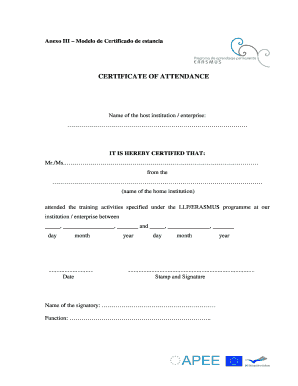
CERTIFICATE of ATTENDANCE Form


What is the Certificate of Attendance
The Certificate of Attendance is an official document that verifies an individual's participation in a specific program, event, or course. It is often issued by educational institutions, training organizations, or professional development programs. This certificate serves as proof of completion and can be used to enhance resumes, fulfill job requirements, or demonstrate commitment to ongoing education.
How to Obtain the Certificate of Attendance
To obtain a Certificate of Attendance, individuals typically need to complete the required program or event. After fulfilling attendance requirements, participants can request the certificate from the issuing organization. This process may involve filling out a request form, providing identification, or paying a nominal fee. It is advisable to check with the specific organization for any unique requirements or procedures.
Steps to Complete the Certificate of Attendance
Completing a Certificate of Attendance involves several key steps:
- Participate in the designated program or event for the required duration.
- Ensure all attendance and participation criteria are met.
- Request the certificate from the issuing organization, providing any necessary documentation.
- Review the certificate for accuracy before finalizing the request.
Key Elements of the Certificate of Attendance
A Certificate of Attendance generally includes important details such as:
- The name of the participant.
- The title of the program or event.
- The date(s) of attendance.
- The name of the issuing organization.
- Any relevant signatures or seals that authenticate the document.
Legal Use of the Certificate of Attendance
The Certificate of Attendance can have legal implications, particularly in professional settings. It may be required for licensing, certification, or compliance with industry regulations. As such, it is essential to ensure that the certificate is accurately completed and issued by a recognized authority to maintain its validity.
Examples of Using the Certificate of Attendance
Individuals may use a Certificate of Attendance in various scenarios, including:
- Submitting proof of professional development for job applications.
- Meeting continuing education requirements for licenses or certifications.
- Enhancing a resume or curriculum vitae to demonstrate commitment to learning.
Quick guide on how to complete certificate of attendance
Effortlessly Prepare [SKS] on Any Device
Managing documents online has become increasingly popular among businesses and individuals alike. It offers a perfect eco-friendly substitute for traditional printed and signed paperwork, enabling you to access the correct form and store it securely online. airSlate SignNow provides you with all the necessary tools to create, adjust, and electronically sign your documents quickly and without hassle. Handle [SKS] on any device with airSlate SignNow's Android or iOS applications and streamline your document-related processes today.
How to Adjust and Electronically Sign [SKS] with Ease
- Find [SKS] and click on Get Form to begin.
- Utilize the tools available to complete your document.
- Emphasize key sections of your documents or obscure sensitive information with the tools that airSlate SignNow specifically provides for that purpose.
- Generate your signature using the Sign feature, which takes just moments and holds the same legal validity as a conventional ink signature.
- Review the details and click on the Done button to save your modifications.
- Select your preferred method for delivering your form, whether via email, text message (SMS), invite link, or download it to your computer.
Say goodbye to lost or mislaid documents, tedious form searches, or errors that necessitate printing new copies. airSlate SignNow fulfills all your document management needs in just a few clicks from any device you choose. Modify and electronically sign [SKS] to ensure outstanding communication at every stage of your form preparation process with airSlate SignNow.
Create this form in 5 minutes or less
Related searches to CERTIFICATE OF ATTENDANCE
Create this form in 5 minutes!
How to create an eSignature for the certificate of attendance
How to create an electronic signature for a PDF online
How to create an electronic signature for a PDF in Google Chrome
How to create an e-signature for signing PDFs in Gmail
How to create an e-signature right from your smartphone
How to create an e-signature for a PDF on iOS
How to create an e-signature for a PDF on Android
People also ask
-
What is a Certificate of Attendance?
A Certificate of Attendance is a document that verifies an individual's participation in a specific event or training program. With airSlate SignNow, you can easily create and send a Certificate of Attendance to participants, ensuring they receive official recognition for their involvement.
-
How can I create a Certificate of Attendance using airSlate SignNow?
Creating a Certificate of Attendance with airSlate SignNow is simple. You can use our customizable templates to design your certificate, add participant details, and send it for eSignature. This streamlines the process and ensures that your certificates are professional and legally binding.
-
What are the pricing options for using airSlate SignNow for Certificates of Attendance?
airSlate SignNow offers various pricing plans to suit different business needs. Whether you are a small business or a large organization, you can choose a plan that allows you to create and manage Certificates of Attendance efficiently while staying within your budget.
-
What features does airSlate SignNow offer for managing Certificates of Attendance?
airSlate SignNow provides features such as customizable templates, bulk sending, and real-time tracking for Certificates of Attendance. These tools help you manage your documents effectively, ensuring that all participants receive their certificates promptly and securely.
-
Can I integrate airSlate SignNow with other applications for managing Certificates of Attendance?
Yes, airSlate SignNow offers integrations with various applications, allowing you to streamline your workflow. You can connect with tools like Google Drive, Salesforce, and more to manage your Certificates of Attendance alongside your other business processes.
-
What are the benefits of using airSlate SignNow for Certificates of Attendance?
Using airSlate SignNow for Certificates of Attendance provides numerous benefits, including time savings, reduced paperwork, and enhanced security. The platform ensures that your certificates are delivered quickly and securely, making it easier for you to recognize participants' achievements.
-
Is it easy to track the status of my Certificates of Attendance with airSlate SignNow?
Absolutely! airSlate SignNow allows you to track the status of your Certificates of Attendance in real-time. You can see when a certificate has been sent, viewed, and signed, giving you complete visibility over the document process.
Get more for CERTIFICATE OF ATTENDANCE
- Military discount program participant form
- Baseball sponsorship letter form
- Harlingen police department citizen complaint formdocx
- Haul slip form
- Kayak ampamp paddle board rental form and agreement mansfield ct
- Course 2 benchmark test first quarter answers form
- Letter of termination school district of manatee county form
- Occupancy affidavit 61917368 form
Find out other CERTIFICATE OF ATTENDANCE
- Sign Iowa Gym Membership Agreement Later
- Can I Sign Michigan Gym Membership Agreement
- Sign Colorado Safety Contract Safe
- Sign North Carolina Safety Contract Later
- Sign Arkansas Application for University Free
- Sign Arkansas Nanny Contract Template Fast
- How To Sign California Nanny Contract Template
- How Do I Sign Colorado Medical Power of Attorney Template
- How To Sign Louisiana Medical Power of Attorney Template
- How Do I Sign Louisiana Medical Power of Attorney Template
- Can I Sign Florida Memorandum of Agreement Template
- How Do I Sign Hawaii Memorandum of Agreement Template
- Sign Kentucky Accident Medical Claim Form Fast
- Sign Texas Memorandum of Agreement Template Computer
- How Do I Sign Utah Deed of Trust Template
- Sign Minnesota Declaration of Trust Template Simple
- Sign Texas Shareholder Agreement Template Now
- Sign Wisconsin Shareholder Agreement Template Simple
- Sign Nebraska Strategic Alliance Agreement Easy
- Sign Nevada Strategic Alliance Agreement Online