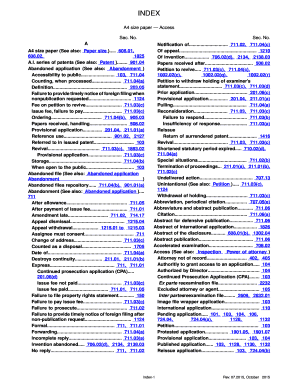
Write on A4 Paper Online Form


What is the Write On A4 Paper Online
The Write On A4 Paper Online tool allows users to create and edit documents formatted to A4 size. This online editor is particularly useful for individuals and businesses needing to prepare documents, forms, or letters that adhere to international paper standards. Users can type directly onto a blank A4 sheet, ensuring that their text is properly aligned and formatted for printing or digital sharing.
How to use the Write On A4 Paper Online
Using the Write On A4 Paper Online is straightforward. Users can access the online editor, where they will find a blank A4 sheet ready for input. The interface typically includes text formatting options, allowing users to adjust font size, style, and alignment. Once the document is complete, users can save it as a PDF or other file formats for easy distribution or printing.
Steps to complete the Write On A4 Paper Online
To effectively use the Write On A4 Paper Online, follow these steps:
- Open the online A4 paper editor.
- Begin typing your content directly onto the A4 sheet.
- Utilize formatting tools to adjust the appearance of your text as needed.
- Review the document for any errors or adjustments.
- Save the completed document in your preferred format, such as PDF.
Key elements of the Write On A4 Paper Online
When using the Write On A4 Paper Online, several key elements enhance the user experience:
- Text Formatting: Options for font style, size, and color.
- Alignment Tools: Features for left, right, center, and justified text.
- Download Options: Ability to save documents in various formats, including PDF.
- Print Compatibility: Ensures that documents maintain their formatting when printed.
Legal use of the Write On A4 Paper Online
The Write On A4 Paper Online can be used for various legal documents, including contracts, agreements, and formal letters. It is important to ensure that any documents created comply with relevant legal standards and formatting requirements. Users should verify that their documents meet any specific criteria set forth by governing bodies or institutions.
Examples of using the Write On A4 Paper Online
There are numerous scenarios where the Write On A4 Paper Online can be beneficial:
- Creating business proposals that require a professional presentation.
- Drafting letters for official correspondence.
- Preparing educational materials for presentations or assignments.
- Generating reports that need to be submitted in a specific format.
Quick guide on how to complete write on a4 paper online
Effortlessly prepare Write On A4 Paper Online on any device
Web-based document management has gained popularity among businesses and individuals. It serves as an ideal eco-friendly substitute for conventional printed and signed documents, allowing you to easily locate the appropriate form and securely save it online. airSlate SignNow provides you with all the necessary tools to create, modify, and electronically sign your documents efficiently without any delays. Manage Write On A4 Paper Online on any device with airSlate SignNow's Android or iOS applications and enhance any document-related process today.
The easiest way to modify and electronically sign Write On A4 Paper Online without hassle
- Locate Write On A4 Paper Online and click on Get Form to begin.
- Use the tools at your disposal to complete your document.
- Emphasize important sections of your documents or redact sensitive information with the tools that airSlate SignNow offers specifically for that purpose.
- Create your signature using the Sign tool, which takes mere seconds and holds the same legal validity as a conventional wet ink signature.
- Verify the details and click on the Done button to save your modifications.
- Choose how you want to send your form: via email, SMS, or invitation link, or download it to your computer.
Forget about lost or misplaced documents, cumbersome form navigation, or errors that necessitate new document prints. airSlate SignNow addresses all your document management needs in just a few clicks from any device of your choice. Edit and electronically sign Write On A4 Paper Online to ensure exceptional communication throughout the document preparation process with airSlate SignNow.
Create this form in 5 minutes or less
Create this form in 5 minutes!
How to create an eSignature for the write on a4 paper online
How to create an electronic signature for a PDF online
How to create an electronic signature for a PDF in Google Chrome
How to create an e-signature for signing PDFs in Gmail
How to create an e-signature right from your smartphone
How to create an e-signature for a PDF on iOS
How to create an e-signature for a PDF on Android
People also ask
-
What is a4 size paper typing online?
A4 size paper typing online refers to the ability to create, edit, and format documents that conform to the A4 paper size using online tools. With airSlate SignNow, you can easily type and manage your documents in A4 format, ensuring they meet standard printing requirements.
-
How much does a4 size paper typing online cost with airSlate SignNow?
The pricing for a4 size paper typing online with airSlate SignNow varies based on the subscription plan you choose. We offer flexible pricing options that cater to different business needs, ensuring you get the best value for your document management and eSigning requirements.
-
What features are included in the a4 size paper typing online service?
Our a4 size paper typing online service includes a user-friendly interface, customizable templates, and the ability to collaborate in real-time. Additionally, you can easily integrate eSigning capabilities, making it a comprehensive solution for all your document needs.
-
Can I use airSlate SignNow for a4 size paper typing online on mobile devices?
Yes, airSlate SignNow is fully optimized for mobile devices, allowing you to perform a4 size paper typing online from anywhere. Whether you're using a smartphone or tablet, you can access all features seamlessly, ensuring productivity on the go.
-
Is it easy to integrate a4 size paper typing online with other applications?
Absolutely! airSlate SignNow offers robust integrations with various applications, making it easy to incorporate a4 size paper typing online into your existing workflows. You can connect with tools like Google Drive, Dropbox, and more to streamline your document management process.
-
What are the benefits of using airSlate SignNow for a4 size paper typing online?
Using airSlate SignNow for a4 size paper typing online provides numerous benefits, including enhanced efficiency, reduced paper usage, and improved collaboration. Our platform simplifies document creation and signing, allowing you to focus on what matters most—growing your business.
-
Is there a free trial available for a4 size paper typing online?
Yes, airSlate SignNow offers a free trial for users interested in a4 size paper typing online. This allows you to explore our features and see how our platform can meet your document management needs before committing to a subscription.
Get more for Write On A4 Paper Online
- Printable paper wallet template form
- Homestead declaration form riverside county california homestead declaration form riverside county california
- Sf3112d form
- 6 1 real estate contract illinois form
- Substance abuse questionnaire form
- Dpa2 form
- Javascript and ajax accessibility form
- Instructions for form 593 v
Find out other Write On A4 Paper Online
- eSign Minnesota Banking LLC Operating Agreement Online
- How Do I eSign Mississippi Banking Living Will
- eSign New Jersey Banking Claim Mobile
- eSign New York Banking Promissory Note Template Now
- eSign Ohio Banking LLC Operating Agreement Now
- Sign Maryland Courts Quitclaim Deed Free
- How To Sign Massachusetts Courts Quitclaim Deed
- Can I Sign Massachusetts Courts Quitclaim Deed
- eSign California Business Operations LLC Operating Agreement Myself
- Sign Courts Form Mississippi Secure
- eSign Alabama Car Dealer Executive Summary Template Fast
- eSign Arizona Car Dealer Bill Of Lading Now
- How Can I eSign Alabama Car Dealer Executive Summary Template
- eSign California Car Dealer LLC Operating Agreement Online
- eSign California Car Dealer Lease Agreement Template Fast
- eSign Arkansas Car Dealer Agreement Online
- Sign Montana Courts Contract Safe
- eSign Colorado Car Dealer Affidavit Of Heirship Simple
- eSign Car Dealer Form Georgia Simple
- eSign Florida Car Dealer Profit And Loss Statement Myself