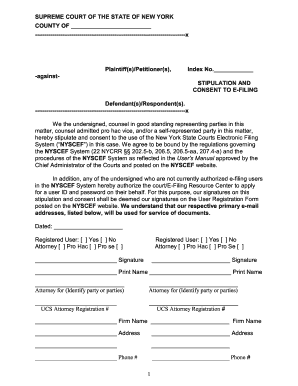
Stipulation and Consent to E Filing 2009


What is the stipulation and consent to e filing
The stipulation and consent to e filing is a legal document that allows parties involved in a case to agree to electronic filing of court documents. This form streamlines the process of submitting legal documents, ensuring that all parties can file and receive documents electronically. It is particularly useful in jurisdictions where electronic filing is becoming standard practice, as it reduces the need for physical paperwork and expedites the legal process.
How to use the stipulation and consent to e filing
To use the stipulation and consent to e filing, both parties must complete the form, indicating their agreement to submit documents electronically. This typically involves providing necessary identification details, case information, and signatures. Once completed, the form should be submitted to the appropriate court or legal authority. This consent allows for all future filings in the case to be handled electronically, simplifying communication and documentation between the involved parties.
Steps to complete the stipulation and consent to e filing
Completing the stipulation and consent to e filing involves several key steps:
- Obtain the form from the appropriate court or legal authority.
- Fill in the required information, including case details and party identification.
- Review the form for accuracy and completeness.
- Both parties must sign the document, indicating their consent.
- Submit the completed form to the court or designated filing office.
Legal use of the stipulation and consent to e filing
The stipulation and consent to e filing is legally binding once signed by both parties and accepted by the court. It is crucial for ensuring that all electronic submissions comply with local rules and regulations governing electronic filing. This form helps maintain the integrity of the legal process by ensuring that all parties are on the same page regarding how documents will be filed and shared throughout the duration of the case.
Key elements of the stipulation and consent to e filing
Key elements of the stipulation and consent to e filing include:
- Identification of the parties involved in the case.
- Case number and relevant court information.
- Explicit consent to electronic filing.
- Signatures of all parties agreeing to the stipulation.
- Date of consent to establish a timeline for filings.
State-specific rules for the stipulation and consent to e filing
Each state may have specific rules and requirements regarding the stipulation and consent to e filing. It is essential to consult local court rules to ensure compliance. Some jurisdictions may require additional information or have specific formatting guidelines that must be followed. Understanding these state-specific regulations can help avoid delays or issues with electronic filings.
Quick guide on how to complete stipulation and consent to e filing
Finish Stipulation And Consent To E Filing effortlessly on any device
Digital document management has gained tremendous traction among companies and individuals alike. It serves as an ideal environmentally friendly substitute for conventional printed and signed documents, as you can easily access the necessary form and securely keep it online. airSlate SignNow provides all the tools required to create, edit, and eSign your documents swiftly without delays. Manage Stipulation And Consent To E Filing on any device with airSlate SignNow's Android or iOS applications and simplify any document-related task today.
The easiest way to modify and eSign Stipulation And Consent To E Filing with ease
- Find Stipulation And Consent To E Filing and click on Get Form to begin.
- Utilize the tools we provide to complete your form.
- Mark important sections of your documents or conceal sensitive data using tools specifically offered by airSlate SignNow for these purposes.
- Create your eSignature using the Sign feature, which takes mere seconds and carries the same legal validity as a conventional wet ink signature.
- Review all the details and click on the Done button to save your changes.
- Choose how you want to send your form, whether by email, SMS, invitation link, or download it to your computer.
Forget about lost or misplaced documents, tiresome form searches, or mistakes that necessitate printing new document copies. airSlate SignNow fulfills all your document management needs in just a few clicks from any device you prefer. Edit and eSign Stipulation And Consent To E Filing and ensure excellent communication throughout the form preparation process with airSlate SignNow.
Create this form in 5 minutes or less
Find and fill out the correct stipulation and consent to e filing
Create this form in 5 minutes!
How to create an eSignature for the stipulation and consent to e filing
How to create an electronic signature for a PDF online
How to create an electronic signature for a PDF in Google Chrome
How to create an e-signature for signing PDFs in Gmail
How to create an e-signature right from your smartphone
How to create an e-signature for a PDF on iOS
How to create an e-signature for a PDF on Android
People also ask
-
What is a stipulation and consent to e filing?
A stipulation and consent to e filing is a legal document that allows parties to agree on the electronic filing of documents in court. This process streamlines the submission of legal paperwork, making it more efficient and accessible. With airSlate SignNow, you can easily create, sign, and manage these documents online.
-
How does airSlate SignNow facilitate stipulation and consent to e filing?
airSlate SignNow provides a user-friendly platform that allows you to prepare and eSign stipulation and consent to e filing documents quickly. Our solution ensures that all signatures are legally binding and securely stored. This simplifies the process for legal professionals and their clients.
-
What are the pricing options for using airSlate SignNow for stipulation and consent to e filing?
airSlate SignNow offers flexible pricing plans tailored to meet the needs of businesses of all sizes. You can choose from monthly or annual subscriptions, with options that include features specifically designed for managing stipulation and consent to e filing. Visit our pricing page for detailed information on each plan.
-
Can I integrate airSlate SignNow with other software for managing stipulation and consent to e filing?
Yes, airSlate SignNow seamlessly integrates with various software applications, enhancing your workflow for stipulation and consent to e filing. Whether you use CRM systems, document management tools, or cloud storage services, our integrations help streamline your processes. Check our integrations page for a complete list of compatible applications.
-
What are the benefits of using airSlate SignNow for stipulation and consent to e filing?
Using airSlate SignNow for stipulation and consent to e filing offers numerous benefits, including increased efficiency, reduced paperwork, and enhanced security. Our platform allows for quick document turnaround and ensures compliance with legal standards. This means you can focus more on your legal practice and less on administrative tasks.
-
Is airSlate SignNow secure for handling stipulation and consent to e filing documents?
Absolutely! airSlate SignNow prioritizes security and compliance, ensuring that your stipulation and consent to e filing documents are protected. We utilize advanced encryption and secure storage solutions to safeguard your sensitive information. You can trust us to keep your documents safe throughout the eSigning process.
-
How can I get started with airSlate SignNow for stipulation and consent to e filing?
Getting started with airSlate SignNow is simple! You can sign up for a free trial to explore our features for stipulation and consent to e filing. Once registered, you can easily create, send, and manage your documents online, making the transition to e filing smooth and efficient.
Get more for Stipulation And Consent To E Filing
- Request for access to company information
- Delnor hospital financial assistance form
- Mcv4u notes form
- Whether youre just starting out or your business is growing theres a form
- Warm water system oampm inspection checklist nsw health health nsw gov form
- Seed investor agreement template form
- Seed investment agreement template form
- Self bill agreement template form
Find out other Stipulation And Consent To E Filing
- Electronic signature Wisconsin Codicil to Will Later
- Electronic signature Idaho Guaranty Agreement Free
- Electronic signature North Carolina Guaranty Agreement Online
- eSignature Connecticut Outsourcing Services Contract Computer
- eSignature New Hampshire Outsourcing Services Contract Computer
- eSignature New York Outsourcing Services Contract Simple
- Electronic signature Hawaii Revocation of Power of Attorney Computer
- How Do I Electronic signature Utah Gift Affidavit
- Electronic signature Kentucky Mechanic's Lien Free
- Electronic signature Maine Mechanic's Lien Fast
- Can I Electronic signature North Carolina Mechanic's Lien
- How To Electronic signature Oklahoma Mechanic's Lien
- Electronic signature Oregon Mechanic's Lien Computer
- Electronic signature Vermont Mechanic's Lien Simple
- How Can I Electronic signature Virginia Mechanic's Lien
- Electronic signature Washington Mechanic's Lien Myself
- Electronic signature Louisiana Demand for Extension of Payment Date Simple
- Can I Electronic signature Louisiana Notice of Rescission
- Electronic signature Oregon Demand for Extension of Payment Date Online
- Can I Electronic signature Ohio Consumer Credit Application