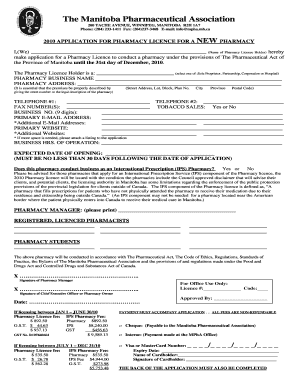
Pharmacy NEW DOC Form


What is the Pharmacy NEW doc
The Pharmacy NEW doc is a crucial form used in the healthcare sector, particularly in pharmacies, to document and manage patient prescriptions and medication records. This form helps ensure accurate dispensing of medications and compliance with state and federal regulations. It serves as a formal record that pharmacies maintain for each patient, detailing the medications prescribed, dosages, and any special instructions from healthcare providers.
How to use the Pharmacy NEW doc
Using the Pharmacy NEW doc involves several steps to ensure proper documentation and compliance. First, healthcare providers fill out the necessary information regarding the patient’s prescription, including the patient's name, medication details, and dosage instructions. Once completed, the pharmacy staff reviews the document for accuracy. After verifying the information, the pharmacy can proceed with filling the prescription. It is essential to keep this document on file for future reference and audits.
Steps to complete the Pharmacy NEW doc
Completing the Pharmacy NEW doc requires attention to detail. Follow these steps:
- Gather patient information, including full name, date of birth, and contact details.
- Document the medication name, dosage, frequency, and any specific instructions from the prescribing physician.
- Ensure all required fields are filled out accurately to avoid dispensing errors.
- Review the form for completeness and accuracy before submission.
- File the completed form securely in accordance with HIPAA regulations.
Legal use of the Pharmacy NEW doc
The Pharmacy NEW doc must be used in compliance with various legal standards, including state pharmacy laws and federal regulations. Pharmacies are required to maintain accurate records of all prescriptions filled, which includes the Pharmacy NEW doc. This documentation is vital for audits and helps ensure that patients receive the correct medications. Failure to comply with these legal requirements can result in penalties and loss of licensure for the pharmacy.
Key elements of the Pharmacy NEW doc
Several key elements must be included in the Pharmacy NEW doc to ensure its effectiveness and compliance:
- Patient Information: Full name, date of birth, and contact information.
- Medication Details: Name of the medication, dosage, and administration instructions.
- Prescriber Information: Name and contact details of the prescribing healthcare provider.
- Pharmacy Information: Name, address, and contact details of the pharmacy dispensing the medication.
- Date of Issue: The date the prescription was written and filled.
State-specific rules for the Pharmacy NEW doc
Each state may have specific regulations governing the use of the Pharmacy NEW doc. It is essential for pharmacies to be aware of these rules, as they can vary significantly. Some states may require additional information to be documented, or they may have specific retention periods for keeping these records. Regularly reviewing state regulations ensures compliance and helps avoid legal issues.
Quick guide on how to complete pharmacy new doc
Prepare [SKS] effortlessly on any device
Digital document management has gained popularity among companies and individuals. It serves as a perfect eco-friendly substitute for conventional printed and signed documents, allowing you to obtain the necessary form and securely store it online. airSlate SignNow provides you with all the resources required to create, modify, and eSign your documents swiftly and without delays. Manage [SKS] on any platform through airSlate SignNow Android or iOS applications and enhance any document-related activity today.
How to modify and eSign [SKS] with ease
- Obtain [SKS] and then click Get Form to begin.
- Use the tools we provide to complete your form.
- Emphasize pertinent sections of the documents or obscure sensitive information with tools that airSlate SignNow provides specifically for that purpose.
- Make your signature using the Sign feature, which takes moments and carries the same legal validity as a traditional wet ink signature.
- Review all the details and then click on the Done button to save your updates.
- Select your preferred method of sending your form, whether by email, SMS, or invitation link, or download it to your computer.
Eliminate worries about lost or misplaced documents, tedious form searches, or inaccuracies that require printing new document copies. airSlate SignNow fulfills all your document management needs in just a few clicks from any device you choose. Modify and eSign [SKS] and guarantee excellent communication at any stage of your form preparation process with airSlate SignNow.
Create this form in 5 minutes or less
Related searches to Pharmacy NEW doc
Create this form in 5 minutes!
How to create an eSignature for the pharmacy new doc
How to create an electronic signature for a PDF online
How to create an electronic signature for a PDF in Google Chrome
How to create an e-signature for signing PDFs in Gmail
How to create an e-signature right from your smartphone
How to create an e-signature for a PDF on iOS
How to create an e-signature for a PDF on Android
People also ask
-
What is Pharmacy NEW doc and how does it work?
Pharmacy NEW doc is a digital document management solution designed specifically for pharmacies. It allows users to create, send, and eSign documents efficiently, streamlining the workflow. With airSlate SignNow, pharmacies can manage their documentation needs seamlessly, ensuring compliance and enhancing productivity.
-
What are the key features of Pharmacy NEW doc?
Pharmacy NEW doc includes features such as customizable templates, secure eSigning, and real-time tracking of document status. These features help pharmacies manage their documents more effectively, reducing errors and saving time. Additionally, the platform offers integration with various pharmacy management systems for a smoother workflow.
-
How much does Pharmacy NEW doc cost?
The pricing for Pharmacy NEW doc is competitive and designed to fit the budget of pharmacies of all sizes. airSlate SignNow offers flexible subscription plans that cater to different needs, ensuring that you only pay for what you use. For detailed pricing information, you can visit our website or contact our sales team.
-
Can Pharmacy NEW doc integrate with other pharmacy software?
Yes, Pharmacy NEW doc is designed to integrate seamlessly with various pharmacy management systems and software. This integration allows for a more streamlined workflow, enabling pharmacies to manage their documents alongside their existing systems. Check our integration options to see how we can fit into your current setup.
-
What are the benefits of using Pharmacy NEW doc for my pharmacy?
Using Pharmacy NEW doc can signNowly enhance your pharmacy's efficiency by reducing paperwork and manual processes. The ability to eSign documents quickly and securely means faster turnaround times for patient care. Additionally, it helps ensure compliance with regulations, reducing the risk of errors.
-
Is Pharmacy NEW doc secure for sensitive pharmacy documents?
Absolutely, Pharmacy NEW doc prioritizes security and compliance. The platform uses advanced encryption and secure storage solutions to protect sensitive pharmacy documents. You can trust that your data is safe while using airSlate SignNow for your document management needs.
-
How can I get started with Pharmacy NEW doc?
Getting started with Pharmacy NEW doc is easy! Simply sign up for a free trial on our website to explore the features and benefits. Our user-friendly interface and comprehensive support resources will help you transition smoothly to digital document management.
Get more for Pharmacy NEW doc
Find out other Pharmacy NEW doc
- Electronic signature Arizona Finance & Tax Accounting Promissory Note Template Computer
- Electronic signature California Finance & Tax Accounting Warranty Deed Fast
- Can I Electronic signature Georgia Education Quitclaim Deed
- Electronic signature California Finance & Tax Accounting LLC Operating Agreement Now
- Electronic signature Connecticut Finance & Tax Accounting Executive Summary Template Myself
- Can I Electronic signature California Government Stock Certificate
- Electronic signature California Government POA Simple
- Electronic signature Illinois Education Business Plan Template Secure
- How Do I Electronic signature Colorado Government POA
- Electronic signature Government Word Illinois Now
- Can I Electronic signature Illinois Government Rental Lease Agreement
- Electronic signature Kentucky Government Promissory Note Template Fast
- Electronic signature Kansas Government Last Will And Testament Computer
- Help Me With Electronic signature Maine Government Limited Power Of Attorney
- How To Electronic signature Massachusetts Government Job Offer
- Electronic signature Michigan Government LLC Operating Agreement Online
- How To Electronic signature Minnesota Government Lease Agreement
- Can I Electronic signature Minnesota Government Quitclaim Deed
- Help Me With Electronic signature Mississippi Government Confidentiality Agreement
- Electronic signature Kentucky Finance & Tax Accounting LLC Operating Agreement Myself