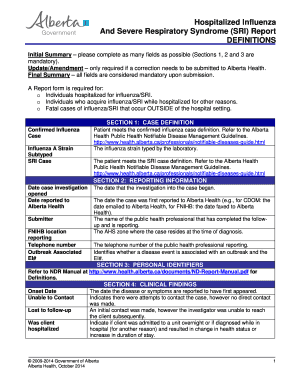
Hospitalized Influenza and SRI Report Form Definitions November


What is the Hospitalized Influenza And SRI Report Form Definitions November
The Hospitalized Influenza And SRI Report Form Definitions November is a specialized document used for reporting cases of hospitalized influenza and severe respiratory illness (SRI). This form is critical for public health surveillance, allowing health authorities to track influenza trends and outbreaks effectively. It provides standardized definitions and guidelines to ensure consistent reporting across healthcare facilities. The information collected helps in understanding the impact of influenza on the population and informs public health responses.
How to use the Hospitalized Influenza And SRI Report Form Definitions November
Using the Hospitalized Influenza And SRI Report Form Definitions November involves several steps to ensure accurate data collection. Healthcare providers should familiarize themselves with the definitions and reporting criteria outlined in the form. It is essential to gather relevant patient information, including demographics, clinical details, and laboratory results. Once the data is collected, it should be entered into the form accurately to reflect the patient's condition and treatment. This ensures that the data submitted is reliable and useful for public health monitoring.
Steps to complete the Hospitalized Influenza And SRI Report Form Definitions November
Completing the Hospitalized Influenza And SRI Report Form Definitions November requires a systematic approach:
- Review the definitions provided in the form to understand the criteria for hospitalized influenza and SRI.
- Collect patient information, including age, sex, and clinical symptoms.
- Document laboratory test results that confirm influenza or SRI.
- Fill out the form with the collected data, ensuring accuracy and completeness.
- Submit the completed form to the designated health authority as per local guidelines.
Key elements of the Hospitalized Influenza And SRI Report Form Definitions November
The key elements of the Hospitalized Influenza And SRI Report Form Definitions November include patient identification details, clinical presentation, laboratory confirmation, and treatment outcomes. Each section is designed to capture specific information that contributes to a comprehensive understanding of the patient's condition. Additionally, the form includes fields for reporting any complications or co-morbidities that may affect the patient's health status. This information is vital for epidemiological studies and public health planning.
Legal use of the Hospitalized Influenza And SRI Report Form Definitions November
The legal use of the Hospitalized Influenza And SRI Report Form Definitions November is governed by public health regulations and guidelines. Healthcare providers are required to report cases of hospitalized influenza and SRI to assist in disease monitoring and control efforts. Compliance with these reporting requirements is essential to ensure that public health authorities can respond effectively to outbreaks. Failure to report cases may result in penalties or legal repercussions, emphasizing the importance of understanding and adhering to the legal framework surrounding this form.
Examples of using the Hospitalized Influenza And SRI Report Form Definitions November
Examples of using the Hospitalized Influenza And SRI Report Form Definitions November can illustrate its practical application in healthcare settings. For instance, a hospital may use the form to report a spike in influenza cases during the flu season, helping public health officials allocate resources effectively. Another example could involve a healthcare provider documenting a severe respiratory illness outbreak in a specific community, prompting further investigation and intervention. These examples highlight the form's role in enhancing public health surveillance and response efforts.
Quick guide on how to complete hospitalized influenza and sri report form definitions november
Easily Prepare [SKS] on Any Device
Online document management has gained popularity among businesses and individuals alike. It serves as an excellent eco-friendly substitute for traditional printed and signed documents, allowing you to locate the correct form and securely save it online. airSlate SignNow equips you with all the tools necessary to create, modify, and electronically sign your documents swiftly without any delays. Handle [SKS] on any device using the airSlate SignNow Android or iOS applications and enhance any document-centric process today.
How to update and electronically sign [SKS] effortlessly
- Obtain [SKS] and click Get Form to begin.
- Utilize the tools we offer to fill out your document.
- Mark important sections of your documents or obscure sensitive information using tools that airSlate SignNow provides specifically for that purpose.
- Generate your eSignature with the Sign feature, which takes just seconds and carries the same legal validity as a traditional ink signature.
- Review the information and click on the Done button to save your changes.
- Choose how you wish to send your form, via email, text message (SMS), invitation link, or download it to your computer.
Eliminate concerns about lost or misplaced documents, tedious form searches, or errors that necessitate printing new copies. airSlate SignNow meets all your document management needs in just a few clicks from any device of your preference. Edit and electronically sign [SKS] to ensure outstanding communication at every stage of your document preparation process with airSlate SignNow.
Create this form in 5 minutes or less
Related searches to Hospitalized Influenza And SRI Report Form Definitions November
Create this form in 5 minutes!
How to create an eSignature for the hospitalized influenza and sri report form definitions november
How to create an electronic signature for a PDF online
How to create an electronic signature for a PDF in Google Chrome
How to create an e-signature for signing PDFs in Gmail
How to create an e-signature right from your smartphone
How to create an e-signature for a PDF on iOS
How to create an e-signature for a PDF on Android
People also ask
-
What is the Hospitalized Influenza And SRI Report Form Definitions November?
The Hospitalized Influenza And SRI Report Form Definitions November is a standardized document used to collect data on hospitalized influenza cases. This form helps healthcare providers report critical information efficiently, ensuring accurate tracking and analysis of influenza trends.
-
How can airSlate SignNow assist with the Hospitalized Influenza And SRI Report Form Definitions November?
airSlate SignNow simplifies the process of completing and submitting the Hospitalized Influenza And SRI Report Form Definitions November. Our platform allows users to eSign and send documents securely, ensuring compliance and reducing administrative burdens.
-
What are the pricing options for using airSlate SignNow for the Hospitalized Influenza And SRI Report Form Definitions November?
airSlate SignNow offers flexible pricing plans tailored to meet the needs of various organizations. Whether you are a small clinic or a large hospital, our cost-effective solutions ensure that you can efficiently manage the Hospitalized Influenza And SRI Report Form Definitions November without breaking your budget.
-
What features does airSlate SignNow provide for managing the Hospitalized Influenza And SRI Report Form Definitions November?
Our platform includes features such as customizable templates, secure eSigning, and real-time tracking for the Hospitalized Influenza And SRI Report Form Definitions November. These tools enhance efficiency and ensure that all necessary data is captured accurately.
-
Are there any integrations available for airSlate SignNow with other healthcare systems?
Yes, airSlate SignNow integrates seamlessly with various healthcare systems and software. This allows for streamlined data transfer and management of the Hospitalized Influenza And SRI Report Form Definitions November, enhancing overall workflow efficiency.
-
What benefits does airSlate SignNow offer for healthcare providers using the Hospitalized Influenza And SRI Report Form Definitions November?
By using airSlate SignNow, healthcare providers can benefit from faster document processing, improved accuracy, and enhanced compliance when handling the Hospitalized Influenza And SRI Report Form Definitions November. Our solution reduces paperwork and administrative tasks, allowing providers to focus more on patient care.
-
Is airSlate SignNow user-friendly for completing the Hospitalized Influenza And SRI Report Form Definitions November?
Absolutely! airSlate SignNow is designed with user experience in mind, making it easy for anyone to complete the Hospitalized Influenza And SRI Report Form Definitions November. Our intuitive interface ensures that users can navigate the platform effortlessly, regardless of their technical expertise.
Get more for Hospitalized Influenza And SRI Report Form Definitions November
Find out other Hospitalized Influenza And SRI Report Form Definitions November
- Help Me With Electronic signature Oklahoma Insurance Contract
- Electronic signature Pennsylvania Insurance Letter Of Intent Later
- Electronic signature Pennsylvania Insurance Quitclaim Deed Now
- Electronic signature Maine High Tech Living Will Later
- Electronic signature Maine High Tech Quitclaim Deed Online
- Can I Electronic signature Maryland High Tech RFP
- Electronic signature Vermont Insurance Arbitration Agreement Safe
- Electronic signature Massachusetts High Tech Quitclaim Deed Fast
- Electronic signature Vermont Insurance Limited Power Of Attorney Easy
- Electronic signature Washington Insurance Last Will And Testament Later
- Electronic signature Washington Insurance Last Will And Testament Secure
- Electronic signature Wyoming Insurance LLC Operating Agreement Computer
- How To Electronic signature Missouri High Tech Lease Termination Letter
- Electronic signature Montana High Tech Warranty Deed Mobile
- Electronic signature Florida Lawers Cease And Desist Letter Fast
- Electronic signature Lawers Form Idaho Fast
- Electronic signature Georgia Lawers Rental Lease Agreement Online
- How Do I Electronic signature Indiana Lawers Quitclaim Deed
- How To Electronic signature Maryland Lawers Month To Month Lease
- Electronic signature North Carolina High Tech IOU Fast