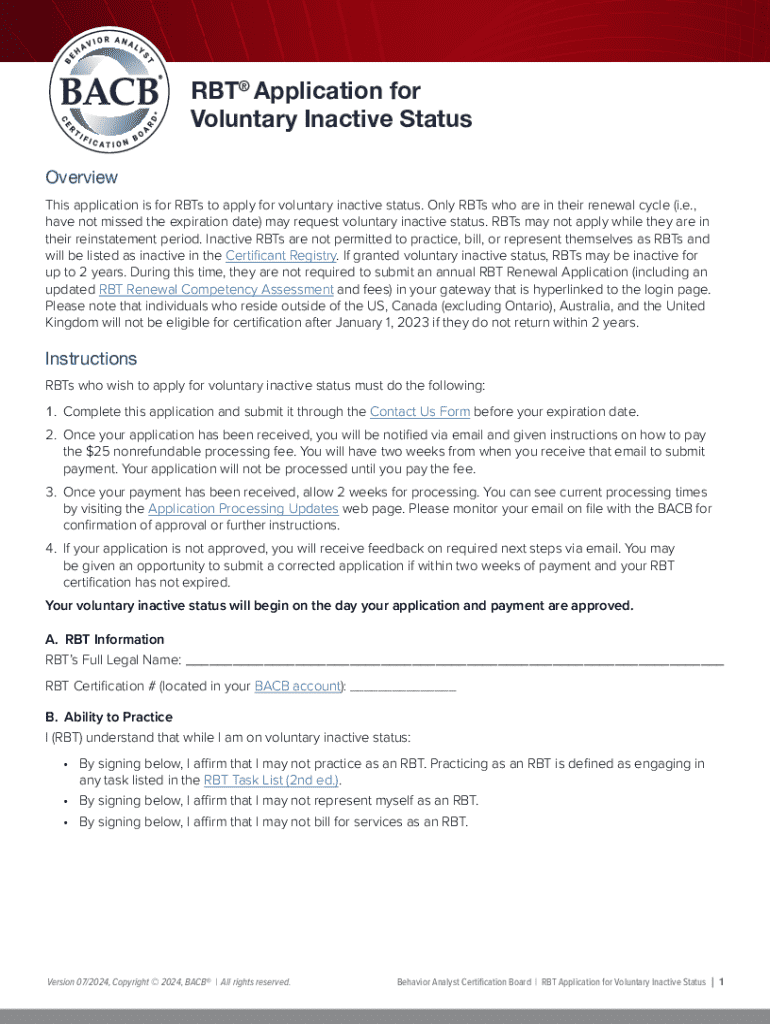
Rbt Voluntary Inactive Status Form 2024-2026


Understanding the Rbt Voluntary Inactive Status Form
The Rbt Voluntary Inactive Status Form is a crucial document for individuals who wish to temporarily suspend their registered behavior technician (RBT) certification without losing their credential. This form allows RBTs to maintain their status while taking a break from practice due to personal or professional reasons. It is essential for RBTs to understand the implications of this status, including how it affects their ability to work and the requirements for reactivation.
How to Use the Rbt Voluntary Inactive Status Form
To effectively use the Rbt Voluntary Inactive Status Form, individuals must first ensure they meet the eligibility criteria for voluntary inactive status. Once eligibility is confirmed, RBTs should complete the form accurately, providing all required information. After filling out the form, it must be submitted to the appropriate regulatory body for processing. RBTs should retain a copy of the submitted form for their records, as it serves as proof of their request for inactive status.
Steps to Complete the Rbt Voluntary Inactive Status Form
Completing the Rbt Voluntary Inactive Status Form involves several key steps:
- Review the eligibility criteria to confirm you qualify for voluntary inactive status.
- Gather necessary personal information, including your RBT certification number and contact details.
- Fill out the form, ensuring all sections are completed accurately.
- Sign and date the form to validate your request.
- Submit the form according to the instructions provided, either online, by mail, or in person.
Legal Use of the Rbt Voluntary Inactive Status Form
The Rbt Voluntary Inactive Status Form is legally recognized and must be used in accordance with state regulations governing RBT certification. It is important for RBTs to understand that while they are on voluntary inactive status, they are not permitted to practice as RBTs. This status protects their certification but requires adherence to specific guidelines regarding reactivation and continuing education requirements.
Eligibility Criteria for the Rbt Voluntary Inactive Status Form
To qualify for the Rbt Voluntary Inactive Status Form, individuals must meet certain criteria. Typically, this includes having an active RBT certification and not being currently engaged in practice. Additionally, RBTs should be in good standing with their regulatory body, with no pending disciplinary actions. Understanding these criteria is essential for ensuring a smooth application process.
Form Submission Methods
The Rbt Voluntary Inactive Status Form can be submitted through various methods, depending on the regulatory body’s guidelines. Common submission options include:
- Online submission via the regulatory body’s website.
- Mailing the completed form to the designated office.
- In-person submission at a local office or during designated hours.
RBTs should choose the method that is most convenient and ensure that they follow any specific instructions provided for their submission.
Quick guide on how to complete rbt voluntary inactive status form
Complete Rbt Voluntary Inactive Status Form effortlessly on any device
Digital document management has become popular among businesses and individuals. It offers an excellent eco-friendly alternative to traditional printed and signed documents, allowing you to obtain the necessary form and securely store it online. airSlate SignNow equips you with all the resources you need to generate, modify, and eSign your documents quickly without delays. Handle Rbt Voluntary Inactive Status Form on any device with the airSlate SignNow Android or iOS applications and streamline any document-related process today.
The simplest method to modify and eSign Rbt Voluntary Inactive Status Form with ease
- Locate Rbt Voluntary Inactive Status Form and click Get Form to begin.
- Use the tools we provide to complete your document.
- Highlight important sections of your documents or redact sensitive information with tools specifically designed for that purpose by airSlate SignNow.
- Create your eSignature using the Sign tool, which takes seconds and holds the same legal validity as a conventional handwritten signature.
- Verify the information and click on the Done button to save your modifications.
- Select your preferred method of sending your form, whether by email, SMS, invite link, or download it to your computer.
No more worrying about lost or misplaced documents, tedious form hunting, or mistakes that require printing additional document copies. airSlate SignNow addresses your needs in document management in just a few clicks from any device of your choice. Modify and eSign Rbt Voluntary Inactive Status Form and ensure excellent communication at every stage of your document preparation process with airSlate SignNow.
Create this form in 5 minutes or less
Find and fill out the correct rbt voluntary inactive status form
Create this form in 5 minutes!
How to create an eSignature for the rbt voluntary inactive status form
How to create an electronic signature for a PDF online
How to create an electronic signature for a PDF in Google Chrome
How to create an e-signature for signing PDFs in Gmail
How to create an e-signature right from your smartphone
How to create an e-signature for a PDF on iOS
How to create an e-signature for a PDF on Android
People also ask
-
What does 'rbt inactive status' mean in airSlate SignNow?
The 'rbt inactive status' indicates that a recipient has not completed the signing process for a document. This status helps users track which documents are pending and ensures that all necessary signatures are collected efficiently.
-
How can I resolve an 'rbt inactive status' for my documents?
To resolve an 'rbt inactive status', you can resend the document to the recipient or follow up with them directly. airSlate SignNow provides tools to easily manage and monitor the signing process, ensuring that all parties are informed.
-
Is there a cost associated with managing 'rbt inactive status' in airSlate SignNow?
No additional cost is associated with managing 'rbt inactive status' in airSlate SignNow. The platform offers a comprehensive solution that includes tracking document statuses as part of its standard features, making it cost-effective for businesses.
-
What features help prevent 'rbt inactive status' in airSlate SignNow?
airSlate SignNow includes features like automated reminders and notifications to help prevent 'rbt inactive status'. These tools ensure that recipients are prompted to complete their signing tasks promptly, reducing delays.
-
Can I integrate airSlate SignNow with other applications to manage 'rbt inactive status'?
Yes, airSlate SignNow offers integrations with various applications, allowing you to manage 'rbt inactive status' seamlessly. This integration capability enhances workflow efficiency and ensures that all document processes are streamlined.
-
What are the benefits of addressing 'rbt inactive status' quickly?
Addressing 'rbt inactive status' quickly can signNowly improve your document turnaround time. By ensuring that all signatures are collected promptly, businesses can enhance their operational efficiency and maintain better relationships with clients.
-
How does airSlate SignNow help track 'rbt inactive status'?
airSlate SignNow provides a user-friendly dashboard that allows you to track 'rbt inactive status' in real-time. This feature enables users to see which documents are pending and take necessary actions to expedite the signing process.
Get more for Rbt Voluntary Inactive Status Form
- Ranscare patient care report transcare ambulance form
- Qa form
- Form hcp 4 chemical inventory form work area purdue
- Town of babylon department of planning developme form
- Www chamberofcommerce comunited statesnew yorkvonsila kennels llc in manlius ny 13104 315 317 8222 form
- Dca licensing center form
- Nydsom form
- Www colonie orgdepartmentsbuildingbuilding and fire servicestown of colonie the official form
Find out other Rbt Voluntary Inactive Status Form
- eSign Florida Legal Warranty Deed Safe
- Help Me With eSign North Dakota Insurance Residential Lease Agreement
- eSign Life Sciences Word Kansas Fast
- eSign Georgia Legal Last Will And Testament Fast
- eSign Oklahoma Insurance Business Associate Agreement Mobile
- eSign Louisiana Life Sciences Month To Month Lease Online
- eSign Legal Form Hawaii Secure
- eSign Hawaii Legal RFP Mobile
- How To eSign Hawaii Legal Agreement
- How Can I eSign Hawaii Legal Moving Checklist
- eSign Hawaii Legal Profit And Loss Statement Online
- eSign Hawaii Legal Profit And Loss Statement Computer
- eSign Hawaii Legal Profit And Loss Statement Now
- How Can I eSign Hawaii Legal Profit And Loss Statement
- Can I eSign Hawaii Legal Profit And Loss Statement
- How To eSign Idaho Legal Rental Application
- How To eSign Michigan Life Sciences LLC Operating Agreement
- eSign Minnesota Life Sciences Lease Template Later
- eSign South Carolina Insurance Job Description Template Now
- eSign Indiana Legal Rental Application Free