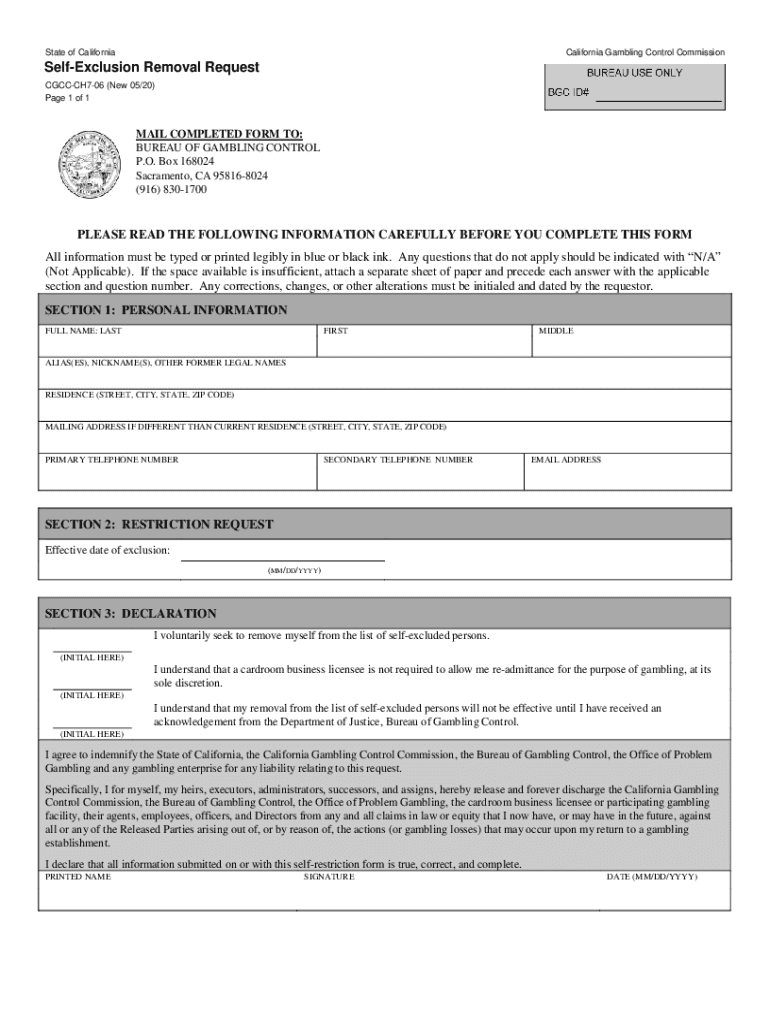
CGCC CH7 06 Self Exclusion Removal Request 2020-2026


What is the CGCC CH7 06 Self Exclusion Removal Request
The CGCC CH7 06 Self Exclusion Removal Request is a formal document used by individuals seeking to lift their self-exclusion status from gaming activities in California. This form is essential for those who previously opted for self-exclusion due to gambling-related issues and now wish to return to gaming environments. The request is processed by the California Gambling Control Commission (CGCC) and is designed to ensure that individuals are fully aware of the implications of their decision to remove their self-exclusion.
Steps to complete the CGCC CH7 06 Self Exclusion Removal Request
Completing the CGCC CH7 06 Self Exclusion Removal Request involves several key steps:
- Obtain the form: You can download the self exclusion removal request PDF from the CGCC website or request a physical copy from a local gaming establishment.
- Fill out personal information: Include your full name, address, contact details, and any identification numbers required.
- Provide details about your self-exclusion: Indicate the duration of your self-exclusion and any relevant dates.
- Sign and date the form: Ensure that you sign the document to validate your request.
- Submit the form: Send your completed request via the designated submission method, which may include online, by mail, or in person.
Eligibility Criteria
To be eligible for the CGCC CH7 06 Self Exclusion Removal Request, individuals must meet specific criteria:
- Must have previously submitted a self-exclusion request to the CGCC.
- Must not be currently under any legal restrictions related to gambling.
- Must demonstrate a change in circumstances that justifies the removal of the self-exclusion.
Form Submission Methods
The CGCC CH7 06 Self Exclusion Removal Request can be submitted through various methods to accommodate different preferences:
- Online: Some individuals may have the option to submit their request through an online portal provided by the CGCC.
- By Mail: Completed forms can be mailed directly to the CGCC office for processing.
- In Person: Individuals may also choose to deliver their request in person at designated locations.
Key elements of the CGCC CH7 06 Self Exclusion Removal Request
When filling out the CGCC CH7 06 Self Exclusion Removal Request, it is crucial to include several key elements:
- Personal Information: Full name, address, and contact information.
- Self-Exclusion Details: Information regarding the original self-exclusion request, including dates and duration.
- Signature: A signed declaration affirming the request for removal.
Legal use of the CGCC CH7 06 Self Exclusion Removal Request
The CGCC CH7 06 Self Exclusion Removal Request is legally recognized in California. It serves as an official means for individuals to request the lifting of their self-exclusion status. The CGCC reviews each request to ensure that applicants understand the potential consequences of returning to gaming activities. Legal implications may arise if individuals attempt to bypass the self-exclusion without following the proper procedures outlined in the form.
Quick guide on how to complete cgcc ch7 06 self exclusion removal request
Complete CGCC CH7 06 Self Exclusion Removal Request seamlessly on any device
Digital document management has gained popularity among businesses and individuals. It offers an ideal eco-friendly substitute for conventional printed and signed documents, allowing you to retrieve the necessary form and securely store it online. airSlate SignNow provides you with all the features you require to create, modify, and electronically sign your documents quickly and without hassle. Handle CGCC CH7 06 Self Exclusion Removal Request on any device using airSlate SignNow Android or iOS applications and enhance any document-related process today.
How to modify and eSign CGCC CH7 06 Self Exclusion Removal Request effortlessly
- Find CGCC CH7 06 Self Exclusion Removal Request and click Get Form to begin.
- Utilize the tools we offer to fill out your document.
- Emphasize relevant sections of the documents or redact sensitive information using tools provided by airSlate SignNow specifically for this purpose.
- Generate your eSignature with the Sign tool, which only takes seconds and carries the same legal validity as a conventional ink signature.
- Verify the details and click on the Done button to save your modifications.
- Choose how you wish to send your form, via email, text message (SMS), or invite link, or download it to your computer.
Eliminate concerns about lost or misplaced files, tedious form searching, or mistakes that require printing new document copies. airSlate SignNow addresses your document management requirements in just a few clicks from your preferred device. Modify and eSign CGCC CH7 06 Self Exclusion Removal Request and ensure excellent communication throughout your document preparation process with airSlate SignNow.
Create this form in 5 minutes or less
Find and fill out the correct cgcc ch7 06 self exclusion removal request
Create this form in 5 minutes!
How to create an eSignature for the cgcc ch7 06 self exclusion removal request
How to create an electronic signature for a PDF online
How to create an electronic signature for a PDF in Google Chrome
How to create an e-signature for signing PDFs in Gmail
How to create an e-signature right from your smartphone
How to create an e-signature for a PDF on iOS
How to create an e-signature for a PDF on Android
People also ask
-
What is a self exclusion removal request pdf?
A self exclusion removal request pdf is a document that individuals can use to formally request the removal of their self-exclusion status from gambling establishments. This PDF serves as a legal form that outlines the individual's intent and provides necessary information to process the request efficiently.
-
How can I create a self exclusion removal request pdf using airSlate SignNow?
You can easily create a self exclusion removal request pdf using airSlate SignNow by utilizing our intuitive document editor. Simply upload your existing document or start from scratch, fill in the required fields, and save it as a PDF for easy sharing and signing.
-
Is there a cost associated with using airSlate SignNow for self exclusion removal request pdfs?
airSlate SignNow offers various pricing plans to accommodate different business needs. You can create and manage self exclusion removal request pdfs at a competitive price, ensuring you have access to all the necessary features without breaking the bank.
-
What features does airSlate SignNow offer for managing self exclusion removal request pdfs?
airSlate SignNow provides features such as eSignature capabilities, document templates, and secure cloud storage for your self exclusion removal request pdfs. These tools streamline the signing process and ensure that your documents are easily accessible and securely stored.
-
Can I integrate airSlate SignNow with other applications for my self exclusion removal request pdfs?
Yes, airSlate SignNow offers integrations with various applications, allowing you to streamline your workflow when handling self exclusion removal request pdfs. You can connect with tools like Google Drive, Dropbox, and CRM systems to enhance your document management process.
-
What are the benefits of using airSlate SignNow for self exclusion removal request pdfs?
Using airSlate SignNow for your self exclusion removal request pdfs provides numerous benefits, including increased efficiency, reduced turnaround time, and enhanced security. Our platform ensures that your documents are signed quickly and securely, making the process hassle-free.
-
How secure is the information in my self exclusion removal request pdf?
airSlate SignNow prioritizes the security of your documents, including self exclusion removal request pdfs. We utilize advanced encryption methods and comply with industry standards to protect your sensitive information throughout the signing process.
Get more for CGCC CH7 06 Self Exclusion Removal Request
Find out other CGCC CH7 06 Self Exclusion Removal Request
- eSignature Alabama Business Operations Cease And Desist Letter Now
- How To eSignature Iowa Banking Quitclaim Deed
- How To eSignature Michigan Banking Job Description Template
- eSignature Missouri Banking IOU Simple
- eSignature Banking PDF New Hampshire Secure
- How Do I eSignature Alabama Car Dealer Quitclaim Deed
- eSignature Delaware Business Operations Forbearance Agreement Fast
- How To eSignature Ohio Banking Business Plan Template
- eSignature Georgia Business Operations Limited Power Of Attorney Online
- Help Me With eSignature South Carolina Banking Job Offer
- eSignature Tennessee Banking Affidavit Of Heirship Online
- eSignature Florida Car Dealer Business Plan Template Myself
- Can I eSignature Vermont Banking Rental Application
- eSignature West Virginia Banking Limited Power Of Attorney Fast
- eSignature West Virginia Banking Limited Power Of Attorney Easy
- Can I eSignature Wisconsin Banking Limited Power Of Attorney
- eSignature Kansas Business Operations Promissory Note Template Now
- eSignature Kansas Car Dealer Contract Now
- eSignature Iowa Car Dealer Limited Power Of Attorney Easy
- How Do I eSignature Iowa Car Dealer Limited Power Of Attorney