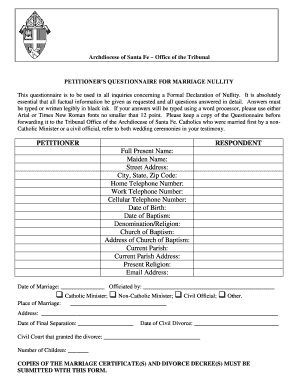
PETITIONER S QUESTIONNAIRE for MARRIAGE NULLITY Archdiocesesantafe 2016-2026


Understanding the Petitioner’s Questionnaire for Marriage Nullity
The Petitioner’s Questionnaire for Marriage Nullity is a vital document used within the Archdiocese of Santa Fe to assess the validity of a marriage in the context of Catholic Church law. This form is essential for individuals seeking a declaration of nullity, which indicates that a marriage was not valid according to Church teachings. It gathers comprehensive information about the marriage, including the background of both parties, the circumstances surrounding the marriage, and any relevant details that may affect its validity.
Steps to Complete the Petitioner’s Questionnaire for Marriage Nullity
Completing the Petitioner’s Questionnaire requires careful attention to detail. Here are the steps to guide you through the process:
- Gather necessary information: Collect personal details about yourself and your former spouse, including full names, dates of birth, and marriage details.
- Reflect on the marriage: Consider the history of your relationship, including any significant events, challenges, and reasons for the marriage's breakdown.
- Complete the questionnaire: Fill out the form accurately, providing all requested information. Be honest and thorough in your responses.
- Review your answers: Go through the completed questionnaire to ensure there are no errors or omissions.
- Submit the form: Follow the submission guidelines provided by the Archdiocese, whether online, by mail, or in person.
Legal Use of the Petitioner’s Questionnaire for Marriage Nullity
This questionnaire is not just a formality; it serves a legal purpose within the Church's judicial process. The information provided is used by Church authorities to determine whether a marriage can be declared null. It is essential that all information is truthful and complete, as inaccuracies may lead to delays or complications in the process.
Obtaining the Petitioner’s Questionnaire for Marriage Nullity
The Petitioner’s Questionnaire can be obtained directly from the Archdiocese of Santa Fe. It may be available online through the Archdiocese's official website or can be requested through your local parish office. Ensure that you have the most current version of the form, as updates may occur.
Key Elements of the Petitioner’s Questionnaire for Marriage Nullity
The questionnaire includes several key sections that are crucial for a comprehensive evaluation. These typically encompass:
- Personal Information: Details about the petitioner and the former spouse.
- Marriage History: Information about the marriage ceremony, including date and location.
- Reasons for Nullity: Specific grounds on which the petitioner believes the marriage was invalid.
- Witness Statements: Potential witnesses who can provide additional information about the marriage.
Eligibility Criteria for Submitting the Questionnaire
To submit the Petitioner’s Questionnaire for Marriage Nullity, certain eligibility criteria must be met. Typically, the petitioner must be a baptized Catholic, and the marriage in question must have occurred within the context of the Catholic Church. Additionally, the petitioner must demonstrate that they have attempted to resolve the marriage issues through appropriate channels before seeking nullity.
Quick guide on how to complete petitioner s questionnaire for marriage nullity archdiocesesantafe
Prepare PETITIONER S QUESTIONNAIRE FOR MARRIAGE NULLITY Archdiocesesantafe seamlessly on any device
Digital document management has become increasingly popular among companies and individuals. It offers an ideal eco-friendly alternative to traditional printed and signed papers, as you can access the correct form and securely store it online. airSlate SignNow provides you with all the resources you need to create, edit, and eSign your documents quickly without interruptions. Handle PETITIONER S QUESTIONNAIRE FOR MARRIAGE NULLITY Archdiocesesantafe on any device with airSlate SignNow Android or iOS applications and simplify any document-related task today.
The easiest way to edit and eSign PETITIONER S QUESTIONNAIRE FOR MARRIAGE NULLITY Archdiocesesantafe effortlessly
- Find PETITIONER S QUESTIONNAIRE FOR MARRIAGE NULLITY Archdiocesesantafe and click Get Form to begin.
- Utilize our tools to complete your form.
- Mark important sections of the documents or obscure sensitive information with tools specifically offered by airSlate SignNow for this purpose.
- Create your signature using the Sign tool, which takes mere seconds and holds the same legal validity as a conventional wet ink signature.
- Review all details and then click the Done button to confirm your changes.
- Select how you wish to share your form, via email, text message (SMS), or invitation link, or download it to your computer.
Eliminate worries about lost or misplaced documents, tedious form searching, or errors that require printing new copies. airSlate SignNow fulfills your document management needs in just a few clicks from any device of your choice. Adjust and eSign PETITIONER S QUESTIONNAIRE FOR MARRIAGE NULLITY Archdiocesesantafe to ensure excellent communication at every phase of your form preparation journey with airSlate SignNow.
Create this form in 5 minutes or less
Find and fill out the correct petitioner s questionnaire for marriage nullity archdiocesesantafe
Create this form in 5 minutes!
How to create an eSignature for the petitioner s questionnaire for marriage nullity archdiocesesantafe
How to create an electronic signature for a PDF online
How to create an electronic signature for a PDF in Google Chrome
How to create an e-signature for signing PDFs in Gmail
How to create an e-signature right from your smartphone
How to create an e-signature for a PDF on iOS
How to create an e-signature for a PDF on Android
People also ask
-
What are the benefits of using airSlate SignNow for archdioice of santa fe forms?
Using airSlate SignNow for archdioice of santa fe forms streamlines the document signing process, making it faster and more efficient. It allows users to send, sign, and manage forms electronically, reducing the need for paper and manual handling. This not only saves time but also enhances security and compliance.
-
How does airSlate SignNow ensure the security of archdioice of santa fe forms?
airSlate SignNow employs advanced encryption and security protocols to protect archdioice of santa fe forms. All documents are stored securely, and access is controlled through user authentication. This ensures that sensitive information remains confidential and secure throughout the signing process.
-
What features does airSlate SignNow offer for managing archdioice of santa fe forms?
airSlate SignNow provides a variety of features for managing archdioice of santa fe forms, including customizable templates, automated workflows, and real-time tracking. Users can easily create, edit, and send forms, while also monitoring the status of each document. These features enhance productivity and organization.
-
Is there a free trial available for airSlate SignNow to test archdioice of santa fe forms?
Yes, airSlate SignNow offers a free trial that allows users to explore its capabilities for archdioice of santa fe forms. This trial provides access to all features, enabling prospective customers to evaluate the platform's effectiveness before committing to a subscription. It's a great way to see how it can meet your needs.
-
What are the pricing options for airSlate SignNow when using it for archdioice of santa fe forms?
airSlate SignNow offers flexible pricing plans tailored to different business needs for managing archdioice of santa fe forms. Plans typically include options for individuals, small teams, and larger organizations, ensuring that users can find a solution that fits their budget. Each plan includes essential features to facilitate document signing.
-
Can airSlate SignNow integrate with other software for archdioice of santa fe forms?
Yes, airSlate SignNow integrates seamlessly with various software applications, enhancing its functionality for archdioice of santa fe forms. Popular integrations include CRM systems, cloud storage services, and productivity tools. This allows users to streamline their workflows and improve overall efficiency.
-
How can I get support for using airSlate SignNow with archdioice of santa fe forms?
airSlate SignNow provides comprehensive support for users managing archdioice of santa fe forms. Customers can access a knowledge base, video tutorials, and customer service representatives for assistance. This ensures that users have the resources they need to effectively utilize the platform.
Get more for PETITIONER S QUESTIONNAIRE FOR MARRIAGE NULLITY Archdiocesesantafe
- Application for sublease nevada form
- Inventory and condition of leased premises for pre lease and post lease nevada form
- Letter from landlord to tenant with directions regarding cleaning and procedures for move out nevada form
- Property manager agreement nevada form
- Agreement for delayed or partial rent payments nevada form
- Tenants maintenance repair request form nevada
- Guaranty attachment to lease for guarantor or cosigner nevada form
- Amendment to lease or rental agreement nevada form
Find out other PETITIONER S QUESTIONNAIRE FOR MARRIAGE NULLITY Archdiocesesantafe
- Can I eSign South Dakota Banking PPT
- How Can I eSign South Dakota Banking PPT
- How Do I eSign Alaska Car Dealer Form
- How To eSign California Car Dealer Form
- Can I eSign Colorado Car Dealer Document
- How Can I eSign Colorado Car Dealer Document
- Can I eSign Hawaii Car Dealer Word
- How To eSign Hawaii Car Dealer PPT
- How To eSign Hawaii Car Dealer PPT
- How Do I eSign Hawaii Car Dealer PPT
- Help Me With eSign Hawaii Car Dealer PPT
- How Can I eSign Hawaii Car Dealer Presentation
- How Do I eSign Hawaii Business Operations PDF
- How Can I eSign Hawaii Business Operations PDF
- How To eSign Hawaii Business Operations Form
- How Do I eSign Hawaii Business Operations Form
- Help Me With eSign Hawaii Business Operations Presentation
- How Do I eSign Idaho Car Dealer Document
- How Do I eSign Indiana Car Dealer Document
- How To eSign Michigan Car Dealer Document