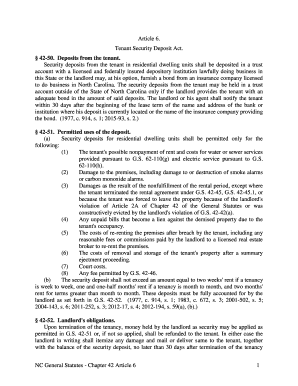
Tenant Security Deposit Act Form


What is the Tenant Security Deposit Act
The Tenant Security Deposit Act is a legal framework that governs the collection, handling, and return of security deposits by landlords in the United States. This act is designed to protect tenants from unfair practices and ensure that their deposits are managed appropriately. It outlines the maximum amount a landlord can charge, the conditions under which deductions can be made, and the timeline for returning the deposit after a tenant vacates the property. Each state may have its own specific regulations under this act, reflecting local laws and housing conditions.
Key elements of the Tenant Security Deposit Act
Understanding the key elements of the Tenant Security Deposit Act is essential for both landlords and tenants. Important components include:
- Maximum Deposit Amount: The act specifies the maximum security deposit a landlord can require, often based on one or two months' rent.
- Written Agreements: Landlords are typically required to provide a written lease that details the security deposit terms.
- Itemized Deductions: If deductions are made from the deposit, landlords must provide an itemized list of damages or unpaid rent.
- Return Timeline: The act mandates a specific timeframe within which the landlord must return the remaining deposit after the lease ends.
State-specific rules for the Tenant Security Deposit Act
Each state has its own version of the Tenant Security Deposit Act, which may include unique rules and regulations. For example, some states may allow landlords to charge a higher deposit in certain circumstances, while others may have stricter timelines for returning deposits. It is crucial for both landlords and tenants to familiarize themselves with their state's specific laws to ensure compliance and protect their rights. Resources such as state housing departments or legal aid organizations can provide detailed information on local regulations.
Steps to complete the Tenant Security Deposit Act
Completing the requirements of the Tenant Security Deposit Act involves several steps for landlords:
- Determine the Deposit Amount: Calculate the appropriate security deposit based on state guidelines.
- Draft the Lease Agreement: Include clear terms regarding the security deposit in the lease.
- Collect the Deposit: Ensure that the deposit is collected in a manner compliant with state laws.
- Document Condition: Conduct a walkthrough with the tenant to document the property's condition before move-in.
- Return the Deposit: After the lease ends, return the deposit within the specified timeframe, along with any itemized deductions.
Legal use of the Tenant Security Deposit Act
The legal use of the Tenant Security Deposit Act ensures that both landlords and tenants understand their rights and responsibilities. Landlords must adhere to the regulations outlined in the act to avoid legal disputes. This includes maintaining proper documentation, providing timely returns of deposits, and ensuring that any deductions are justified and communicated clearly to tenants. Tenants, in turn, should be aware of their rights under the act, including the right to challenge any unfair deductions or delays in the return of their security deposit.
Examples of using the Tenant Security Deposit Act
Practical examples of how the Tenant Security Deposit Act is applied can help clarify its implications:
- A tenant pays a security deposit of one month's rent, which is held in a separate account as required by law.
- Upon moving out, the landlord provides an itemized list of damages, deducting costs from the deposit, which the tenant can review.
- A landlord fails to return the deposit within the mandated timeframe, leading to potential legal action from the tenant.
Quick guide on how to complete tenant security deposit act
Complete [SKS] seamlessly on any device
Digital document management has gained signNow traction among businesses and individuals. It offers an ideal green alternative to traditional printed and signed paperwork, as you can easily locate the appropriate form and securely save it online. airSlate SignNow equips you with all the tools required to create, edit, and eSign your documents swiftly without interruptions. Manage [SKS] on any platform using the airSlate SignNow Android or iOS applications and enhance any document-related task today.
How to edit and eSign [SKS] effortlessly
- Locate [SKS] and click on Get Form to begin.
- Use the tools we provide to complete your form.
- Emphasize relevant parts of your documents or obscure sensitive information with tools that airSlate SignNow offers specifically for that purpose.
- Create your eSignature with the Sign tool, which takes mere seconds and holds the same legal validity as a standard wet ink signature.
- Verify the information and click on the Done button to save your changes.
- Choose how you would like to send your form, via email, SMS, or invitation link, or download it to your computer.
Eliminate the hassle of lost or misplaced documents, tedious form searches, and mistakes that necessitate printing new copies. airSlate SignNow fulfills all your document management needs in just a few clicks from any device you prefer. Modify and eSign [SKS] and guarantee effective communication at any stage of your form preparation process with airSlate SignNow.
Create this form in 5 minutes or less
Related searches to Tenant Security Deposit Act
Create this form in 5 minutes!
How to create an eSignature for the tenant security deposit act
How to create an electronic signature for a PDF online
How to create an electronic signature for a PDF in Google Chrome
How to create an e-signature for signing PDFs in Gmail
How to create an e-signature right from your smartphone
How to create an e-signature for a PDF on iOS
How to create an e-signature for a PDF on Android
People also ask
-
What is the Tenant Security Deposit Act?
The Tenant Security Deposit Act is a legal framework that governs how landlords can collect, hold, and return security deposits from tenants. Understanding this act is crucial for both landlords and tenants to ensure compliance and protect their rights. airSlate SignNow can help streamline the documentation process related to security deposits.
-
How can airSlate SignNow assist with the Tenant Security Deposit Act?
airSlate SignNow provides an efficient platform for landlords to create, send, and eSign documents related to the Tenant Security Deposit Act. This ensures that all agreements are legally binding and easily accessible. By using our solution, landlords can manage their security deposit documentation with ease and confidence.
-
What features does airSlate SignNow offer for managing security deposits?
Our platform offers features such as customizable templates, secure eSigning, and document tracking, which are essential for managing security deposits under the Tenant Security Deposit Act. These tools help ensure that all necessary documentation is completed accurately and efficiently. Additionally, our user-friendly interface makes it easy for both landlords and tenants to navigate the process.
-
Is airSlate SignNow cost-effective for small landlords?
Yes, airSlate SignNow is designed to be a cost-effective solution for landlords of all sizes, including small landlords. Our pricing plans are flexible and cater to various needs, making it easier to manage security deposits in compliance with the Tenant Security Deposit Act without breaking the bank. You can choose a plan that fits your budget and requirements.
-
Can airSlate SignNow integrate with other property management tools?
Absolutely! airSlate SignNow offers integrations with various property management tools to enhance your workflow. This means you can easily manage your security deposit documentation alongside other aspects of property management, ensuring compliance with the Tenant Security Deposit Act while saving time and effort.
-
What are the benefits of using airSlate SignNow for security deposit agreements?
Using airSlate SignNow for security deposit agreements provides numerous benefits, including increased efficiency, reduced paperwork, and enhanced security. Our platform ensures that all documents comply with the Tenant Security Deposit Act, protecting both landlords and tenants. Additionally, the ability to eSign documents speeds up the process signNowly.
-
How does airSlate SignNow ensure the security of my documents?
airSlate SignNow prioritizes the security of your documents by employing advanced encryption and secure cloud storage. This ensures that all agreements related to the Tenant Security Deposit Act are protected from unauthorized access. You can trust that your sensitive information is safe while using our platform.
Get more for Tenant Security Deposit Act
Find out other Tenant Security Deposit Act
- How To Sign Oregon Healthcare / Medical Living Will
- How Can I Sign South Carolina Healthcare / Medical Profit And Loss Statement
- Sign Tennessee Healthcare / Medical Business Plan Template Free
- Help Me With Sign Tennessee Healthcare / Medical Living Will
- Sign Texas Healthcare / Medical Contract Mobile
- Sign Washington Healthcare / Medical LLC Operating Agreement Now
- Sign Wisconsin Healthcare / Medical Contract Safe
- Sign Alabama High Tech Last Will And Testament Online
- Sign Delaware High Tech Rental Lease Agreement Online
- Sign Connecticut High Tech Lease Template Easy
- How Can I Sign Louisiana High Tech LLC Operating Agreement
- Sign Louisiana High Tech Month To Month Lease Myself
- How To Sign Alaska Insurance Promissory Note Template
- Sign Arizona Insurance Moving Checklist Secure
- Sign New Mexico High Tech Limited Power Of Attorney Simple
- Sign Oregon High Tech POA Free
- Sign South Carolina High Tech Moving Checklist Now
- Sign South Carolina High Tech Limited Power Of Attorney Free
- Sign West Virginia High Tech Quitclaim Deed Myself
- Sign Delaware Insurance Claim Online