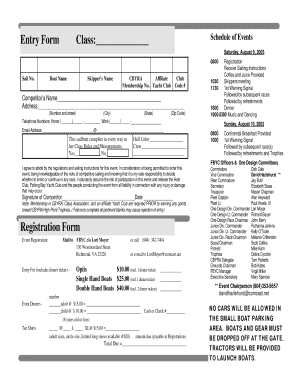
Receive Sailing Instructions Form


What is the Receive Sailing Instructions
The Receive Sailing Instructions form is a crucial document used in maritime operations, particularly for vessels participating in racing or organized sailing events. This form provides essential guidelines and information that sailors must follow during their journey. It typically includes details about the race course, starting times, safety regulations, and other pertinent instructions necessary for a successful and safe sailing experience.
How to use the Receive Sailing Instructions
To effectively utilize the Receive Sailing Instructions, sailors should first read the document thoroughly to understand all the outlined regulations and guidelines. It is important to familiarize oneself with the specific instructions related to the race or event. Sailors should keep the form accessible on board during the event, as it serves as a reference for compliance with race rules and safety measures. Following these instructions can help ensure a smooth sailing experience and adherence to competition standards.
Steps to complete the Receive Sailing Instructions
Completing the Receive Sailing Instructions involves several key steps:
- Review the document carefully to grasp all required information.
- Ensure all crew members are informed about the instructions and safety protocols.
- Prepare the vessel according to the guidelines provided, including safety equipment checks.
- Submit any required confirmations or registrations as specified in the instructions.
- Keep the form on hand during the race for reference and compliance checks.
Key elements of the Receive Sailing Instructions
The key elements of the Receive Sailing Instructions typically include:
- Course details, including waypoints and marks.
- Starting times and procedures.
- Safety regulations and emergency procedures.
- Communication protocols during the event.
- Scoring and protest procedures.
Legal use of the Receive Sailing Instructions
Using the Receive Sailing Instructions legally involves adhering to the guidelines set forth within the document. This includes following safety regulations and race protocols as mandated by the organizing body. Failure to comply with these instructions can lead to disqualification from the event or other legal ramifications. It is essential for participants to understand their responsibilities as outlined in the instructions to ensure both safety and compliance with maritime laws.
Examples of using the Receive Sailing Instructions
Examples of using the Receive Sailing Instructions can be found in various sailing competitions. For instance, during a regatta, sailors will refer to the instructions to determine the starting line location and the designated course. Additionally, in cases of adverse weather, the instructions may provide alternative routes or safety measures to follow. These examples illustrate the practical application of the form in real-world sailing scenarios.
Quick guide on how to complete receive sailing instructions
Accomplish Receive Sailing Instructions effortlessly on any gadget
Digital document management has become popular among businesses and individuals alike. It offers an ideal eco-friendly alternative to traditional printed and signed paperwork, allowing you to obtain the correct document and store it securely online. airSlate SignNow equips you with all the tools necessary to create, modify, and electronically sign your documents quickly and without delays. Manage Receive Sailing Instructions on any gadget with airSlate SignNow's Android or iOS applications and streamline any document-centered operation today.
The simplest method to alter and eSign Receive Sailing Instructions with ease
- Locate Receive Sailing Instructions and click on Get Form to begin.
- Utilize the tools we provide to complete your document.
- Highlight pertinent sections of the documents or black out sensitive information with tools that airSlate SignNow offers specifically for that purpose.
- Create your signature using the Sign tool, which takes seconds and holds the same legal validity as a conventional wet ink signature.
- Review all the details and click on the Done button to save your modifications.
- Choose how you want to share your form, via email, SMS, or invitation link, or download it to your computer.
Eliminate the concerns of lost or misplaced documents, tedious form navigation, or errors that require printing new document copies. airSlate SignNow meets your document management needs in just a few clicks from any device of your choice. Edit and eSign Receive Sailing Instructions and ensure excellent communication at any point in your document preparation process with airSlate SignNow.
Create this form in 5 minutes or less
Create this form in 5 minutes!
How to create an eSignature for the receive sailing instructions
How to create an electronic signature for a PDF online
How to create an electronic signature for a PDF in Google Chrome
How to create an e-signature for signing PDFs in Gmail
How to create an e-signature right from your smartphone
How to create an e-signature for a PDF on iOS
How to create an e-signature for a PDF on Android
People also ask
-
What is the process to receive sailing instructions using airSlate SignNow?
To receive sailing instructions with airSlate SignNow, simply upload your document, add the necessary signers, and send it for eSignature. The platform streamlines the process, ensuring you receive sailing instructions quickly and efficiently. You can track the status of your document in real-time, making it easy to manage.
-
How much does it cost to receive sailing instructions through airSlate SignNow?
airSlate SignNow offers various pricing plans to accommodate different business needs. You can choose a plan that fits your budget and allows you to receive sailing instructions without breaking the bank. Each plan includes features that enhance your document management experience.
-
What features does airSlate SignNow offer for receiving sailing instructions?
airSlate SignNow provides a range of features designed to simplify the process of receiving sailing instructions. These include customizable templates, automated reminders, and secure cloud storage. With these tools, you can ensure that your sailing instructions are handled efficiently and securely.
-
Can I integrate airSlate SignNow with other applications to receive sailing instructions?
Yes, airSlate SignNow offers seamless integrations with various applications, allowing you to receive sailing instructions directly from your preferred platforms. This enhances your workflow and ensures that you can manage your documents in one place. Popular integrations include Google Drive, Dropbox, and CRM systems.
-
What are the benefits of using airSlate SignNow to receive sailing instructions?
Using airSlate SignNow to receive sailing instructions offers numerous benefits, including increased efficiency and reduced turnaround times. The platform's user-friendly interface makes it easy for anyone to navigate and complete the signing process. Additionally, you can ensure compliance and security with advanced encryption features.
-
Is airSlate SignNow secure for receiving sailing instructions?
Absolutely! airSlate SignNow prioritizes security, ensuring that all documents, including sailing instructions, are protected with advanced encryption. This means that your sensitive information remains confidential and secure throughout the signing process. You can trust airSlate SignNow to keep your data safe.
-
How can I track the status of my sailing instructions in airSlate SignNow?
You can easily track the status of your sailing instructions in airSlate SignNow through the dashboard. The platform provides real-time updates on who has signed and who still needs to sign. This feature allows you to stay informed and manage your documents effectively.
Get more for Receive Sailing Instructions
- Interesesinternal revenue service form
- Tax new york form
- Irs form 4972
- Aged care approved provider statement humanservices gov form
- E41 form fill out and sign printable pdf template
- Ach transfer vs wire transfer what is the difference form
- Early release of superannuation on specified compassionate grounds request for review of a decision purpose of this form for
- Payflex letter of medical necessity form
Find out other Receive Sailing Instructions
- How To Save Electronic signature in Orthodontists
- How To Use Electronic signature in Real Estate
- How To Add Electronic signature in Real Estate
- How To Set Up Electronic signature in Real Estate
- How To Implement Electronic signature in Real Estate
- How To Save Electronic signature in Real Estate
- How To Install Electronic signature in Sports
- How To Install Electronic signature in Police
- How To Set Up Electronic signature in Police
- How To Integrate Electronic signature in Courts
- How To Use Electronic signature in Courts
- How To Install Electronic signature in Courts
- How To Add Electronic signature in Courts
- How To Implement Electronic signature in Courts
- Help Me With Sign Alaska Banking NDA
- Sign Alaska Banking Purchase Order Template Myself
- Help Me With Sign Alaska Banking Lease Agreement Template
- Sign Alabama Banking Quitclaim Deed Computer
- Sign Alabama Banking Quitclaim Deed Now
- How Can I Sign Arkansas Banking Moving Checklist