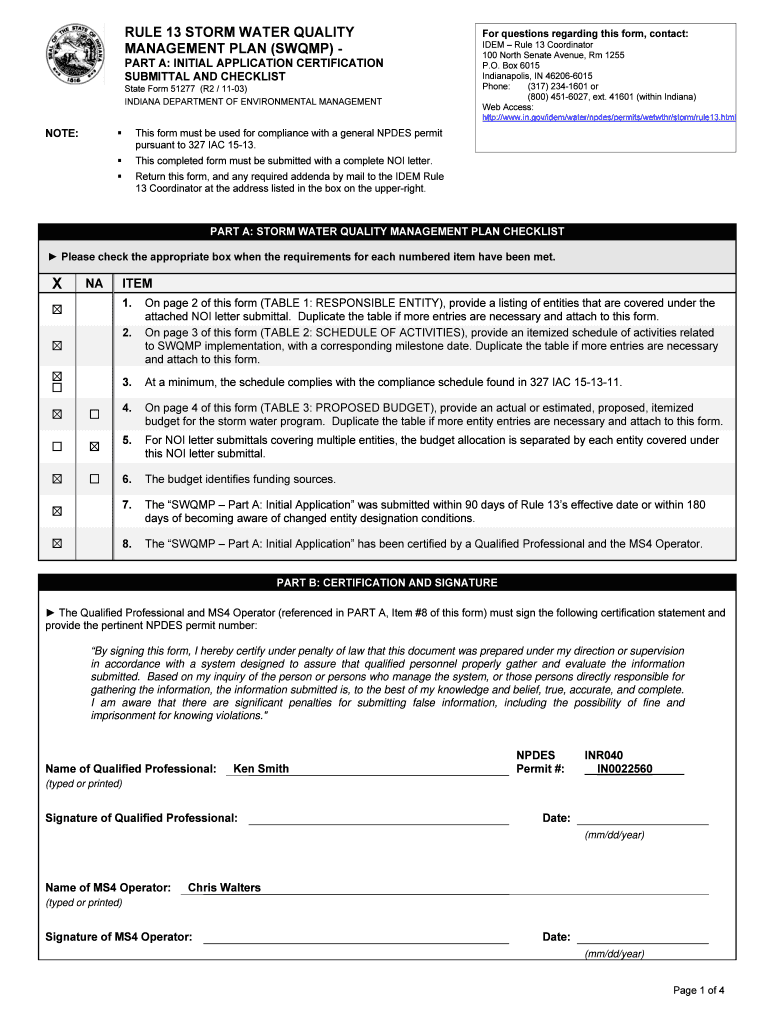
Part a the Madison County Council of Governments Form


What is the Part A The Madison County Council Of Governments
The Part A form for the Madison County Council of Governments serves as an essential document for local governance and regional planning. This form is utilized by various governmental and community organizations to facilitate collaboration on projects that impact the community. It encompasses information related to funding, project proposals, and intergovernmental agreements, ensuring that all parties are aligned in their objectives and responsibilities.
How to use the Part A The Madison County Council Of Governments
Using the Part A form involves several steps, primarily focused on gathering and submitting relevant information. Users should first familiarize themselves with the specific requirements outlined by the Madison County Council of Governments. This includes understanding the types of projects eligible for funding and the necessary documentation needed for submission. Once the required information is collected, users can fill out the form accurately and submit it according to the outlined procedures.
Steps to complete the Part A The Madison County Council Of Governments
Completing the Part A form involves a systematic approach to ensure all necessary information is provided. The following steps should be followed:
- Review the guidelines provided by the Madison County Council of Governments to understand the form's purpose.
- Gather all required documents, including project descriptions, budgets, and any supporting materials.
- Fill out the form carefully, ensuring all sections are completed accurately.
- Double-check the information for completeness and correctness.
- Submit the form through the designated channels, whether online, by mail, or in person.
Key elements of the Part A The Madison County Council Of Governments
The key elements of the Part A form include essential information that supports the decision-making process. These elements typically consist of:
- Project title and description, outlining the purpose and objectives.
- Budget details, including estimated costs and funding sources.
- Timeline for project completion, highlighting key milestones.
- Contact information for the project lead or organization submitting the form.
Legal use of the Part A The Madison County Council Of Governments
The legal use of the Part A form is crucial for compliance with local and state regulations. It ensures that all projects funded or supported by the Madison County Council of Governments adhere to established guidelines. Proper completion and submission of this form help protect the interests of all stakeholders involved, ensuring transparency and accountability in the use of public funds.
Required Documents
To successfully complete the Part A form, certain documents are typically required. These may include:
- Proof of eligibility for funding, such as tax-exempt status or organizational certifications.
- Detailed project proposals that outline objectives, methodologies, and expected outcomes.
- Financial statements or budgets that demonstrate the project's financial viability.
- Letters of support from community stakeholders or partners involved in the project.
Quick guide on how to complete part a the madison county council of governments
Effortlessly Prepare [SKS] on Any Device
The management of online documents has gained signNow traction among businesses and individuals alike. It offers an ideal environmentally friendly alternative to traditional printed and signed documents, allowing you to obtain the necessary form and securely store it online. airSlate SignNow equips you with all the resources required to create, edit, and electronically sign your documents quickly and efficiently. Manage [SKS] on any device using the airSlate SignNow apps for Android or iOS and streamline any document-related process today.
Effortlessly Edit and eSign [SKS]
- Locate [SKS] and select Get Form to begin.
- Utilize the tools we provide to fill out your document.
- Emphasize pertinent sections of your documents or obscure sensitive information using tools that airSlate SignNow offers specifically for that purpose.
- Generate your eSignature with the Sign tool, which takes just seconds and holds the same legal significance as a conventional wet ink signature.
- Review the details and click on the Done button to save your changes.
- Choose your preferred delivery method for your form: by email, SMS, invitation link, or download it to your computer.
Say goodbye to lost or misplaced documents, tedious form searches, or errors that necessitate reprinting new copies. airSlate SignNow meets your document management needs in just a few clicks from any chosen device. Modify and eSign [SKS] to ensure exceptional communication at every stage of the form preparation process with airSlate SignNow.
Create this form in 5 minutes or less
Related searches to Part A The Madison County Council Of Governments
Create this form in 5 minutes!
How to create an eSignature for the part a the madison county council of governments
How to create an electronic signature for a PDF online
How to create an electronic signature for a PDF in Google Chrome
How to create an e-signature for signing PDFs in Gmail
How to create an e-signature right from your smartphone
How to create an e-signature for a PDF on iOS
How to create an e-signature for a PDF on Android
People also ask
-
What is Part A The Madison County Council Of Governments?
Part A The Madison County Council Of Governments refers to a specific initiative aimed at enhancing collaboration among local governments. This program focuses on improving service delivery and resource management. By participating, organizations can streamline their operations and better serve their communities.
-
How can airSlate SignNow benefit Part A The Madison County Council Of Governments?
airSlate SignNow provides an efficient platform for managing documents related to Part A The Madison County Council Of Governments. With its eSigning capabilities, organizations can quickly obtain necessary approvals and reduce paperwork. This leads to faster decision-making and improved operational efficiency.
-
What features does airSlate SignNow offer for Part A The Madison County Council Of Governments?
airSlate SignNow offers a range of features tailored for Part A The Madison County Council Of Governments, including customizable templates, secure eSigning, and document tracking. These tools help organizations manage their documents effectively and ensure compliance with regulations. Additionally, the platform is user-friendly, making it accessible for all team members.
-
Is airSlate SignNow cost-effective for organizations involved in Part A The Madison County Council Of Governments?
Yes, airSlate SignNow is designed to be a cost-effective solution for organizations participating in Part A The Madison County Council Of Governments. With flexible pricing plans, organizations can choose a package that fits their budget while still accessing essential features. This affordability allows for better allocation of resources within local governments.
-
Can airSlate SignNow integrate with other tools used by Part A The Madison County Council Of Governments?
Absolutely! airSlate SignNow offers seamless integrations with various tools commonly used by organizations involved in Part A The Madison County Council Of Governments. This includes CRM systems, project management tools, and cloud storage services. These integrations enhance workflow efficiency and ensure that all documents are easily accessible.
-
What are the security measures in place for Part A The Madison County Council Of Governments using airSlate SignNow?
airSlate SignNow prioritizes security, especially for sensitive documents related to Part A The Madison County Council Of Governments. The platform employs advanced encryption protocols and complies with industry standards to protect user data. Additionally, features like audit trails and user authentication ensure that only authorized personnel can access important documents.
-
How does airSlate SignNow improve collaboration for Part A The Madison County Council Of Governments?
airSlate SignNow enhances collaboration for Part A The Madison County Council Of Governments by allowing multiple users to work on documents simultaneously. The platform's real-time updates and notifications keep all team members informed about changes and approvals. This collaborative approach fosters better communication and teamwork among local government entities.
Get more for Part A The Madison County Council Of Governments
Find out other Part A The Madison County Council Of Governments
- eSignature Word for Sales Teams Simple
- eSignature Form for Sales Teams Fast
- eSignature Document for Sales Teams Safe
- eSignature Form for Sales Teams Safe
- How To eSignature Document for Sales Teams
- eSignature PPT for Sales Teams Mobile
- eSignature PPT for Sales Teams Free
- eSignature Presentation for Sales Teams Computer
- How Do I eSignature PPT for Sales Teams
- eSignature Presentation for Sales Teams Mobile
- Help Me With eSignature PPT for Sales Teams
- How Can I eSignature PPT for Sales Teams
- eSignature Presentation for Sales Teams Simple
- eSignature Presentation for Sales Teams Safe
- Electronic signature PDF for HR Online
- Electronic signature PDF for HR Computer
- Electronic signature Word for HR Online
- Electronic signature Word for HR Mobile
- Electronic signature PDF for HR Now
- Electronic signature Document for HR Computer