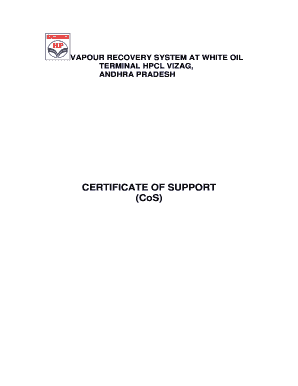
Certificate of Support DOC Form


What is the Certificate Of Support doc
The Certificate Of Support doc is a legal document used primarily to demonstrate financial support for an individual, often in the context of immigration or visa applications. This form serves to confirm that a sponsor is willing and able to provide financial assistance to a beneficiary, ensuring that the beneficiary will not become a public charge. The document typically outlines the sponsor's financial situation, including income, assets, and any relevant obligations that may affect their ability to provide support.
How to use the Certificate Of Support doc
To effectively use the Certificate Of Support doc, the sponsor must complete the form accurately, providing detailed information about their financial status. This includes disclosing income sources, employment details, and any other financial commitments. Once completed, the document should be submitted alongside the beneficiary's immigration application or other relevant paperwork. It is essential to ensure that all information is current and verifiable, as inaccuracies can lead to delays or denials in the application process.
Steps to complete the Certificate Of Support doc
Completing the Certificate Of Support doc involves several key steps:
- Gather necessary financial documents, such as pay stubs, bank statements, and tax returns.
- Fill out the form with accurate personal information, including the sponsor's name, address, and contact details.
- Provide detailed financial information, including income, assets, and liabilities.
- Sign and date the document to affirm the accuracy of the provided information.
- Submit the completed form with the beneficiary's application to the appropriate immigration office or agency.
Legal use of the Certificate Of Support doc
The Certificate Of Support doc is legally binding and must be used in accordance with U.S. immigration laws. It is crucial for sponsors to understand their obligations once they sign this document, as they may be held financially responsible for the beneficiary’s support. Failure to comply with the terms outlined in the Certificate Of Support can lead to legal consequences, including potential penalties for non-compliance. Therefore, it is advisable for sponsors to consult with legal professionals if they have questions about their responsibilities.
Key elements of the Certificate Of Support doc
Several key elements are essential to the Certificate Of Support doc:
- Sponsor Information: Full name, address, and contact information of the sponsor.
- Beneficiary Information: Details about the individual receiving support, including their name and relationship to the sponsor.
- Financial Information: Comprehensive disclosure of the sponsor's income, assets, and liabilities.
- Signature: The sponsor's signature, affirming the accuracy of the information provided.
- Date: The date on which the document was signed.
Examples of using the Certificate Of Support doc
The Certificate Of Support doc is commonly used in various scenarios, such as:
- Sponsoring a family member for a green card application.
- Supporting a spouse during the immigration process.
- Assisting a relative seeking a visa to enter the United States.
Each of these examples illustrates the importance of financial support in the immigration process, highlighting the role of the Certificate Of Support in ensuring that beneficiaries have adequate resources upon arrival in the U.S.
Quick guide on how to complete certificate of support doc
Complete [SKS] effortlessly on any device
Digital document management has gained traction among both businesses and individuals. It offers a superb eco-friendly substitute for traditional printed and signed documents, as you can obtain the correct form and securely store it online. airSlate SignNow provides you with all the tools necessary to create, modify, and electronically sign your documents swiftly without delays. Manage [SKS] on any gadget with airSlate SignNow Android or iOS applications and streamline any document-related tasks today.
The easiest method to alter and eSign [SKS] without any hassle
- Find [SKS] and click Get Form to begin.
- Utilize the tools we provide to complete your form.
- Highlight pertinent sections of your documents or obscure sensitive information with tools that airSlate SignNow specifically provides for that purpose.
- Create your eSignature using the Sign tool, which only takes moments and holds the same legal standing as a conventional wet signature.
- Review all the details and click on the Done button to save your modifications.
- Select how you wish to share your form, by email, text message (SMS), or invitation link, or download it to your computer.
Forget about lost or misplaced documents, tedious form searches, or mistakes that require printing new copies. airSlate SignNow takes care of all your document management needs in just a few clicks from any device you prefer. Edit and eSign [SKS] and ensure effective communication at any point in your form preparation process with airSlate SignNow.
Create this form in 5 minutes or less
Related searches to Certificate Of Support doc
Create this form in 5 minutes!
How to create an eSignature for the certificate of support doc
How to create an electronic signature for a PDF online
How to create an electronic signature for a PDF in Google Chrome
How to create an e-signature for signing PDFs in Gmail
How to create an e-signature right from your smartphone
How to create an e-signature for a PDF on iOS
How to create an e-signature for a PDF on Android
People also ask
-
What is a Certificate Of Support doc?
A Certificate Of Support doc is a legal document that provides evidence of financial support for an individual or entity. It is often required for visa applications or sponsorships. With airSlate SignNow, you can easily create, send, and eSign your Certificate Of Support doc securely.
-
How much does it cost to use airSlate SignNow for a Certificate Of Support doc?
airSlate SignNow offers flexible pricing plans that cater to different business needs. You can choose from monthly or annual subscriptions, which provide access to features for creating and managing your Certificate Of Support doc. Check our pricing page for detailed information on costs and features.
-
What features does airSlate SignNow offer for managing Certificate Of Support docs?
airSlate SignNow provides a range of features for managing your Certificate Of Support doc, including customizable templates, secure eSigning, and document tracking. These tools streamline the process, making it easier to send and receive signed documents quickly and efficiently.
-
How can airSlate SignNow benefit my business when handling Certificate Of Support docs?
Using airSlate SignNow for your Certificate Of Support doc can signNowly enhance your workflow. It reduces the time spent on paperwork, minimizes errors, and ensures compliance with legal standards. This efficiency allows your team to focus on more critical tasks while maintaining document integrity.
-
Can I integrate airSlate SignNow with other applications for my Certificate Of Support doc?
Yes, airSlate SignNow offers seamless integrations with various applications, including CRM systems and cloud storage services. This allows you to manage your Certificate Of Support doc alongside other business tools, enhancing productivity and ensuring all your documents are easily accessible.
-
Is it easy to eSign a Certificate Of Support doc with airSlate SignNow?
Absolutely! airSlate SignNow simplifies the eSigning process for your Certificate Of Support doc. Users can sign documents electronically from any device, ensuring a quick and hassle-free experience without the need for printing or scanning.
-
What security measures does airSlate SignNow implement for Certificate Of Support docs?
airSlate SignNow prioritizes the security of your Certificate Of Support doc by employing advanced encryption and secure cloud storage. Our platform complies with industry standards to protect sensitive information, ensuring that your documents are safe from unauthorized access.
Get more for Certificate Of Support doc
- Medical certificate form vfs global
- Schengen visa form guide schengen visa form guide comesomei contentmentcottage
- Reg 262 pdf fillable form
- 24 hour caregiver schedule template form
- Admission form final holy angels school
- Cpt30 form 404155434
- Employment application form competition appeal tribunal
- 90 day trial period clause sample clause form
Find out other Certificate Of Support doc
- eSignature Texas Healthcare / Medical Bill Of Lading Simple
- eSignature Virginia Healthcare / Medical Living Will Computer
- eSignature West Virginia Healthcare / Medical Claim Free
- How To eSignature Kansas High Tech Business Plan Template
- eSignature Kansas High Tech Lease Agreement Template Online
- eSignature Alabama Insurance Forbearance Agreement Safe
- How Can I eSignature Arkansas Insurance LLC Operating Agreement
- Help Me With eSignature Michigan High Tech Emergency Contact Form
- eSignature Louisiana Insurance Rental Application Later
- eSignature Maryland Insurance Contract Safe
- eSignature Massachusetts Insurance Lease Termination Letter Free
- eSignature Nebraska High Tech Rental Application Now
- How Do I eSignature Mississippi Insurance Separation Agreement
- Help Me With eSignature Missouri Insurance Profit And Loss Statement
- eSignature New Hampshire High Tech Lease Agreement Template Mobile
- eSignature Montana Insurance Lease Agreement Template Online
- eSignature New Hampshire High Tech Lease Agreement Template Free
- How To eSignature Montana Insurance Emergency Contact Form
- eSignature New Jersey High Tech Executive Summary Template Free
- eSignature Oklahoma Insurance Warranty Deed Safe