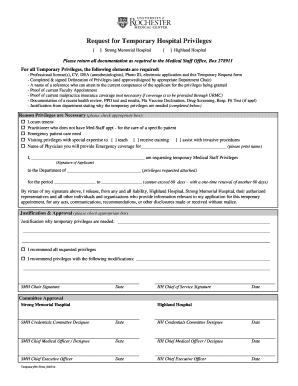
Temporary Privileges Request Form Extranet 2012


What is the Temporary Privileges Request Form Extranet
The Temporary Privileges Request Form Extranet is a specialized document used by organizations to grant temporary access privileges to individuals who require short-term access to specific resources or systems. This form is essential for maintaining security while allowing necessary access for tasks such as project collaboration, training, or other temporary assignments. It ensures that access is controlled and monitored, aligning with organizational policies and compliance requirements.
How to use the Temporary Privileges Request Form Extranet
Using the Temporary Privileges Request Form Extranet involves several straightforward steps. First, the individual requesting access must complete the form with accurate information, including their identity, the purpose of the request, and the duration of access needed. Next, the completed form should be submitted to the appropriate authority within the organization for review and approval. Once approved, access is granted for the specified period, and any necessary follow-up actions should be taken to ensure compliance with access policies.
Steps to complete the Temporary Privileges Request Form Extranet
Completing the Temporary Privileges Request Form Extranet requires attention to detail. Begin by filling out personal information, such as name, position, and contact details. Clearly state the reason for the access request and specify the duration of access required. Ensure that all information is accurate and complete to avoid delays in processing. After filling out the form, review it for any errors before submitting it to the designated approver. Following submission, keep track of the approval status and any further instructions provided.
Key elements of the Temporary Privileges Request Form Extranet
Several key elements are vital for the Temporary Privileges Request Form Extranet. These include:
- Requester Information: Details about the individual requesting access.
- Access Purpose: A clear explanation of why access is needed.
- Duration of Access: The specific time frame for which access is requested.
- Approval Section: A space for the designated authority to approve or deny the request.
- Compliance Acknowledgment: An agreement to adhere to security policies during the access period.
Eligibility Criteria
Eligibility for submitting the Temporary Privileges Request Form Extranet typically depends on the individual's role within the organization and the nature of the access being requested. Generally, employees, contractors, or temporary staff may be eligible if their access is justified by a legitimate business need. Organizations may have specific criteria that outline who can request temporary privileges, often requiring managerial approval or a specific level of security clearance.
Form Submission Methods
The Temporary Privileges Request Form Extranet can usually be submitted through various methods, depending on organizational policies. Common submission methods include:
- Online Submission: Many organizations offer a digital platform for submitting the form electronically.
- Email Submission: The completed form may be sent via email to the designated approver.
- In-Person Submission: In some cases, individuals may need to deliver the form directly to the appropriate office.
Quick guide on how to complete temporary privileges request form extranet
Effortlessly prepare Temporary Privileges Request Form Extranet on any device
Digital document management has gained traction with businesses and individuals alike. It serves as an ideal environmentally friendly alternative to conventional printed and signed papers, as you can acquire the appropriate format and securely store it online. airSlate SignNow offers all the resources you need to create, modify, and eSign your documents swiftly without delays. Administer Temporary Privileges Request Form Extranet on any device with the airSlate SignNow Android or iOS applications and enhance any document-centered workflow today.
The easiest method to alter and eSign Temporary Privileges Request Form Extranet seamlessly
- Find Temporary Privileges Request Form Extranet and then click Get Form to begin.
- Utilize the tools we provide to fill out your form.
- Emphasize pertinent sections of the documents or conceal sensitive information with tools that airSlate SignNow offers specifically for that purpose.
- Create your signature using the Sign feature, which only takes seconds and holds the same legal validity as a conventional wet ink signature.
- Review all the details and then press the Done button to save your modifications.
- Choose how you wish to send your form, via email, text message (SMS), or invitation link, or download it to your computer.
Eliminate concerns about lost or misplaced files, tedious form navigation, or mistakes that require printing new document copies. airSlate SignNow meets your document management needs in just a few clicks from any device of your choice. Modify and eSign Temporary Privileges Request Form Extranet and guarantee excellent communication at every stage of the form preparation process with airSlate SignNow.
Create this form in 5 minutes or less
Find and fill out the correct temporary privileges request form extranet
Create this form in 5 minutes!
How to create an eSignature for the temporary privileges request form extranet
How to create an electronic signature for a PDF online
How to create an electronic signature for a PDF in Google Chrome
How to create an e-signature for signing PDFs in Gmail
How to create an e-signature right from your smartphone
How to create an e-signature for a PDF on iOS
How to create an e-signature for a PDF on Android
People also ask
-
What is the Temporary Privileges Request Form Extranet?
The Temporary Privileges Request Form Extranet is a streamlined solution designed to facilitate the request and approval process for temporary access privileges. This form allows users to efficiently manage permissions while ensuring compliance and security. By utilizing this form, businesses can enhance their operational efficiency and maintain control over sensitive information.
-
How can I access the Temporary Privileges Request Form Extranet?
To access the Temporary Privileges Request Form Extranet, simply log into your airSlate SignNow account and navigate to the forms section. From there, you can easily locate and fill out the Temporary Privileges Request Form. If you do not have an account, you can sign up for a free trial to explore this feature.
-
What are the benefits of using the Temporary Privileges Request Form Extranet?
Using the Temporary Privileges Request Form Extranet offers several benefits, including improved workflow efficiency and enhanced security. It allows for quick approvals and tracking of requests, reducing the time spent on administrative tasks. Additionally, it ensures that only authorized personnel have access to sensitive information.
-
Is there a cost associated with the Temporary Privileges Request Form Extranet?
The Temporary Privileges Request Form Extranet is included in the airSlate SignNow subscription plans. Pricing varies based on the features and number of users required. For detailed pricing information, you can visit our pricing page or contact our sales team for a personalized quote.
-
Can the Temporary Privileges Request Form Extranet be integrated with other tools?
Yes, the Temporary Privileges Request Form Extranet can be seamlessly integrated with various third-party applications and tools. This integration allows for enhanced functionality and improved data management across platforms. Check our integration page for a list of compatible applications.
-
How secure is the Temporary Privileges Request Form Extranet?
The Temporary Privileges Request Form Extranet is built with robust security measures to protect your data. airSlate SignNow employs encryption and secure access protocols to ensure that all information is safeguarded. You can trust that your sensitive data is handled with the utmost care and compliance.
-
Can I customize the Temporary Privileges Request Form Extranet?
Absolutely! The Temporary Privileges Request Form Extranet can be customized to fit your organization's specific needs. You can modify fields, add branding elements, and adjust workflows to ensure that the form aligns with your internal processes.
Get more for Temporary Privileges Request Form Extranet
- Appellees civil brief fifth circuit court of appeals form
- In the court of appeals of iowa no 16 0001 filed form
- Cases dockets and filings in mississippijustia dockets form
- Assignment of oil gas and mineral leases form
- Affidavit of amount due on open account form
- This day this cause came on for hearing on plaintiffs complaint for claim and form
- Claim and delivery south carolina judicial department form
- In the district court of payne county state of oklahoma form
Find out other Temporary Privileges Request Form Extranet
- How To Integrate Sign in Banking
- How To Use Sign in Banking
- Help Me With Use Sign in Banking
- Can I Use Sign in Banking
- How Do I Install Sign in Banking
- How To Add Sign in Banking
- How Do I Add Sign in Banking
- How Can I Add Sign in Banking
- Can I Add Sign in Banking
- Help Me With Set Up Sign in Government
- How To Integrate eSign in Banking
- How To Use eSign in Banking
- How To Install eSign in Banking
- How To Add eSign in Banking
- How To Set Up eSign in Banking
- How To Save eSign in Banking
- How To Implement eSign in Banking
- How To Set Up eSign in Construction
- How To Integrate eSign in Doctors
- How To Use eSign in Doctors