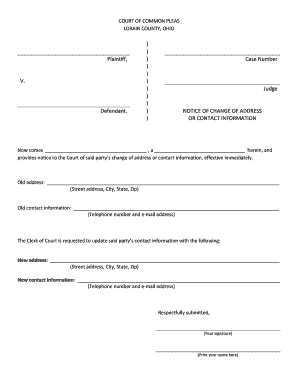
Notice of Change of Address LorainCounty Com 2015-2026


What is the Notice Of Change Of Address LorainCounty com
The Notice Of Change Of Address LorainCounty com is a formal document used by residents of Lorain County, Ohio, to notify relevant authorities of a change in their residential address. This notice is essential for ensuring that all official correspondence, including tax documents and legal notifications, is sent to the correct location. By submitting this form, individuals can maintain accurate records with local government agencies, which is crucial for compliance with various legal and administrative requirements.
How to use the Notice Of Change Of Address LorainCounty com
To use the Notice Of Change Of Address LorainCounty com, individuals need to complete the form accurately, providing all required information, such as their previous address, new address, and contact details. Once the form is filled out, it should be submitted to the appropriate local government office, typically the county clerk or similar authority. This process helps ensure that all relevant parties are updated about the address change, thus avoiding any potential issues with mail delivery or legal notifications.
Steps to complete the Notice Of Change Of Address LorainCounty com
Completing the Notice Of Change Of Address LorainCounty com involves several straightforward steps:
- Obtain the form from the official Lorain County website or local government office.
- Fill in your previous address and new address accurately.
- Provide any additional required information, such as your name and contact details.
- Review the completed form for accuracy to prevent any errors.
- Submit the form either online, by mail, or in person at the designated office.
Required Documents
When submitting the Notice Of Change Of Address LorainCounty com, individuals may need to provide supporting documents. These can include proof of identity, such as a driver’s license or state ID, and any documentation that verifies the new address, such as a utility bill or lease agreement. Having these documents ready can help streamline the process and ensure compliance with local regulations.
Form Submission Methods
The Notice Of Change Of Address LorainCounty com can typically be submitted through various methods, including:
- Online: Many counties offer online submission options through their official websites.
- Mail: You can print the completed form and send it to the appropriate county office via postal mail.
- In-Person: Individuals may also choose to deliver the form directly to the county clerk's office.
Penalties for Non-Compliance
Failing to submit the Notice Of Change Of Address LorainCounty com can result in various penalties. Individuals may miss important legal notifications or tax documents, leading to potential fines or legal complications. Additionally, not updating your address with local authorities can result in issues with voter registration and other civic responsibilities, emphasizing the importance of timely submission.
Quick guide on how to complete notice of change of address loraincounty com
Complete Notice Of Change Of Address LorainCounty com effortlessly on any gadget
Online document management has become increasingly popular among businesses and individuals. It offers an ideal environmentally friendly alternative to conventional printed and signed documents, as you can easily locate the necessary form and securely keep it online. airSlate SignNow provides you with all the tools you need to create, modify, and eSign your documents quickly without delays. Manage Notice Of Change Of Address LorainCounty com on any gadget using the airSlate SignNow Android or iOS applications and simplify any document-related process today.
The simplest way to modify and eSign Notice Of Change Of Address LorainCounty com with ease
- Locate Notice Of Change Of Address LorainCounty com and then click Get Form to begin.
- Utilize the tools we offer to complete your document.
- Highlight pertinent sections of your documents or redact sensitive information with tools specifically provided by airSlate SignNow for that purpose.
- Create your eSignature using the Sign tool, which takes just seconds and holds the same legal validity as a traditional handwritten signature.
- Review all the details and then click the Done button to save your edits.
- Select your preferred method of sending your form, via email, text (SMS), or invitation link, or download it to your computer.
Forget about lost or mislaid files, tedious searches for forms, or errors that necessitate printing new document copies. airSlate SignNow meets your document management needs in just a few clicks from any device of your choice. Modify and eSign Notice Of Change Of Address LorainCounty com while ensuring exceptional communication at every stage of your form preparation process with airSlate SignNow.
Create this form in 5 minutes or less
Find and fill out the correct notice of change of address loraincounty com
Create this form in 5 minutes!
How to create an eSignature for the notice of change of address loraincounty com
How to create an electronic signature for a PDF online
How to create an electronic signature for a PDF in Google Chrome
How to create an e-signature for signing PDFs in Gmail
How to create an e-signature right from your smartphone
How to create an e-signature for a PDF on iOS
How to create an e-signature for a PDF on Android
People also ask
-
What is the process for submitting a Notice Of Change Of Address on LorainCounty com?
To submit a Notice Of Change Of Address on LorainCounty com, you can use airSlate SignNow's user-friendly platform. Simply create your document, fill in the necessary details, and eSign it electronically. This streamlined process ensures that your address change is processed quickly and efficiently.
-
Are there any fees associated with filing a Notice Of Change Of Address on LorainCounty com?
Using airSlate SignNow to file your Notice Of Change Of Address on LorainCounty com is cost-effective. We offer competitive pricing plans that cater to various business needs, ensuring you get the best value for your money. Check our pricing page for detailed information on our plans.
-
What features does airSlate SignNow offer for managing a Notice Of Change Of Address?
airSlate SignNow provides a range of features to help you manage your Notice Of Change Of Address efficiently. You can create customizable templates, track document status, and receive notifications when your document is signed. These features enhance your workflow and ensure timely updates.
-
How does airSlate SignNow ensure the security of my Notice Of Change Of Address?
Security is a top priority at airSlate SignNow. When you submit your Notice Of Change Of Address on LorainCounty com, your documents are encrypted and stored securely. We comply with industry standards to protect your sensitive information throughout the signing process.
-
Can I integrate airSlate SignNow with other applications for my Notice Of Change Of Address?
Yes, airSlate SignNow offers seamless integrations with various applications to enhance your workflow. You can connect with popular tools like Google Drive, Dropbox, and more, making it easier to manage your Notice Of Change Of Address alongside your other business documents.
-
What are the benefits of using airSlate SignNow for my Notice Of Change Of Address?
Using airSlate SignNow for your Notice Of Change Of Address on LorainCounty com provides numerous benefits. It simplifies the document signing process, saves time, and reduces paperwork. Additionally, our platform is designed to be user-friendly, making it accessible for everyone.
-
Is there customer support available for issues related to Notice Of Change Of Address?
Absolutely! airSlate SignNow offers dedicated customer support to assist you with any issues related to your Notice Of Change Of Address. Our team is available via chat, email, or phone to ensure you have the help you need whenever you need it.
Get more for Notice Of Change Of Address LorainCounty com
Find out other Notice Of Change Of Address LorainCounty com
- Can I Electronic signature North Carolina Separation Agreement
- How To Electronic signature Wyoming Affidavit of Domicile
- Electronic signature Wisconsin Codicil to Will Later
- Electronic signature Idaho Guaranty Agreement Free
- Electronic signature North Carolina Guaranty Agreement Online
- eSignature Connecticut Outsourcing Services Contract Computer
- eSignature New Hampshire Outsourcing Services Contract Computer
- eSignature New York Outsourcing Services Contract Simple
- Electronic signature Hawaii Revocation of Power of Attorney Computer
- How Do I Electronic signature Utah Gift Affidavit
- Electronic signature Kentucky Mechanic's Lien Free
- Electronic signature Maine Mechanic's Lien Fast
- Can I Electronic signature North Carolina Mechanic's Lien
- How To Electronic signature Oklahoma Mechanic's Lien
- Electronic signature Oregon Mechanic's Lien Computer
- Electronic signature Vermont Mechanic's Lien Simple
- How Can I Electronic signature Virginia Mechanic's Lien
- Electronic signature Washington Mechanic's Lien Myself
- Electronic signature Louisiana Demand for Extension of Payment Date Simple
- Can I Electronic signature Louisiana Notice of Rescission