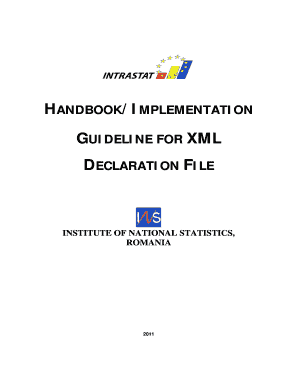
Schema Xsd Intrastat Form


What is the Schema Xsd Intrastat Form
The Schema Xsd Intrastat Form is a standardized document used for reporting statistical data on the movement of goods between European Union (EU) member states. It is essential for businesses engaged in cross-border trade within the EU. The form collects data on the quantity and value of goods traded, helping governments monitor trade flows and compile economic statistics. While primarily used in the EU, understanding its structure and requirements can be beneficial for U.S. businesses involved in international trade.
How to use the Schema Xsd Intrastat Form
Using the Schema Xsd Intrastat Form involves several key steps. First, businesses must gather relevant data regarding their transactions, including the type of goods, their value, and the countries involved in the trade. Once the necessary information is compiled, the form can be filled out electronically or on paper, depending on the preferences and capabilities of the business. After completing the form, it should be submitted to the appropriate governmental authority, ensuring compliance with local regulations.
Steps to complete the Schema Xsd Intrastat Form
Completing the Schema Xsd Intrastat Form requires careful attention to detail. Follow these steps for accurate submission:
- Gather transaction data, including product descriptions, quantities, and values.
- Identify the correct codes for the goods being reported, using the Combined Nomenclature (CN) codes.
- Fill out the form, ensuring all sections are completed accurately.
- Review the form for any errors or omissions before submission.
- Submit the completed form to the relevant authority by the specified deadline.
Legal use of the Schema Xsd Intrastat Form
The legal use of the Schema Xsd Intrastat Form is governed by regulations set forth by the European Union. Businesses must ensure that their submissions are accurate and timely to avoid penalties. Compliance with these regulations not only helps maintain good standing with authorities but also contributes to the integrity of trade statistics. U.S. companies operating in the EU or trading with EU partners should familiarize themselves with these legal requirements to avoid complications.
Key elements of the Schema Xsd Intrastat Form
Key elements of the Schema Xsd Intrastat Form include:
- Transaction details: Information about the buyer and seller, including their addresses and VAT numbers.
- Goods description: Detailed descriptions of the goods being traded, including CN codes.
- Quantities and values: Accurate reporting of the quantity and monetary value of goods.
- Country codes: Identification of the countries involved in the transaction.
Form Submission Methods
The Schema Xsd Intrastat Form can typically be submitted through various methods, depending on the regulations of the relevant authority. Common submission methods include:
- Online submission: Many countries offer electronic filing options through government portals.
- Mail: Businesses may also submit the form via postal services, ensuring it is sent to the correct address.
- In-person submission: Some authorities allow for in-person delivery at designated offices.
Quick guide on how to complete schema xsd intrastat form
Complete [SKS] effortlessly on any device
Online document management has become increasingly popular among businesses and individuals. It offers an ideal eco-friendly alternative to traditional printed and signed documents, allowing you to access the correct form and securely store it online. airSlate SignNow provides all the tools necessary to create, modify, and eSign your documents efficiently without delays. Handle [SKS] on any device using airSlate SignNow's Android or iOS applications and streamline any document-centric process today.
How to modify and eSign [SKS] with ease
- Locate [SKS] and click on Get Form to begin.
- Utilize the tools we offer to complete your document.
- Emphasize key sections of the documents or conceal sensitive information with tools specifically provided by airSlate SignNow for that purpose.
- Create your signature using the Sign tool, which takes mere seconds and holds the same legal validity as a conventional wet ink signature.
- Verify the information and click on the Done button to save your changes.
- Choose your preferred method for delivering your form, whether by email, SMS, invite link, or download it to your computer.
Say goodbye to lost or misplaced documents, tedious form searching, or errors requiring the printing of new document copies. airSlate SignNow fulfills all your document management needs in just a few clicks from any device you prefer. Modify and eSign [SKS] and ensure outstanding communication at every phase of your form preparation with airSlate SignNow.
Create this form in 5 minutes or less
Related searches to Schema Xsd Intrastat Form
Create this form in 5 minutes!
How to create an eSignature for the schema xsd intrastat form
How to generate an eSignature for your Schema Xsd Intrastat Form in the online mode
How to generate an eSignature for your Schema Xsd Intrastat Form in Google Chrome
How to create an electronic signature for putting it on the Schema Xsd Intrastat Form in Gmail
How to generate an eSignature for the Schema Xsd Intrastat Form right from your mobile device
How to generate an electronic signature for the Schema Xsd Intrastat Form on iOS devices
How to create an eSignature for the Schema Xsd Intrastat Form on Android
People also ask
-
What is the Schema Xsd Intrastat Form used for?
The Schema Xsd Intrastat Form is designed for businesses involved in the trading of goods within the European Union. It helps to standardize the reporting process for Intrastat declarations, ensuring compliance with EU regulations. Using airSlate SignNow, you can easily eSign and send this form securely and efficiently.
-
How can I create a Schema Xsd Intrastat Form using airSlate SignNow?
Creating a Schema Xsd Intrastat Form with airSlate SignNow is user-friendly and straightforward. You can either upload your XML schema or customize a pre-existing template to fit your requirements. The platform provides tools for easy eSigning, ensuring a quick turnaround for your submissions.
-
Is there a cost associated with using the Schema Xsd Intrastat Form feature?
airSlate SignNow offers flexible pricing plans to accommodate various business needs, including the Schema Xsd Intrastat Form feature. You can choose from different tiers that best suit your document management requirements. Each plan provides cost-effective access to eSigning and document automation functionalities.
-
What are the benefits of using the Schema Xsd Intrastat Form with airSlate SignNow?
Using the Schema Xsd Intrastat Form with airSlate SignNow enhances operational efficiency by streamlining your submission process. It reduces the time spent on paperwork and minimizes errors in data entry. Additionally, the platform ensures your documents are securely signed and stored, offering peace of mind.
-
Can I integrate the Schema Xsd Intrastat Form with other software solutions?
Yes, airSlate SignNow allows seamless integration with various software solutions, enabling you to use the Schema Xsd Intrastat Form efficiently. You can connect with popular CRMs, document management systems, and more, ensuring that your workflow remains uninterrupted. This integration contributes to a more cohesive business operation.
-
Is it easy to track the status of my Schema Xsd Intrastat Form submissions?
Absolutely! airSlate SignNow offers comprehensive tracking features for your Schema Xsd Intrastat Form submissions. You can monitor when a document is sent, viewed, and signed, providing transparency and control over your workflows. These insights help you manage your processes effectively.
-
What types of businesses can benefit from the Schema Xsd Intrastat Form?
Businesses that engage in cross-border trade within the EU can signNowly benefit from the Schema Xsd Intrastat Form. This includes manufacturers, importers, and exporters who must comply with Intrastat reporting requirements. By utilizing airSlate SignNow, these businesses can optimize their document handling processes and maintain compliance.
Get more for Schema Xsd Intrastat Form
- 402 part 1788 rus fidelity and in surance edocket access gpo form
- William d ford federal direct loan program direct subsidized form
- Cancellation for perkins loans form
- Risk in the home affordable modification form
- Characteristics of private student loan borrowers form
- Revolving loan funds and form
- An in depth look at va loan requirements and guidelines form
- Library borrowing application lib calpoly form
Find out other Schema Xsd Intrastat Form
- How To Sign Arkansas Doctors Document
- How Do I Sign Florida Doctors Word
- Can I Sign Florida Doctors Word
- How Can I Sign Illinois Doctors PPT
- How To Sign Texas Doctors PDF
- Help Me With Sign Arizona Education PDF
- How To Sign Georgia Education Form
- How To Sign Iowa Education PDF
- Help Me With Sign Michigan Education Document
- How Can I Sign Michigan Education Document
- How Do I Sign South Carolina Education Form
- Can I Sign South Carolina Education Presentation
- How Do I Sign Texas Education Form
- How Do I Sign Utah Education Presentation
- How Can I Sign New York Finance & Tax Accounting Document
- How Can I Sign Ohio Finance & Tax Accounting Word
- Can I Sign Oklahoma Finance & Tax Accounting PPT
- How To Sign Ohio Government Form
- Help Me With Sign Washington Government Presentation
- How To Sign Maine Healthcare / Medical PPT