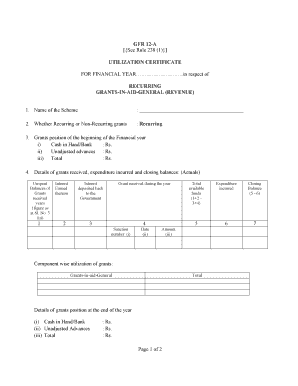
UTILIZATION CERTIFICATE for FINANCIAL 2018-2026


What is the utilization certificate for financial?
The utilization certificate for financial, commonly referred to as the GFR 12 A form, is a crucial document used by various government departments and agencies in the United States. This form serves as a formal declaration that funds allocated for specific purposes have been utilized according to the guidelines set forth by the funding agency. It ensures accountability and transparency in the use of public funds, providing a detailed report on how the money was spent and for what purposes.
Key elements of the utilization certificate for financial
The GFR 12 A form includes several key elements that are essential for its validity and effectiveness. These elements typically encompass:
- Details of the funding agency: Information about the agency providing the funds.
- Amount disbursed: The total amount of funds allocated for the project or program.
- Expenditure details: A breakdown of how the funds were spent, including specific categories of expenses.
- Project outcomes: An overview of the results achieved through the utilization of the funds.
- Signature and date: The form must be signed by an authorized individual, along with the date of submission.
Steps to complete the utilization certificate for financial
Completing the GFR 12 A form involves several steps to ensure accuracy and compliance with regulatory requirements. The following steps outline the process:
- Gather necessary documents: Collect all relevant financial records and receipts related to the expenditures.
- Fill out the form: Enter the required information accurately, including funding agency details and expenditure breakdown.
- Review for completeness: Double-check the form for any missing information or errors.
- Obtain necessary approvals: Have the form signed by an authorized representative of your organization.
- Submit the form: Send the completed form to the appropriate funding agency, either online or via mail.
Legal use of the utilization certificate for financial
The GFR 12 A form has legal implications, as it serves as an official record of financial transactions involving public funds. Proper use of this form is essential for compliance with federal and state regulations. Misrepresentation or failure to submit the form can lead to penalties, including financial audits or legal action. Organizations must ensure that the information provided is accurate and truthful to avoid any legal repercussions.
How to obtain the utilization certificate for financial
To obtain the GFR 12 A form, individuals or organizations can typically access it through the official website of the funding agency or relevant government department. Many agencies provide downloadable versions of the form in various formats, including Word and Excel. It is advisable to check for the most current version to ensure compliance with any updates or changes in regulations.
Form submission methods
The GFR 12 A form can be submitted through various methods, depending on the guidelines set by the funding agency. Common submission methods include:
- Online submission: Many agencies allow electronic submission through their websites, streamlining the process.
- Mail: The form can be printed and sent via postal mail to the designated agency address.
- In-person submission: Some organizations may choose to deliver the form directly to the agency's office for immediate processing.
Create this form in 5 minutes or less
Find and fill out the correct utilization certificate for financial
Create this form in 5 minutes!
How to create an eSignature for the utilization certificate for financial
How to create an electronic signature for a PDF online
How to create an electronic signature for a PDF in Google Chrome
How to create an e-signature for signing PDFs in Gmail
How to create an e-signature right from your smartphone
How to create an e-signature for a PDF on iOS
How to create an e-signature for a PDF on Android
People also ask
-
What is the gfr 12 a form and how is it used?
The gfr 12 a form is a specific document used for various administrative purposes. It allows users to collect and manage essential information efficiently. With airSlate SignNow, you can easily create, send, and eSign the gfr 12 a form, streamlining your workflow.
-
How can airSlate SignNow help me with the gfr 12 a form?
airSlate SignNow provides a user-friendly platform to manage the gfr 12 a form. You can customize the form, add fields, and ensure secure electronic signatures. This simplifies the process and enhances document management for your business.
-
Is there a cost associated with using the gfr 12 a form on airSlate SignNow?
Yes, there is a pricing structure for using airSlate SignNow, which includes features for managing the gfr 12 a form. The cost is competitive and offers great value for businesses looking to streamline their document processes. You can choose a plan that fits your needs and budget.
-
What features does airSlate SignNow offer for the gfr 12 a form?
airSlate SignNow offers various features for the gfr 12 a form, including customizable templates, secure eSigning, and real-time tracking. These features enhance the efficiency of document handling and ensure compliance with legal standards. You can also integrate it with other tools for a seamless experience.
-
Can I integrate the gfr 12 a form with other applications?
Absolutely! airSlate SignNow allows you to integrate the gfr 12 a form with various applications such as CRM systems and cloud storage services. This integration helps streamline your workflow and ensures that all your documents are easily accessible and manageable.
-
What are the benefits of using airSlate SignNow for the gfr 12 a form?
Using airSlate SignNow for the gfr 12 a form offers numerous benefits, including increased efficiency, reduced paperwork, and enhanced security. The platform simplifies the signing process, allowing you to focus on your core business activities while ensuring compliance and accuracy.
-
Is it easy to create a gfr 12 a form with airSlate SignNow?
Yes, creating a gfr 12 a form with airSlate SignNow is straightforward. The platform provides intuitive tools and templates that guide you through the process. You can customize the form to meet your specific needs without any technical expertise.
Get more for UTILIZATION CERTIFICATE FOR FINANCIAL
Find out other UTILIZATION CERTIFICATE FOR FINANCIAL
- Can I Electronic signature South Dakota Sports Presentation
- How To Electronic signature Utah Courts Document
- Can I Electronic signature West Virginia Courts PPT
- Send Sign PDF Free
- How To Send Sign PDF
- Send Sign Word Online
- Send Sign Word Now
- Send Sign Word Free
- Send Sign Word Android
- Send Sign Word iOS
- Send Sign Word iPad
- How To Send Sign Word
- Can I Send Sign Word
- How Can I Send Sign Word
- Send Sign Document Online
- Send Sign Document Computer
- Send Sign Document Myself
- Send Sign Document Secure
- Send Sign Document iOS
- Send Sign Document iPad