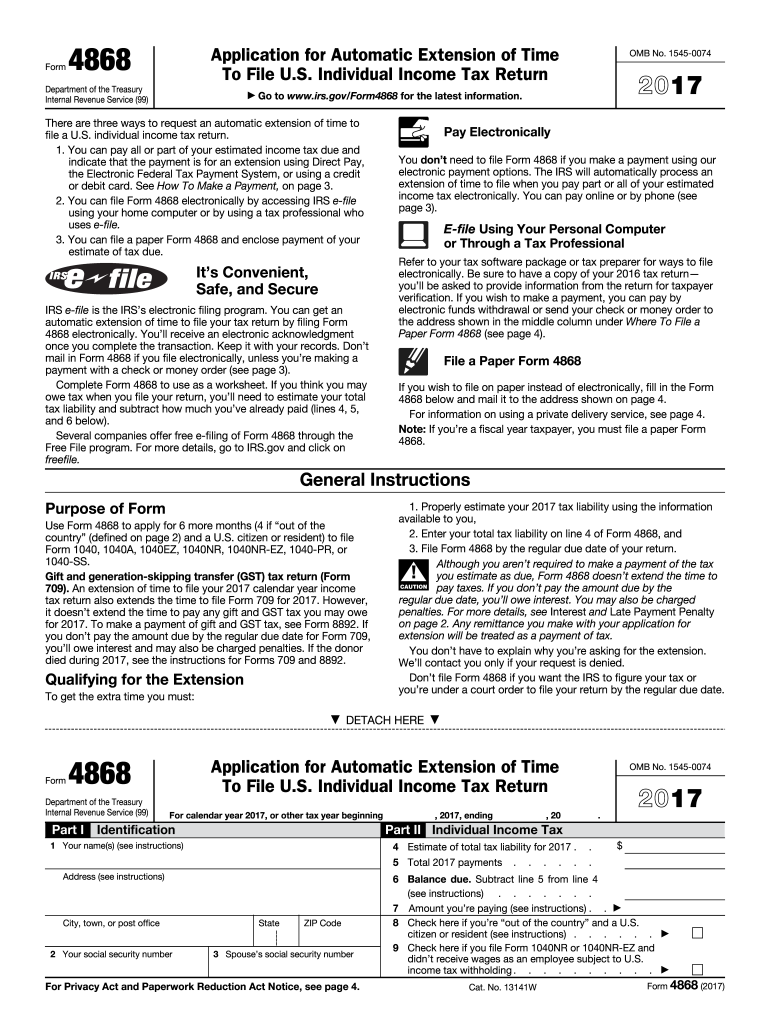
Extension Form 2017


What is the Extension Form?
The Extension Form, specifically Form 4868, is a document that allows U.S. taxpayers to request an automatic extension of time to file their individual income tax returns. This form grants an additional six months, moving the deadline from mid-April to mid-October. It is particularly beneficial for those who may need extra time to gather necessary documentation or complete their tax calculations. Filing this form does not extend the time to pay any taxes owed, so taxpayers should ensure they estimate and pay any due amounts to avoid penalties.
How to use the Extension Form
Using the Extension Form involves a straightforward process. Taxpayers can fill out Form 4868 either electronically or on paper. To use the form effectively, individuals should provide accurate personal information, including their name, address, and Social Security number. It is also essential to report the total tax liability for the year and any payments already made. Once completed, the form can be submitted electronically through tax software or mailed to the appropriate IRS address. It is important to ensure the form is submitted by the original tax deadline to avoid any penalties.
Steps to complete the Extension Form
Completing the Extension Form requires careful attention to detail. Follow these steps:
- Gather personal information, including your spouse's details if filing jointly.
- Determine your total tax liability for the year.
- Calculate any payments you have already made towards your tax obligation.
- Decide on the amount you wish to pay with the extension request.
- Fill out the form accurately, ensuring all fields are completed.
- Submit the form electronically or via mail by the tax deadline.
Key elements of the Extension Form
Several key elements are essential when filling out the Extension Form. These include:
- Personal Information: Your name, address, and Social Security number.
- Tax Liability: The total amount of tax owed for the year.
- Payments Made: Any payments already submitted towards your tax bill.
- Payment with Extension: The amount you intend to pay with the extension request.
Accurate completion of these elements ensures that the IRS processes your request without delays.
Filing Deadlines / Important Dates
Understanding filing deadlines is crucial for taxpayers. The original deadline for submitting the Extension Form is the same as the due date for your tax return, typically April 15. By filing Form 4868 by this date, you automatically receive an extension until October 15. It is important to remember that this extension only applies to filing the return, not to paying any taxes owed. Payments should be made by the original deadline to avoid interest and penalties.
IRS Guidelines
The IRS provides specific guidelines regarding the use of the Extension Form. Taxpayers must ensure that they meet the eligibility criteria for filing the form. It is also essential to understand that while the form grants an extension for filing, it does not extend the time to pay taxes owed. The IRS recommends that taxpayers estimate their tax liability accurately to avoid penalties. Additionally, the form can be filed electronically through approved tax software, which may streamline the process and reduce errors.
Quick guide on how to complete extension form 2017 2018
Discover the easiest method to complete and sign your Extension Form
Are you still spending time preparing your official documents on paper instead of managing them online? airSlate SignNow provides a superior approach to finalize and sign your Extension Form and similar forms for public services. Our innovative electronic signature tool equips you with everything required to handle documents swiftly and in compliance with official standards - comprehensive PDF editing, management, security, signing, and sharing capabilities are all easily accessible within a user-friendly interface.
Only a few steps are needed to fill out and sign your Extension Form:
- Upload the editable template to the editor using the Get Form button.
- Verify the information you need to enter in your Extension Form.
- Navigate through the fields using the Next button to ensure nothing is overlooked.
- Utilize Text, Check, and Cross tools to fill in the blanks with your information.
- Enhance the content with Text boxes or Images from the upper toolbar.
- Emphasize key elements or Obscure sections that are no longer relevant.
- Hit Sign to create a legally enforceable electronic signature using your preferred method.
- Add the Date beside your signature and conclude your task with the Done button.
Store your finished Extension Form in the Documents directory within your profile, download it, or export it to your chosen cloud storage. Our service also provides versatile form sharing options. There's no requirement to print your templates when you need to forward them to the correct public office - do it via email, fax, or by requesting a USPS “snail mail” delivery from your account. Try it out now!
Create this form in 5 minutes or less
Find and fill out the correct extension form 2017 2018
FAQs
-
How do I fill out the NTSE form 2017- 2018 Jharkhand online?
You cannot gove NTSE online or at your own level you have to belong to a school which is conducting ntse. Then download the form online from the page of ntse, fill it and submit it to your school along with fee. If your school is not conducting ntse, sorry to say but you cannot give ntse. It can only be given through, no institutions are allowed to conduct thos exam.
-
What is the link of the official website to fill out the IBPS RRB 2017-2018 form?
Hello,The notification of IBPS RRB 2017–18 is soon going to be announce by the Officials.With this news, the candidates are now looking for the official links to apply for the IBPS RRB Exam and the complete Step by step procedure of how to apply online.The link of Official website to apply is given below:Welcome to IBPS ::Below are the steps to apply online for the exam.Firstly, visit the official link mentioned above.After click on the link ‘CWE RRB’ at the left side of the page.As soon as the official sources will release the IBPS RRB Notification 2017, the candidates will be able to see another link ‘Common Written Examination – Regional Rural Banks Phase VI’ on the page.After clicking on this link, you can start your IBPS RRB Online Application process.Enter all the required details and upload scanned photographs and signature to proceed with the registration process.After entering all these details, candidates will get a registration number and password through which they can login anytime and make changes in IBPS RRB Online Application.For the final submission, fee payment is required.Application Fee for Officer Scale (I, II & III) and Office Assistant – INR 100 for ST/SC/PWD Candidates and INR 600 for all others.The payment can be made by using Debit Cards (RuPay/ Visa/ MasterCard/ Maestro), Credit Cards, Internet Banking, IMPS, Cash Cards/ Mobile Wallets by providing information as asked on the screen.8. Check all the details before you finally submit the form.9. Take a print out of the form for future use.Hope the above information is useful for you!Thankyou!
-
Can we fill out the NEET application form (2018) in general after filling in SC (2017)?
Yes, you may do so. The details of the previous year shall not be carried forward in the current year. However, it can only be confirmed once the application form will be released.
-
Is it possible for me to fill out the CMA foundation form now for Dec 2017 and appear in June 2018?
Get full detail information about cma foundation registration from the following link. cma foundation registration process
-
If I was unable to fill SSC Cgl 2017, can I fill SSC Cgl 2018 form?
Don’t wait till the last date, apply your form well in advance. If still you are unable to fill your form, you may fill in 2018.
-
How do I fill out the CAT Application Form 2017?
CAT 2017 registration opened on August 9, 2017 will close on September 20 at 5PM. CAT online registration form and application form is a single document divided in 5 pages and is to be completed online. The 1st part of CAT online registration form requires your personal details. After completing your online registration, IIMs will send you CAT 2017 registration ID. With this unique ID, you will login to online registration form which will also contain application form and registration form.CAT Registration and application form will require you to fill up your academic details, uploading of photograph, signature and requires category certificates as per the IIMs prescribed format for CAT registration. CAT online application form 2017 consists of programme details on all the 20 IIMs. Candidates have to tick by clicking on the relevant programmes of the IIMs for which they wish to attend the personal Interview Process.
Create this form in 5 minutes!
How to create an eSignature for the extension form 2017 2018
How to make an eSignature for the Extension Form 2017 2018 in the online mode
How to make an electronic signature for your Extension Form 2017 2018 in Chrome
How to generate an electronic signature for putting it on the Extension Form 2017 2018 in Gmail
How to generate an eSignature for the Extension Form 2017 2018 straight from your smart phone
How to create an electronic signature for the Extension Form 2017 2018 on iOS devices
How to generate an eSignature for the Extension Form 2017 2018 on Android devices
People also ask
-
What is an Extension Form in airSlate SignNow?
The Extension Form in airSlate SignNow allows users to request additional time to complete or submit documents electronically. This feature enhances workflow efficiency and ensures that stakeholders can manage their commitments without pressure.
-
How can I create an Extension Form using airSlate SignNow?
Creating an Extension Form is simple with airSlate SignNow. Users can utilize the intuitive drag-and-drop interface to design their forms, specify the extension time needed, and then send them out for eSignature.
-
Are there any costs associated with using Extension Forms in airSlate SignNow?
airSlate SignNow offers various pricing tiers, and the use of Extension Forms is included in many of these plans. It’s best to check the specific features included in your chosen plan to confirm the capabilities available to you.
-
What are the benefits of using an Extension Form in airSlate SignNow?
Using an Extension Form in airSlate SignNow streamlines the document management process and aids in maintaining effective communication among team members. It allows for greater flexibility and fosters a collaborative work environment.
-
Can I integrate Extension Forms with other applications?
Yes, airSlate SignNow supports integration with various applications, enhancing the functionality of Extension Forms. This facilitates seamless data flow between platforms, making it easier to manage documents across different services.
-
Is my data secure when I use airSlate SignNow for Extension Forms?
Absolutely! airSlate SignNow prioritizes data security, implementing advanced encryption and compliance protocols. When using Extension Forms, your information is protected throughout the signing process.
-
How do I troubleshoot issues with my Extension Form?
If you encounter any issues with your Extension Form in airSlate SignNow, first check our comprehensive help center for troubleshooting tips. Alternatively, our customer support team is available to assist you with any specific problems.
Get more for Extension Form
Find out other Extension Form
- eSign Delaware Termination of Employment Worksheet Safe
- Can I eSign New Jersey Job Description Form
- Can I eSign Hawaii Reference Checking Form
- Help Me With eSign Hawaii Acknowledgement Letter
- eSign Rhode Island Deed of Indemnity Template Secure
- eSign Illinois Car Lease Agreement Template Fast
- eSign Delaware Retainer Agreement Template Later
- eSign Arkansas Attorney Approval Simple
- eSign Maine Car Lease Agreement Template Later
- eSign Oregon Limited Power of Attorney Secure
- How Can I eSign Arizona Assignment of Shares
- How To eSign Hawaii Unlimited Power of Attorney
- How To eSign Louisiana Unlimited Power of Attorney
- eSign Oklahoma Unlimited Power of Attorney Now
- How To eSign Oregon Unlimited Power of Attorney
- eSign Hawaii Retainer for Attorney Easy
- How To eSign Texas Retainer for Attorney
- eSign Hawaii Standstill Agreement Computer
- How Can I eSign Texas Standstill Agreement
- How To eSign Hawaii Lease Renewal