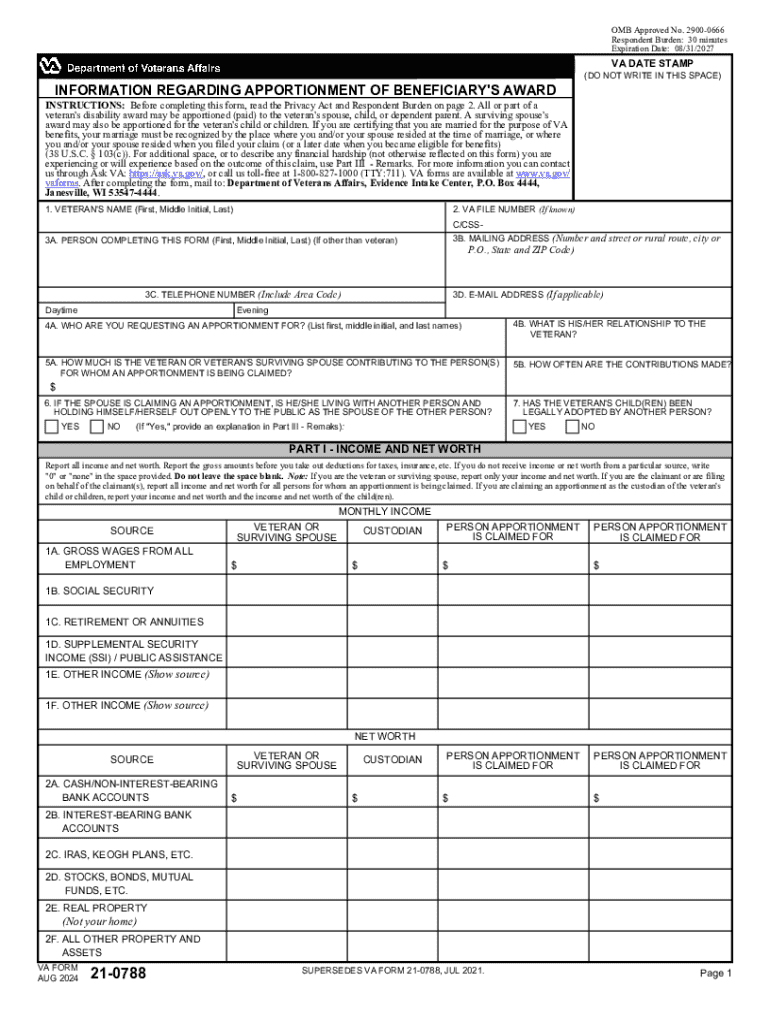
About VA Form 21 0788 Veterans Affairs


Understanding VA Form 21 0788
VA Form 21 0788, also known as the VA Apportionment Form, is utilized by veterans and their dependents to request a division of benefits. This form is essential for those who believe that a portion of a veteran’s benefits should be allocated to a spouse, child, or dependent. The form helps ensure that eligible individuals receive the financial support they need based on specific circumstances, such as separation or divorce.
Steps to Complete VA Form 21 0788
Filling out VA Form 21 0788 requires careful attention to detail. Here are the steps to complete the form:
- Begin by downloading the VA Form 21 0788 from the official Veterans Affairs website.
- Provide personal information, including the veteran’s name, Social Security number, and service details.
- Indicate the type of apportionment requested and the reason for the request.
- List the dependents and their relationship to the veteran, including any relevant financial information.
- Sign and date the form to certify that the information provided is accurate.
Eligibility Criteria for VA Form 21 0788
To qualify for the benefits outlined in VA Form 21 0788, applicants must meet specific eligibility criteria. Generally, the following conditions apply:
- The veteran must be receiving VA benefits.
- The applicant must be a dependent, such as a spouse or child, who requires financial support.
- There must be a valid reason for the apportionment request, such as financial hardship or changes in family circumstances.
Obtaining VA Form 21 0788
VA Form 21 0788 can be easily obtained through various methods. The most common ways to access the form include:
- Downloading the form directly from the official Veterans Affairs website in PDF format.
- Requesting a physical copy from a local VA office or through the mail.
- Accessing the form at veteran support organizations or legal aid offices that assist with VA claims.
Submitting VA Form 21 0788
Once completed, VA Form 21 0788 can be submitted through multiple methods to ensure it reaches the appropriate VA office. Options for submission include:
- Mailing the form to the designated VA regional office.
- Submitting the form in person at a local VA office.
- Utilizing online submission options if available, ensuring all digital formats are compatible.
Key Elements of VA Form 21 0788
VA Form 21 0788 includes several critical components that must be accurately filled out to ensure proper processing. Key elements include:
- Veteran's personal details, including service number and Social Security number.
- Information regarding the dependents and their financial needs.
- Details about the specific apportionment being requested.
Handy tips for filling out About VA Form 21 0788 Veterans Affairs online
Quick steps to complete and e-sign About VA Form 21 0788 Veterans Affairs online:
- Use Get Form or simply click on the template preview to open it in the editor.
- Start completing the fillable fields and carefully type in required information.
- Use the Cross or Check marks in the top toolbar to select your answers in the list boxes.
- Utilize the Circle icon for other Yes/No questions.
- Look through the document several times and make sure that all fields are completed with the correct information.
- Insert the current Date with the corresponding icon.
- Add a legally-binding e-signature. Go to Sign -> Add New Signature and select the option you prefer: type, draw, or upload an image of your handwritten signature and place it where you need it.
- Finish filling out the form with the Done button.
- Download your copy, save it to the cloud, print it, or share it right from the editor.
- Check the Help section and contact our Support team if you run into any troubles when using the editor.
We understand how straining completing forms can be. Obtain access to a GDPR and HIPAA compliant platform for maximum straightforwardness. Use signNow to e-sign and send About VA Form 21 0788 Veterans Affairs for collecting e-signatures.
Create this form in 5 minutes or less
Create this form in 5 minutes!
How to create an eSignature for the about va form 21 0788 veterans affairs
How to create an electronic signature for a PDF online
How to create an electronic signature for a PDF in Google Chrome
How to create an e-signature for signing PDFs in Gmail
How to create an e-signature right from your smartphone
How to create an e-signature for a PDF on iOS
How to create an e-signature for a PDF on Android
People also ask
-
What is the VA Form 21 0788 and why is it important?
The VA Form 21 0788 is a crucial document used by veterans to apply for benefits related to their dependents. It helps streamline the process of obtaining necessary support from the Department of Veterans Affairs. Understanding how to fill out and submit this form correctly can signNowly impact the benefits received.
-
How can airSlate SignNow help with the VA Form 21 0788?
airSlate SignNow simplifies the process of completing and signing the VA Form 21 0788 by providing an intuitive platform for electronic signatures. Users can easily fill out the form, add necessary signatures, and send it securely, ensuring a smooth submission process. This efficiency can save time and reduce errors.
-
Is there a cost associated with using airSlate SignNow for the VA Form 21 0788?
Yes, airSlate SignNow offers various pricing plans to accommodate different needs, including options for individuals and businesses. The cost is competitive and provides access to a range of features that enhance document management, including the ability to handle the VA Form 21 0788 efficiently. You can choose a plan that best fits your requirements.
-
What features does airSlate SignNow offer for managing the VA Form 21 0788?
airSlate SignNow includes features such as customizable templates, secure cloud storage, and real-time tracking for documents like the VA Form 21 0788. These tools help users manage their documents effectively, ensuring that all necessary information is captured and submitted correctly. Additionally, the platform supports multiple file formats for added convenience.
-
Can I integrate airSlate SignNow with other applications for the VA Form 21 0788?
Absolutely! airSlate SignNow offers integrations with various applications, making it easy to manage the VA Form 21 0788 alongside other tools you may already be using. This seamless integration enhances workflow efficiency and allows for better document management across platforms.
-
What are the benefits of using airSlate SignNow for the VA Form 21 0788?
Using airSlate SignNow for the VA Form 21 0788 provides numerous benefits, including increased efficiency, reduced paperwork, and enhanced security. The platform ensures that your documents are signed and submitted quickly, minimizing delays in receiving benefits. Additionally, the user-friendly interface makes it accessible for everyone.
-
Is airSlate SignNow secure for submitting the VA Form 21 0788?
Yes, airSlate SignNow prioritizes security and compliance, ensuring that your VA Form 21 0788 and other documents are protected. The platform uses advanced encryption and secure storage solutions to safeguard sensitive information. You can trust that your submissions are handled with the utmost care.
Get more for About VA Form 21 0788 Veterans Affairs
- Contract for deed package west virginia form
- Revocation of statutory medical power of attorney and living will west virginia form
- Power of attorney forms package west virginia
- Revised anatomical gift act donation west virginia form
- Employment hiring process package west virginia form
- Revocation of anatomical gift donation west virginia form
- Employment or job termination package west virginia form
- Newly widowed individuals package west virginia form
Find out other About VA Form 21 0788 Veterans Affairs
- eSign Wisconsin High Tech Cease And Desist Letter Fast
- eSign New York Government Emergency Contact Form Online
- eSign North Carolina Government Notice To Quit Now
- eSign Oregon Government Business Plan Template Easy
- How Do I eSign Oklahoma Government Separation Agreement
- How Do I eSign Tennessee Healthcare / Medical Living Will
- eSign West Virginia Healthcare / Medical Forbearance Agreement Online
- eSign Alabama Insurance LLC Operating Agreement Easy
- How Can I eSign Alabama Insurance LLC Operating Agreement
- eSign Virginia Government POA Simple
- eSign Hawaii Lawers Rental Application Fast
- eSign Hawaii Lawers Cease And Desist Letter Later
- How To eSign Hawaii Lawers Cease And Desist Letter
- How Can I eSign Hawaii Lawers Cease And Desist Letter
- eSign Hawaii Lawers Cease And Desist Letter Free
- eSign Maine Lawers Resignation Letter Easy
- eSign Louisiana Lawers Last Will And Testament Mobile
- eSign Louisiana Lawers Limited Power Of Attorney Online
- eSign Delaware Insurance Work Order Later
- eSign Delaware Insurance Credit Memo Mobile