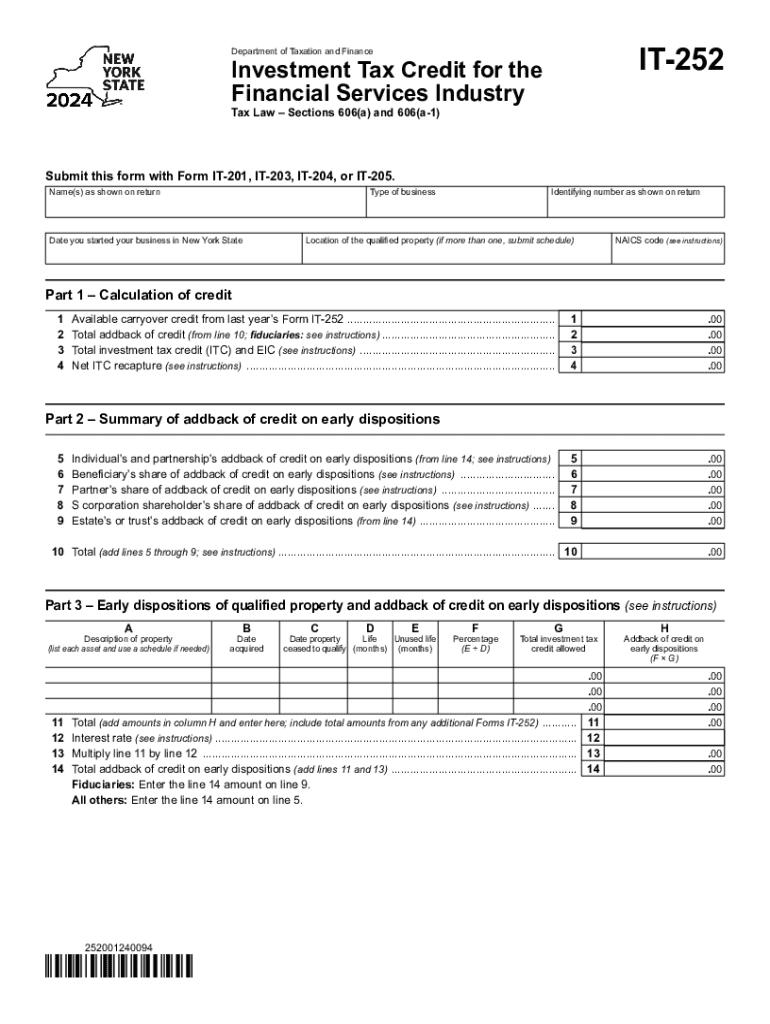
Form it 252 Investment Tax Credit for the Financial Services Industry Tax Year 2024-2026


What is the Form IT 252 Investment Tax Credit For The Financial Services Industry Tax Year
The Form IT 252 is a crucial document for businesses in the financial services industry seeking to claim investment tax credits. This form allows eligible entities to report their investments in qualified property, which can lead to significant tax savings. The investment tax credit aims to encourage capital investment in specific sectors, providing financial incentives to improve operational capabilities and stimulate growth within the industry. Understanding the purpose of this form is essential for maximizing potential tax benefits.
How to use the Form IT 252 Investment Tax Credit For The Financial Services Industry Tax Year
Using the Form IT 252 involves several steps to ensure accurate reporting and compliance with IRS regulations. First, businesses must determine their eligibility based on the type of investments made. Next, gather all necessary documentation, including details about the property acquired and associated costs. The completed form should be submitted with the business's tax return, ensuring that all information is accurate and complete to avoid delays or penalties. Businesses may also benefit from consulting with a tax professional to navigate the complexities of tax credits effectively.
Steps to complete the Form IT 252 Investment Tax Credit For The Financial Services Industry Tax Year
Completing the Form IT 252 requires careful attention to detail. Follow these steps:
- Review eligibility criteria to confirm that your business qualifies for the investment tax credit.
- Collect documentation related to your investments, including invoices and purchase agreements.
- Fill out the form, providing accurate information regarding the type and cost of the qualified property.
- Double-check all entries for accuracy to ensure compliance with IRS guidelines.
- Submit the completed form along with your tax return by the designated deadline.
Eligibility Criteria
To qualify for the Form IT 252 investment tax credit, businesses must meet specific criteria set by the IRS. Eligible entities typically include corporations, partnerships, and sole proprietorships engaged in the financial services sector. The investments must be in qualified property, which may include machinery, equipment, or other tangible assets used in the business. Additionally, the property must be acquired for use in the United States, and the investment should meet minimum cost thresholds established by tax regulations.
Required Documents
When preparing to submit the Form IT 252, businesses should gather several key documents to support their claims. These may include:
- Invoices or receipts for the purchase of qualified property.
- Contracts or agreements detailing the terms of the investment.
- Financial statements that demonstrate the impact of the investment on the business.
- Any previous tax filings that may relate to the investment tax credit.
Having these documents ready can facilitate a smoother filing process and ensure compliance with IRS requirements.
Filing Deadlines / Important Dates
Filing deadlines for the Form IT 252 align with the general tax return deadlines for businesses. Typically, businesses must submit their tax returns by April 15 for calendar year filers. However, if additional time is needed, businesses can apply for an extension. It is essential to be aware of these deadlines to avoid penalties and ensure that all claims for investment tax credits are processed in a timely manner. Keeping track of important dates can help businesses maximize their tax benefits effectively.
Create this form in 5 minutes or less
Find and fill out the correct form it 252 investment tax credit for the financial services industry tax year
Create this form in 5 minutes!
How to create an eSignature for the form it 252 investment tax credit for the financial services industry tax year
How to create an electronic signature for a PDF online
How to create an electronic signature for a PDF in Google Chrome
How to create an e-signature for signing PDFs in Gmail
How to create an e-signature right from your smartphone
How to create an e-signature for a PDF on iOS
How to create an e-signature for a PDF on Android
People also ask
-
What is the Form IT 252 Investment Tax Credit For The Financial Services Industry Tax Year?
The Form IT 252 Investment Tax Credit For The Financial Services Industry Tax Year is a tax incentive designed to encourage investment in the financial services sector. It allows eligible businesses to claim a credit against their tax liability, promoting growth and innovation within the industry. Understanding this form is crucial for maximizing your tax benefits.
-
How can airSlate SignNow help with the Form IT 252 Investment Tax Credit For The Financial Services Industry Tax Year?
airSlate SignNow streamlines the process of preparing and submitting the Form IT 252 Investment Tax Credit For The Financial Services Industry Tax Year. Our platform allows you to easily eSign and send documents, ensuring compliance and accuracy. This efficiency can save you time and reduce the risk of errors in your tax submissions.
-
What features does airSlate SignNow offer for managing tax documents?
airSlate SignNow offers a range of features tailored for managing tax documents, including customizable templates, secure eSigning, and document tracking. These features ensure that your Form IT 252 Investment Tax Credit For The Financial Services Industry Tax Year is handled efficiently and securely. Additionally, our user-friendly interface makes it easy for anyone to navigate the process.
-
Is there a cost associated with using airSlate SignNow for tax document management?
Yes, airSlate SignNow offers various pricing plans to accommodate different business needs. Our cost-effective solutions provide excellent value, especially when managing important documents like the Form IT 252 Investment Tax Credit For The Financial Services Industry Tax Year. You can choose a plan that fits your budget while benefiting from our comprehensive features.
-
Can I integrate airSlate SignNow with other software for tax preparation?
Absolutely! airSlate SignNow integrates seamlessly with various accounting and tax preparation software. This integration allows you to manage your Form IT 252 Investment Tax Credit For The Financial Services Industry Tax Year alongside your other financial documents, streamlining your workflow and enhancing productivity.
-
What are the benefits of using airSlate SignNow for the Form IT 252 Investment Tax Credit?
Using airSlate SignNow for the Form IT 252 Investment Tax Credit For The Financial Services Industry Tax Year offers numerous benefits, including increased efficiency, reduced paperwork, and enhanced security. Our platform ensures that your documents are signed and stored securely, giving you peace of mind during tax season. Additionally, our easy-to-use interface simplifies the entire process.
-
How does airSlate SignNow ensure the security of my tax documents?
airSlate SignNow prioritizes the security of your documents with advanced encryption and secure cloud storage. When handling sensitive information like the Form IT 252 Investment Tax Credit For The Financial Services Industry Tax Year, we implement strict security measures to protect your data. You can trust that your documents are safe and compliant with industry standards.
Get more for Form IT 252 Investment Tax Credit For The Financial Services Industry Tax Year
Find out other Form IT 252 Investment Tax Credit For The Financial Services Industry Tax Year
- How To eSign Michigan Legal Living Will
- eSign Alabama Non-Profit Business Plan Template Easy
- eSign Mississippi Legal Last Will And Testament Secure
- eSign California Non-Profit Month To Month Lease Myself
- eSign Colorado Non-Profit POA Mobile
- How Can I eSign Missouri Legal RFP
- eSign Missouri Legal Living Will Computer
- eSign Connecticut Non-Profit Job Description Template Now
- eSign Montana Legal Bill Of Lading Free
- How Can I eSign Hawaii Non-Profit Cease And Desist Letter
- Can I eSign Florida Non-Profit Residential Lease Agreement
- eSign Idaho Non-Profit Business Plan Template Free
- eSign Indiana Non-Profit Business Plan Template Fast
- How To eSign Kansas Non-Profit Business Plan Template
- eSign Indiana Non-Profit Cease And Desist Letter Free
- eSign Louisiana Non-Profit Quitclaim Deed Safe
- How Can I eSign Maryland Non-Profit Credit Memo
- eSign Maryland Non-Profit Separation Agreement Computer
- eSign Legal PDF New Jersey Free
- eSign Non-Profit Document Michigan Safe