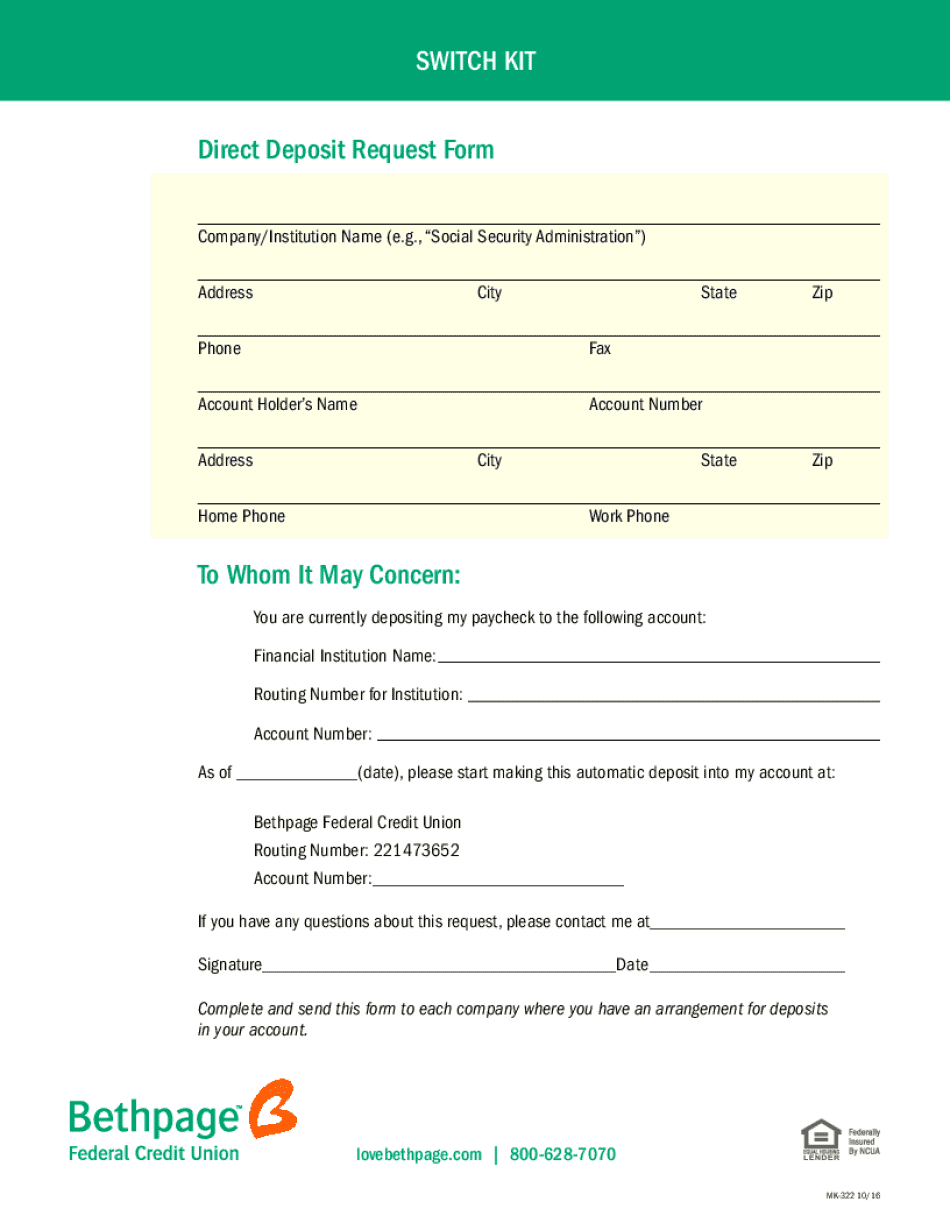
We Know that Switching Your Checking Account from There to Here Can Be Time Consuming, 2016-2026


Understanding the Bethpage Credit Union Direct Deposit Form
The Bethpage Credit Union direct deposit form is a crucial document that allows members to authorize automatic deposits into their accounts. This form is designed to streamline the process of receiving funds, such as payroll or government benefits, directly into a Bethpage account. By using this form, members can ensure timely access to their funds without the need for physical checks.
Steps to Complete the Bethpage Credit Union Direct Deposit Form
Filling out the Bethpage Credit Union direct deposit form involves several straightforward steps:
- Obtain the form from the Bethpage Credit Union website or a local branch.
- Fill in your personal information, including your name, address, and account number.
- Specify the type of deposit you wish to set up, such as payroll or government benefits.
- Provide the necessary details from your employer or the agency responsible for the deposits.
- Sign and date the form to authorize the direct deposit.
Once completed, submit the form to your employer or the relevant agency to initiate the direct deposit process.
Key Elements of the Bethpage Credit Union Direct Deposit Form
Several key elements are essential for the proper completion of the Bethpage Credit Union direct deposit form:
- Account Information: Accurate account numbers and routing numbers are critical for ensuring funds are deposited correctly.
- Authorization Signature: Your signature is required to authorize the direct deposit, confirming that you agree to the terms.
- Deposit Amount: Indicate whether you want the full amount or a partial amount of your paycheck or benefits deposited.
Legal Use of the Bethpage Credit Union Direct Deposit Form
The Bethpage Credit Union direct deposit form is legally binding once signed. This means that by submitting the form, you are granting permission for your employer or agency to deposit funds directly into your account. It is important to keep a copy of the signed form for your records, as it serves as proof of authorization. Additionally, ensure that all information provided is accurate to avoid any issues with fund transfers.
Form Submission Methods
There are various methods to submit the Bethpage Credit Union direct deposit form:
- Online Submission: Some employers may allow you to submit the form electronically through their payroll systems.
- Mail: You can send the completed form via postal mail to your employer or the agency managing your benefits.
- In-Person: Delivering the form directly to your employer's HR department or the relevant agency can ensure immediate processing.
Examples of Using the Bethpage Credit Union Direct Deposit Form
Common scenarios for using the Bethpage Credit Union direct deposit form include:
- Setting up direct deposit for your paycheck from an employer.
- Authorizing government benefits, such as Social Security or unemployment payments, to be deposited directly into your account.
- Establishing recurring transfers from a retirement account or other financial sources.
These examples illustrate how the form facilitates seamless financial transactions, ensuring that funds are readily available when needed.
Create this form in 5 minutes or less
Find and fill out the correct we know that switching your checking account from there to here can be time consuming
Create this form in 5 minutes!
How to create an eSignature for the we know that switching your checking account from there to here can be time consuming
How to create an electronic signature for a PDF online
How to create an electronic signature for a PDF in Google Chrome
How to create an e-signature for signing PDFs in Gmail
How to create an e-signature right from your smartphone
How to create an e-signature for a PDF on iOS
How to create an e-signature for a PDF on Android
People also ask
-
What is the bethpage credit union direct deposit form?
The bethpage credit union direct deposit form is a document that allows you to authorize your employer or other payers to deposit funds directly into your Bethpage Credit Union account. This form simplifies the payment process and ensures timely access to your funds.
-
How can I obtain the bethpage credit union direct deposit form?
You can easily obtain the bethpage credit union direct deposit form from the Bethpage Credit Union website or by visiting a local branch. Additionally, airSlate SignNow offers a streamlined process to fill out and eSign this form digitally.
-
What are the benefits of using the bethpage credit union direct deposit form?
Using the bethpage credit union direct deposit form provides numerous benefits, including faster access to your funds, reduced risk of lost checks, and the convenience of automatic deposits. This form helps you manage your finances more efficiently.
-
Is there a fee associated with the bethpage credit union direct deposit form?
There are typically no fees associated with setting up the bethpage credit union direct deposit form. However, it's always best to check with Bethpage Credit Union for any specific terms or conditions that may apply.
-
Can I change my direct deposit information using the bethpage credit union direct deposit form?
Yes, you can change your direct deposit information by completing a new bethpage credit union direct deposit form. Simply fill out the updated details and submit it to your employer or payer to ensure your funds are directed to the correct account.
-
How does airSlate SignNow integrate with the bethpage credit union direct deposit form?
airSlate SignNow allows you to easily create, fill out, and eSign the bethpage credit union direct deposit form online. This integration streamlines the process, making it convenient for both employees and employers to manage direct deposits.
-
What features does airSlate SignNow offer for the bethpage credit union direct deposit form?
airSlate SignNow offers features such as customizable templates, secure eSigning, and document tracking for the bethpage credit union direct deposit form. These features enhance the user experience and ensure that your documents are handled efficiently.
Get more for We Know That Switching Your Checking Account From There To Here Can Be Time Consuming,
Find out other We Know That Switching Your Checking Account From There To Here Can Be Time Consuming,
- How Can I eSignature Wisconsin Plumbing Document
- Can I eSignature Massachusetts Real Estate PDF
- How Can I eSignature New Jersey Police Document
- How Can I eSignature New Jersey Real Estate Word
- Can I eSignature Tennessee Police Form
- How Can I eSignature Vermont Police Presentation
- How Do I eSignature Pennsylvania Real Estate Document
- How Do I eSignature Texas Real Estate Document
- How Can I eSignature Colorado Courts PDF
- Can I eSignature Louisiana Courts Document
- How To Electronic signature Arkansas Banking Document
- How Do I Electronic signature California Banking Form
- How Do I eSignature Michigan Courts Document
- Can I eSignature Missouri Courts Document
- How Can I Electronic signature Delaware Banking PDF
- Can I Electronic signature Hawaii Banking Document
- Can I eSignature North Carolina Courts Presentation
- Can I eSignature Oklahoma Courts Word
- How To Electronic signature Alabama Business Operations Form
- Help Me With Electronic signature Alabama Car Dealer Presentation