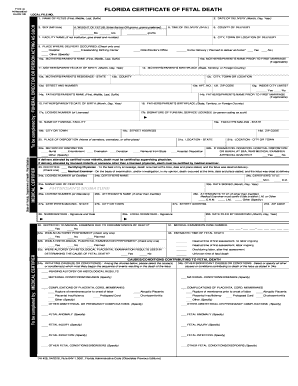
FLORIDA CERTIFICATE of FETAL DEATH Form


What is the Florida Certificate of Fetal Death
The Florida Certificate of Fetal Death is an official document that records the death of a fetus at twenty weeks or more gestation. This certificate is crucial for legal and statistical purposes, as it helps track pregnancy outcomes and informs public health policies. The document includes essential information such as the date of fetal death, the gestational age at the time of death, and the cause of death, if known. It is important to distinguish this certificate from a birth certificate, as it specifically pertains to fetal loss.
How to Obtain the Florida Certificate of Fetal Death
To obtain a Florida Certificate of Fetal Death, individuals typically need to contact the local health department or vital records office in the county where the death occurred. The process may involve submitting a request form along with any required identification and fees. In some cases, medical professionals, such as physicians or midwives, may assist in completing the necessary paperwork. It is advisable to check with local authorities for specific requirements, as procedures can vary by location.
Steps to Complete the Florida Certificate of Fetal Death
Completing the Florida Certificate of Fetal Death involves several key steps:
- Gather necessary information, including details about the mother, fetus, and circumstances surrounding the fetal death.
- Consult a healthcare provider to determine the cause of death, if applicable.
- Fill out the certificate accurately, ensuring all sections are completed, including demographic information and medical details.
- Submit the completed certificate to the appropriate local health department within the required timeframe, usually within five days of the fetal death.
Legal Use of the Florida Certificate of Fetal Death
The Florida Certificate of Fetal Death serves several legal purposes. It is required for burial or cremation of the fetus and may be necessary for settling estates or insurance claims. Additionally, the data collected through these certificates contribute to vital statistics, which inform public health initiatives and research. Understanding the legal implications of this document is essential for parents and healthcare providers involved in the process.
Key Elements of the Florida Certificate of Fetal Death
The Florida Certificate of Fetal Death contains several key elements that are essential for its validity and utility. These include:
- Personal Information: Details about the mother, including her name, address, and age.
- Fetal Information: The fetus's name (if given), date of fetal death, and gestational age.
- Cause of Death: Medical information regarding the circumstances leading to the fetal death.
- Signature: The signature of the attending physician or qualified healthcare provider who certifies the information.
State-Specific Rules for the Florida Certificate of Fetal Death
In Florida, specific rules govern the completion and submission of the Certificate of Fetal Death. These include:
- The certificate must be filed within five days of the fetal death.
- Only licensed healthcare providers can complete and sign the certificate.
- Accurate and complete information is required to avoid delays in processing.
Create this form in 5 minutes or less
Create this form in 5 minutes!
How to create an eSignature for the florida certificate of fetal death
How to create an electronic signature for a PDF online
How to create an electronic signature for a PDF in Google Chrome
How to create an e-signature for signing PDFs in Gmail
How to create an e-signature right from your smartphone
How to create an e-signature for a PDF on iOS
How to create an e-signature for a PDF on Android
People also ask
-
What is a Florida Certificate of Fetal Death?
A Florida Certificate of Fetal Death is an official document that records the death of a fetus at 20 weeks of gestation or later. This certificate is essential for legal and medical purposes, ensuring that the loss is documented appropriately. Obtaining this certificate is a crucial step for parents and healthcare providers in Florida.
-
How can airSlate SignNow help with the Florida Certificate of Fetal Death?
airSlate SignNow provides an efficient platform for electronically signing and sending documents, including the Florida Certificate of Fetal Death. Our user-friendly interface simplifies the process, allowing you to complete necessary paperwork quickly and securely. This ensures that you can focus on what matters most during a difficult time.
-
What are the costs associated with obtaining a Florida Certificate of Fetal Death?
The costs for obtaining a Florida Certificate of Fetal Death can vary depending on the county and the specific services required. Typically, there may be fees for the certificate itself and any additional copies needed. Using airSlate SignNow can help streamline the process, potentially saving you time and money.
-
What features does airSlate SignNow offer for managing the Florida Certificate of Fetal Death?
airSlate SignNow offers features such as document templates, electronic signatures, and secure storage to manage the Florida Certificate of Fetal Death effectively. These tools ensure that your documents are completed accurately and stored safely. Additionally, our platform allows for easy sharing with relevant parties, such as healthcare providers or legal representatives.
-
Is airSlate SignNow compliant with legal requirements for the Florida Certificate of Fetal Death?
Yes, airSlate SignNow is compliant with legal requirements for electronic signatures and document management in Florida. Our platform adheres to industry standards, ensuring that your Florida Certificate of Fetal Death is processed legally and securely. This compliance provides peace of mind when handling sensitive documents.
-
Can I integrate airSlate SignNow with other applications for managing the Florida Certificate of Fetal Death?
Absolutely! airSlate SignNow offers integrations with various applications, allowing you to manage the Florida Certificate of Fetal Death seamlessly. Whether you need to connect with healthcare systems or legal software, our platform can enhance your workflow and improve efficiency.
-
What are the benefits of using airSlate SignNow for the Florida Certificate of Fetal Death?
Using airSlate SignNow for the Florida Certificate of Fetal Death provides numerous benefits, including time savings, enhanced security, and ease of use. Our platform allows you to complete and sign documents from anywhere, reducing the stress associated with paperwork. Additionally, our secure storage ensures that your sensitive information is protected.
Get more for FLORIDA CERTIFICATE OF FETAL DEATH
- Certificate pertaining to foreign interests form
- Letter to employer ampampamp important notice to employer gsagov form
- Letter to employer amp important notice gsagov form
- Information package airline operations space
- Firm name and location city and state form
- F example projects which best illustrate gsa form
- Apcepc facilitiesdadeschoolsnet miami dade county public form
- Solicitud de certificado de defuncin 636306812 form
Find out other FLORIDA CERTIFICATE OF FETAL DEATH
- Can I Sign Nevada Life Sciences PPT
- Help Me With Sign New Hampshire Non-Profit Presentation
- How To Sign Alaska Orthodontists Presentation
- Can I Sign South Dakota Non-Profit Word
- Can I Sign South Dakota Non-Profit Form
- How To Sign Delaware Orthodontists PPT
- How Can I Sign Massachusetts Plumbing Document
- How To Sign New Hampshire Plumbing PPT
- Can I Sign New Mexico Plumbing PDF
- How To Sign New Mexico Plumbing Document
- How To Sign New Mexico Plumbing Form
- Can I Sign New Mexico Plumbing Presentation
- How To Sign Wyoming Plumbing Form
- Help Me With Sign Idaho Real Estate PDF
- Help Me With Sign Idaho Real Estate PDF
- Can I Sign Idaho Real Estate PDF
- How To Sign Idaho Real Estate PDF
- How Do I Sign Hawaii Sports Presentation
- How Do I Sign Kentucky Sports Presentation
- Can I Sign North Carolina Orthodontists Presentation