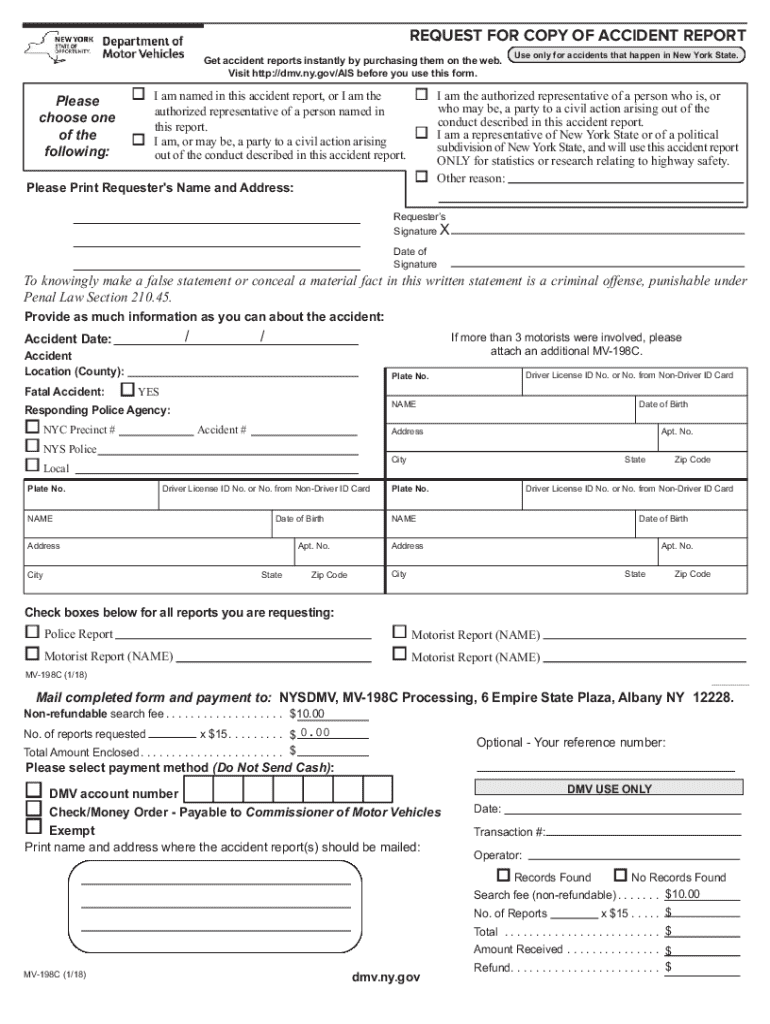
Mv 198c 723 Form


What is the Mv 198c 723
The Mv 198c 723 is a specific form used in the United States for vehicle registration and titling purposes. This form is essential for individuals or businesses looking to register a vehicle with their state’s Department of Motor Vehicles (DMV). It typically includes information about the vehicle, the owner, and any liens that may exist on the vehicle. Understanding this form is crucial for ensuring compliance with state regulations and for facilitating a smooth registration process.
How to use the Mv 198c 723
Using the Mv 198c 723 involves several steps. First, gather all necessary information, including your vehicle's identification number (VIN), make, model, year, and odometer reading. Next, fill out the form accurately, ensuring that all details are correct to avoid delays. Once completed, submit the form to your local DMV office, either in person or online, depending on your state’s regulations. Retain a copy of the submitted form for your records, as it may be needed for future reference.
Steps to complete the Mv 198c 723
Completing the Mv 198c 723 requires careful attention to detail. Follow these steps:
- Gather necessary documents, including proof of identity and ownership.
- Fill out the form with accurate vehicle details, including VIN and owner information.
- Review the completed form for any errors or omissions.
- Submit the form to the DMV, along with any required fees.
- Keep a copy of the submitted form for your records.
Legal use of the Mv 198c 723
The Mv 198c 723 is legally required for vehicle registration in many states. Failing to complete and submit this form can lead to penalties, including fines or delays in registration. It is important to use this form correctly to ensure compliance with state laws and to avoid any legal issues related to vehicle ownership and operation.
Required Documents
When filling out the Mv 198c 723, certain documents are typically required. These may include:
- Proof of identity, such as a driver's license or state ID.
- Proof of ownership, like a bill of sale or previous title.
- Insurance information, if applicable.
- Any lien documents, if the vehicle is financed.
Form Submission Methods
The Mv 198c 723 can usually be submitted through various methods, depending on state regulations. Common submission methods include:
- Online submission through the state DMV website.
- Mailing the completed form to the local DMV office.
- In-person submission at the DMV office.
Who Issues the Form
The Mv 198c 723 is issued by state Departments of Motor Vehicles (DMV) or equivalent agencies. Each state may have its own version of this form, tailored to meet local regulations and requirements. It is important to obtain the correct form from your state's official DMV website or office to ensure compliance.
Create this form in 5 minutes or less
Create this form in 5 minutes!
How to create an eSignature for the mv 198c 723
How to create an electronic signature for a PDF online
How to create an electronic signature for a PDF in Google Chrome
How to create an e-signature for signing PDFs in Gmail
How to create an e-signature right from your smartphone
How to create an e-signature for a PDF on iOS
How to create an e-signature for a PDF on Android
People also ask
-
What is Mv 198c 723 and how does it relate to airSlate SignNow?
Mv 198c 723 is a unique identifier for a specific document or template within the airSlate SignNow platform. This feature allows users to easily manage and track their documents, ensuring a streamlined eSigning process. By utilizing Mv 198c 723, businesses can enhance their document workflow efficiency.
-
What are the pricing options for using Mv 198c 723 with airSlate SignNow?
airSlate SignNow offers various pricing plans that accommodate different business needs. The Mv 198c 723 feature is included in all plans, providing users with access to essential eSigning tools at a competitive price. For detailed pricing information, visit our pricing page.
-
What features does Mv 198c 723 offer?
The Mv 198c 723 feature includes customizable templates, real-time tracking, and secure eSigning capabilities. These features empower businesses to manage their documents efficiently and ensure compliance with legal standards. With Mv 198c 723, users can streamline their document workflows effortlessly.
-
How can Mv 198c 723 benefit my business?
Utilizing Mv 198c 723 can signNowly enhance your business's document management process. It allows for faster turnaround times on contracts and agreements, reducing delays in operations. Additionally, the ease of use associated with Mv 198c 723 can improve team collaboration and customer satisfaction.
-
Can Mv 198c 723 integrate with other software?
Yes, Mv 198c 723 can seamlessly integrate with various third-party applications, enhancing its functionality. This integration capability allows businesses to connect their existing tools with airSlate SignNow, creating a more cohesive workflow. Check our integrations page for a list of compatible software.
-
Is Mv 198c 723 secure for sensitive documents?
Absolutely, Mv 198c 723 is designed with security in mind. airSlate SignNow employs advanced encryption and compliance measures to protect sensitive documents during the eSigning process. You can trust Mv 198c 723 to keep your information safe and secure.
-
How do I get started with Mv 198c 723 on airSlate SignNow?
Getting started with Mv 198c 723 is simple. Sign up for an airSlate SignNow account, and you will have immediate access to the Mv 198c 723 feature. Our user-friendly interface and helpful resources will guide you through the setup process.
Get more for Mv 198c 723
- Components of a wave exit ticket quiz form
- Direct reimbursement claim form davis vision
- Patient property form
- Home care intake form template
- Pa short form
- Family victim impact statements and sentencing homicide cases form
- Birth certificate application form 732854794
- Ending a child support assessment humanservicesgovau humanservices gov form
Find out other Mv 198c 723
- eSignature Washington Government Arbitration Agreement Simple
- Can I eSignature Massachusetts Finance & Tax Accounting Business Plan Template
- Help Me With eSignature Massachusetts Finance & Tax Accounting Work Order
- eSignature Delaware Healthcare / Medical NDA Secure
- eSignature Florida Healthcare / Medical Rental Lease Agreement Safe
- eSignature Nebraska Finance & Tax Accounting Business Letter Template Online
- Help Me With eSignature Indiana Healthcare / Medical Notice To Quit
- eSignature New Jersey Healthcare / Medical Credit Memo Myself
- eSignature North Dakota Healthcare / Medical Medical History Simple
- Help Me With eSignature Arkansas High Tech Arbitration Agreement
- eSignature Ohio Healthcare / Medical Operating Agreement Simple
- eSignature Oregon Healthcare / Medical Limited Power Of Attorney Computer
- eSignature Pennsylvania Healthcare / Medical Warranty Deed Computer
- eSignature Texas Healthcare / Medical Bill Of Lading Simple
- eSignature Virginia Healthcare / Medical Living Will Computer
- eSignature West Virginia Healthcare / Medical Claim Free
- How To eSignature Kansas High Tech Business Plan Template
- eSignature Kansas High Tech Lease Agreement Template Online
- eSignature Alabama Insurance Forbearance Agreement Safe
- How Can I eSignature Arkansas Insurance LLC Operating Agreement