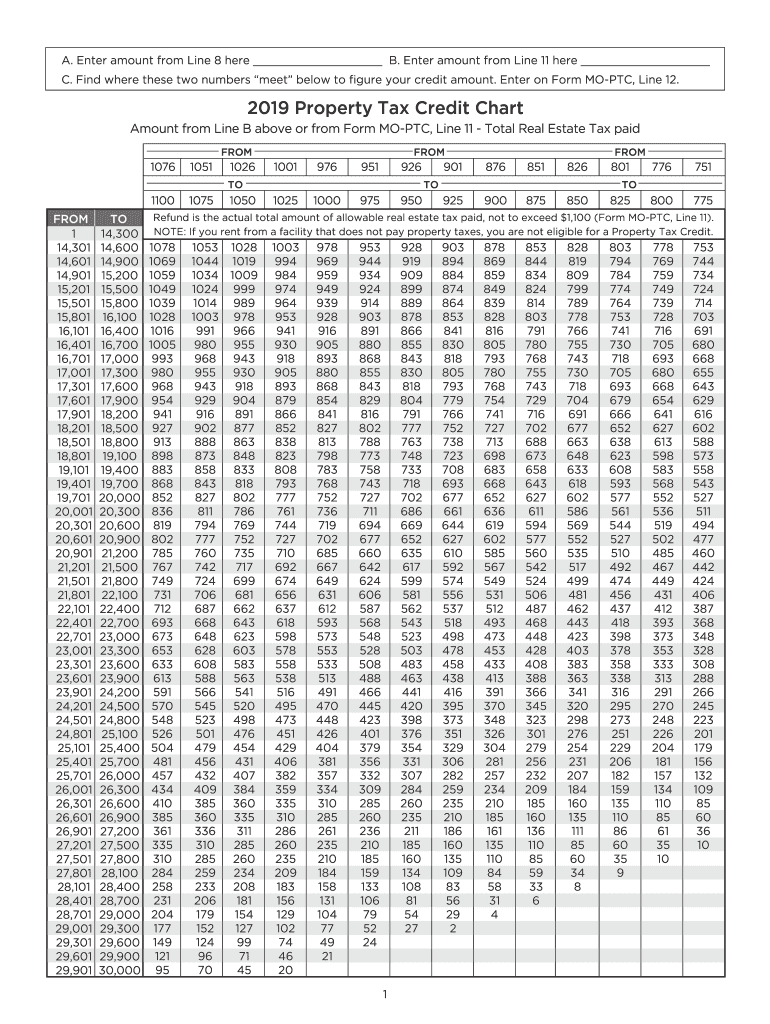
Mo Ptc 2019


What is the Mo Ptc
The Missouri Property Tax Credit (Mo Ptc) is a program designed to provide financial relief to qualifying individuals by reimbursing a portion of their property taxes. This form is essential for residents who meet specific criteria, such as age, income level, and residency status. The Mo Ptc aims to assist low-income seniors and disabled individuals, ensuring they can afford their property taxes while remaining in their homes.
How to use the Mo Ptc
To utilize the Mo Ptc, eligible individuals must complete the Missouri Department of Revenue Form Mo Ptc. This form requires personal information, including income details and property tax amounts. After filling out the form accurately, applicants must submit it to the appropriate state department. It is important to ensure that all required documentation is attached to avoid delays in processing.
Steps to complete the Mo Ptc
Completing the Mo Ptc involves several key steps:
- Gather necessary documents, including proof of income and property tax statements.
- Fill out the Mo Ptc form, ensuring all information is accurate and complete.
- Review the form for any errors or omissions.
- Submit the completed form along with required documents to the Missouri Department of Revenue.
Eligibility Criteria
Eligibility for the Mo Ptc is primarily based on age, income, and residency. Applicants must be at least sixty-five years old, or be a disabled individual, and must have lived in Missouri for a specified period. Additionally, there are income limits that applicants must meet to qualify for the property tax credit. It is essential to check the latest guidelines as these criteria may change annually.
Required Documents
When applying for the Mo Ptc, several documents are needed to support the application. These typically include:
- Proof of income, such as tax returns or Social Security statements.
- Property tax statements for the year in question.
- Identification documents to verify age and residency.
Having these documents ready can streamline the application process and help ensure that the form is processed without unnecessary delays.
Form Submission Methods
Applicants can submit the Mo Ptc form through various methods to accommodate different preferences. The options typically include:
- Online submission through the Missouri Department of Revenue website.
- Mailing the completed form and documents to the designated office.
- In-person submission at local revenue offices.
Choosing the right submission method can affect the processing time, so it is advisable to consider the urgency of the application.
Quick guide on how to complete mo ptc claim chartpdf document
Complete Mo Ptc with ease on any device
Digital document management has grown increasingly favored by companies and individuals alike. It serves as an ideal eco-friendly alternative to traditional printed and signed forms, allowing you to access the necessary template and securely keep it online. airSlate SignNow equips you with all the features you require to generate, amend, and electronically sign your documents promptly without any hold-ups. Handle Mo Ptc on any platform using airSlate SignNow's Android or iOS applications and enhance your document-related processes today.
The easiest way to modify and eSign Mo Ptc effortlessly
- Locate Mo Ptc and select Get Form to begin.
- Utilize the features we offer to complete your form.
- Emphasize important sections of the documents or obscure sensitive information using the tools airSlate SignNow provides specifically for that purpose.
- Create your eSignature with the Sign tool, which only takes a few seconds and holds the same legal significance as a conventional wet ink signature.
- Review all details and click the Done button to preserve your changes.
- Select your preferred method to share your form, via email, text message (SMS), invitation link, or download it to your computer.
Eliminate concerns about lost or mislaid documents, tedious form searches, or mistakes that require reprinting new document versions. airSlate SignNow fulfills all your document management needs in just a few clicks from any device you prefer. Alter and eSign Mo Ptc while ensuring excellent communication throughout the form preparation process with airSlate SignNow.
Create this form in 5 minutes or less
Find and fill out the correct mo ptc claim chartpdf document
Create this form in 5 minutes!
How to create an eSignature for the mo ptc claim chartpdf document
How to create an eSignature for your Mo Ptc Claim Chartpdf Document in the online mode
How to create an eSignature for your Mo Ptc Claim Chartpdf Document in Chrome
How to generate an electronic signature for signing the Mo Ptc Claim Chartpdf Document in Gmail
How to create an eSignature for the Mo Ptc Claim Chartpdf Document right from your smart phone
How to generate an eSignature for the Mo Ptc Claim Chartpdf Document on iOS devices
How to generate an electronic signature for the Mo Ptc Claim Chartpdf Document on Android
People also ask
-
What is the Missouri Department of Revenue Form MO PTC Form 2017?
The Missouri Department of Revenue Form MO PTC Form 2017 is a tax document used to claim special tax refunds. This form is crucial for taxpayers who qualify for benefits under Missouri's Personal Property Tax Credit program. It allows eligible individuals to apply for refunds on file taxes.
-
How can I obtain the Missouri Department of Revenue Form MO PTC Form 2017 printable version?
You can easily obtain the Missouri Department of Revenue Form MO PTC Form 2017 printable version by visiting the Missouri Department of Revenue's official website. Alternatively, you can use airSlate SignNow's user-friendly platform to download and print the form directly. This convenience ensures you have the most up-to-date version for your filing.
-
What features does airSlate SignNow offer for the Missouri Department of Revenue Form MO PTC Form 2017?
airSlate SignNow offers a range of features for managing the Missouri Department of Revenue Form MO PTC Form 2017, including electronic signatures, document templates, and secure storage. These features streamline the process, making it quicker and easier to complete and file your forms efficiently. With airSlate SignNow, you'll experience enhanced productivity when handling your tax documents.
-
Is there a cost associated with using airSlate SignNow for the Missouri Department of Revenue Form MO PTC Form 2017?
Yes, there is a cost associated with using airSlate SignNow, but it is designed to be a cost-effective solution for businesses. Pricing plans are flexible and cater to different needs, ensuring that you can find the right fit for your requirements. By using airSlate SignNow for the Missouri Department of Revenue Form MO PTC Form 2017, you can save time and enhance efficiency, which can outweigh the costs.
-
Can I integrate airSlate SignNow with other applications when using the Missouri Department of Revenue Form MO PTC Form 2017?
Absolutely! airSlate SignNow provides seamless integrations with a variety of applications and software. This allows you to enhance your workflow when managing the Missouri Department of Revenue Form MO PTC Form 2017 alongside your existing digital tools, making information transfer and document handling more efficient.
-
What are the benefits of eSigning the Missouri Department of Revenue Form MO PTC Form 2017 with airSlate SignNow?
ESigning the Missouri Department of Revenue Form MO PTC Form 2017 with airSlate SignNow offers several key benefits, including expedited processing time and enhanced security. This method ensures that your documents are signed legally while keeping your information secure. Additionally, eSigning is eco-friendly and eliminates the need for physical paperwork.
-
What support options are available for using airSlate SignNow with Missouri Department of Revenue Form MO PTC Form 2017?
airSlate SignNow provides comprehensive support options, including tutorials, FAQs, and customer support representatives. If you have any queries regarding the Missouri Department of Revenue Form MO PTC Form 2017 or how to use the platform effectively, you can access resources or get in touch with support for assistance. This ensures you have the help you need to navigate the process smoothly.
Get more for Mo Ptc
- Fulton county school transportation release sports websites form
- R002 form
- Ta 1 form
- Mary kay entry forms
- Medicare rugs iv66 grouper pre admission screening form
- By signing this document you will waive certain legal rights including the right to sue form
- Humana form
- Property management information form to be attached with the
Find out other Mo Ptc
- How To Sign Nevada Life Sciences LLC Operating Agreement
- Sign Montana Non-Profit Warranty Deed Mobile
- Sign Nebraska Non-Profit Residential Lease Agreement Easy
- Sign Nevada Non-Profit LLC Operating Agreement Free
- Sign Non-Profit Document New Mexico Mobile
- Sign Alaska Orthodontists Business Plan Template Free
- Sign North Carolina Life Sciences Purchase Order Template Computer
- Sign Ohio Non-Profit LLC Operating Agreement Secure
- Can I Sign Ohio Non-Profit LLC Operating Agreement
- Sign South Dakota Non-Profit Business Plan Template Myself
- Sign Rhode Island Non-Profit Residential Lease Agreement Computer
- Sign South Carolina Non-Profit Promissory Note Template Mobile
- Sign South Carolina Non-Profit Lease Agreement Template Online
- Sign Oregon Life Sciences LLC Operating Agreement Online
- Sign Texas Non-Profit LLC Operating Agreement Online
- Can I Sign Colorado Orthodontists Month To Month Lease
- How Do I Sign Utah Non-Profit Warranty Deed
- Help Me With Sign Colorado Orthodontists Purchase Order Template
- Sign Virginia Non-Profit Living Will Fast
- How To Sign Virginia Non-Profit Lease Agreement Template