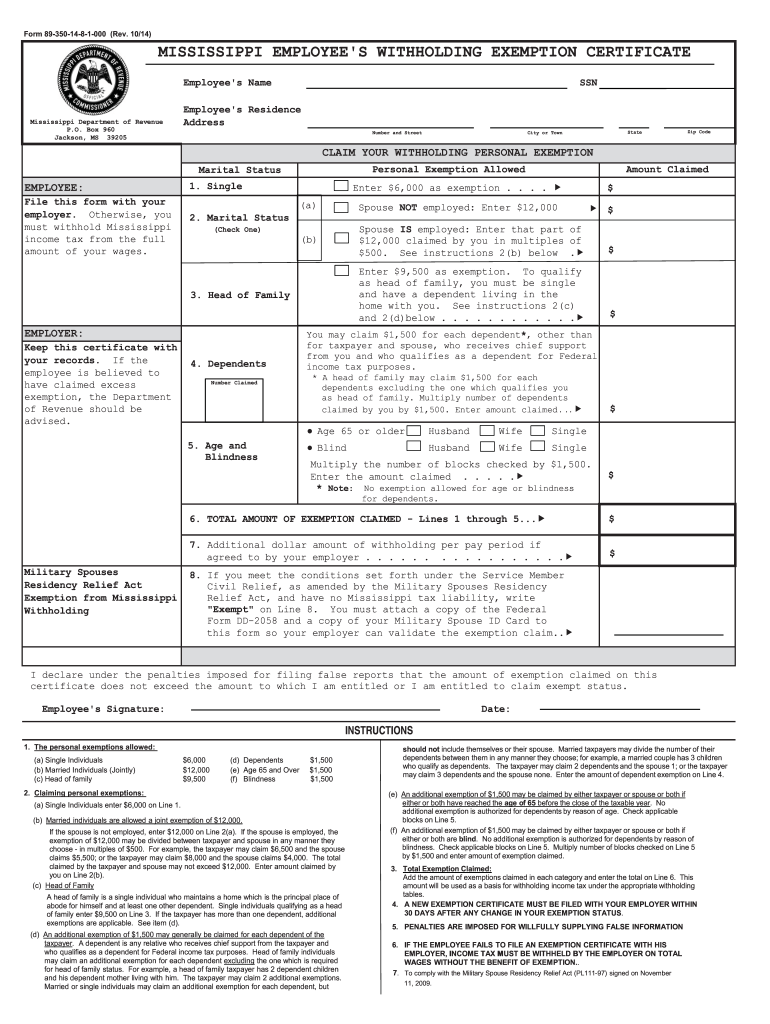
Ms State Tax Forms 2014


What is the Ms State Tax Forms
The Ms State Tax Forms are official documents required by the state of Mississippi for various tax-related purposes. These forms facilitate the reporting of income, deductions, and credits to ensure compliance with state tax laws. Taxpayers may need to complete different forms depending on their specific circumstances, such as individual income tax, business taxes, or property taxes. Understanding the purpose of each form is essential for accurate filing and compliance.
How to use the Ms State Tax Forms
Using the Ms State Tax Forms involves several steps to ensure accurate completion and submission. First, identify the specific form required for your tax situation. Next, gather all necessary documentation, such as W-2s, 1099s, and other income statements. Complete the form by accurately entering your financial information, ensuring all calculations are correct. Once completed, review the form for any errors before submitting it according to the guidelines provided by the Mississippi Department of Revenue.
Steps to complete the Ms State Tax Forms
Completing the Ms State Tax Forms requires careful attention to detail. Follow these steps for a smooth process:
- Determine the correct form based on your tax situation.
- Collect all relevant financial documents, including income statements and deduction records.
- Fill out the form accurately, ensuring all required fields are completed.
- Double-check your entries for accuracy, particularly numerical values and calculations.
- Sign and date the form as required.
- Submit the form via the designated method: online, by mail, or in person.
Legal use of the Ms State Tax Forms
The legal use of the Ms State Tax Forms is governed by Mississippi tax laws and regulations. These forms must be filled out accurately and submitted by the established deadlines to avoid penalties. Electronic signatures are generally accepted, provided they comply with the state's eSignature laws. It is crucial to keep copies of submitted forms and any supporting documentation for your records, as these may be needed for future reference or in case of an audit.
Filing Deadlines / Important Dates
Filing deadlines for the Ms State Tax Forms vary based on the type of form and the taxpayer's situation. Generally, individual income tax returns are due on April 15 each year, though extensions may be available. Businesses may have different deadlines depending on their fiscal year. It is essential to stay informed about these dates to ensure timely filing and avoid late fees or penalties.
Required Documents
When completing the Ms State Tax Forms, certain documents are typically required. These may include:
- W-2 forms from employers
- 1099 forms for other income sources
- Documentation for deductions, such as mortgage interest statements
- Receipts for business expenses, if applicable
- Previous year’s tax return for reference
Gathering these documents beforehand can streamline the completion process and ensure accuracy.
Form Submission Methods (Online / Mail / In-Person)
The Ms State Tax Forms can be submitted through various methods, providing flexibility for taxpayers. Options include:
- Online submission via the Mississippi Department of Revenue's website, which may offer faster processing times.
- Mailing the completed forms to the appropriate address as specified in the form instructions.
- In-person submission at designated state tax offices, which may be beneficial for those seeking immediate assistance.
Choosing the right submission method can impact the speed and efficiency of your tax filing experience.
Quick guide on how to complete ms state tax forms 2014
Prepare Ms State Tax Forms effortlessly on any device
Managing documents online has gained traction among businesses and individuals. It offers an excellent eco-friendly substitute for conventional printed and signed papers, allowing you to access the right template and securely save it online. airSlate SignNow equips you with all the necessary tools to create, edit, and eSign your documents promptly without interruptions. Handle Ms State Tax Forms on any platform using the airSlate SignNow Android or iOS applications and enhance any document-related activity today.
The easiest method to modify and eSign Ms State Tax Forms without hassle
- Obtain Ms State Tax Forms and click Get Form to begin.
- Utilize the features we provide to complete your form.
- Emphasize important sections of the documents or obscure confidential information with specific tools that airSlate SignNow provides for this task.
- Generate your signature using the Sign tool, which takes only seconds and carries the same legal significance as a conventional wet ink signature.
- Review all the details and then click on the Done button to save your modifications.
- Select how you wish to send your form, via email, text message (SMS), or invitation link, or download it to your computer.
Say goodbye to lost or misplaced documents, tiring form searches, or errors that necessitate printing new copies. airSlate SignNow addresses your document management needs with just a few clicks from any device you prefer. Edit and eSign Ms State Tax Forms and guarantee outstanding communication at every stage of the form preparation process with airSlate SignNow.
Create this form in 5 minutes or less
Find and fill out the correct ms state tax forms 2014
Create this form in 5 minutes!
How to create an eSignature for the ms state tax forms 2014
How to generate an eSignature for your Ms State Tax Forms 2014 online
How to generate an eSignature for your Ms State Tax Forms 2014 in Google Chrome
How to create an eSignature for signing the Ms State Tax Forms 2014 in Gmail
How to create an eSignature for the Ms State Tax Forms 2014 straight from your smart phone
How to create an eSignature for the Ms State Tax Forms 2014 on iOS
How to create an eSignature for the Ms State Tax Forms 2014 on Android devices
People also ask
-
What are Ms State Tax Forms?
Ms State Tax Forms are official documents required by the state government of Mississippi for tax filing purposes. These forms are essential for individuals and businesses to report their earnings and calculate their tax obligations accurately. Using airSlate SignNow, you can easily complete and sign these forms electronically for convenience and efficiency.
-
How can airSlate SignNow help with Ms State Tax Forms?
airSlate SignNow provides an easy-to-use platform for completing and eSigning Ms State Tax Forms efficiently. With user-friendly features, you can fill out your tax forms digitally, send them to others for signature, and store them securely. This streamlined process reduces errors and saves time during tax season.
-
What is the pricing structure for using airSlate SignNow for Ms State Tax Forms?
airSlate SignNow offers a variety of pricing plans designed to accommodate different needs, starting with a free trial for new users. The monthly subscription includes unlimited eSigning and document management, making it a cost-effective solution for handling Ms State Tax Forms. For businesses, flexible plans are available that allow for multiple users at a discounted rate.
-
Is airSlate SignNow compliant with tax regulations regarding Ms State Tax Forms?
Yes, airSlate SignNow complies with all federal and state regulations regarding electronic signatures, including those applicable to Ms State Tax Forms. This compliance ensures that your electronically signed forms are legally binding and recognized by state tax authorities. You can confidently use our platform for your tax filing needs.
-
Can I integrate airSlate SignNow with other software for managing Ms State Tax Forms?
Absolutely! airSlate SignNow integrates seamlessly with a variety of popular software applications, making it easy to manage your Ms State Tax Forms alongside your existing tools. Whether you use accounting software or document management systems, our integrations enhance your workflow and ensure smooth document handling.
-
What features does airSlate SignNow offer for managing Ms State Tax Forms?
airSlate SignNow offers several features to enhance your experience with Ms State Tax Forms, including customizable templates, real-time tracking, and team collaboration tools. These features allow you to prepare documents faster and monitor the signing process, ensuring that you stay organized and meet filing deadlines efficiently.
-
How secure is airSlate SignNow when handling Ms State Tax Forms?
airSlate SignNow prioritizes security, employing industry-standard encryption to protect your sensitive information, including Ms State Tax Forms. Our platform also adheres to strict data protection regulations to ensure your documents remain confidential and secure throughout the eSigning process.
Get more for Ms State Tax Forms
Find out other Ms State Tax Forms
- How To Sign Rhode Island Real Estate LLC Operating Agreement
- How Do I Sign Arizona Police Resignation Letter
- Sign Texas Orthodontists Business Plan Template Later
- How Do I Sign Tennessee Real Estate Warranty Deed
- Sign Tennessee Real Estate Last Will And Testament Free
- Sign Colorado Police Memorandum Of Understanding Online
- How To Sign Connecticut Police Arbitration Agreement
- Sign Utah Real Estate Quitclaim Deed Safe
- Sign Utah Real Estate Notice To Quit Now
- Sign Hawaii Police LLC Operating Agreement Online
- How Do I Sign Hawaii Police LLC Operating Agreement
- Sign Hawaii Police Purchase Order Template Computer
- Sign West Virginia Real Estate Living Will Online
- How Can I Sign West Virginia Real Estate Confidentiality Agreement
- Sign West Virginia Real Estate Quitclaim Deed Computer
- Can I Sign West Virginia Real Estate Affidavit Of Heirship
- Sign West Virginia Real Estate Lease Agreement Template Online
- How To Sign Louisiana Police Lease Agreement
- Sign West Virginia Orthodontists Business Associate Agreement Simple
- How To Sign Wyoming Real Estate Operating Agreement