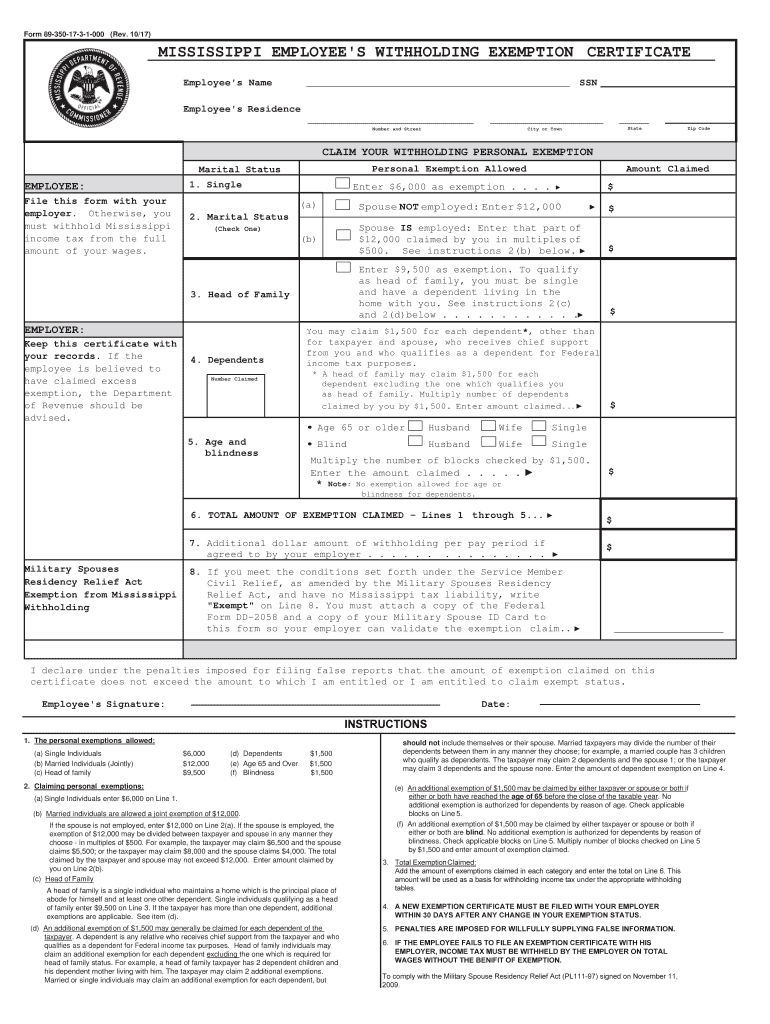
Mississippi Employee Withholding Form 2017


What is the Mississippi Employee Withholding Form
The Mississippi Employee Withholding Form, commonly referred to as the W-4 equivalent for Mississippi, is a crucial document for employers and employees in the state. This form is used to determine the amount of state income tax to withhold from an employee's paycheck. It ensures that the correct amount is deducted, helping both the employee avoid underpayment penalties and the employer comply with state tax regulations.
How to use the Mississippi Employee Withholding Form
To effectively use the Mississippi Employee Withholding Form, employees must accurately complete the form by providing personal information, including their name, address, Social Security number, and filing status. Additionally, employees can indicate any additional amount they wish to withhold or claim exemptions. Employers should keep this form on file and use it to calculate the appropriate withholding amount for each pay period.
Steps to complete the Mississippi Employee Withholding Form
Completing the Mississippi Employee Withholding Form involves several straightforward steps:
- Obtain the form from your employer or download it from a trusted source.
- Fill in your personal details, including your full name, address, and Social Security number.
- Select your filing status, which may include options such as single, married, or head of household.
- Indicate any additional withholding amounts or exemptions you wish to claim.
- Sign and date the form to validate your information.
Legal use of the Mississippi Employee Withholding Form
The legal use of the Mississippi Employee Withholding Form is essential for compliance with state tax laws. Employers are required to withhold state income tax based on the information provided by employees on this form. Failure to use the form correctly can lead to penalties for both the employer and the employee, making it crucial to ensure accuracy and completeness when filling it out.
Filing Deadlines / Important Dates
Understanding the filing deadlines associated with the Mississippi Employee Withholding Form is vital for both employers and employees. Typically, employees should submit their completed forms to their employer before the first paycheck of the tax year. Employers must ensure that they update their payroll systems accordingly to reflect any changes in withholding as soon as they receive the form.
Form Submission Methods (Online / Mail / In-Person)
The Mississippi Employee Withholding Form can be submitted in various ways, depending on employer policies. Generally, employees can hand in the completed form directly to their HR department or payroll administrator. Some employers may also provide an online portal for digital submission, while others may allow mailing the form to a designated address. It's important to confirm the preferred method with your employer.
Quick guide on how to complete ms state tax forms 2017 2019
Complete Mississippi Employee Withholding Form seamlessly on any device
Online document management has gained popularity among businesses and individuals. It serves as an ideal eco-friendly alternative to conventional printed and signed documents, allowing you to obtain the correct form and securely store it online. airSlate SignNow provides all the necessary tools to create, modify, and electronically sign your documents quickly without delays. Handle Mississippi Employee Withholding Form on any platform with airSlate SignNow Android or iOS applications and simplify any document-related task today.
How to edit and eSign Mississippi Employee Withholding Form easily
- Locate Mississippi Employee Withholding Form and click on Get Form to begin.
- Utilize the tools we offer to complete your document.
- Highlight important sections of your documents or obscure sensitive data with tools that airSlate SignNow provides specifically for this purpose.
- Create your signature with the Sign feature, which takes seconds and carries the same legal validity as a traditional wet ink signature.
- Review all the details and click on the Done button to save your modifications.
- Choose how you want to send your form, via email, SMS, or invitation link, or download it to your computer.
Eliminate concerns about lost or misplaced documents, tedious form searches, or mistakes that require printing new document copies. airSlate SignNow fulfills all your document management needs in just a few clicks from any device of your choice. Edit and eSign Mississippi Employee Withholding Form and ensure effective communication at every stage of your form preparation process with airSlate SignNow.
Create this form in 5 minutes or less
Find and fill out the correct ms state tax forms 2017 2019
Create this form in 5 minutes!
How to create an eSignature for the ms state tax forms 2017 2019
How to generate an electronic signature for your Ms State Tax Forms 2017 2019 in the online mode
How to generate an eSignature for your Ms State Tax Forms 2017 2019 in Google Chrome
How to generate an electronic signature for signing the Ms State Tax Forms 2017 2019 in Gmail
How to create an electronic signature for the Ms State Tax Forms 2017 2019 from your smartphone
How to create an electronic signature for the Ms State Tax Forms 2017 2019 on iOS devices
How to create an electronic signature for the Ms State Tax Forms 2017 2019 on Android OS
People also ask
-
What is the DR 0100 retail sales tax return printable?
The DR 0100 retail sales tax return printable is a standard form used by businesses in Colorado to report retail sales tax collected. It provides detailed information on taxable sales, total sales tax, and any exemptions. This form is essential for complying with state tax regulations and ensuring accurate tax reporting.
-
How can I obtain the DR 0100 retail sales tax return printable?
You can easily obtain the DR 0100 retail sales tax return printable directly from the Colorado Department of Revenue's website. Additionally, with airSlate SignNow, you can access this form digitally, fill it out, and submit it efficiently. Our platform simplifies the process, ensuring you have the correct version of the form.
-
Is the DR 0100 retail sales tax return printable available for e-signature?
Yes, the DR 0100 retail sales tax return printable can be signed electronically using airSlate SignNow. Our platform allows you to e-sign documents securely, making the submission process quick and straightforward. You can streamline your filing by completing and signing your return from anywhere.
-
What are the benefits of using airSlate SignNow for the DR 0100 retail sales tax return printable?
Using airSlate SignNow for the DR 0100 retail sales tax return printable offers several benefits, including time savings and increased efficiency. You can fill out and e-sign the form within minutes, reducing the hassle of manual processing. Additionally, our secure platform ensures your information is protected during submission.
-
Does airSlate SignNow offer customer support for filing the DR 0100 retail sales tax return printable?
Yes, airSlate SignNow provides excellent customer support for users needing assistance with the DR 0100 retail sales tax return printable. Our dedicated support team is available to guide you through the process, answer questions, and troubleshoot any issues you may encounter. We're committed to helping you succeed with your tax filings.
-
Can I integrate other tools with airSlate SignNow when filing the DR 0100 retail sales tax return printable?
Absolutely! airSlate SignNow offers integrations with various accounting and business tools, allowing you to seamlessly file the DR 0100 retail sales tax return printable alongside your other financial operations. These integrations help centralize your documents and ensure a smooth workflow when managing your sales tax reporting.
-
What pricing options are available for using airSlate SignNow with the DR 0100 retail sales tax return printable?
airSlate SignNow offers a range of pricing plans to accommodate businesses of all sizes looking to use the DR 0100 retail sales tax return printable. Our plans include options for individual users, small businesses, and larger enterprises, providing access to features tailored to your needs. Check our website for detailed pricing information and choose the plan that works best for you.
Get more for Mississippi Employee Withholding Form
- Remember to attach schedule a amp le21a colorado secretary of sos state co form
- Card no colorado state judicial branch courts state co form
- Fcf 300b courts state co form
- Personal financial statement cdot form 1307 colorado coloradodot
- Cdow refund license form
- Gws 45 general purpose water well permit application colorado form
- Gws 12 registration of existing well colorado division of water form
- Gws 64 colorado division of water resources form
Find out other Mississippi Employee Withholding Form
- How Can I Electronic signature Alabama Legal PDF
- How To Electronic signature Alaska Legal Document
- Help Me With Electronic signature Arkansas Legal PDF
- How Can I Electronic signature Arkansas Legal Document
- How Can I Electronic signature California Legal PDF
- Can I Electronic signature Utah High Tech PDF
- How Do I Electronic signature Connecticut Legal Document
- How To Electronic signature Delaware Legal Document
- How Can I Electronic signature Georgia Legal Word
- How Do I Electronic signature Alaska Life Sciences Word
- How Can I Electronic signature Alabama Life Sciences Document
- How Do I Electronic signature Idaho Legal Form
- Help Me With Electronic signature Arizona Life Sciences PDF
- Can I Electronic signature Colorado Non-Profit Form
- How To Electronic signature Indiana Legal Form
- How To Electronic signature Illinois Non-Profit Document
- Can I Electronic signature Kentucky Legal Document
- Help Me With Electronic signature New Jersey Non-Profit PDF
- Can I Electronic signature New Jersey Non-Profit Document
- Help Me With Electronic signature Michigan Legal Presentation