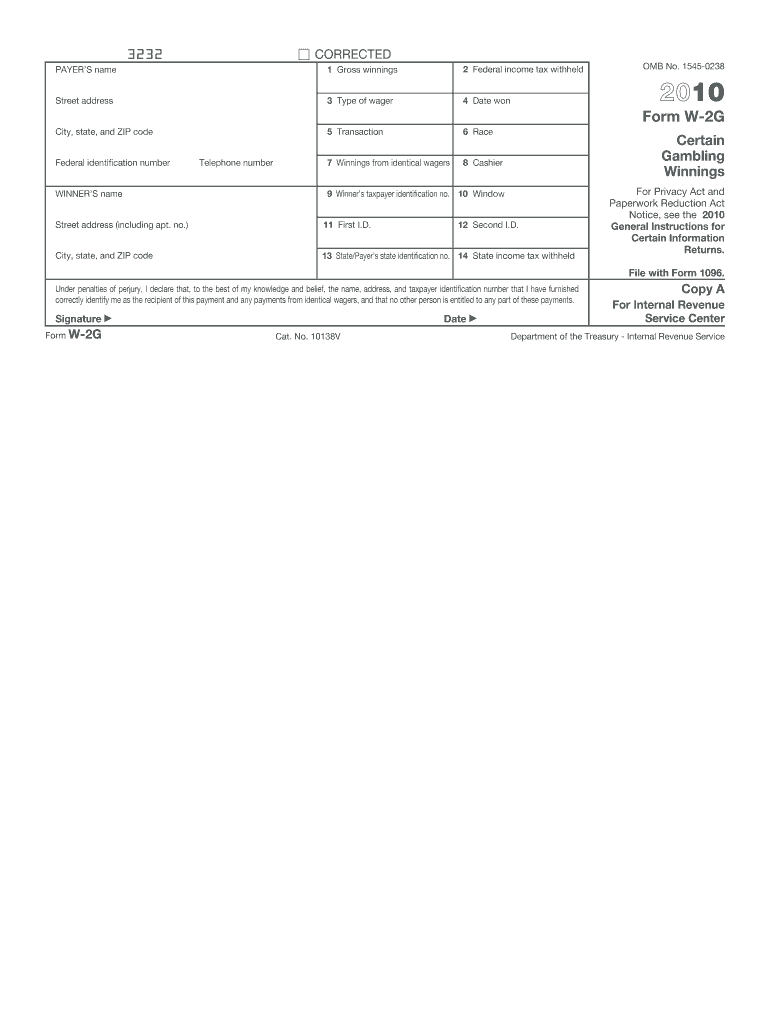
Form W 2010


What is the Form W
The Form W is a critical document used in various business and tax-related processes in the United States. It serves as a means for individuals and entities to report specific information to the Internal Revenue Service (IRS). Understanding the purpose of this form is essential for compliance with federal tax regulations. The Form W is often required when individuals or businesses need to provide their taxpayer identification information, which includes Social Security numbers or Employer Identification Numbers. This information is vital for accurate tax reporting and processing.
How to use the Form W
Using the Form W involves several straightforward steps. First, gather all necessary information, including your taxpayer identification number and any relevant financial details. Next, download the form from the IRS website or access it through authorized platforms. Carefully fill out the required sections, ensuring that all information is accurate and complete. Once the form is filled out, it can be submitted electronically or via mail, depending on the specific requirements of the institution requesting it. It is important to keep a copy for your records.
Steps to complete the Form W
Completing the Form W involves a systematic approach to ensure accuracy. Begin by identifying the specific version of the form you need, as there may be different variants based on your situation. Follow these steps:
- Obtain the correct Form W from a reliable source.
- Fill in your personal information, including your name, address, and taxpayer identification number.
- Provide any additional information requested, such as your business entity type if applicable.
- Review the form for any errors or omissions before submission.
- Submit the completed form as instructed, either electronically or by mail.
Legal use of the Form W
The legal use of the Form W is governed by IRS regulations. It is essential that the form is completed accurately to avoid penalties or issues with tax compliance. The information provided must be truthful and reflect your financial situation accurately. Misrepresentation or failure to file the form when required can lead to legal repercussions, including fines or audits. Utilizing reliable digital platforms for eSigning and submitting the form can enhance compliance and security.
IRS Guidelines
The IRS provides specific guidelines regarding the use and submission of the Form W. These guidelines detail who is required to file the form, the deadlines for submission, and the consequences of non-compliance. It is crucial for individuals and businesses to familiarize themselves with these regulations to ensure they meet all requirements. The IRS also updates its guidelines periodically, so staying informed about any changes is important for maintaining compliance.
Form Submission Methods
There are several methods for submitting the Form W, each with its own advantages. Common submission methods include:
- Online Submission: Many platforms allow for electronic submission, which can expedite processing.
- Mail: The form can be printed and mailed to the appropriate IRS address, ensuring it is sent via certified mail for tracking.
- In-Person: Some individuals may choose to deliver the form in person at designated IRS offices, allowing for immediate confirmation of receipt.
Choosing the right submission method depends on personal preference and specific requirements set by the requesting entity.
Quick guide on how to complete 2010 form w
Complete Form W effortlessly on any device
Online document management has become increasingly popular among businesses and individuals. It serves as an excellent eco-friendly alternative to traditional printed and signed papers, allowing you to locate the necessary form and securely store it online. airSlate SignNow provides you with all the resources you require to create, modify, and electronically sign your documents promptly without delays. Manage Form W on any device using the airSlate SignNow apps for Android or iOS and streamline any document-based task today.
How to modify and eSign Form W with ease
- Locate Form W and click on Get Form to begin.
- Utilize the tools we offer to finalize your document.
- Emphasize relevant sections of the documents or obscure sensitive information with tools that airSlate SignNow provides specifically for that purpose.
- Create your eSignature using the Sign feature, which takes mere seconds and carries the same legal validity as a conventional wet ink signature.
- Review the information and click on the Done button to save your changes.
- Select how you would like to send your form, whether by email, SMS, invitation link, or download it to your computer.
Say goodbye to lost or misplaced documents, tedious form navigation, or errors that require printing new copies. airSlate SignNow meets all your requirements in document management with just a few clicks from any device you choose. Edit and eSign Form W and ensure exceptional communication at every stage of the document preparation process with airSlate SignNow.
Create this form in 5 minutes or less
Find and fill out the correct 2010 form w
Create this form in 5 minutes!
How to create an eSignature for the 2010 form w
How to generate an eSignature for your PDF document in the online mode
How to generate an eSignature for your PDF document in Chrome
How to make an electronic signature for putting it on PDFs in Gmail
The way to make an electronic signature right from your mobile device
The best way to create an electronic signature for a PDF document on iOS devices
The way to make an electronic signature for a PDF on Android devices
People also ask
-
What is Form W and how can airSlate SignNow help with it?
Form W is a crucial document required for various business processes, including tax reporting. airSlate SignNow simplifies the process by allowing users to create, send, and eSign Form W quickly and securely, ensuring compliance and accuracy.
-
How does airSlate SignNow ensure the security of Form W?
airSlate SignNow employs advanced security protocols, including encryption and secure cloud storage, to protect Form W and other sensitive documents. This ensures that your data remains confidential and is only accessible to authorized users.
-
What pricing plans are available for airSlate SignNow to manage Form W?
airSlate SignNow offers flexible pricing plans tailored to different business sizes and needs. Each plan allows for efficient management and electronic signing of Form W, offering a cost-effective solution based on your usage requirements.
-
Can I integrate airSlate SignNow with other applications to handle Form W?
Yes, airSlate SignNow seamlessly integrates with a variety of popular applications such as CRM systems and cloud storage solutions. This functionality enhances your ability to manage Form W alongside other documents and workflows.
-
What are the benefits of using airSlate SignNow for Form W?
Using airSlate SignNow for Form W streamlines the signing and submission process, reducing turnaround time dramatically. Additionally, it enhances organizational efficiency by allowing you to track document status in real-time.
-
Is it easy to use airSlate SignNow for completing Form W?
Absolutely! airSlate SignNow is designed with user-friendliness in mind, ensuring that individuals of all technical levels can easily navigate the platform to complete Form W. The intuitive interface makes eSigning and form management quick and effortless.
-
What features does airSlate SignNow offer for Form W management?
airSlate SignNow provides numerous features for Form W management, including templates, automated reminders, and team collaboration tools. These features help to streamline the process, making it more organized and efficient.
Get more for Form W
- Montreal quebec canada lower atrium palais des congrs form
- Sri lanka energy managers association form
- Employers statement form
- Bishopstown hillwalking club bhc membership application form 2018 2019
- Cancellation request form mechanical breakdown protection inc
- Driver licence renewal update form land transport authority
- Edd authorization for release of records form
- Seafarers medical examinations and certificates the form
Find out other Form W
- eSign Hawaii Contract Easy
- How Do I eSign Texas Contract
- How To eSign Vermont Digital contracts
- eSign Vermont Digital contracts Now
- eSign Vermont Digital contracts Later
- How Can I eSign New Jersey Contract of employment
- eSignature Kansas Travel Agency Agreement Now
- How Can I eSign Texas Contract of employment
- eSignature Tennessee Travel Agency Agreement Mobile
- eSignature Oregon Amendment to an LLC Operating Agreement Free
- Can I eSign Hawaii Managed services contract template
- How Do I eSign Iowa Managed services contract template
- Can I eSignature Wyoming Amendment to an LLC Operating Agreement
- eSign Massachusetts Personal loan contract template Simple
- How Do I eSign Massachusetts Personal loan contract template
- How To eSign Mississippi Personal loan contract template
- How Do I eSign Oklahoma Personal loan contract template
- eSign Oklahoma Managed services contract template Easy
- Can I eSign South Carolina Real estate contracts
- eSign Texas Renter's contract Mobile