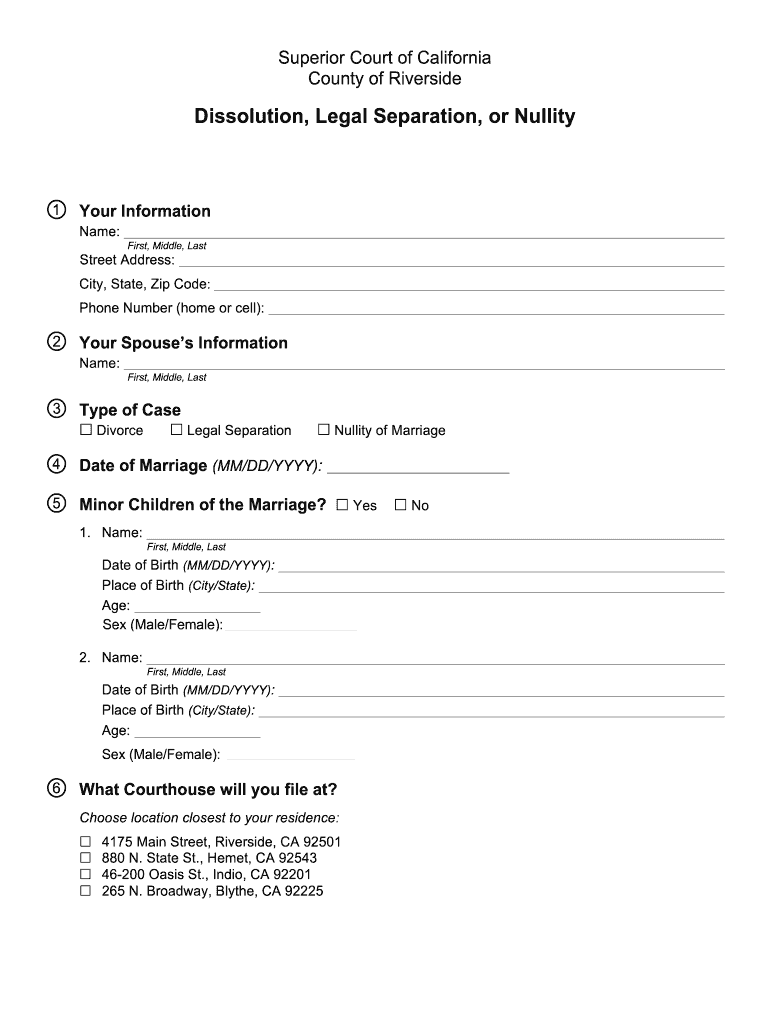
Riverside Superior Court Fax Filing Form


Steps to complete the Riverside County divorce forms
Completing the Riverside County divorce forms requires careful attention to detail. Begin by gathering all necessary personal information, including your full name, address, and the details of your spouse. Next, ensure you have the correct forms, which may include the Petition for Dissolution of Marriage and any additional documents required by the Riverside Superior Court.
Fill out each form accurately, providing all requested information. Pay special attention to sections regarding child custody, property division, and spousal support, as these can significantly impact the outcome of your divorce. Once completed, review the forms for any errors or omissions before proceeding to sign and date them.
Required documents for Riverside County divorce filing
When filing for divorce in Riverside County, several documents are essential to ensure a smooth process. These typically include:
- Petition for Dissolution of Marriage: This is the primary form that initiates the divorce process.
- Summons: This document notifies your spouse of the divorce proceedings.
- Declaration Under Uniform Child Custody Jurisdiction and Enforcement Act (UCCJEA): Required if children are involved.
- Financial Disclosure Forms: These forms detail your financial situation and are necessary for equitable distribution of assets.
Ensure that all documents are filled out completely and accurately to avoid delays in processing your case.
Form submission methods for Riverside County divorce
In Riverside County, you can submit your divorce forms through various methods. The options include:
- Online Filing: Utilize the Riverside Superior Court's online portal for electronic submission.
- Mail: Send your completed forms to the appropriate court address via postal service.
- In-Person Filing: Visit the Riverside Superior Court to file your forms directly with the clerk.
Each method has its own requirements and processing times, so choose the one that best suits your needs.
Legal use of Riverside County divorce forms
The Riverside County divorce forms are legally binding documents that initiate the divorce process. Properly completed forms ensure that the court recognizes your request for dissolution of marriage. It is crucial to follow all legal guidelines when filling out these forms, as inaccuracies can lead to delays or complications in your case.
Additionally, understanding the legal implications of each section of the forms is essential, especially regarding child custody and asset division. Consulting with a legal professional can provide clarity on these matters and help ensure compliance with local laws.
Filing deadlines for Riverside County divorce
Filing deadlines are critical in the divorce process. In Riverside County, once you submit your divorce forms, there are specific timelines you must adhere to, particularly regarding responses from your spouse and subsequent court hearings. Generally, your spouse has thirty days to respond to the divorce petition. If they do not respond within this period, you may be eligible to request a default judgment.
It is important to stay informed about any additional deadlines that may apply to your specific case, such as those related to child custody arrangements or financial disclosures.
Examples of using Riverside County divorce forms
Utilizing Riverside County divorce forms can vary based on individual circumstances. For instance, if both parties agree on the terms of the divorce, they may complete a simplified dissolution process, which requires fewer forms and can expedite the process. Conversely, in contested cases where disputes arise over custody or property, additional documentation may be necessary.
Examples of specific scenarios include filing for divorce with children involved, which requires additional forms related to custody and support, or cases involving significant assets, which may necessitate detailed financial disclosures.
Quick guide on how to complete dissolution legal separation or nullity superior court riverside riverside courts ca
Complete and submit your Riverside Superior Court Fax Filing swiftly
Robust tools for digital document exchange and authorization are now crucial for enhancing processes and the consistent evolution of your forms. When handling legal documents and endorsing a Riverside Superior Court Fax Filing, the right signature solution can save you a signNow amount of time and resources with each submission.
Find, fill in, modify, endorse, and distribute your legal documents with airSlate SignNow. This service has everything you require to create efficient paper submission workflows. Its extensive library of legal forms and user-friendly interface can assist you in locating your Riverside Superior Court Fax Filing quickly, and the editor featuring our signature capability will enable you to complete and validate it instantly.
Authorize your Riverside Superior Court Fax Filing in a few straightforward steps
- Obtain the Riverside Superior Court Fax Filing you need from our library via search or catalog options.
- Examine the form details and preview it to ensure it meets your requirements and jurisdiction standards.
- Click Obtain form to access it for modification.
- Fill out the form using the all-inclusive toolbar.
- Check the information you've entered and select the Sign tool to validate your document.
- Choose one of three options to insert your signature.
- Complete the edits and save the document in your files, then download it to your device or share it right away.
Optimize every phase of your document preparation and authorization with airSlate SignNow. Experience a more effective online solution that considers all aspects of managing your paperwork.
Create this form in 5 minutes or less
Create this form in 5 minutes!
How to create an eSignature for the dissolution legal separation or nullity superior court riverside riverside courts ca
How to generate an electronic signature for your Dissolution Legal Separation Or Nullity Superior Court Riverside Riverside Courts Ca online
How to generate an eSignature for the Dissolution Legal Separation Or Nullity Superior Court Riverside Riverside Courts Ca in Google Chrome
How to make an eSignature for putting it on the Dissolution Legal Separation Or Nullity Superior Court Riverside Riverside Courts Ca in Gmail
How to generate an eSignature for the Dissolution Legal Separation Or Nullity Superior Court Riverside Riverside Courts Ca right from your smart phone
How to create an eSignature for the Dissolution Legal Separation Or Nullity Superior Court Riverside Riverside Courts Ca on iOS devices
How to create an electronic signature for the Dissolution Legal Separation Or Nullity Superior Court Riverside Riverside Courts Ca on Android
People also ask
-
What is Riverside Superior Court Fax Filing and how does it work?
Riverside Superior Court Fax Filing is a convenient service that allows you to submit legal documents to the court via fax. This method streamlines the filing process, making it quicker and easier for attorneys and businesses to manage their legal paperwork. By using airSlate SignNow, you can efficiently prepare and send your documents directly to the Riverside Superior Court, ensuring compliance and timeliness.
-
What are the benefits of using airSlate SignNow for Riverside Superior Court Fax Filing?
Using airSlate SignNow for Riverside Superior Court Fax Filing offers numerous benefits, including a user-friendly interface and cost-effective pricing. You can easily eSign documents, track submissions, and receive confirmations, which enhances your document management process. Additionally, this solution helps ensure that your filings are secure and compliant with court requirements.
-
How much does airSlate SignNow cost for Riverside Superior Court Fax Filing?
airSlate SignNow offers competitive pricing for its services, including Riverside Superior Court Fax Filing. Plans vary based on your needs, and you can choose from monthly or annual subscriptions to find the perfect fit for your business. With its affordability, airSlate SignNow provides excellent value for legal professionals who frequently file documents.
-
Can I integrate airSlate SignNow with other tools for Riverside Superior Court Fax Filing?
Yes, airSlate SignNow integrates seamlessly with various tools and platforms to enhance your Riverside Superior Court Fax Filing experience. You can connect it with popular applications like Google Drive, Dropbox, and Microsoft Office, allowing for a smoother workflow. This flexibility ensures that you can manage your legal documents efficiently across different platforms.
-
Is airSlate SignNow secure for Riverside Superior Court Fax Filing?
Absolutely! airSlate SignNow prioritizes your security, especially when it comes to Riverside Superior Court Fax Filing. The platform employs advanced encryption and security protocols to protect your sensitive documents, ensuring that all filings are confidential and secure. You can trust airSlate SignNow to safeguard your legal information while you focus on your case.
-
How can I track my Riverside Superior Court Fax Filing submissions?
With airSlate SignNow, tracking your Riverside Superior Court Fax Filing submissions is easy. The platform provides real-time updates and notifications, so you can see when your documents have been sent and received by the court. This feature helps you stay organized and ensures that you never miss a filing deadline.
-
What types of documents can I file using Riverside Superior Court Fax Filing?
You can file a variety of legal documents using Riverside Superior Court Fax Filing through airSlate SignNow. This includes pleadings, motions, and other court-related documents that are essential for your cases. The platform is designed to accommodate the specific requirements of the Riverside Superior Court, ensuring that your filings meet all necessary criteria.
Get more for Riverside Superior Court Fax Filing
- Wisconsin building permit 2017 2019 form
- Gas 1274a 2018 2019 form
- Gas 1274a 2014 form
- Nyc tr1 2016 2019 form
- Correction form 2019
- State of tennessee alcoholic beverage commission davy crockett tower 500 james robertson parkway 3rd floor nashville tn 37243 form
- Ab 0017 tngov tn form
- Workers compensation exemption form michigan 2013 2019
Find out other Riverside Superior Court Fax Filing
- eSign Missouri Car Dealer Lease Termination Letter Fast
- Help Me With eSign Kentucky Business Operations Quitclaim Deed
- eSign Nevada Car Dealer Warranty Deed Myself
- How To eSign New Hampshire Car Dealer Purchase Order Template
- eSign New Jersey Car Dealer Arbitration Agreement Myself
- eSign North Carolina Car Dealer Arbitration Agreement Now
- eSign Ohio Car Dealer Business Plan Template Online
- eSign Ohio Car Dealer Bill Of Lading Free
- How To eSign North Dakota Car Dealer Residential Lease Agreement
- How Do I eSign Ohio Car Dealer Last Will And Testament
- Sign North Dakota Courts Lease Agreement Form Free
- eSign Oregon Car Dealer Job Description Template Online
- Sign Ohio Courts LLC Operating Agreement Secure
- Can I eSign Michigan Business Operations POA
- eSign Car Dealer PDF South Dakota Computer
- eSign Car Dealer PDF South Dakota Later
- eSign Rhode Island Car Dealer Moving Checklist Simple
- eSign Tennessee Car Dealer Lease Agreement Form Now
- Sign Pennsylvania Courts Quitclaim Deed Mobile
- eSign Washington Car Dealer Bill Of Lading Mobile