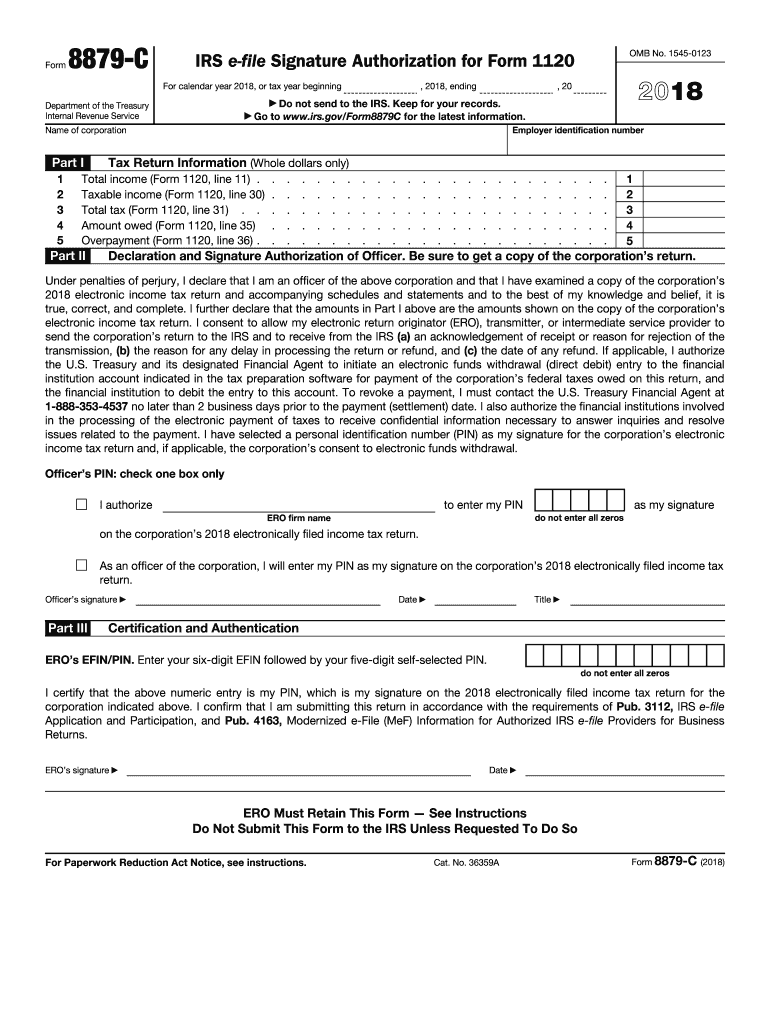
Form E File 2018


What is the IRS Form 8879 E File Signature Authorization?
The IRS Form 8879 E File Signature Authorization is a crucial document for taxpayers who choose to file their tax returns electronically. This form allows taxpayers to authorize an electronic return originator (ERO) to submit their tax return to the IRS on their behalf. By signing this form, taxpayers confirm that they have reviewed their tax return and agree to the information contained within it. This process streamlines electronic filing, making it more efficient while ensuring compliance with IRS regulations.
Steps to Complete the IRS Form 8879 E File Signature Authorization
Completing the IRS Form 8879 E File Signature Authorization involves several straightforward steps:
- Gather necessary information, including your tax return details and personal identification.
- Fill out the form accurately, ensuring all required fields are completed.
- Review the completed form for any errors or omissions.
- Sign the form electronically, using a secure eSignature solution to ensure its validity.
- Submit the form to your ERO, who will then file your tax return electronically with the IRS.
Legal Use of the IRS Form 8879 E File Signature Authorization
The IRS Form 8879 E File Signature Authorization is legally binding when completed correctly. To ensure its legal validity, the form must comply with the Electronic Signatures in Global and National Commerce (ESIGN) Act, as well as the Uniform Electronic Transactions Act (UETA). Utilizing a reliable eSignature platform that adheres to these regulations is essential for maintaining the integrity of your electronic signature. This legal framework confirms that electronic signatures hold the same weight as traditional handwritten signatures in the eyes of the law.
IRS Guidelines for the Form 8879 E File Signature Authorization
The IRS provides specific guidelines for the use of the Form 8879 E File Signature Authorization. Taxpayers must ensure that the form is completed and signed before their tax return is submitted electronically. The IRS requires that the ERO retains the signed form for three years from the date of the return filing. Additionally, the form should be made available to the IRS upon request. Following these guidelines helps prevent potential issues with your tax filing and ensures compliance with IRS regulations.
Required Documents for Filing with the IRS Form 8879 E File Signature Authorization
When preparing to file your tax return using the IRS Form 8879 E File Signature Authorization, it is important to gather the following documents:
- Your completed tax return (Form 1040 or other applicable forms).
- Any supporting documentation, such as W-2s, 1099s, and other income statements.
- Identification information, including your Social Security number and any relevant tax identification numbers.
- Previous year's tax return, if applicable, for reference.
Form Submission Methods for the IRS Form 8879 E File Signature Authorization
The IRS Form 8879 E File Signature Authorization can be submitted through various methods, primarily focusing on electronic filing. Once the form is completed and signed, it should be sent directly to your ERO. The ERO will then use the information on the form to file your tax return electronically with the IRS. It is important to keep a copy of the signed form for your records, as it serves as proof of authorization for the electronic submission.
Quick guide on how to complete form e file
Complete Form E File effortlessly on any device
Web-based document management has become popular among businesses and individuals. It offers an ideal eco-friendly option to traditional printed and signed documents, allowing you to locate the necessary form and securely store it online. airSlate SignNow equips you with all the tools required to create, modify, and eSign your documents swiftly without delays. Manage Form E File on any platform with airSlate SignNow Android or iOS applications and simplify any document-related task today.
The easiest way to modify and eSign Form E File without hassle
- Locate Form E File and click Get Form to begin.
- Utilize the tools we offer to complete your form.
- Emphasize essential sections of your documents or conceal sensitive details with tools that airSlate SignNow provides specifically for that purpose.
- Generate your eSignature using the Sign tool, which takes seconds and carries the same legal authority as a traditional wet ink signature.
- Review all the information and click on the Done button to save your modifications.
- Choose how you want to send your form, via email, SMS, or invitation link, or download it to your computer.
Forget about lost or misplaced documents, tedious form searches, or errors that require printing new document copies. airSlate SignNow addresses all your document management needs in just a few clicks from any device you prefer. Edit and eSign Form E File and ensure outstanding communication at any stage of the form preparation process with airSlate SignNow.
Create this form in 5 minutes or less
Find and fill out the correct form e file
Create this form in 5 minutes!
How to create an eSignature for the form e file
How to make an eSignature for the Form E File in the online mode
How to create an electronic signature for the Form E File in Chrome
How to generate an electronic signature for signing the Form E File in Gmail
How to make an eSignature for the Form E File right from your smart phone
How to create an electronic signature for the Form E File on iOS devices
How to create an eSignature for the Form E File on Android OS
People also ask
-
What is IRS Form 8879 e file signature authorization?
IRS Form 8879 e file signature authorization is a document that allows taxpayers to electronically sign their tax return, providing authorization to transmit it to the IRS. This form streamlines the e-filing process, ensuring that your return is submitted securely and efficiently. Using airSlate SignNow can simplify this process with its easy-to-use eSigning features.
-
How does airSlate SignNow facilitate the IRS Form 8879 e file signature authorization process?
airSlate SignNow enables users to quickly complete the IRS Form 8879 e file signature authorization by allowing them to eSign documents from anywhere. The platform provides a user-friendly interface that guides you through the signing process, ensuring compliance and security. Additionally, all signed documents are securely stored and easily accessible for future reference.
-
Is there a cost associated with using airSlate SignNow for IRS Form 8879 e file signature authorization?
Yes, airSlate SignNow offers a variety of pricing plans suitable for individuals and businesses looking to streamline their document signing processes, including IRS Form 8879 e file signature authorization. The plans are designed to be cost-effective, providing great value with features that enhance eSigning capabilities. You can choose a plan that best suits your needs.
-
What are the benefits of using airSlate SignNow for eSigning IRS Form 8879?
Using airSlate SignNow for eSigning IRS Form 8879 offers numerous benefits, including enhanced security, convenience, and time savings. The platform allows you to complete your tax filings from anywhere, reducing the hassle of traditional paperwork. Additionally, the automated workflows help to prevent errors and ensure compliance with IRS regulations.
-
Can I integrate airSlate SignNow with other software for IRS Form 8879 e filing?
Yes, airSlate SignNow integrates seamlessly with various software applications that you may use for your tax preparation and filing needs. This integration facilitates a smooth transition of data needed for IRS Form 8879 e file signature authorization. You can connect it with accounting software, CRMs, and other tools to optimize your workflows.
-
How secure is airSlate SignNow when handling IRS Form 8879 e file signature authorization?
airSlate SignNow prioritizes security and compliance, utilizing advanced encryption methods to protect your sensitive information during the IRS Form 8879 e file signature authorization process. The platform is designed to be secure, ensuring that all signed documents and personal data are kept confidential. Regular security updates help maintain a robust defense against threats.
-
What features make airSlate SignNow the best choice for IRS Form 8879 e file signature authorization?
airSlate SignNow stands out with its intuitive interface, robust features, and seamless integration options that cater to IRS Form 8879 e file signature authorization. Features like automated workflows, customizable templates, and real-time tracking enhance productivity. This makes it an ideal solution for both individual taxpayers and businesses.
Get more for Form E File
Find out other Form E File
- Can I eSign New Jersey Education Form
- How Can I eSign Oregon Construction Word
- How Do I eSign Rhode Island Construction PPT
- How Do I eSign Idaho Finance & Tax Accounting Form
- Can I eSign Illinois Finance & Tax Accounting Presentation
- How To eSign Wisconsin Education PDF
- Help Me With eSign Nebraska Finance & Tax Accounting PDF
- How To eSign North Carolina Finance & Tax Accounting Presentation
- How To eSign North Dakota Finance & Tax Accounting Presentation
- Help Me With eSign Alabama Healthcare / Medical PDF
- How To eSign Hawaii Government Word
- Can I eSign Hawaii Government Word
- How To eSign Hawaii Government Document
- How To eSign Hawaii Government Document
- How Can I eSign Hawaii Government Document
- Can I eSign Hawaii Government Document
- How Can I eSign Hawaii Government Document
- How To eSign Hawaii Government Document
- How To eSign Hawaii Government Form
- How Can I eSign Hawaii Government Form